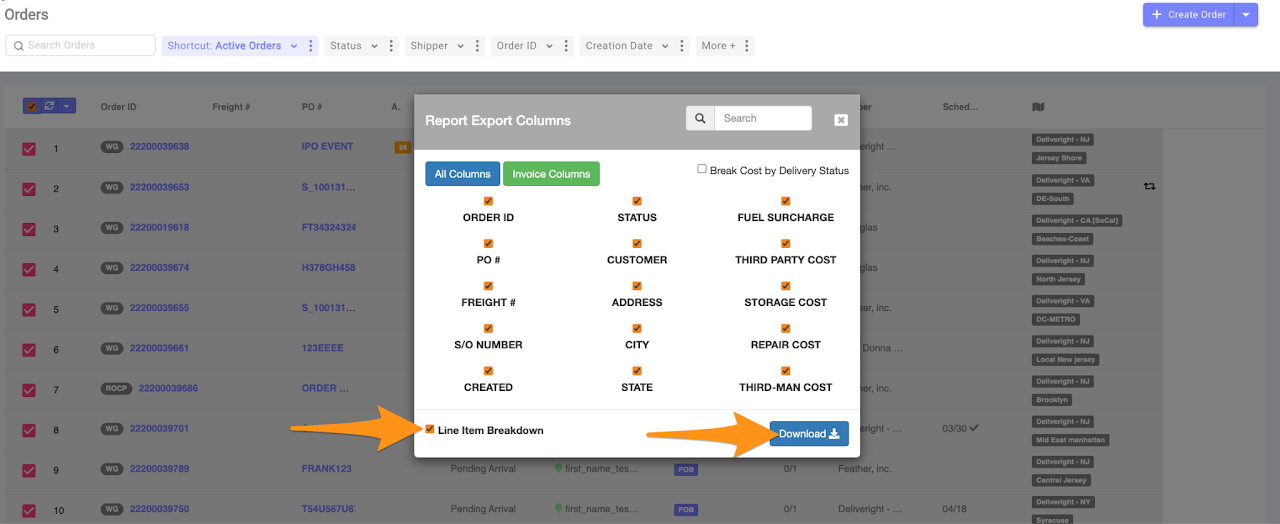Step 1
Click on Orders, select your filter options and input the details based on your preference.
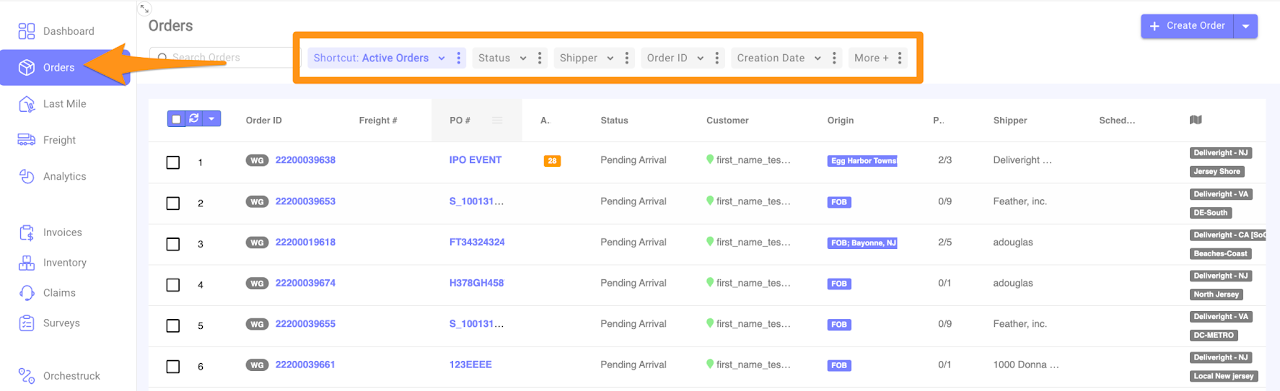
Step 2
Check the orders you want to be part of the report, click the drop-down arrow and select Export Results
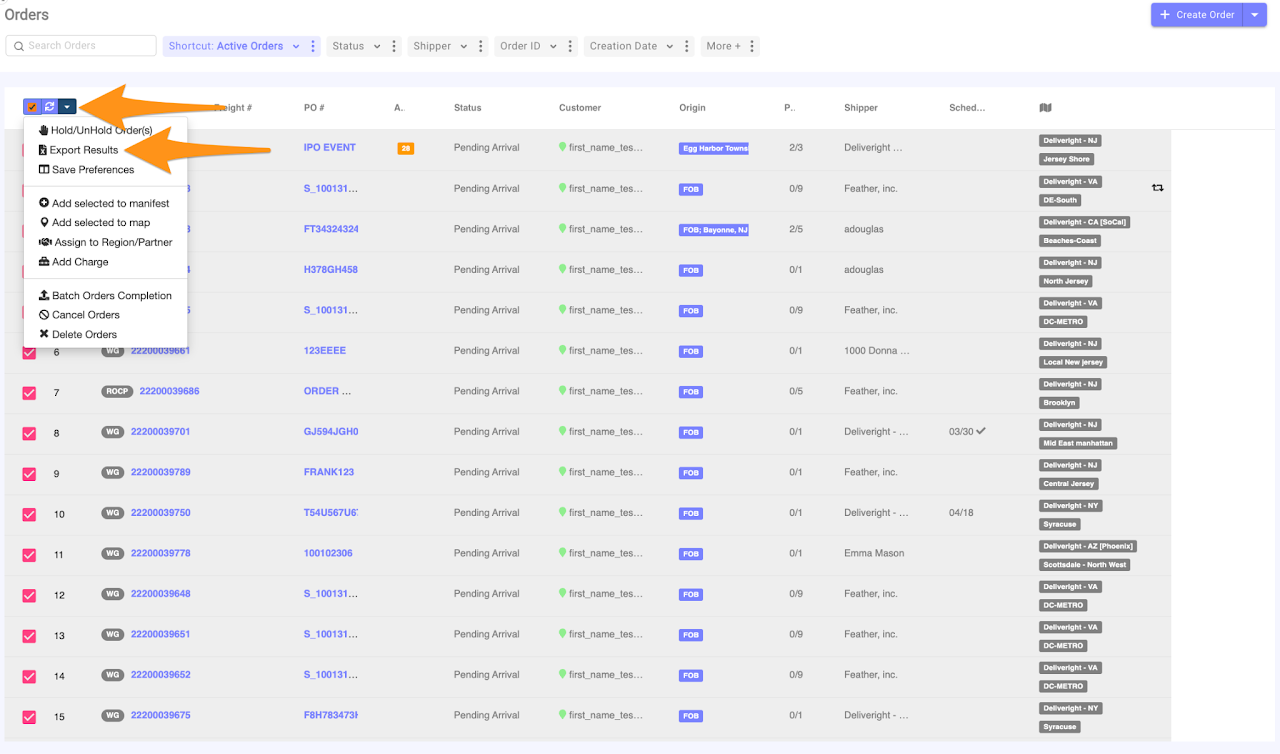
Step 3
Check the Line Item Breakdown then Download.
The report will be sent to the user’s registered email address in GH.