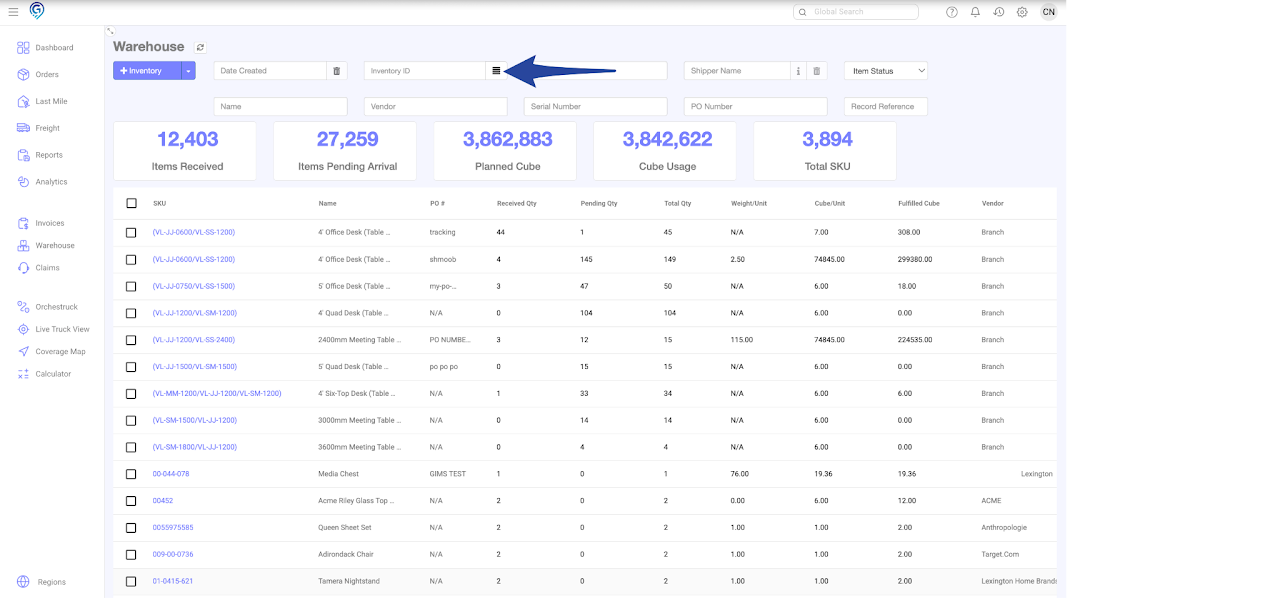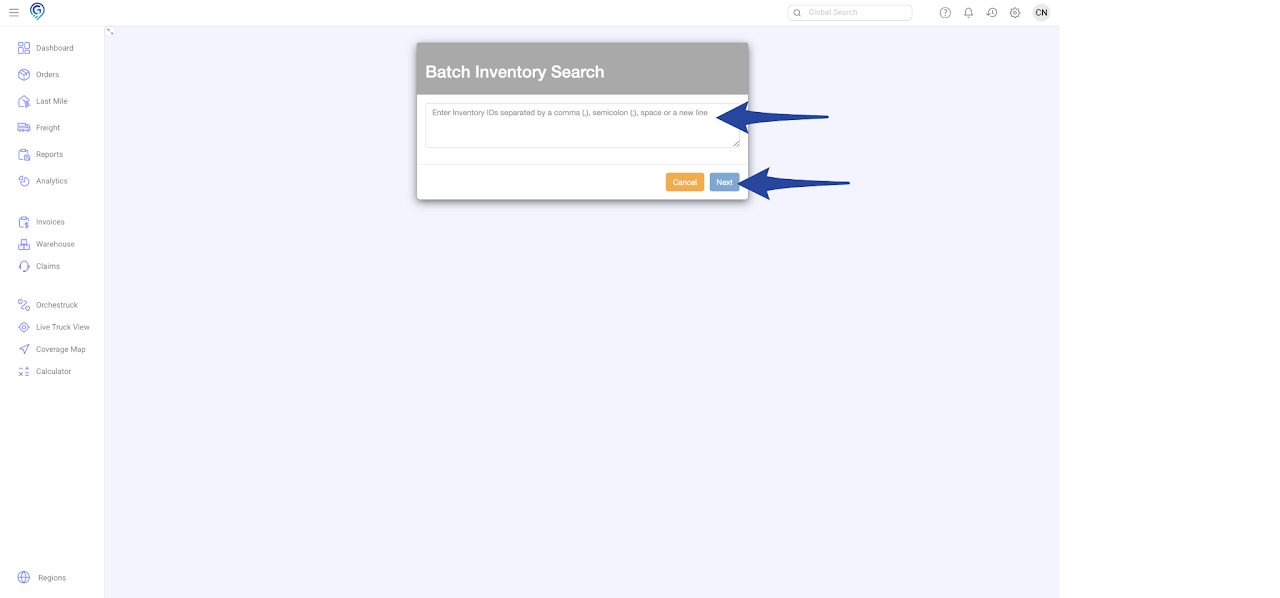Step 1
Go to the Warehouse Section and click the Summary View
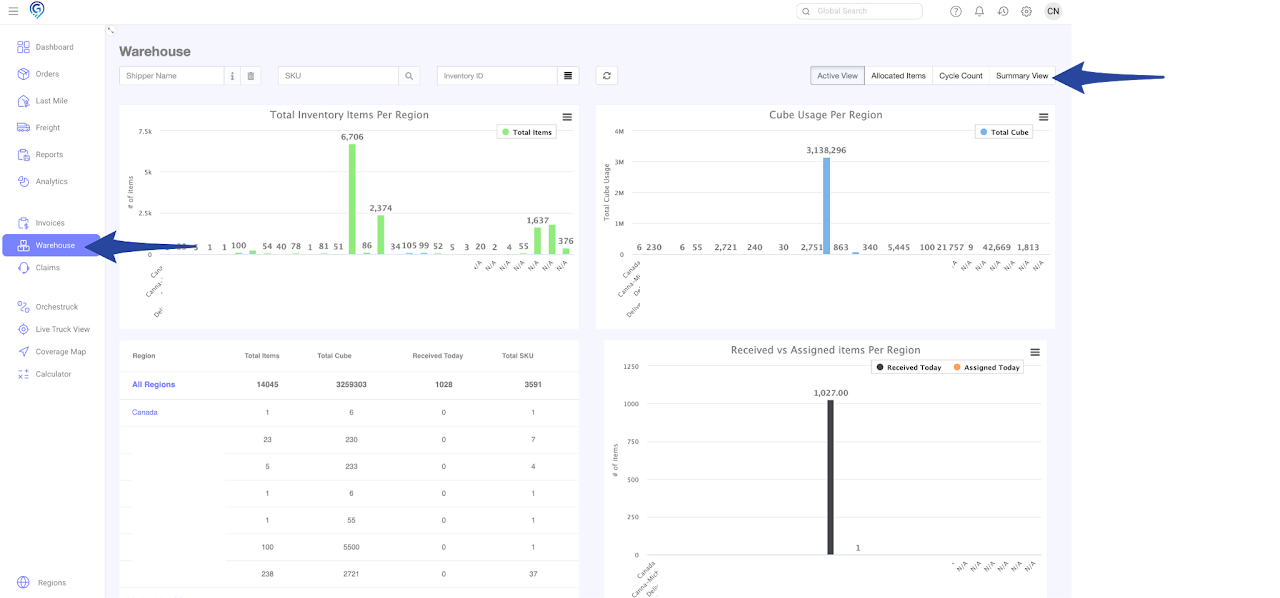
Step 2
Option 1 – Single Inventory Item
Enter the Inventory ID to search for a single item
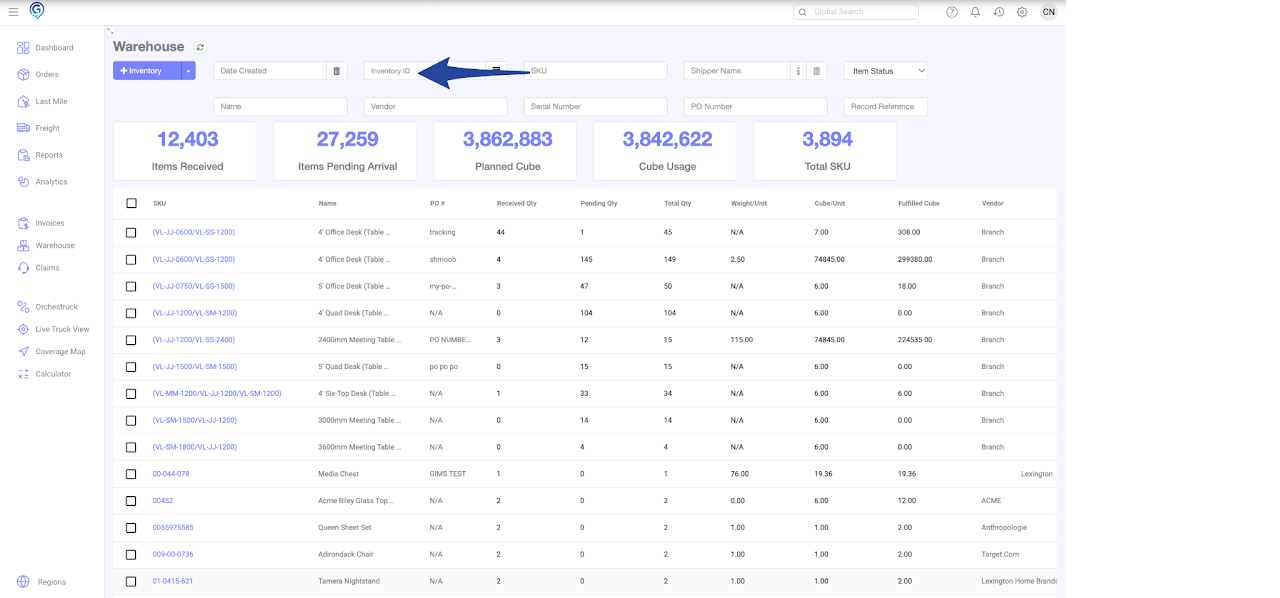
Option 2 – Multiple Inventory Items
Enter the Inventory IDs separated by comma, semi colon, space or enter a new line
Then click Next