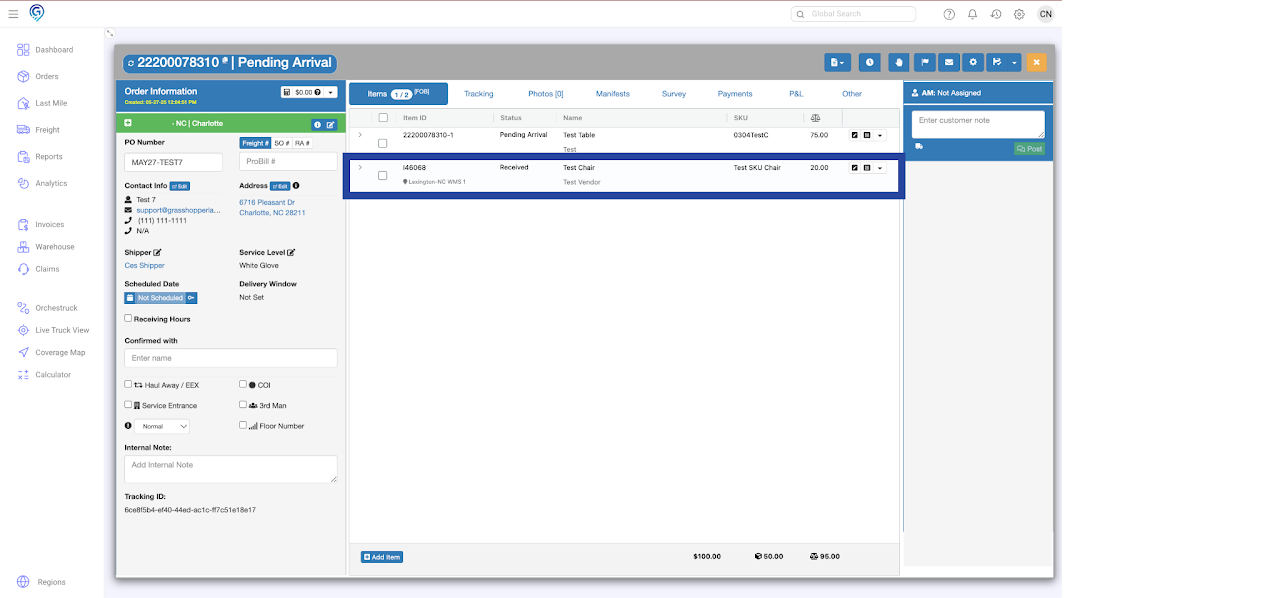Step 1
Select the item/s you wish to fulfill from inventory, right click then choose Fulfill from Inventory
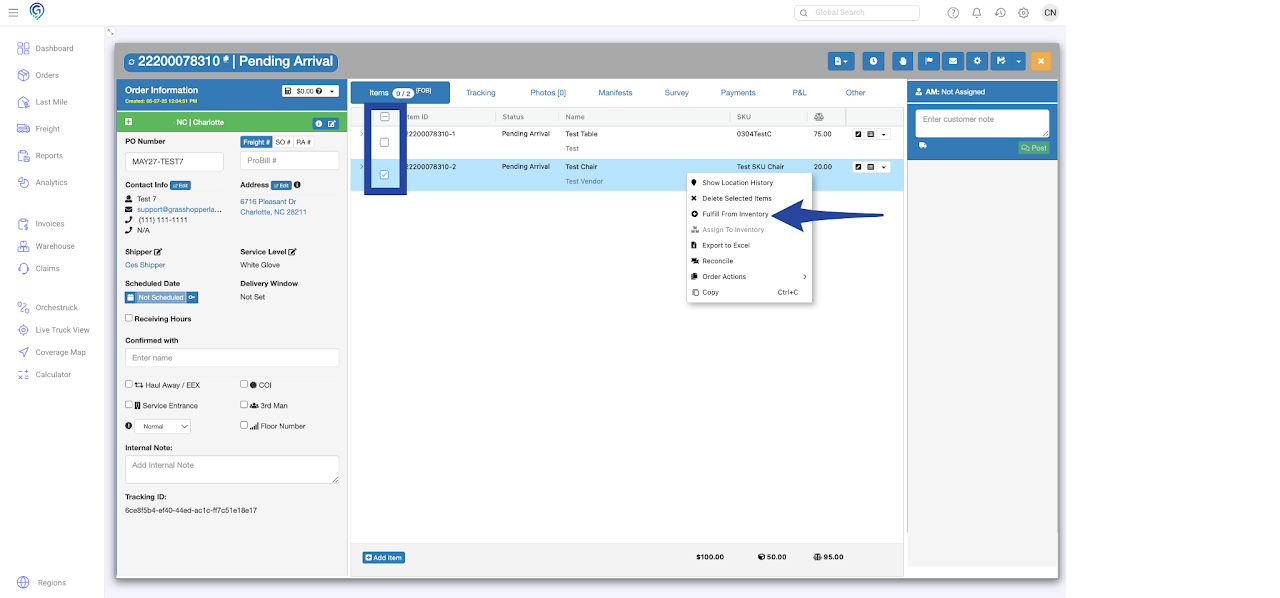
Step 2
Search for SKU then click Assign (individual) or Assign All (multiple items)
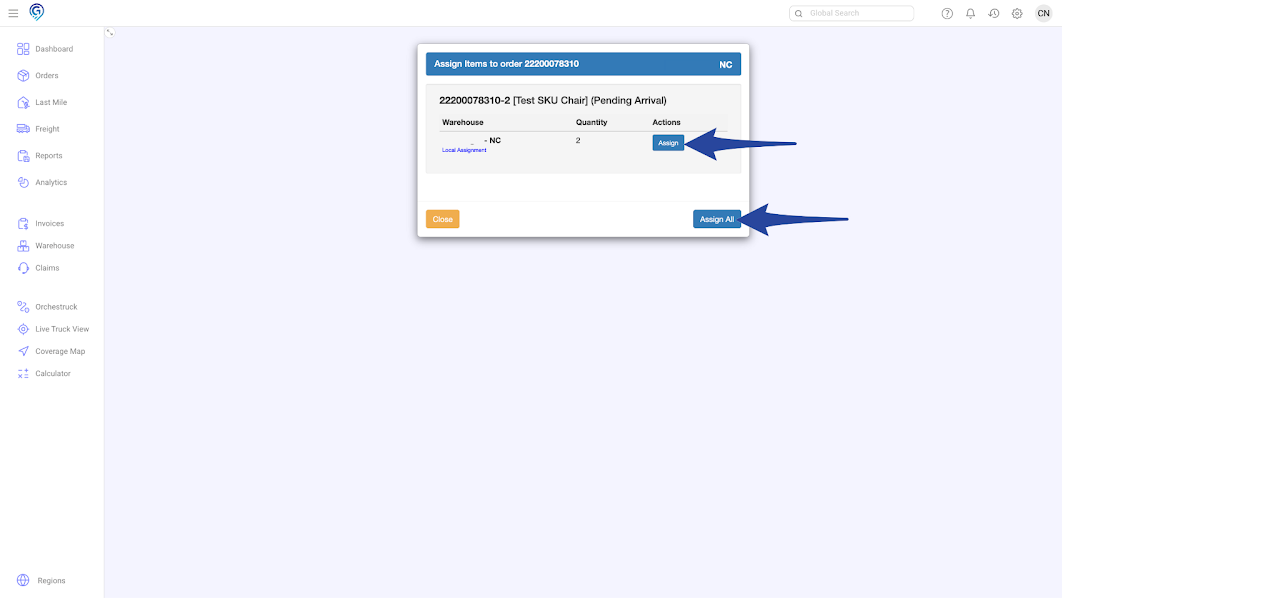
Confirmation that item/s is/are fulfilled successfully
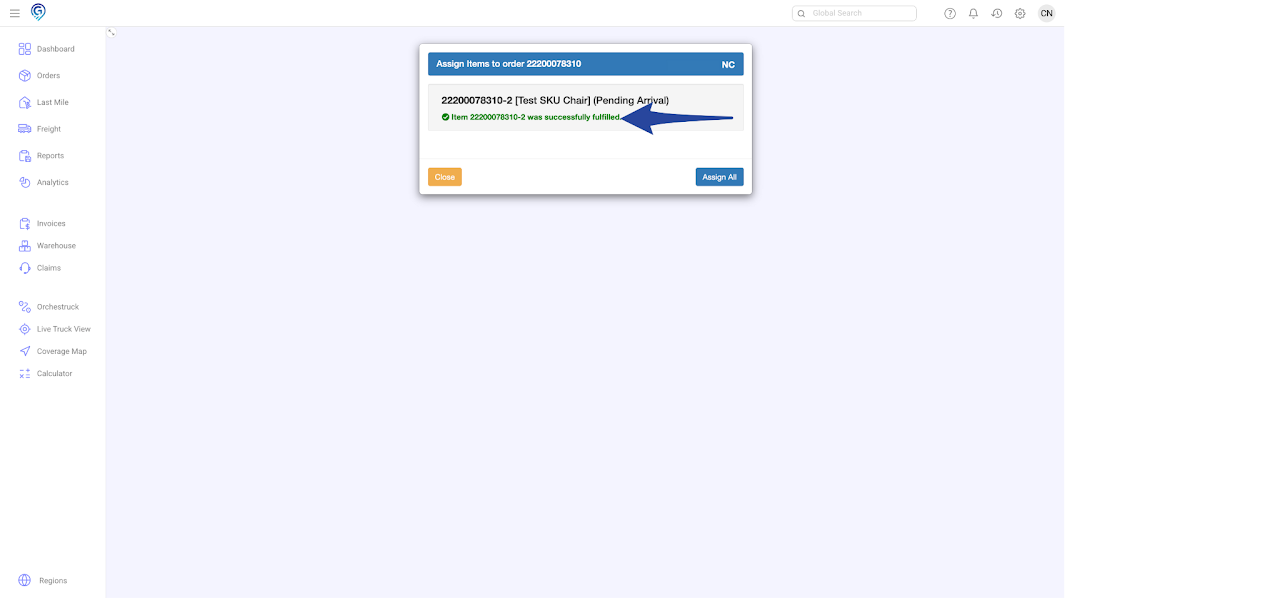
Line item/s is/are changed from Pending Arrival to Consolidated/Received