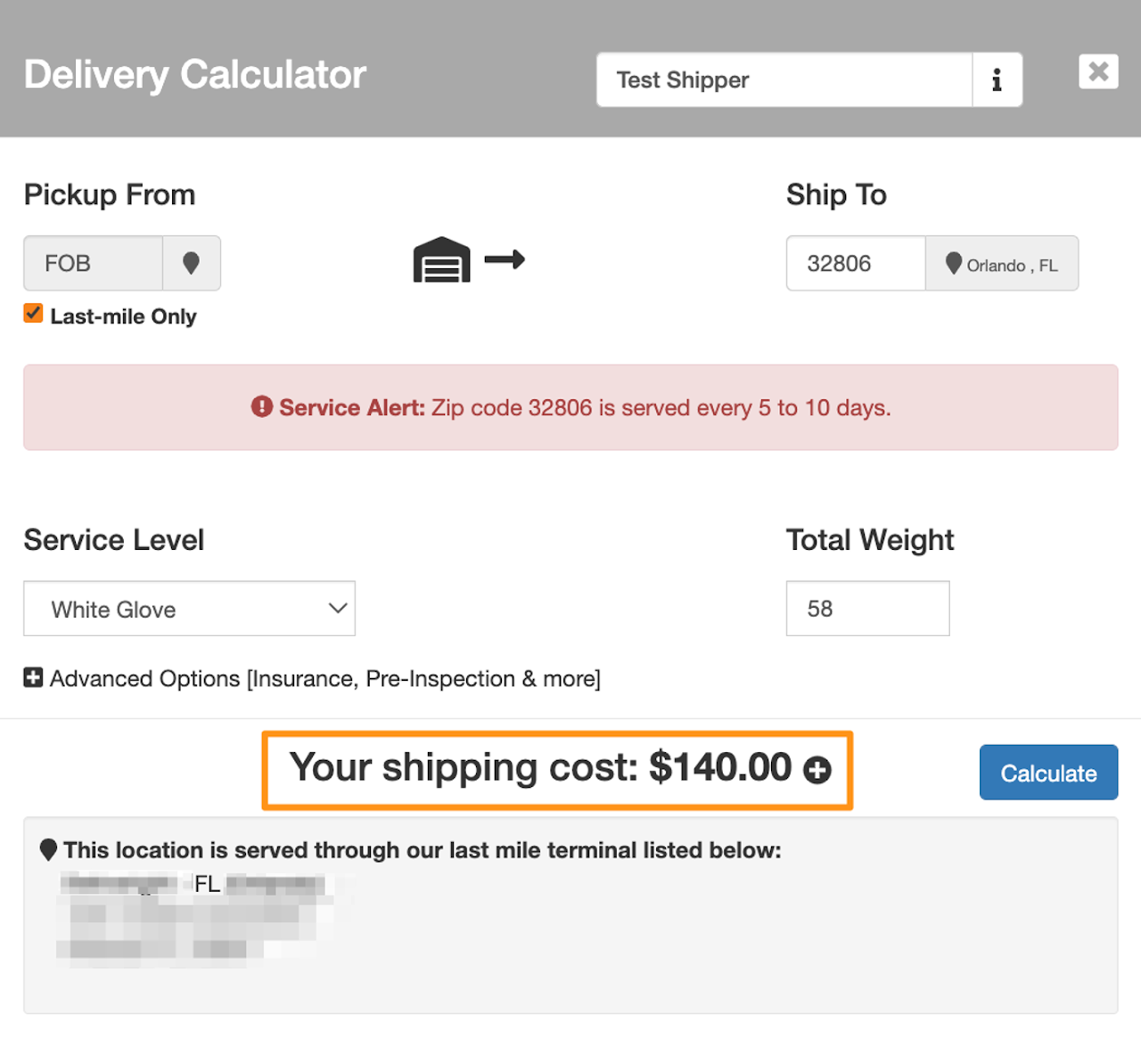Step 1
Click on Calculator
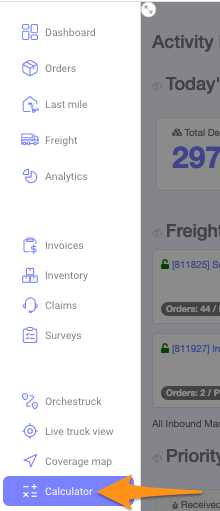
Step 2
Enter the following:
- Shipper name (if you are a licensee/operator)
- Pickup From – enter the Zip Code or click Last-mile only for FOB
- Ship To – enter the Zip Code of the consignee
- Select the Service Level
- Enter the Total Weight of the order then click Calculate
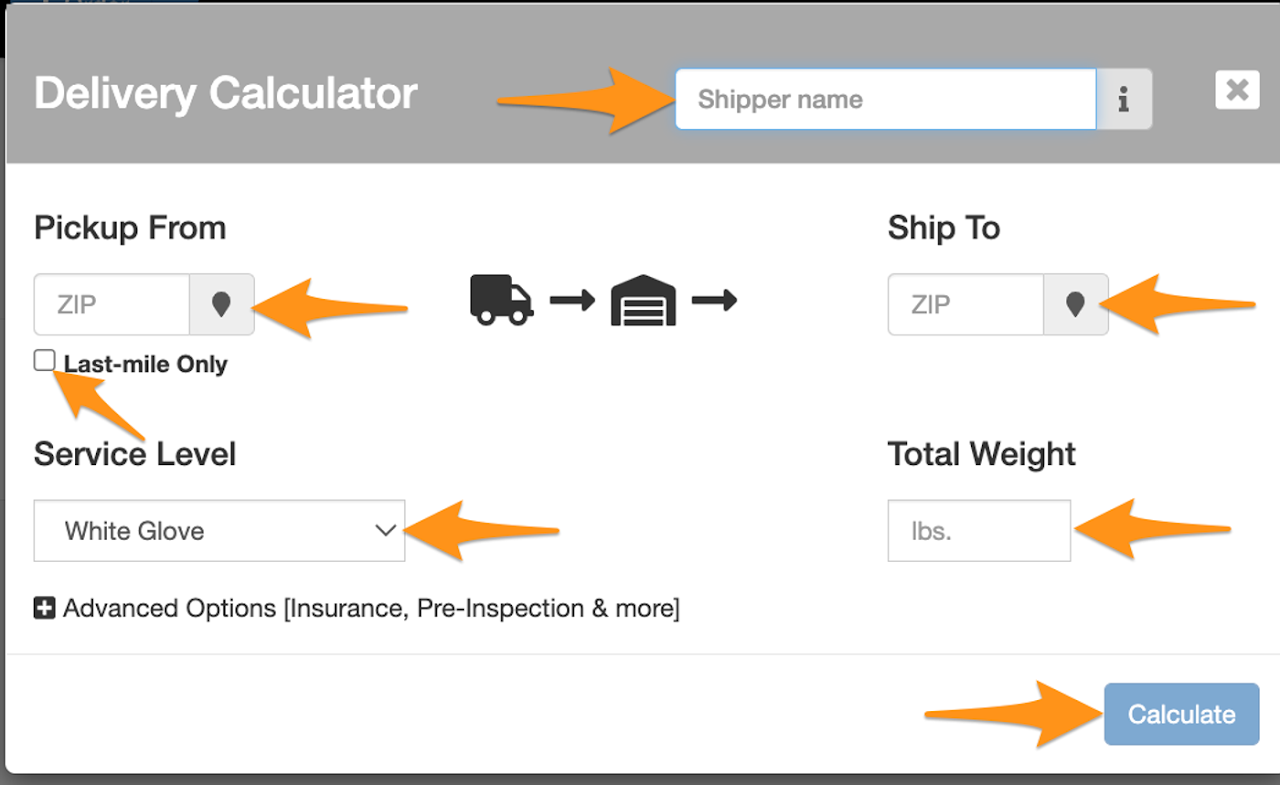
Calculation of Shipping Cost