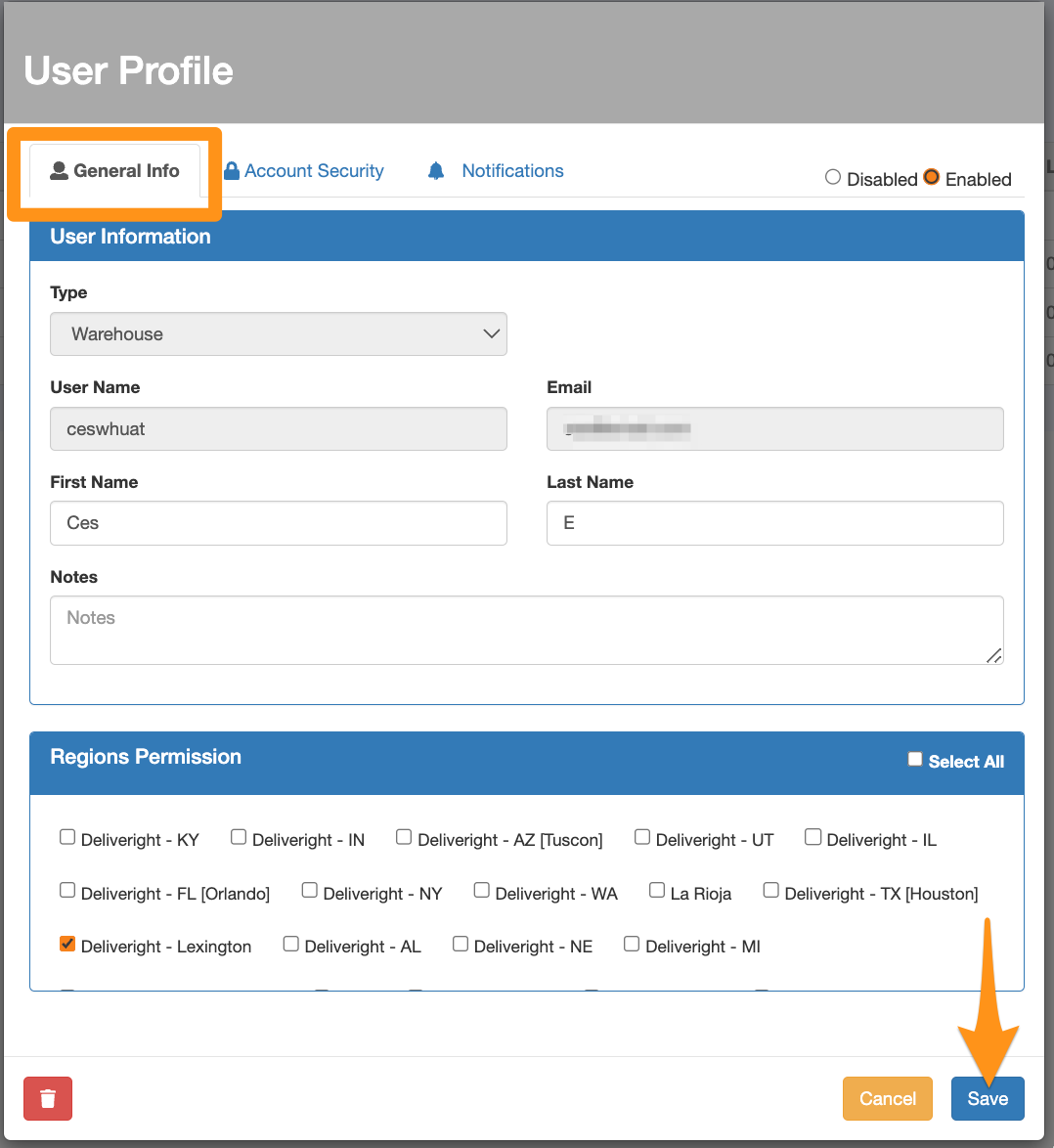Step 1
Click on the gear icon and select Users
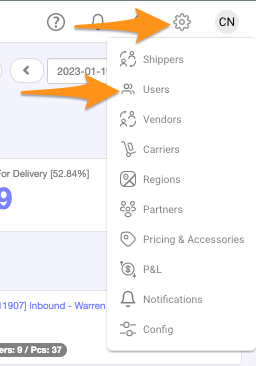
Step 2
Search for the user name and select/click
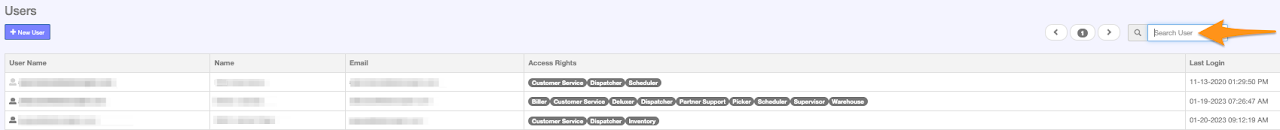
Step 3
Go to Account Security tab and check the functions you wish to apply under Access Rights
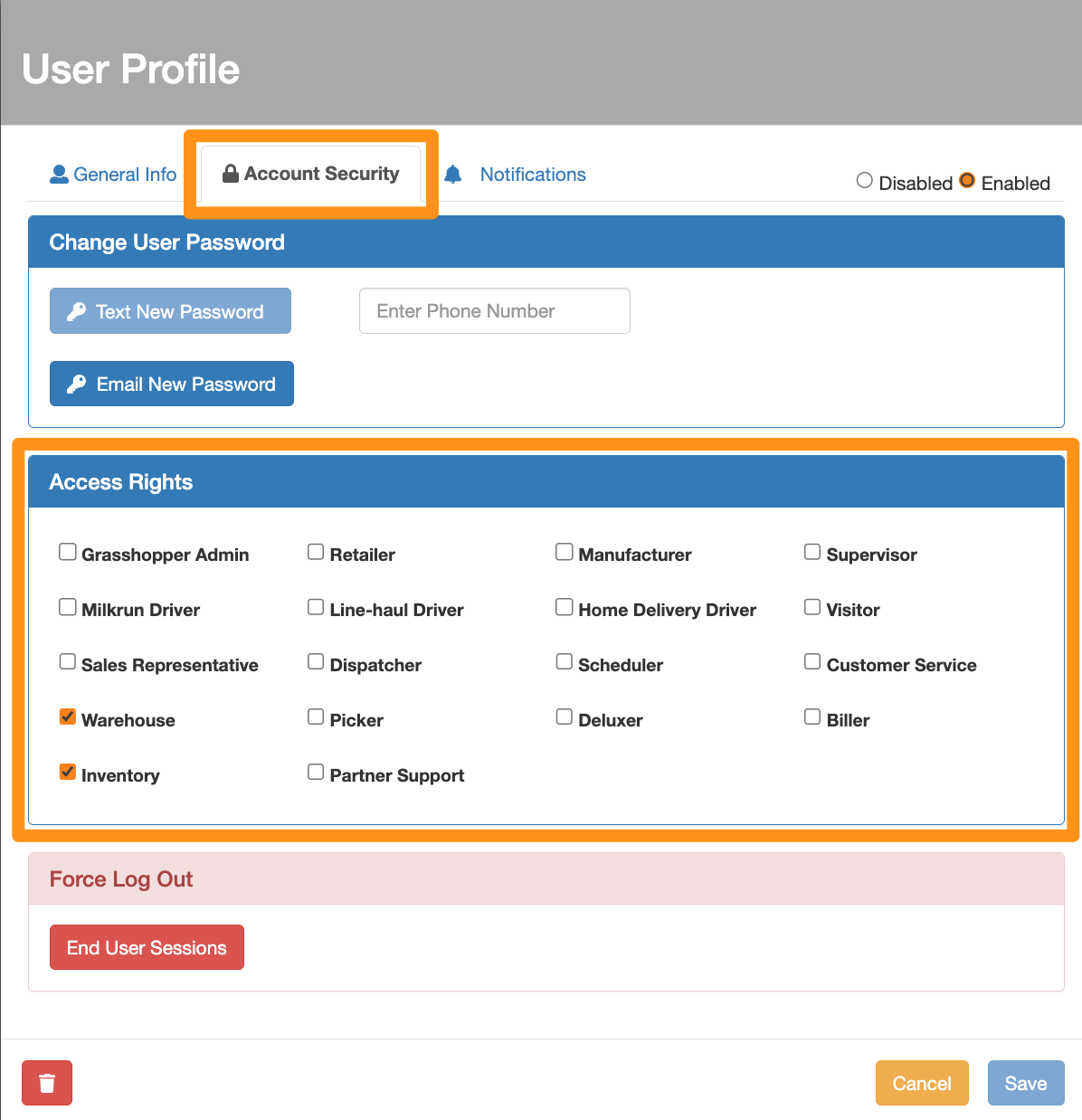
Step 4
Go back to General Info tab and click Save to apply the changes