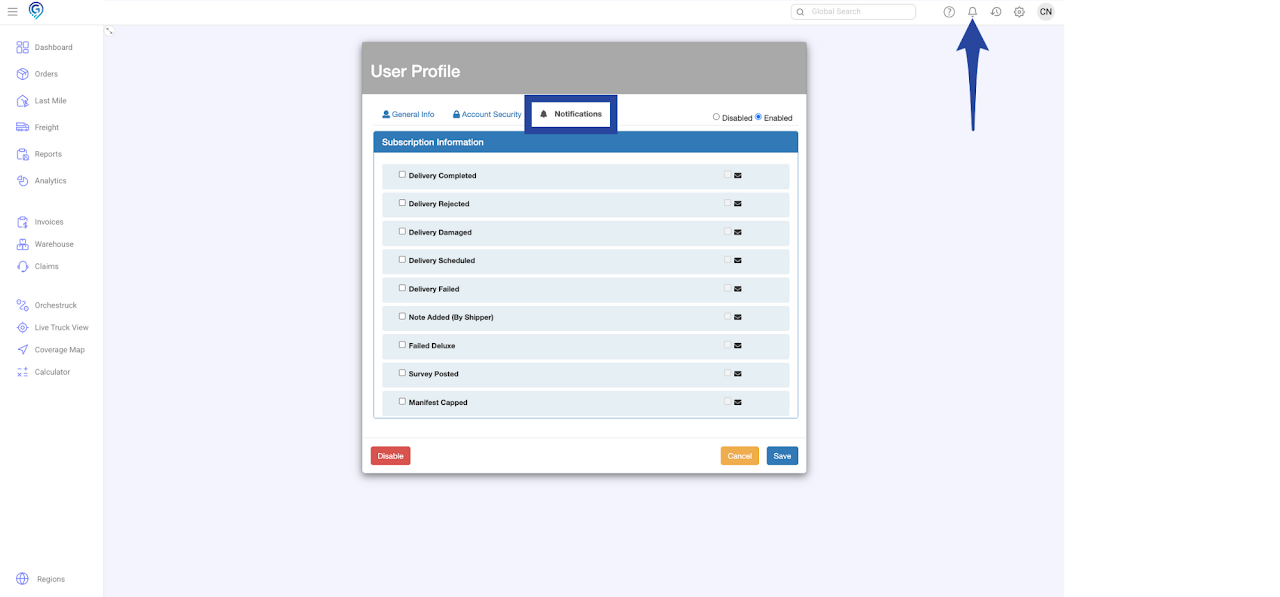Step 1
Click on the gear icon then select Shippers
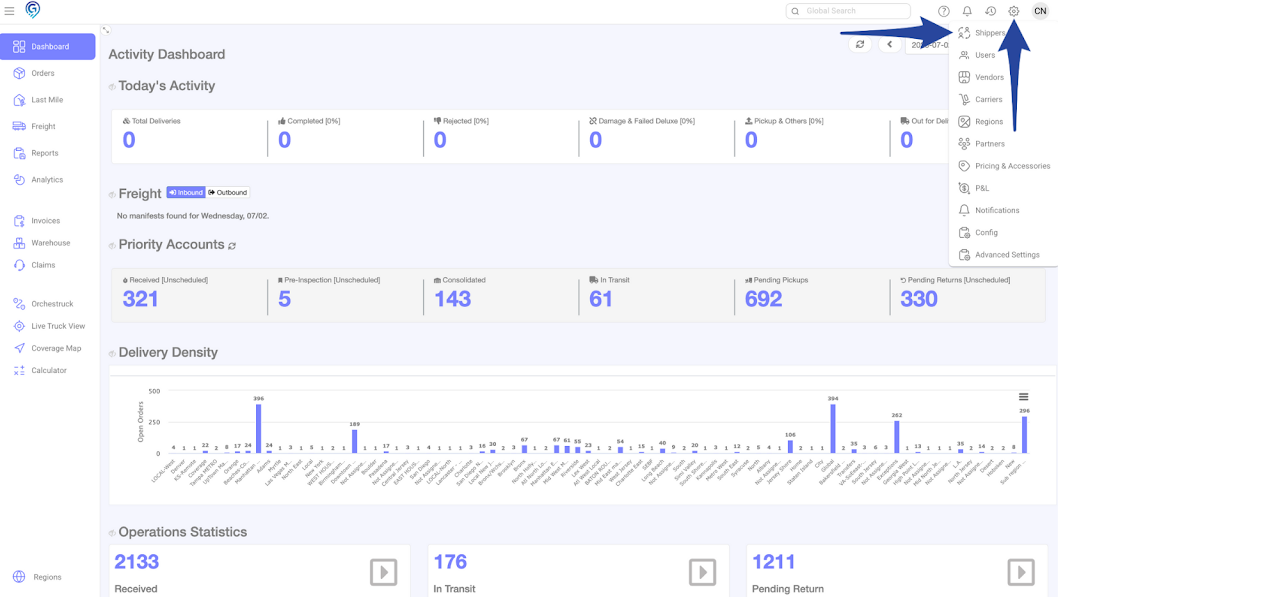
Step 2
Select an Account
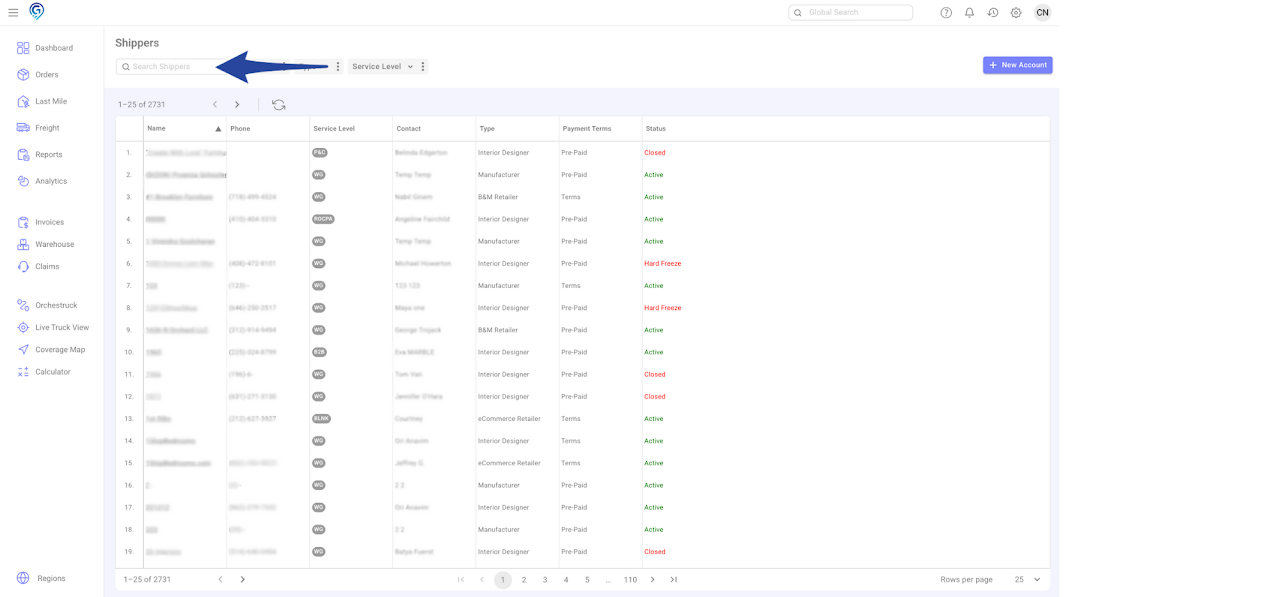
Step 3
In Users tab, click + New User
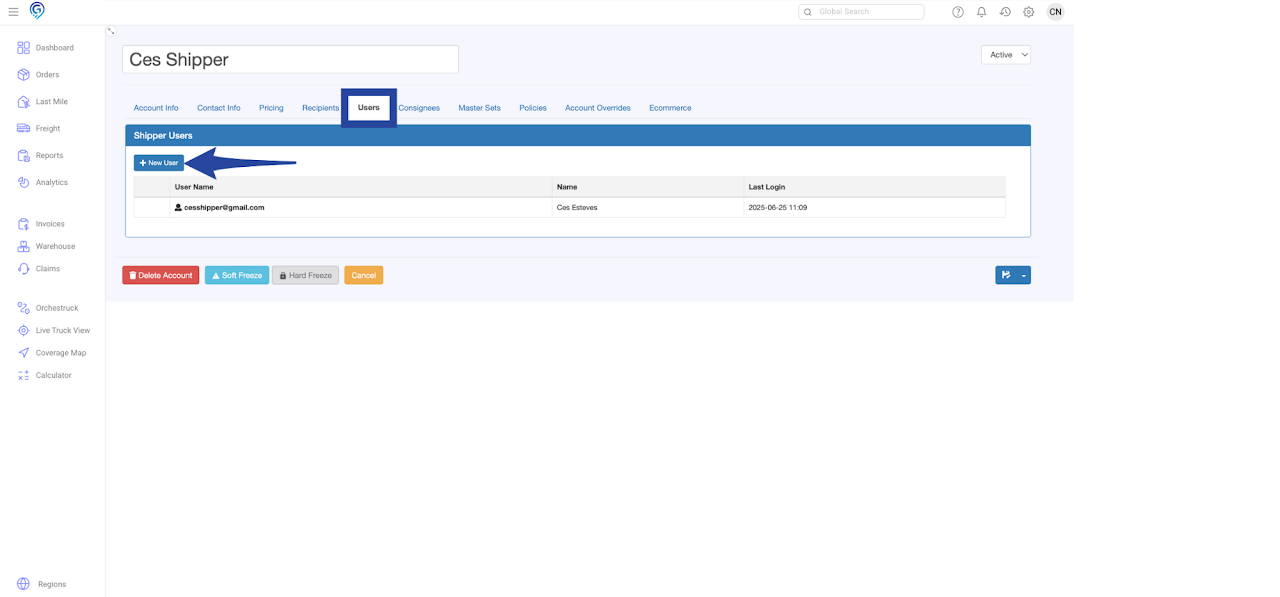
Step 4
Enter details in User Information – User Name, Email, First Name and Last Name (Phone Number is optional).
Click Save.
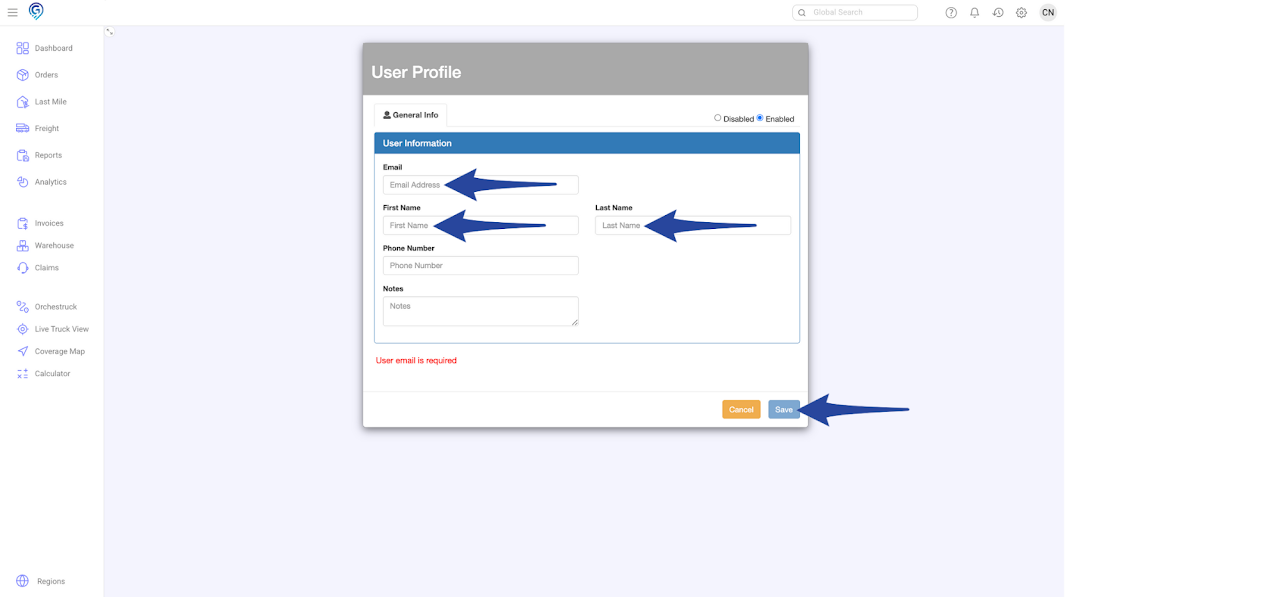
You may tailor the subscription depending on the user’s role by ticking the box/es on the left-hand side.
Notifications will be received or viewed through the Notification Bell.