Step 1
Click on the gear icon and select Users
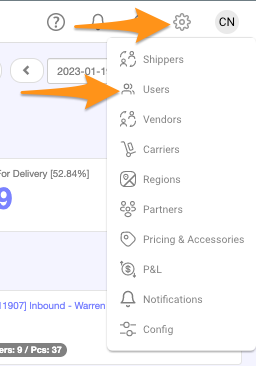
Step 2
Click + New User
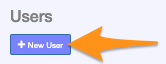
Step 3
Enter details in User Information – Type, User Name, Email, First Name and Last Name
Select Regions Permission and click Save
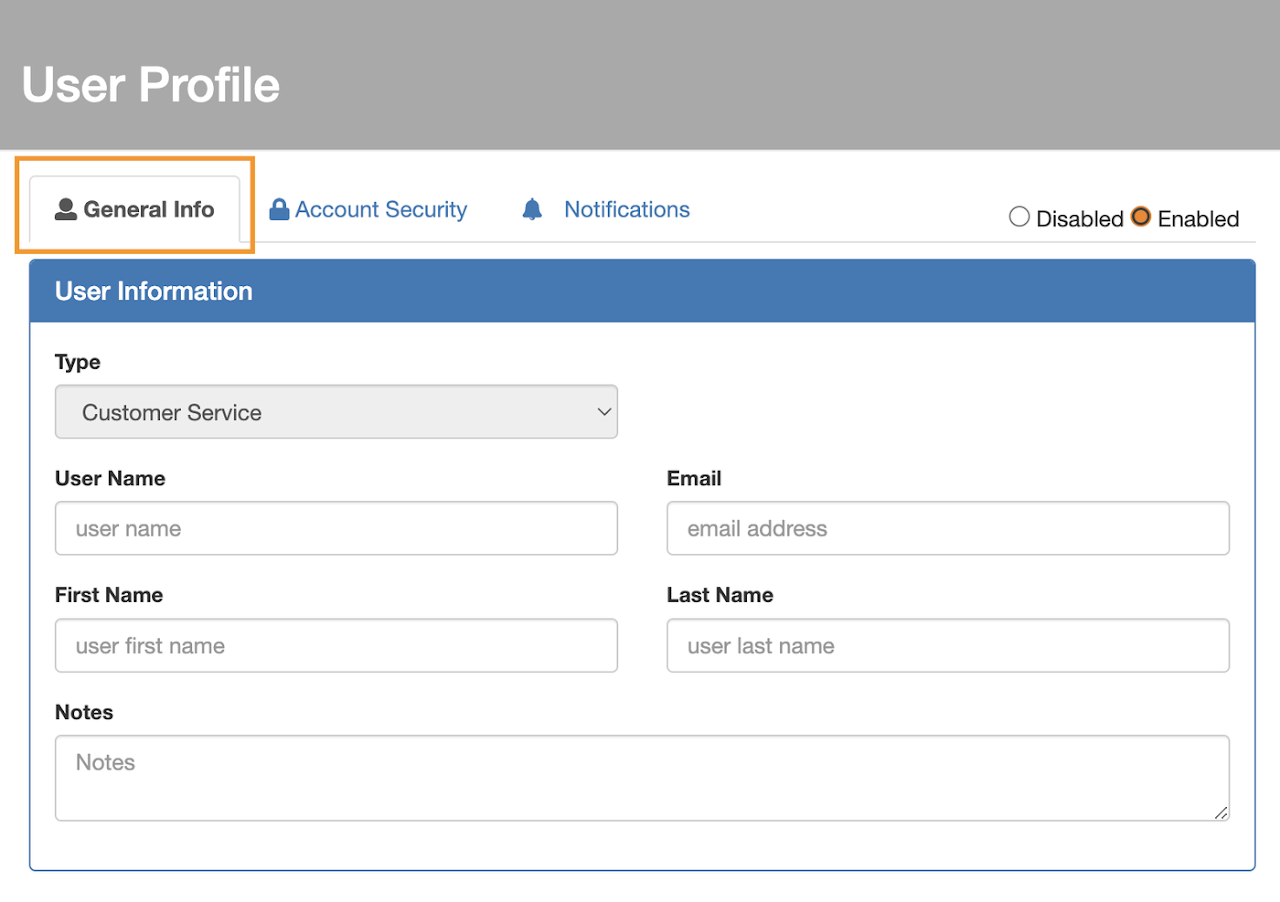
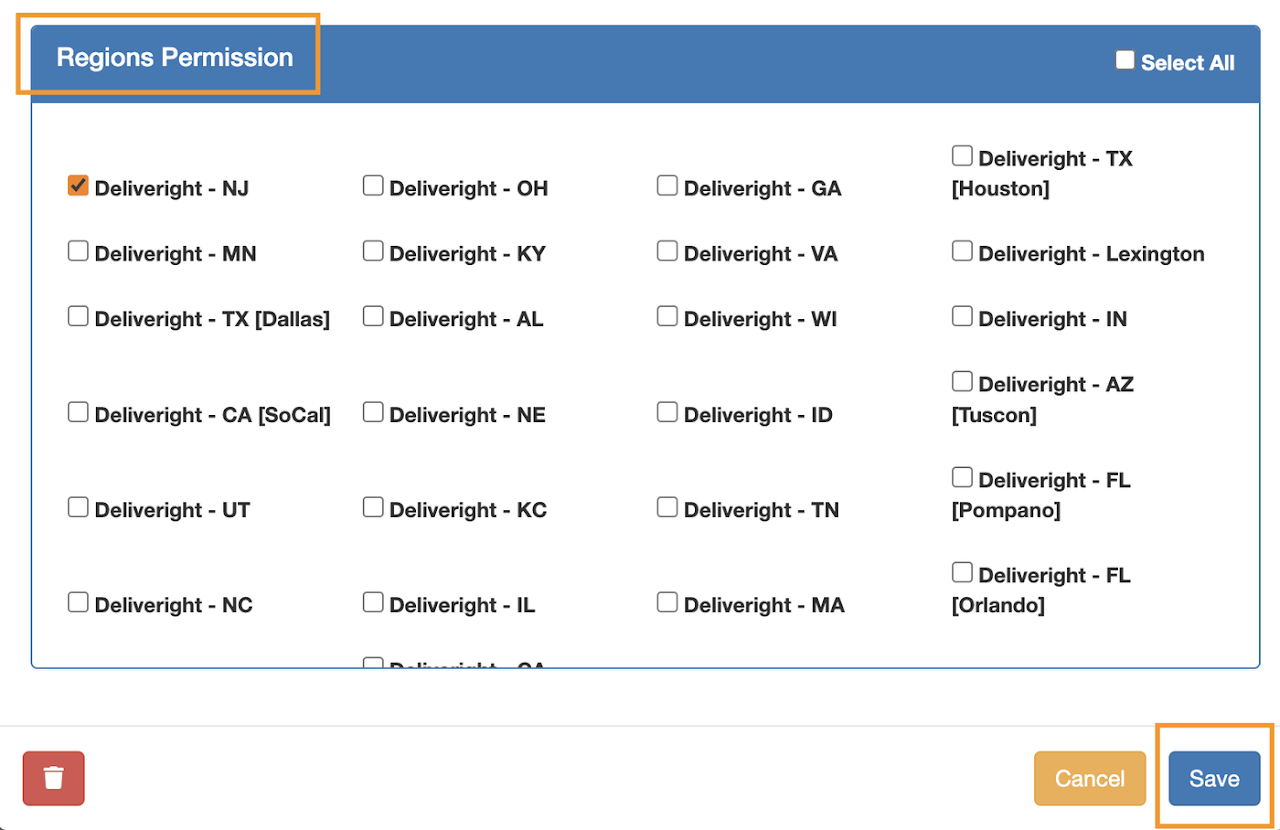
Once the information is saved, a Welcome Letter with the default password will be sent via email to the user’s registered email address
