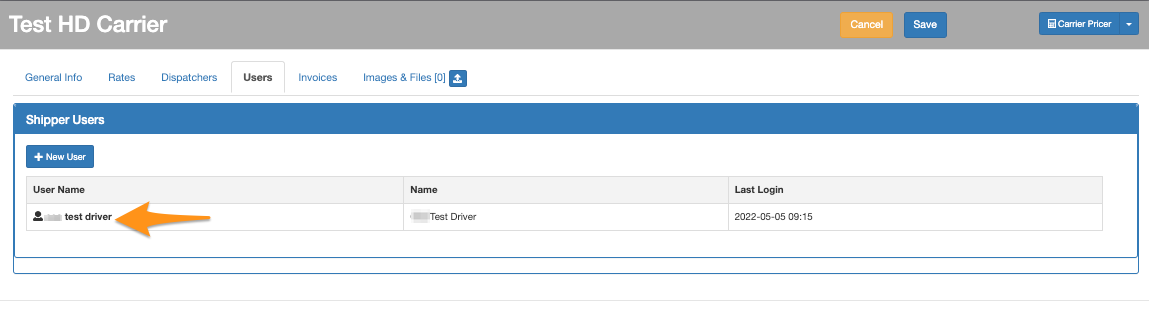Step 1
Click the gear icon then select Carriers
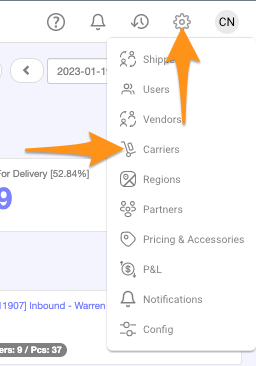
Step 2
Click on the Carrier Name

Step 3
In Users tab, click + New User
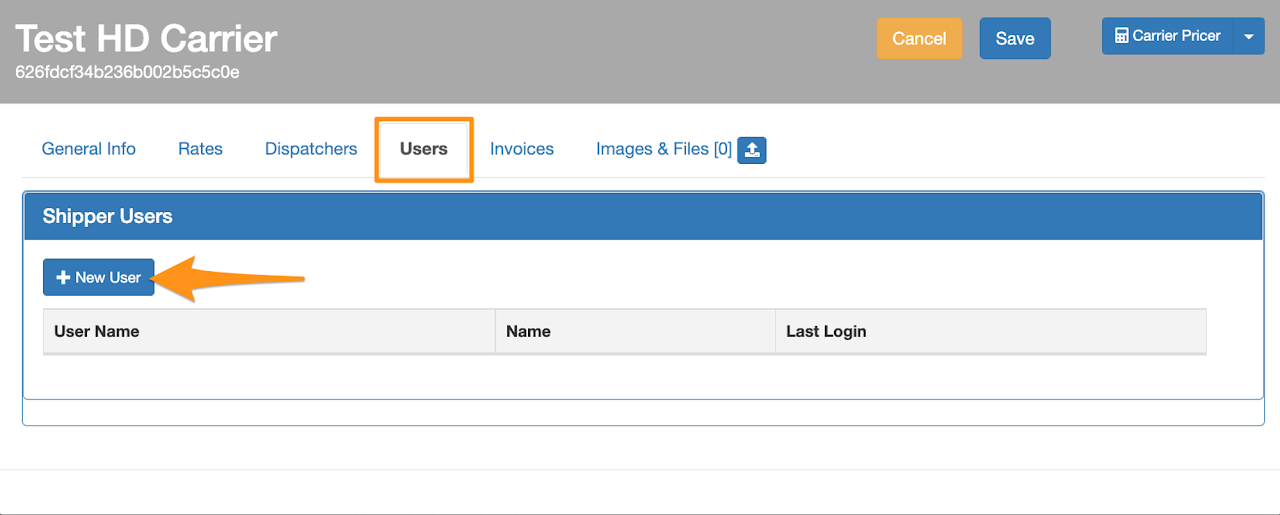
Step 4
Enter the driver’s information, select Regions Permission then Save
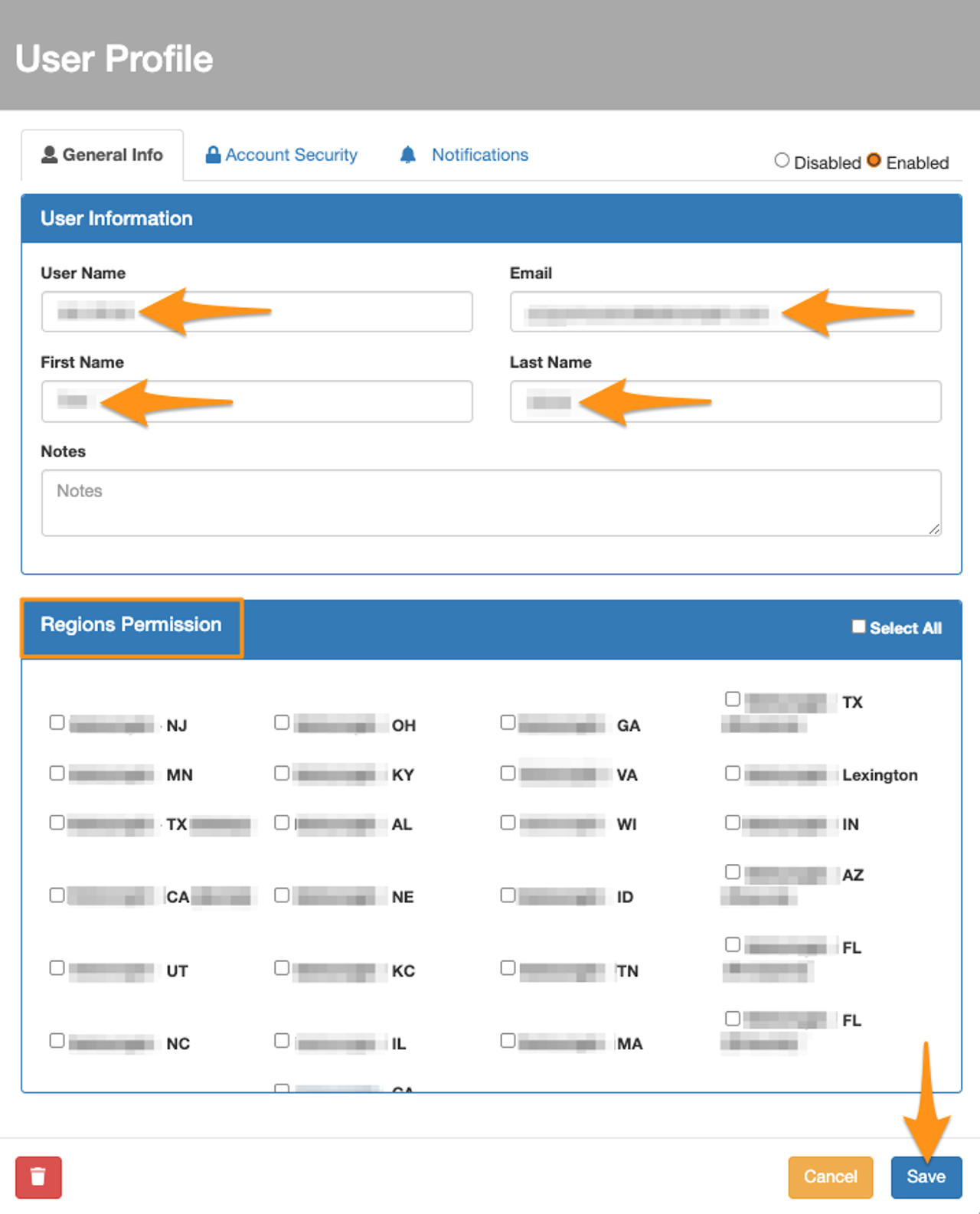
Once the information is saved, a Welcome Letter with the default password will be sent via email to the user’s registered email address
If you need to reset the password,
Option 1 – In the Account Security tab, enter the New Password and Confirm Password
Click Save
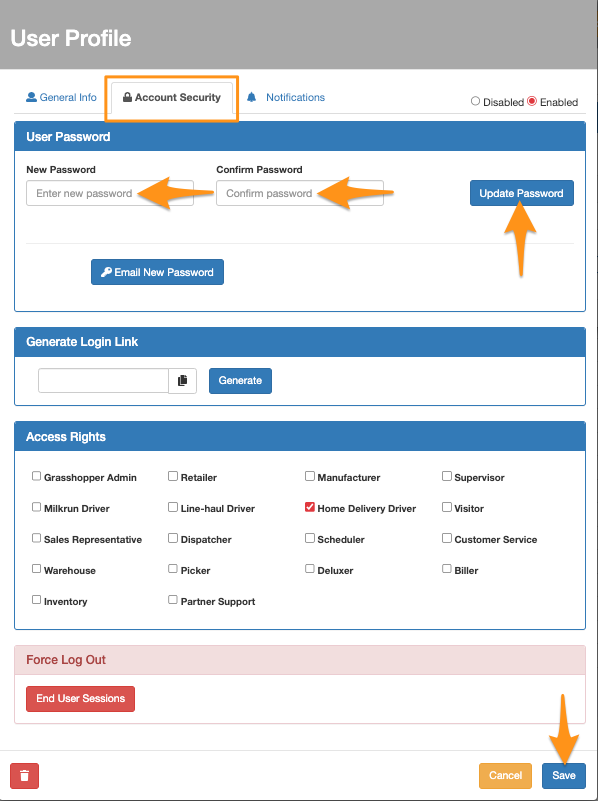
Option 2 – In the Account Security tab, click the Email New Password
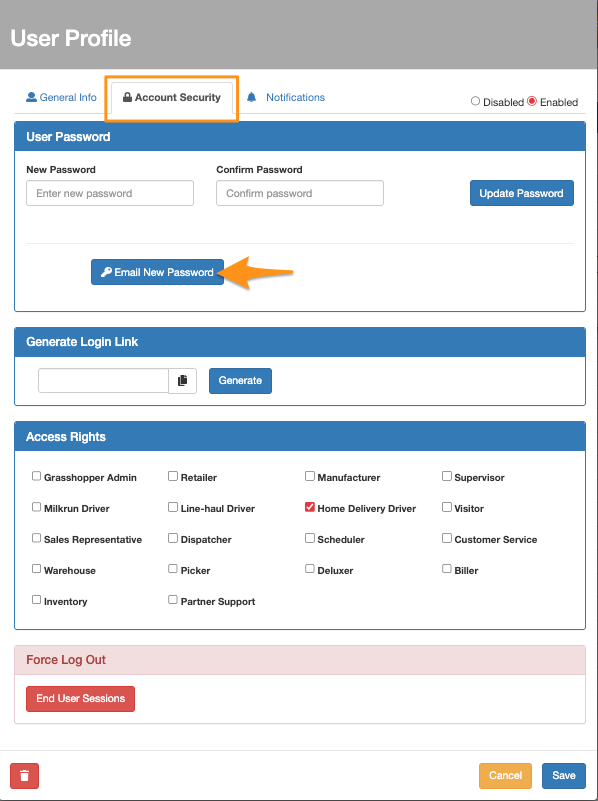
New driver user access