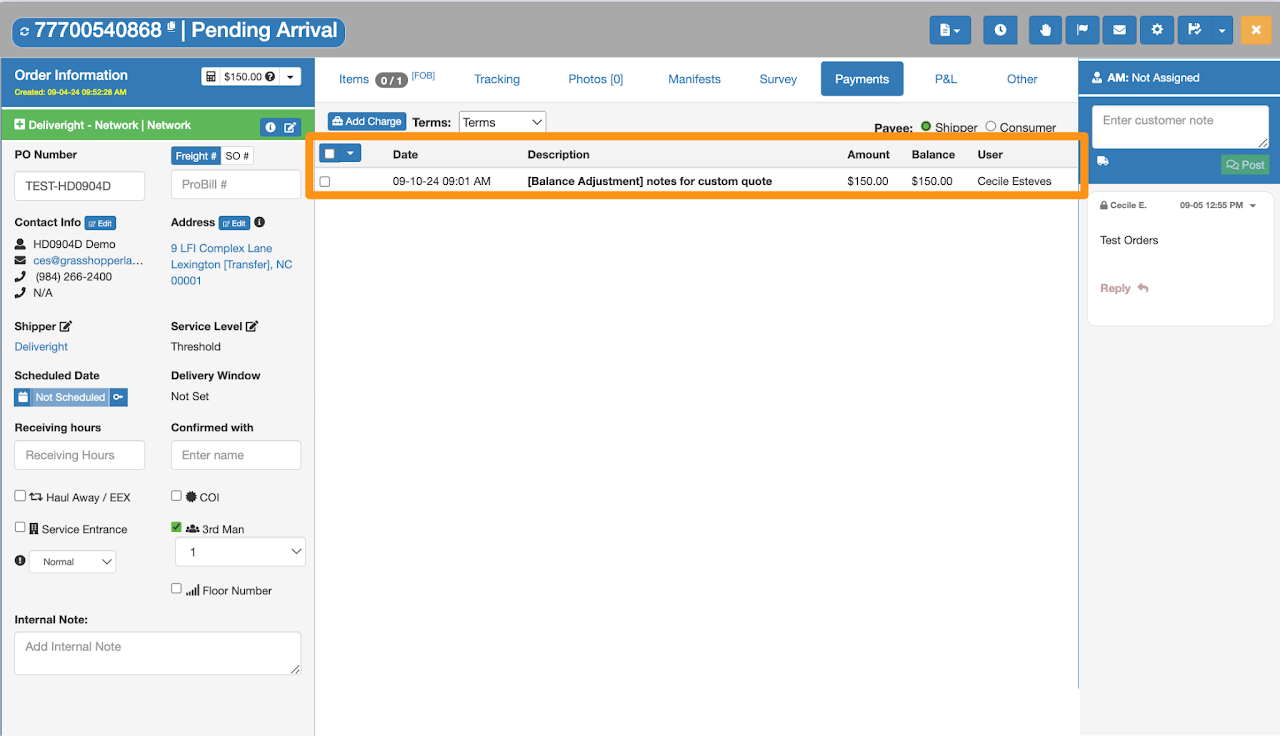Step 1
Open the Order and navigate to the Payments tab. Click Add Charge.
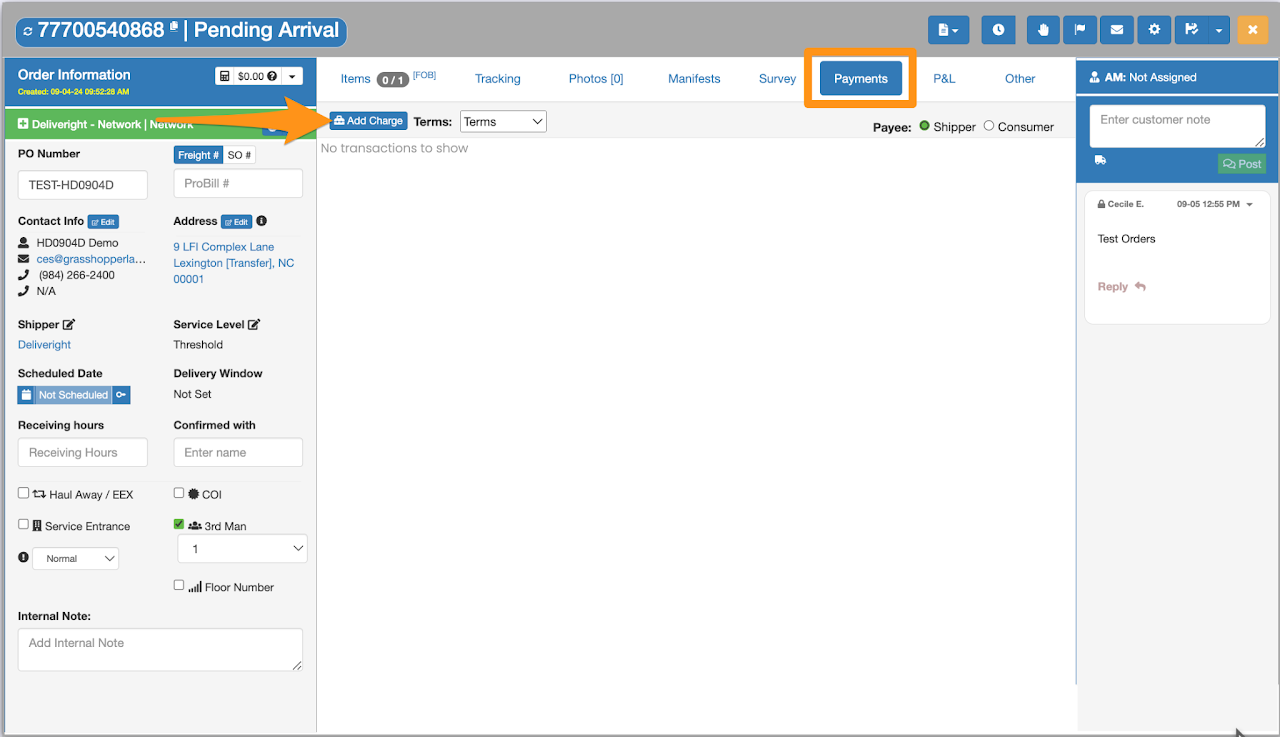
Step 2
Select Custom Quote as the transaction type. Enter the charge amount, add notes and click Next.
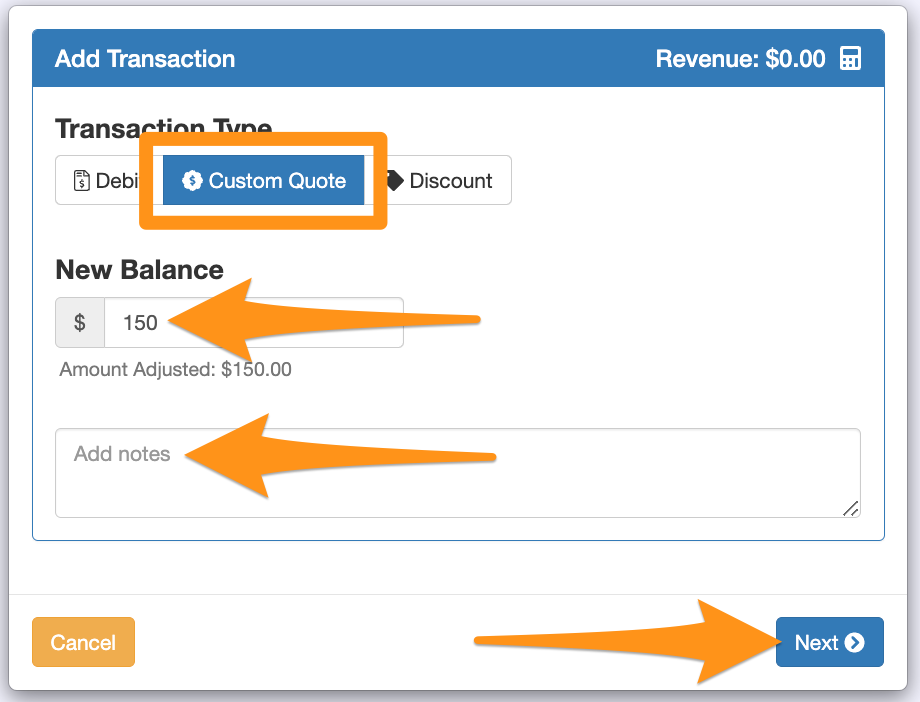
Step 3
After entering all information, click Confirm.
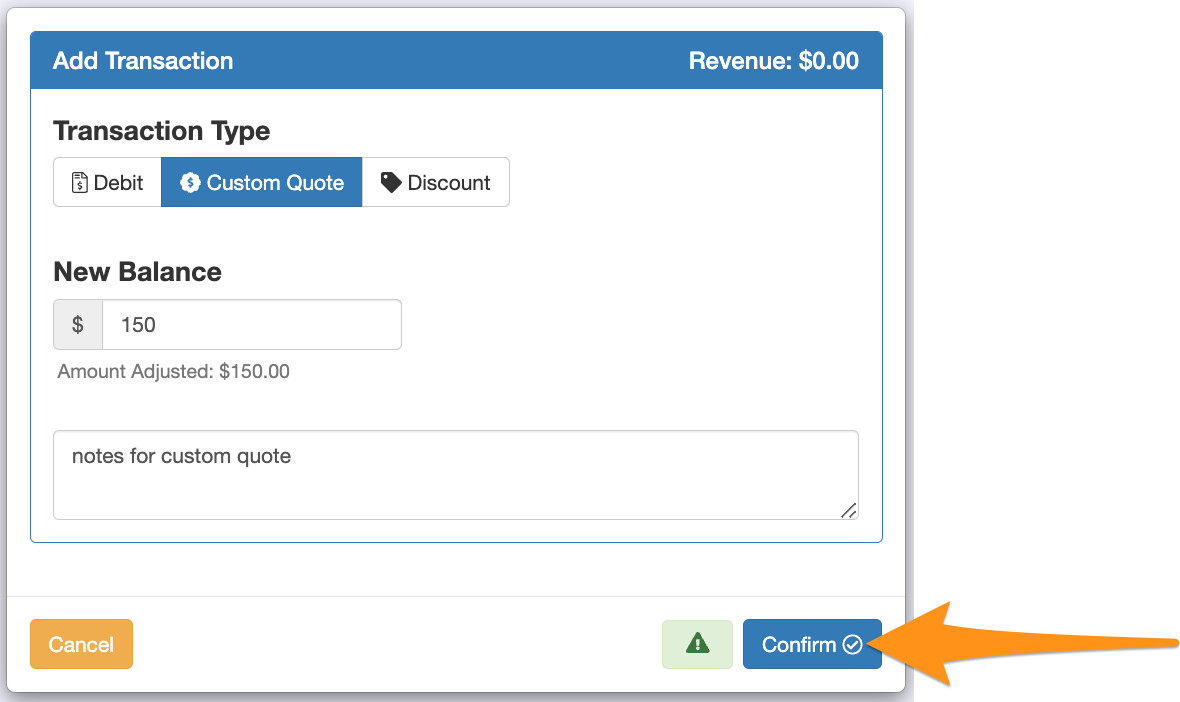
Confirmation displaying the added Custom Charge
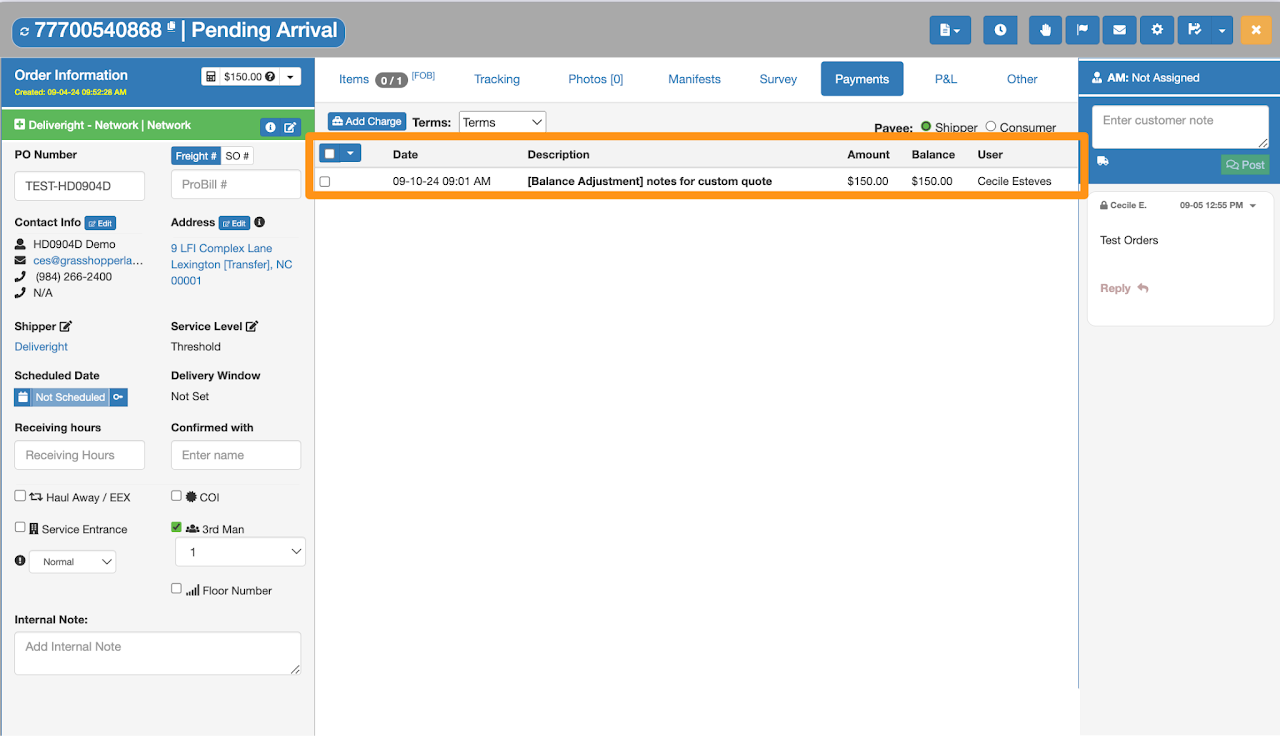
Step 1
Open the Order and navigate to the Payments tab. Click Add Charge.
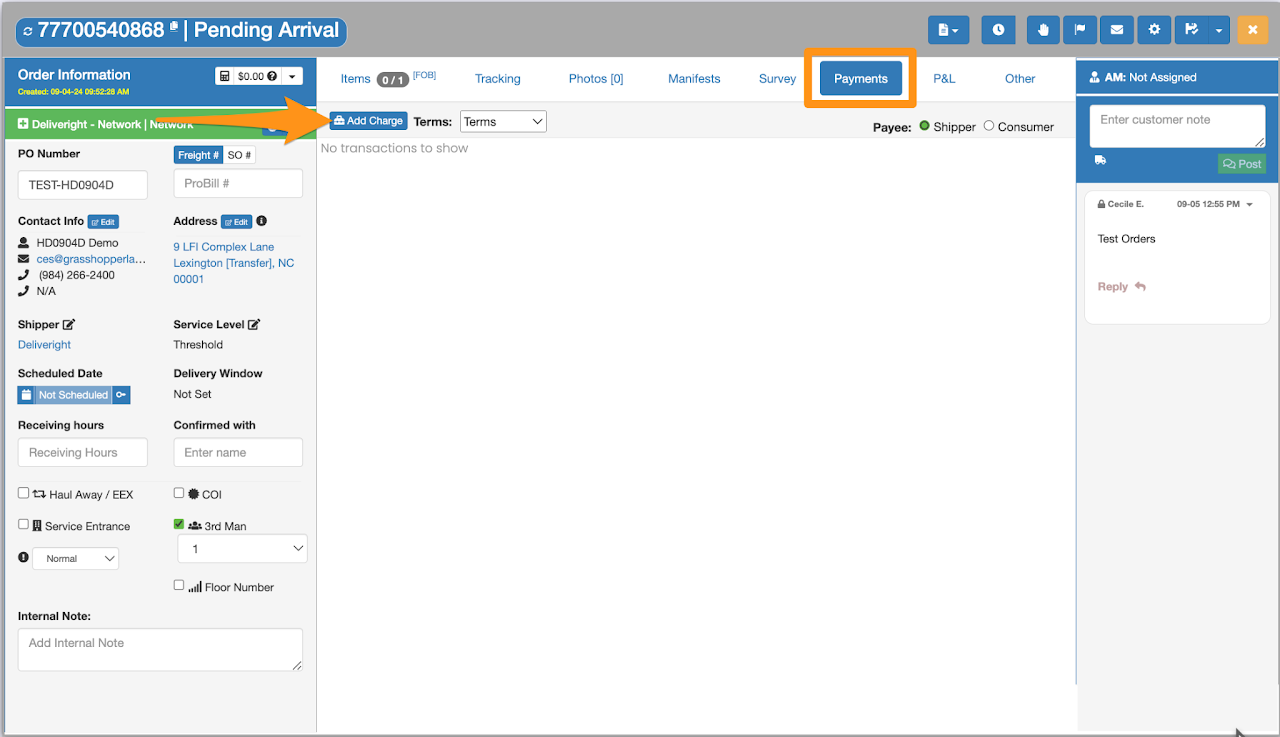
Step 2
Select Custom Quote as the transaction type. Enter the charge amount, add notes and click Next.
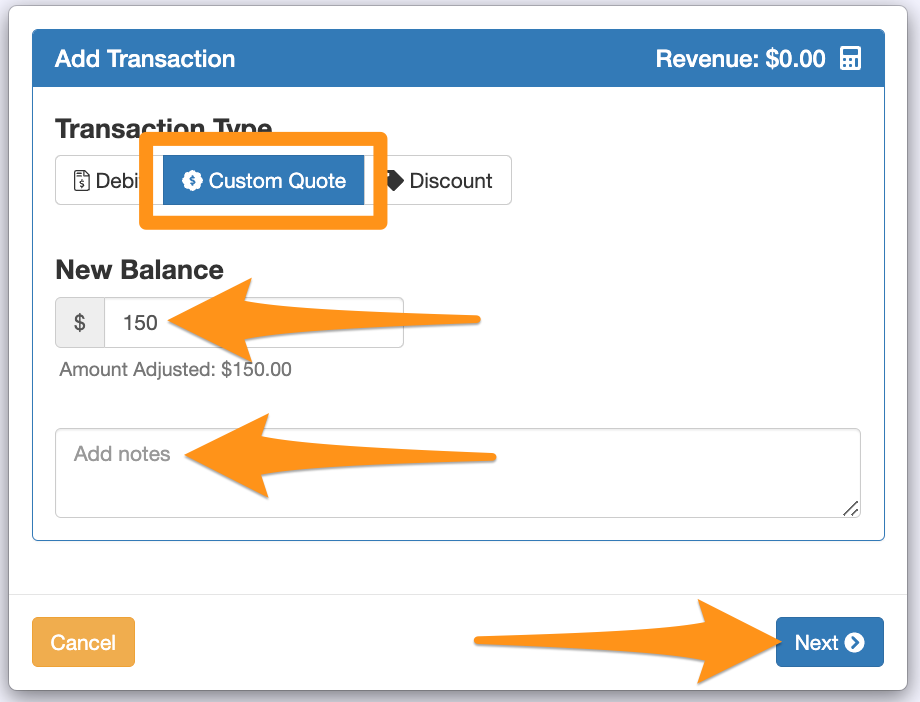
Step 3
After entering all information, click Confirm.
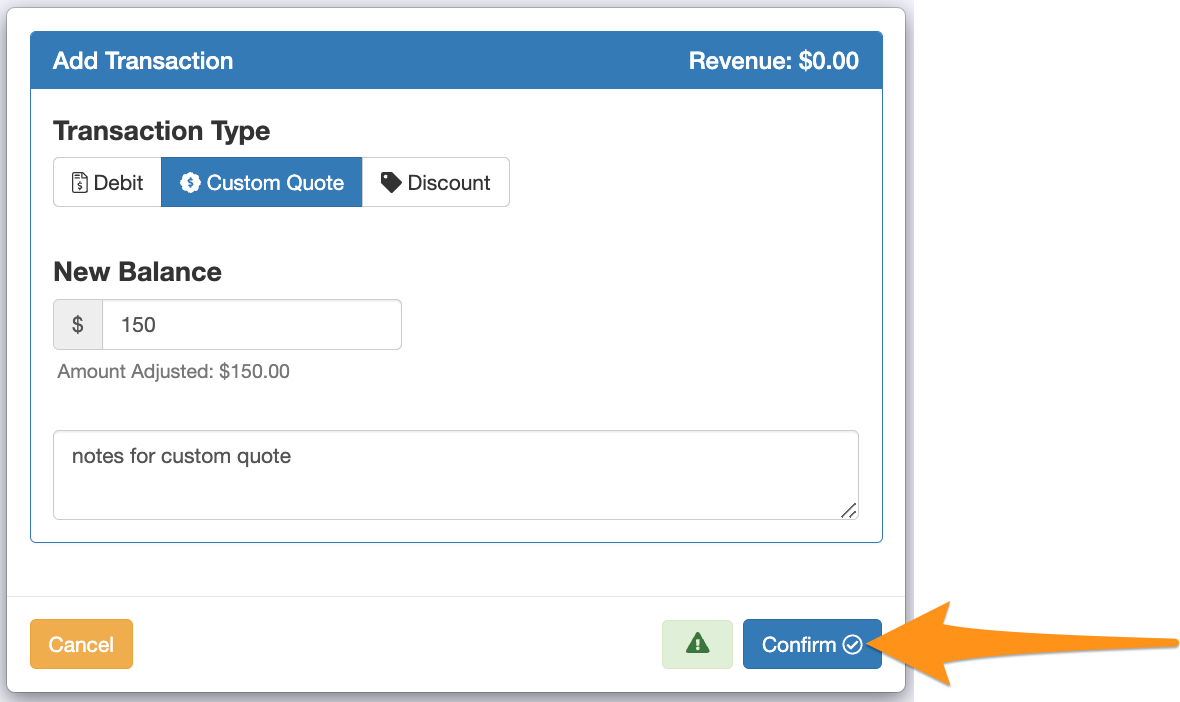
Confirmation displaying the added Custom Charge