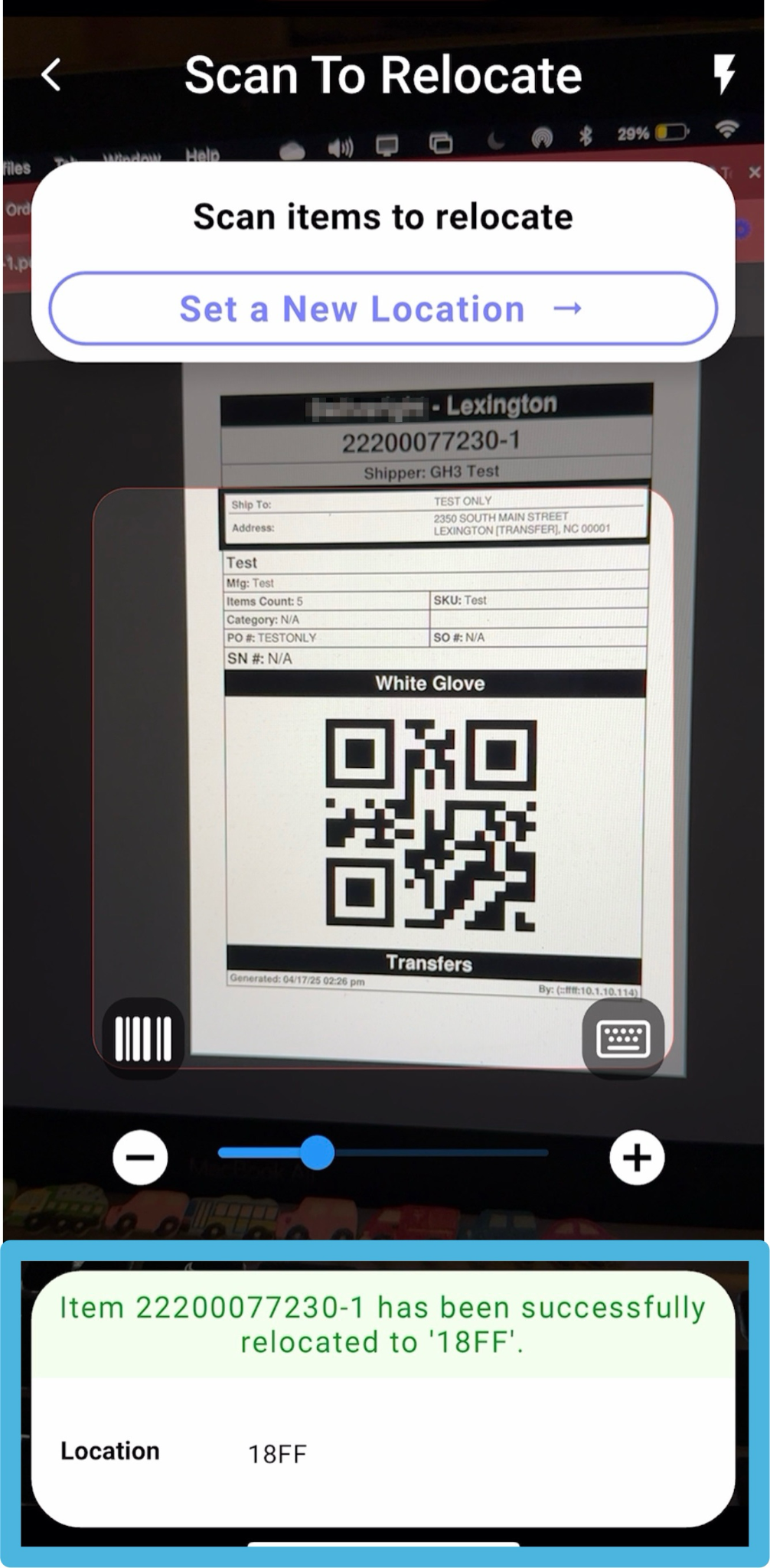Step 1
Select the Warehouse section then Relocate
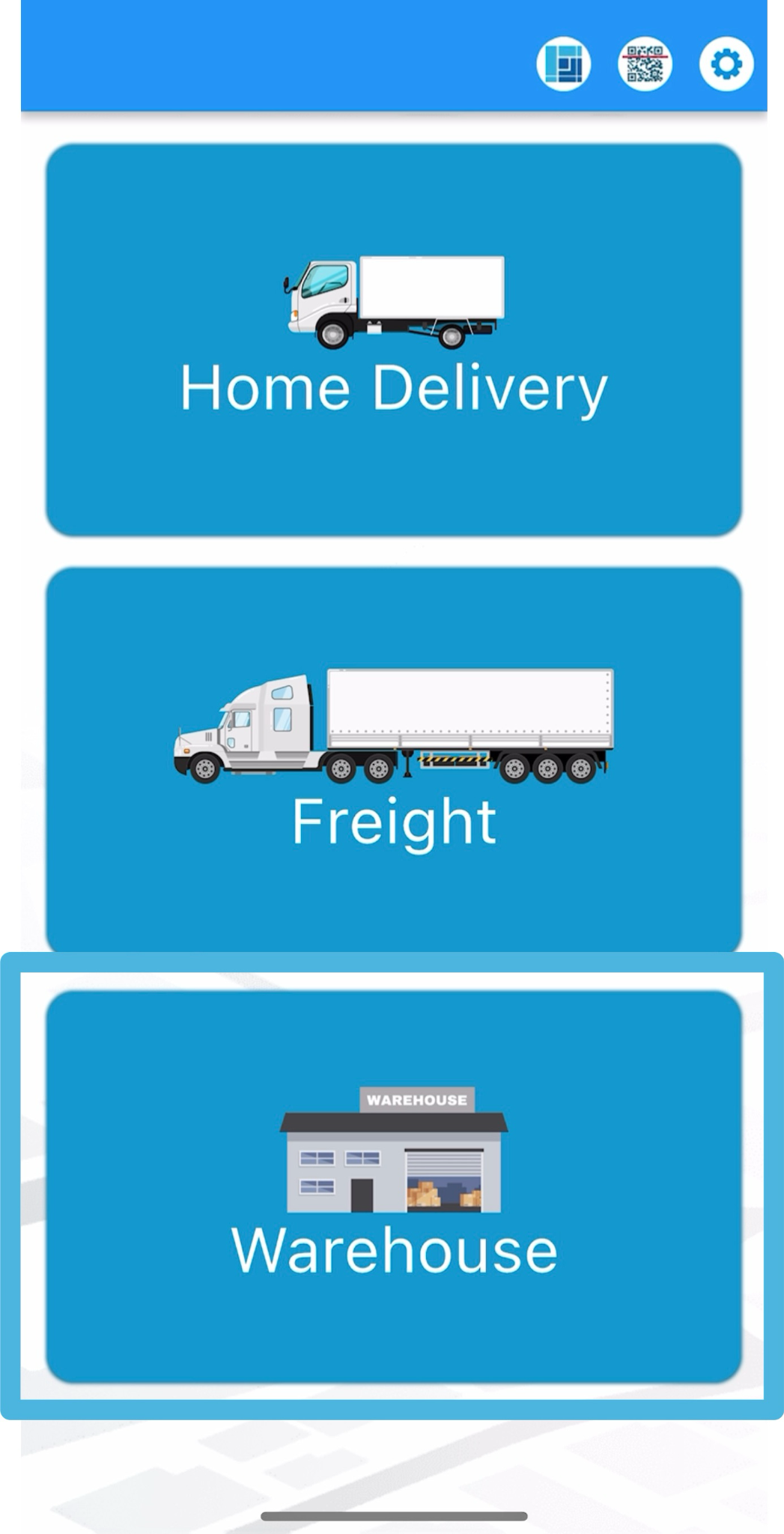
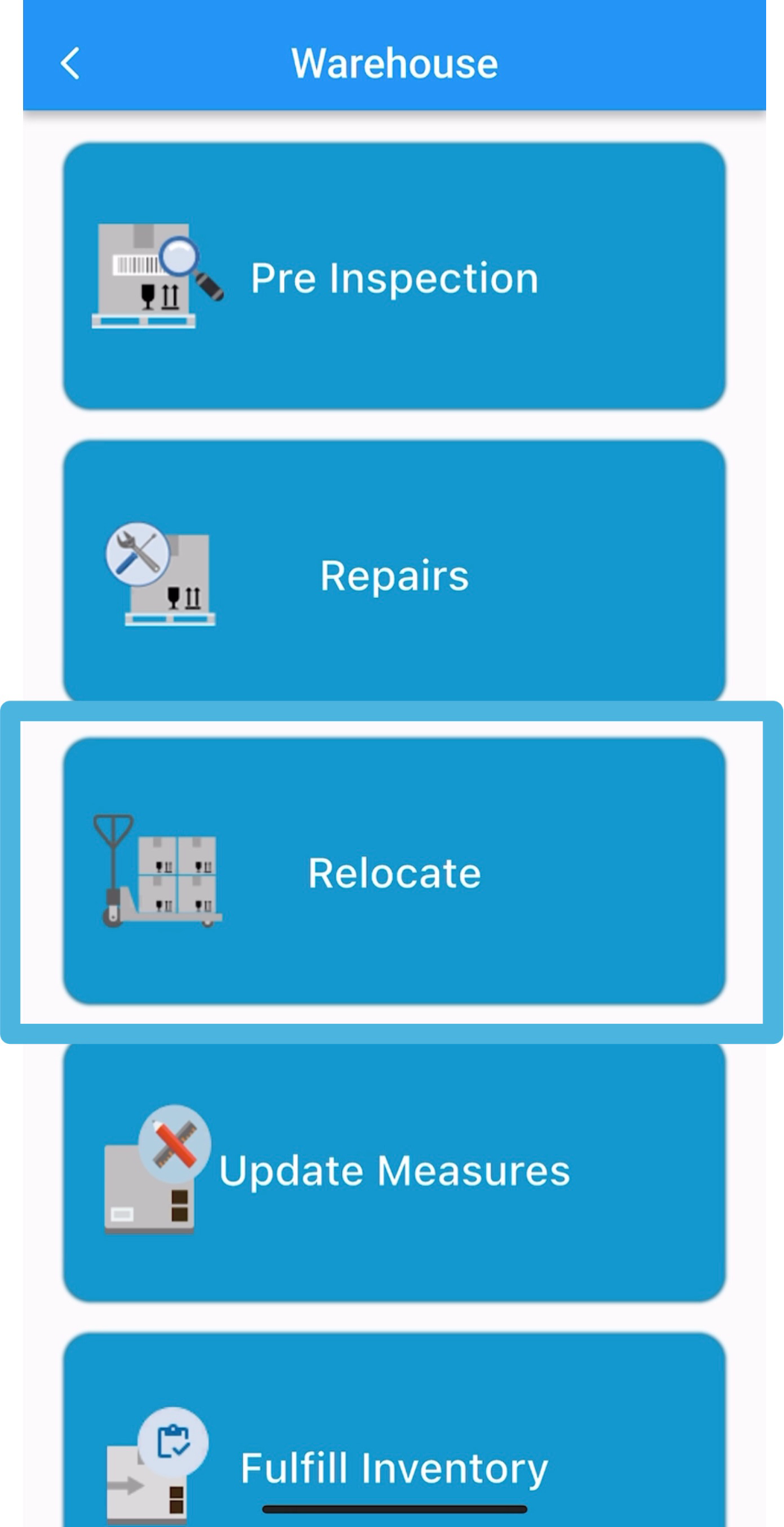
Step 2
Scan the new Location then the label(s)
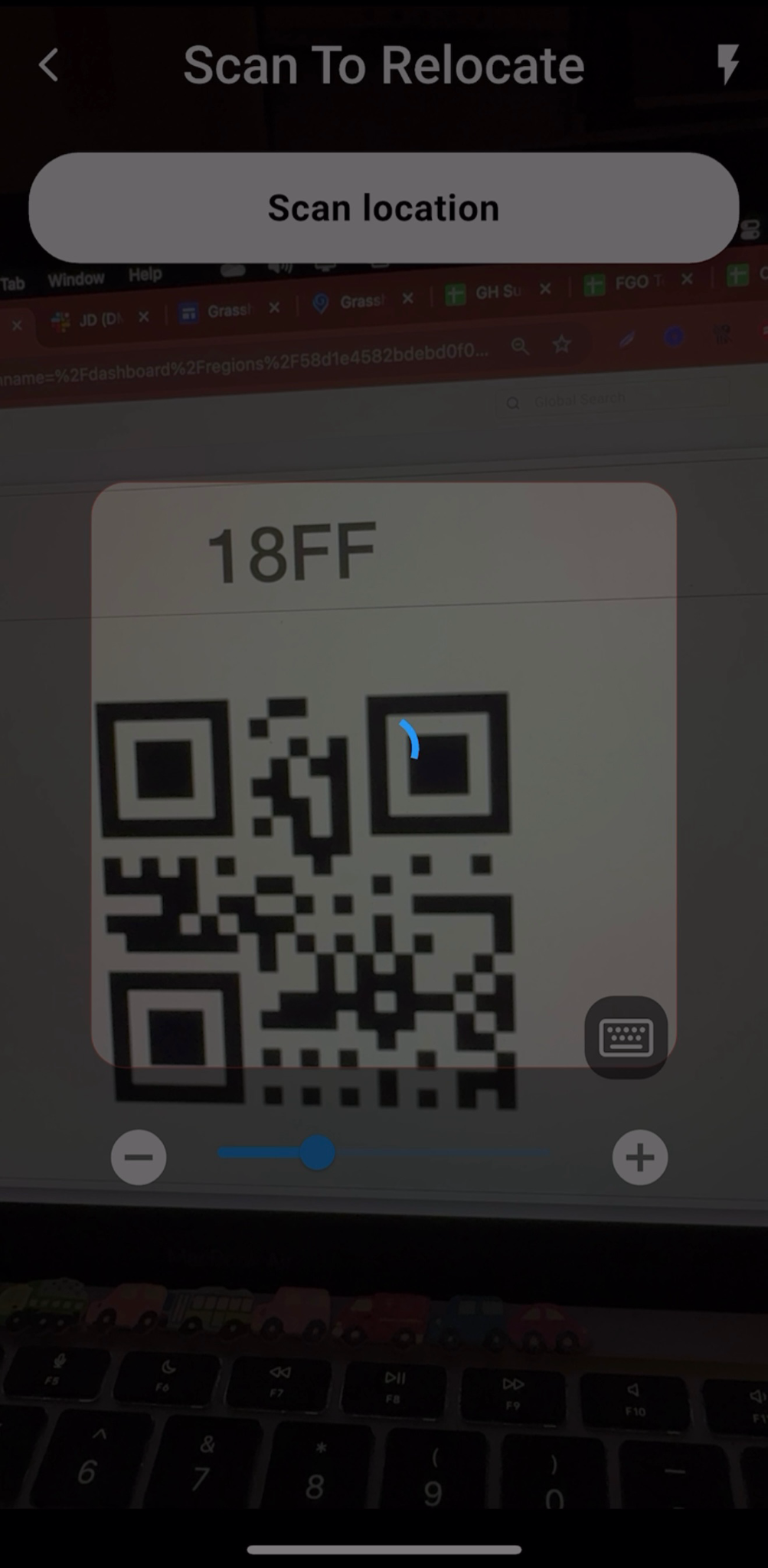
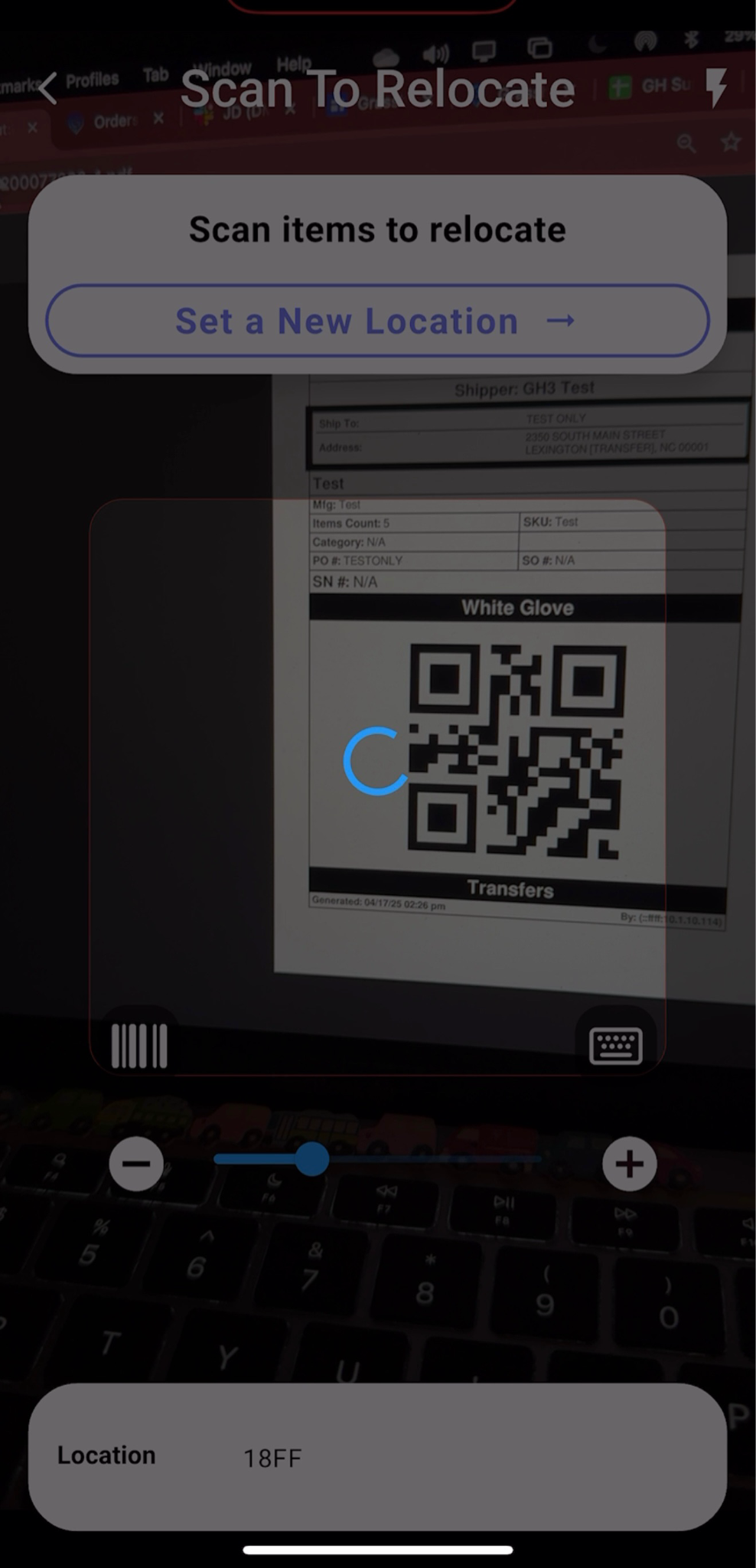
Confirmation that the item has been successfully relocated
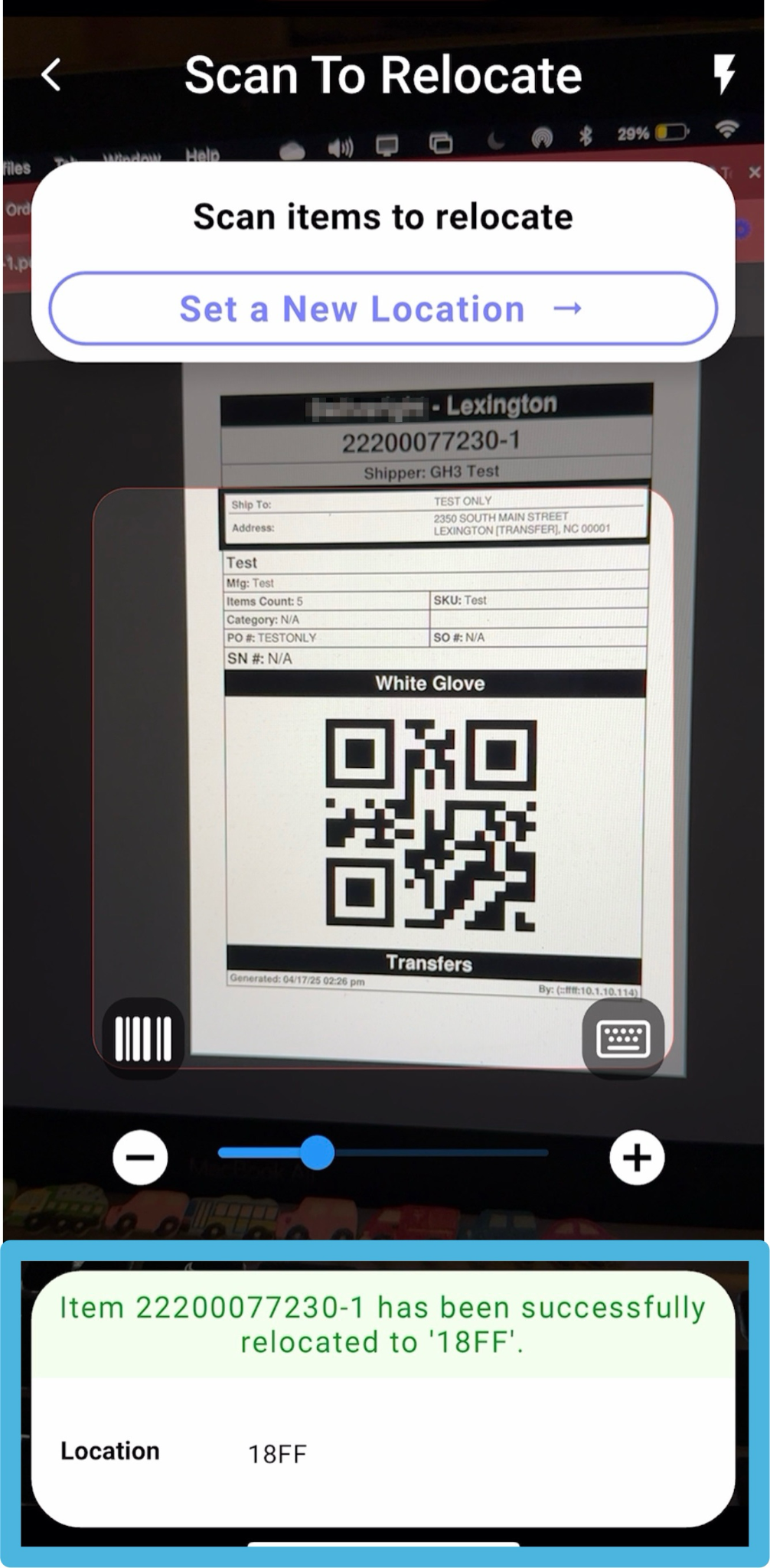
Find answers, explore features, and get the most out of Grasshopper with our step-by-step guides and resources.
Select the Warehouse section then Relocate
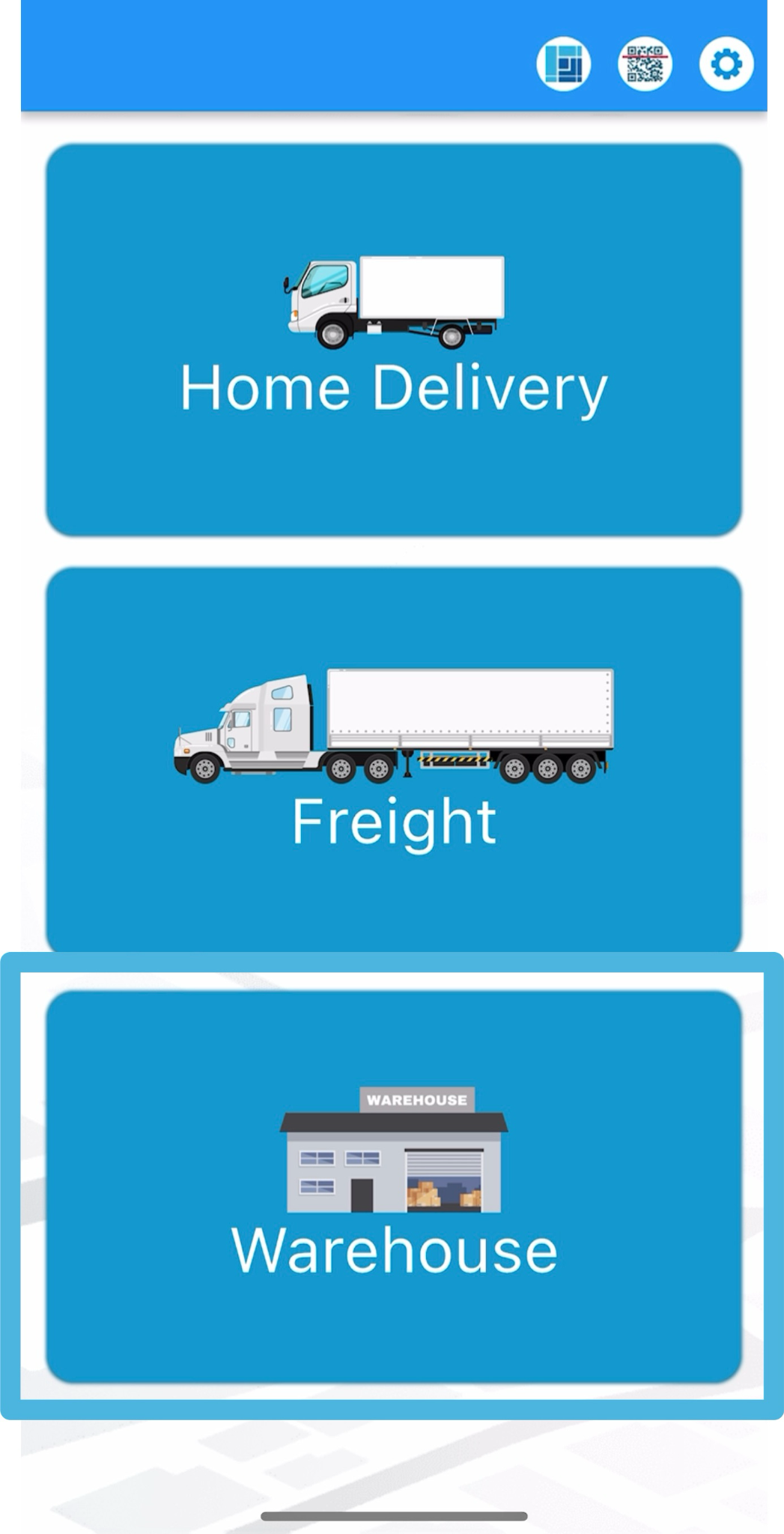
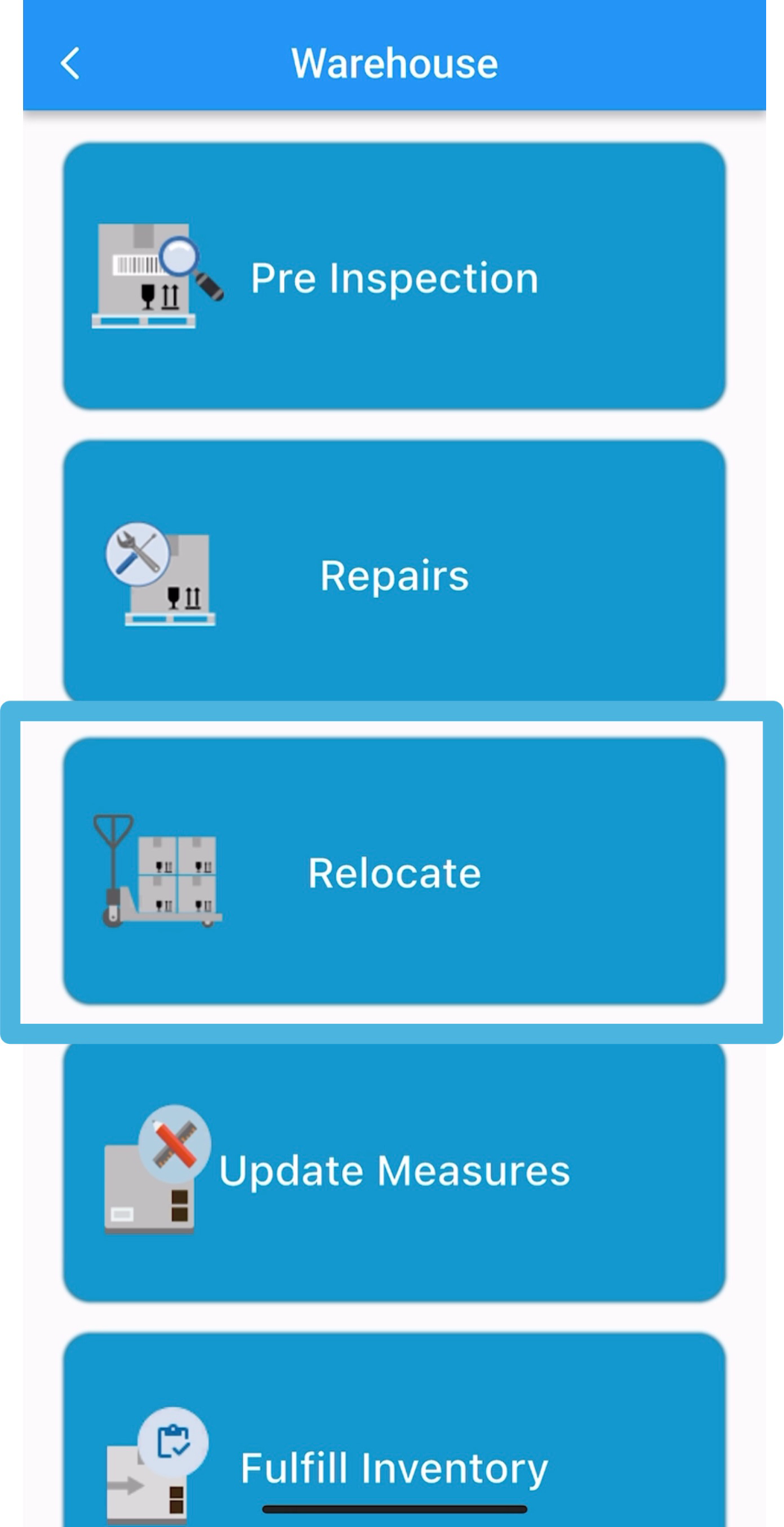
Scan the new Location then the label(s)
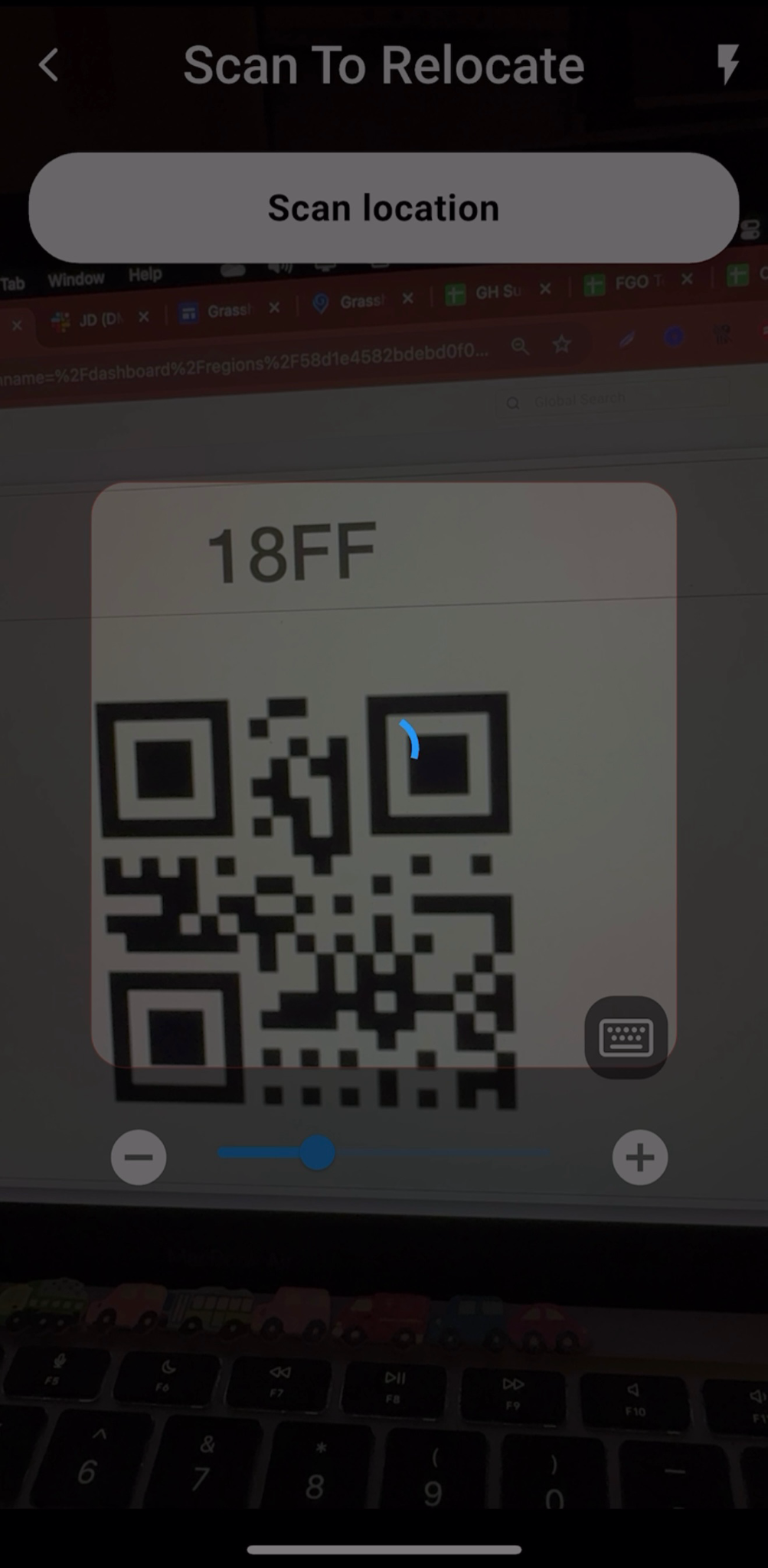
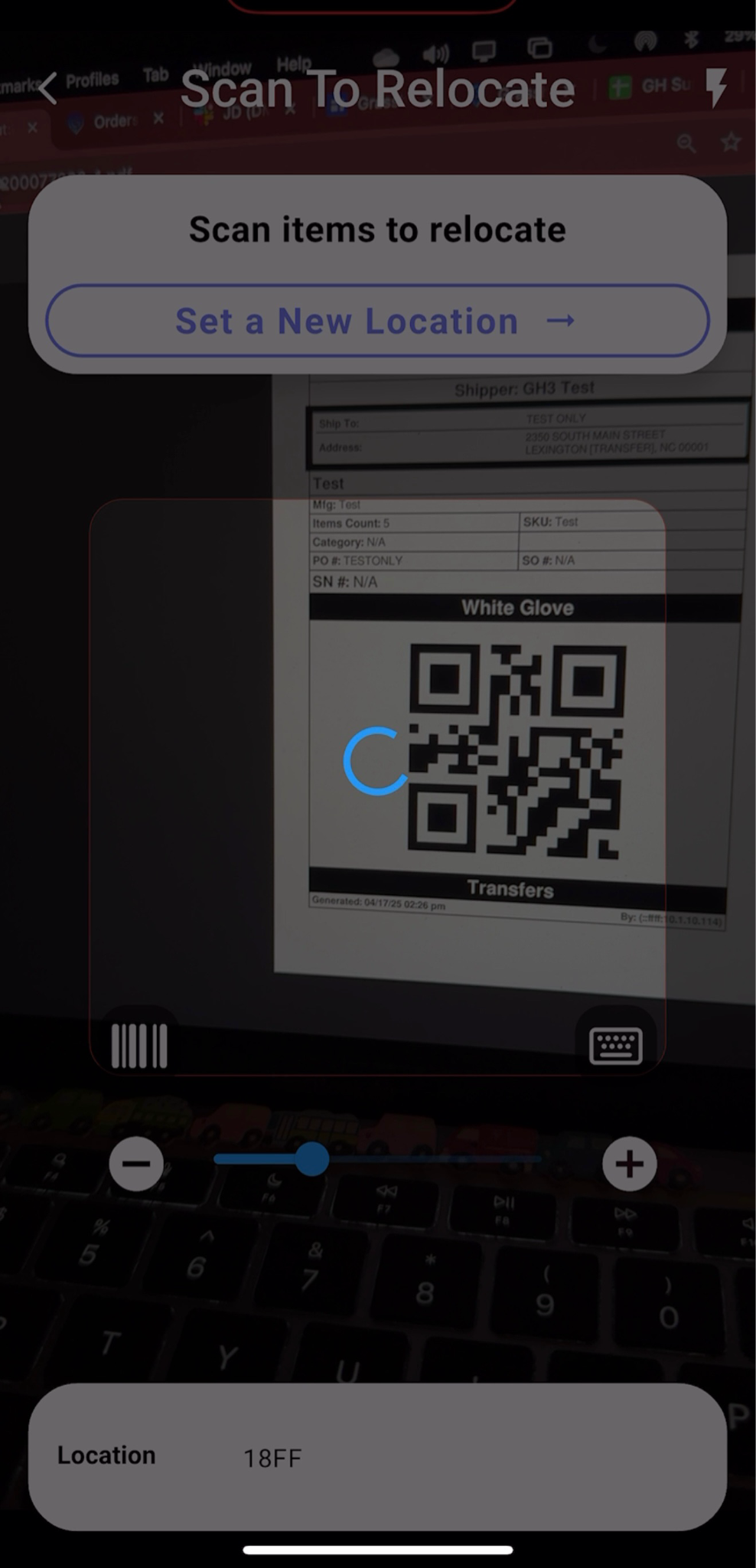
Confirmation that the item has been successfully relocated