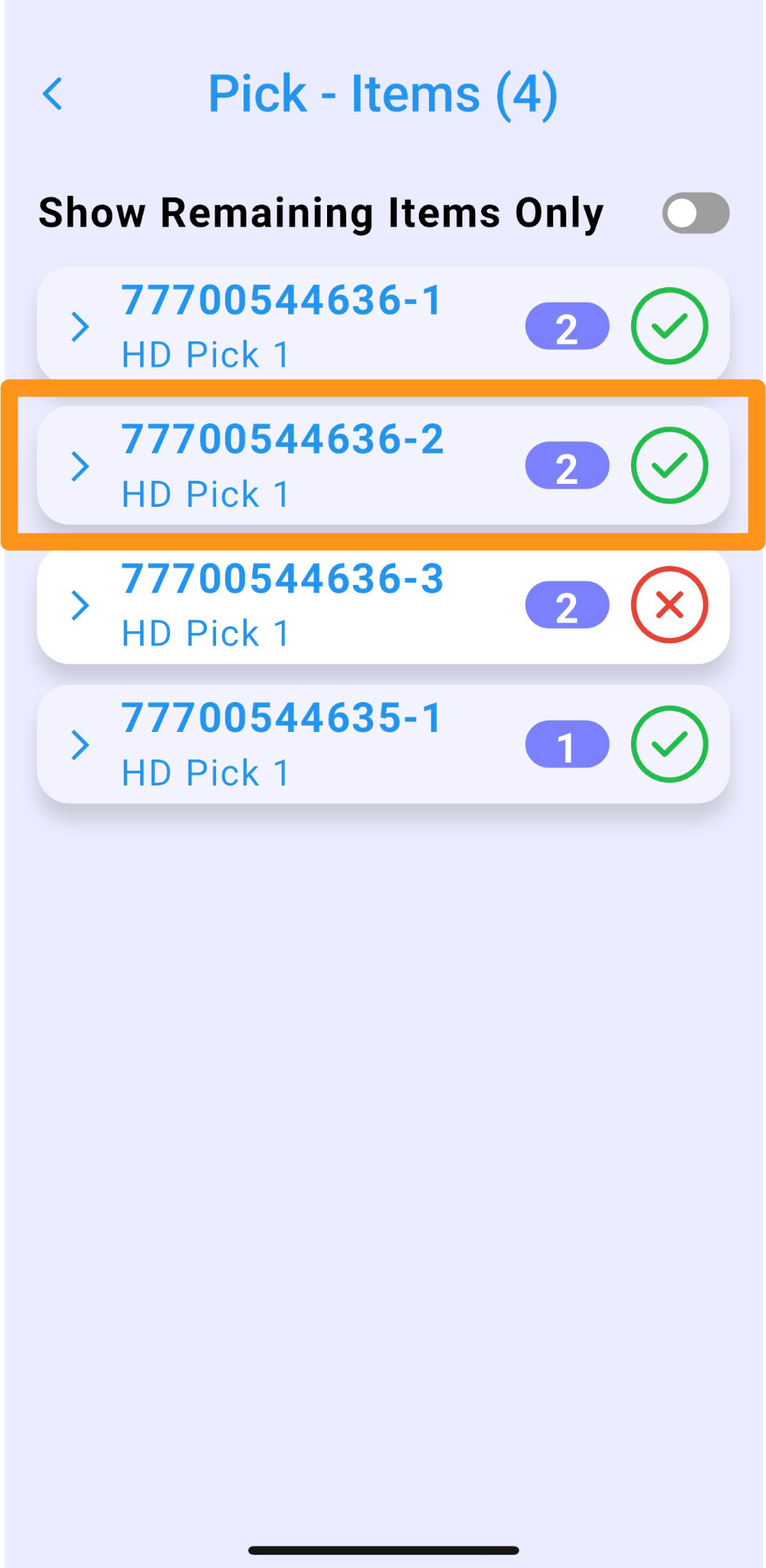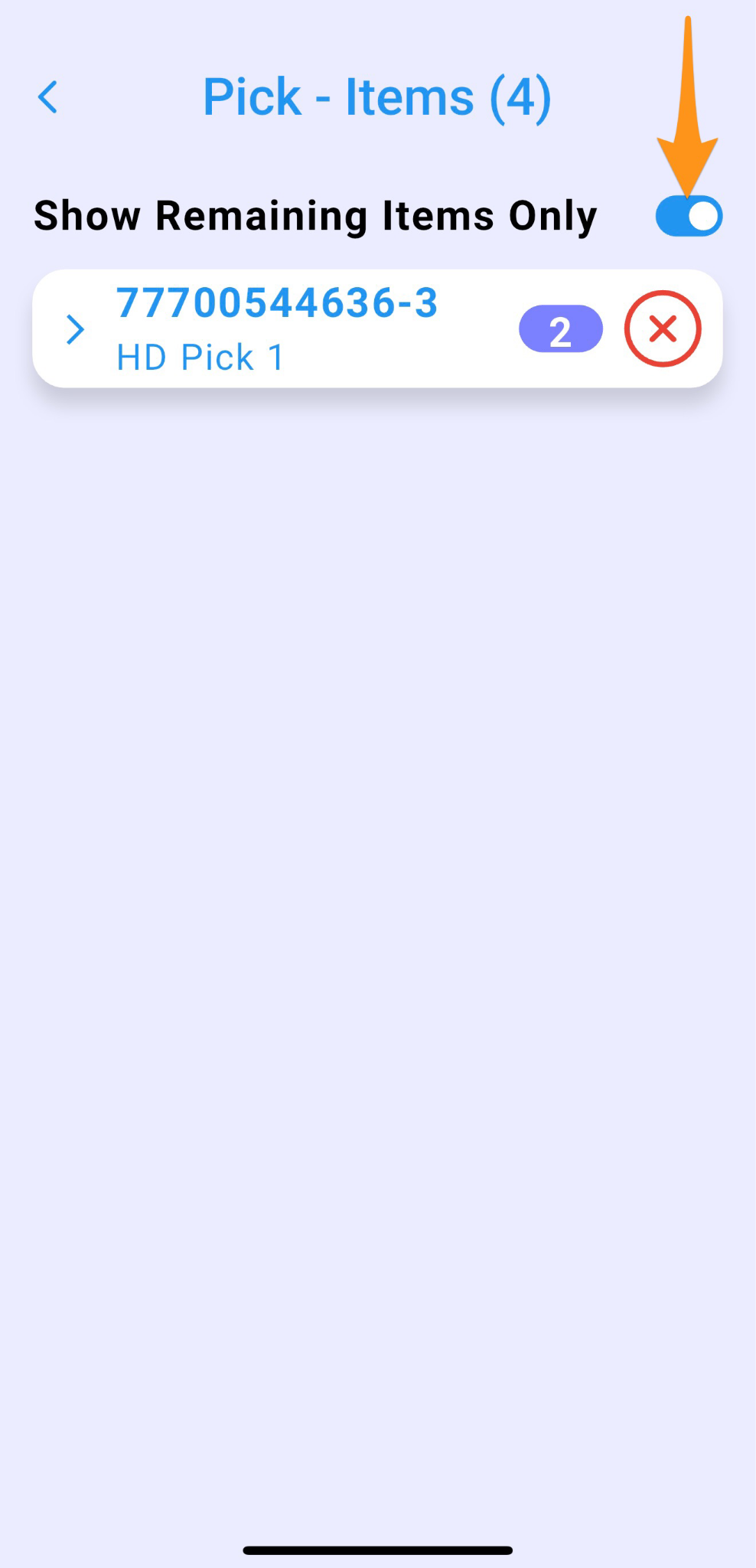Step 1
Choose Home Delivery
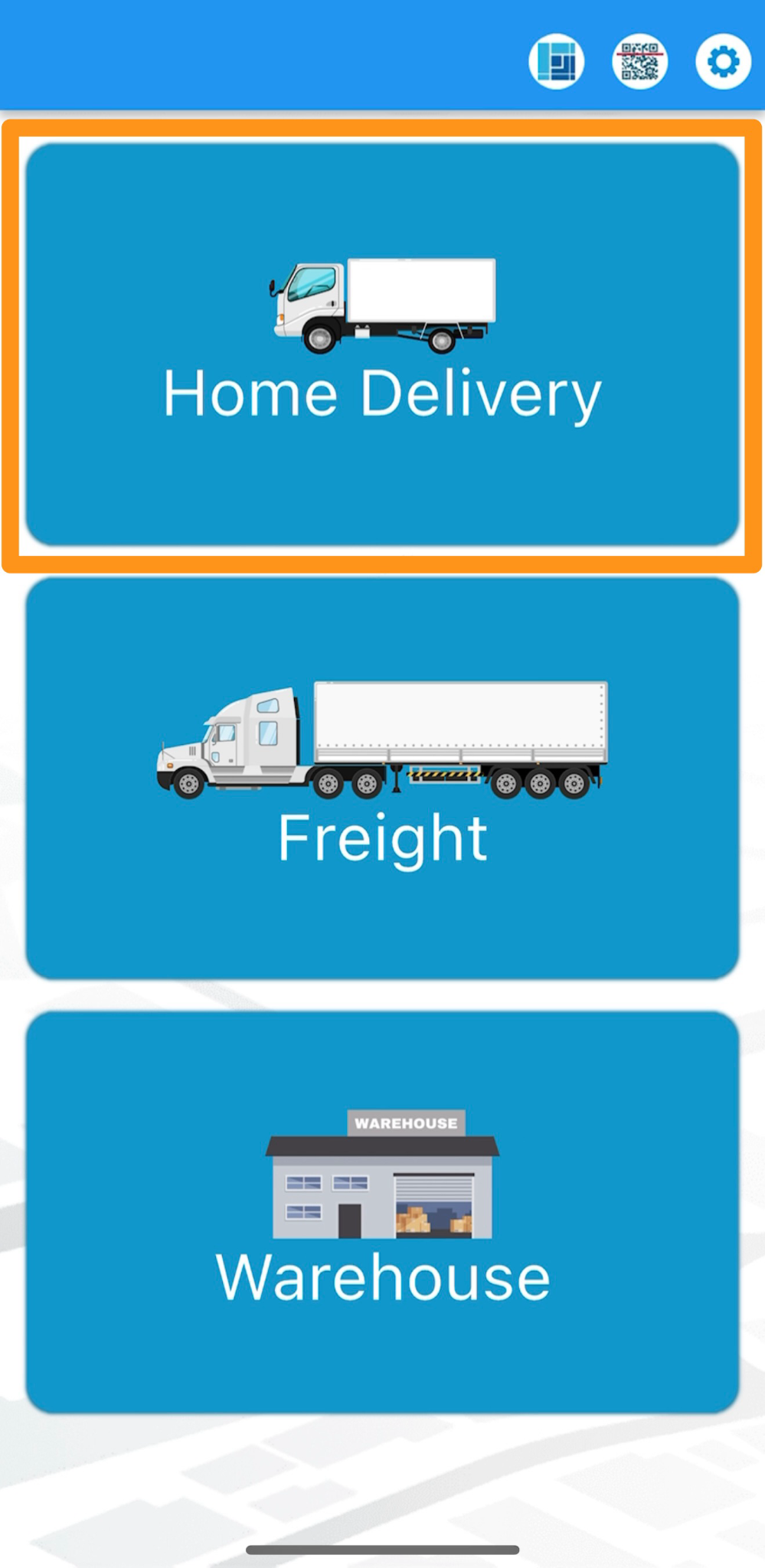
Step 2
Select a Home Delivery Manifest
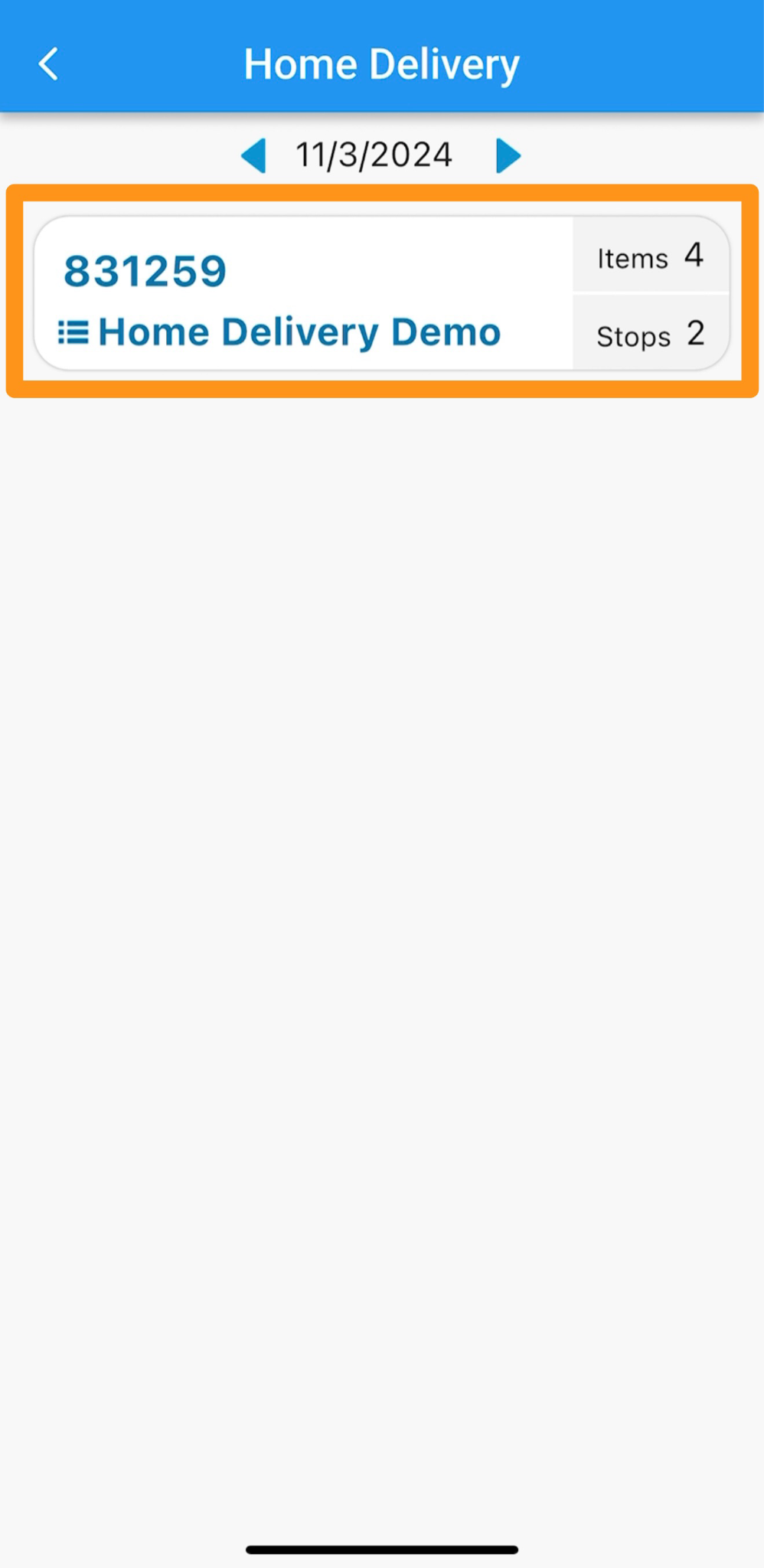
Step 3
Click Take Action then choose Pick
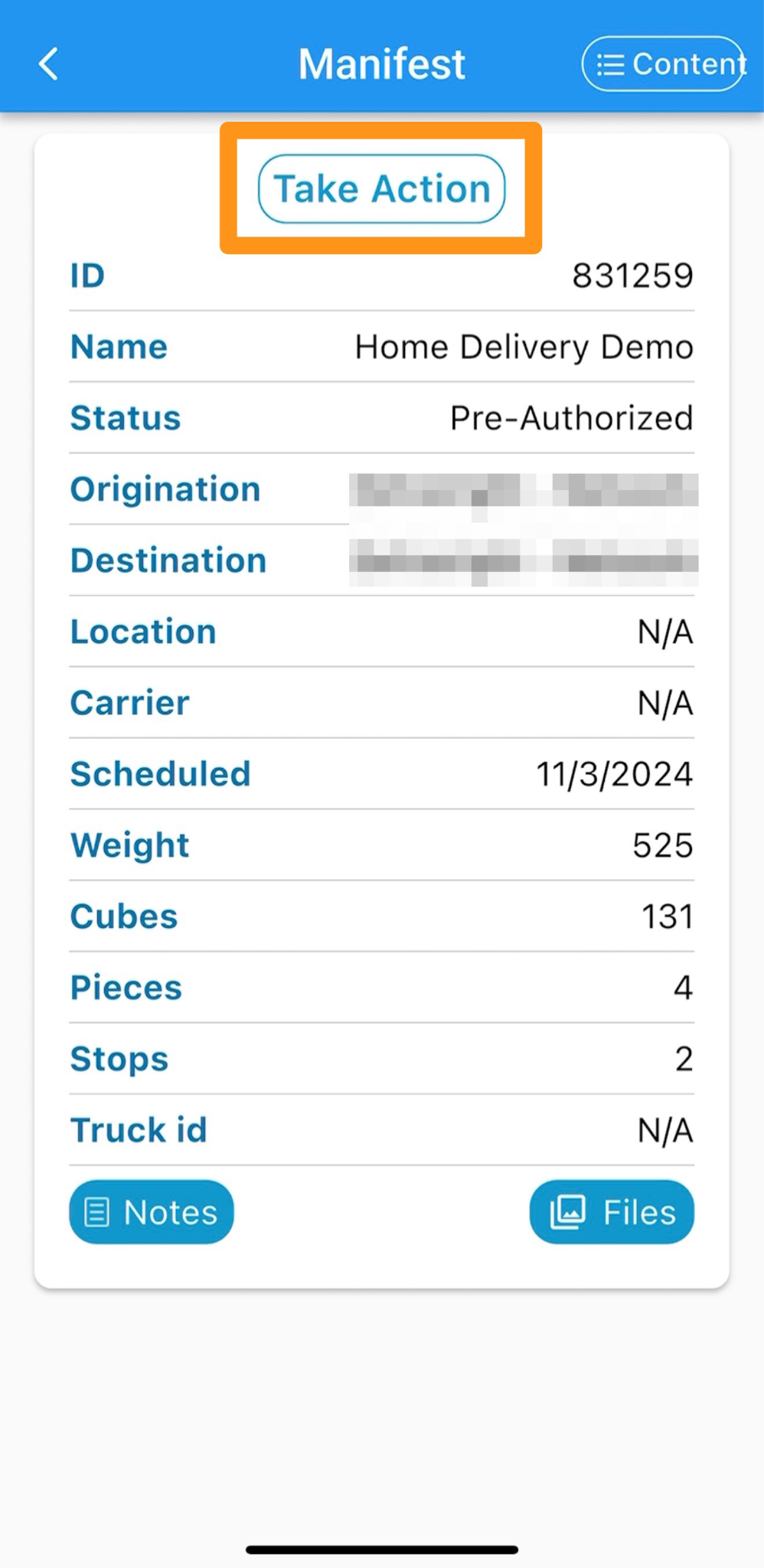
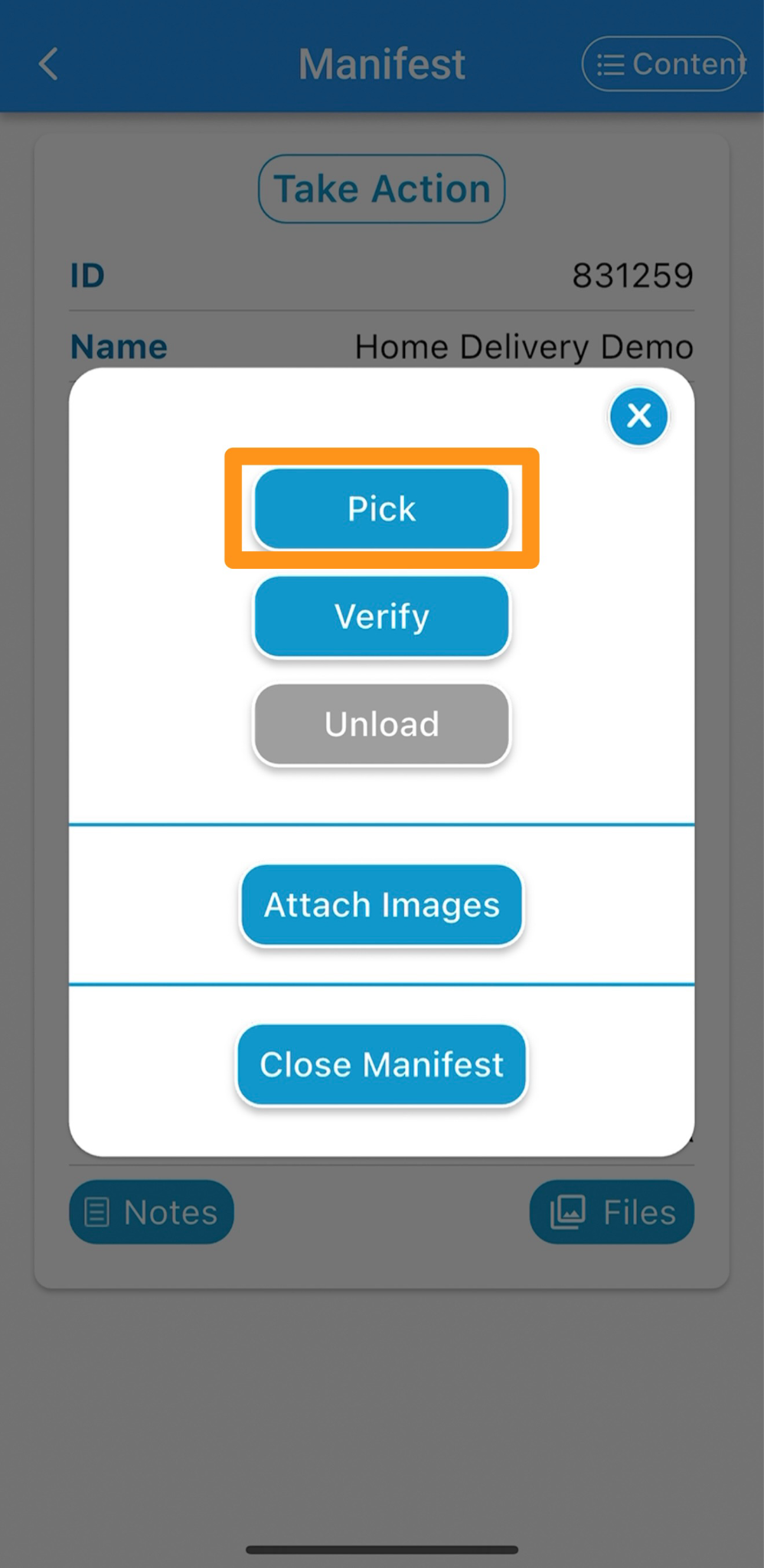
Step 4
Scan the items followed by the location of where you are taking / staging the item.
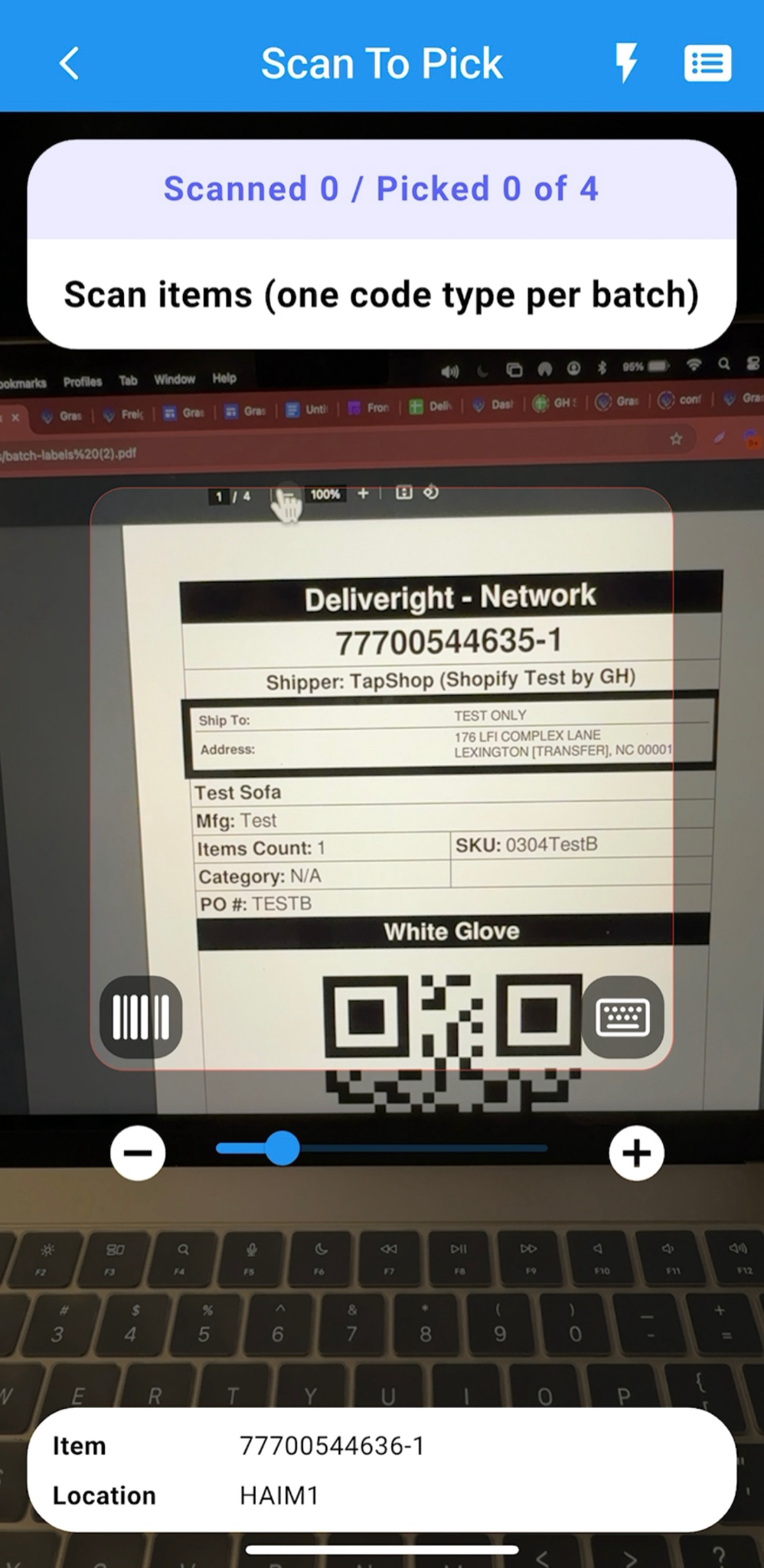
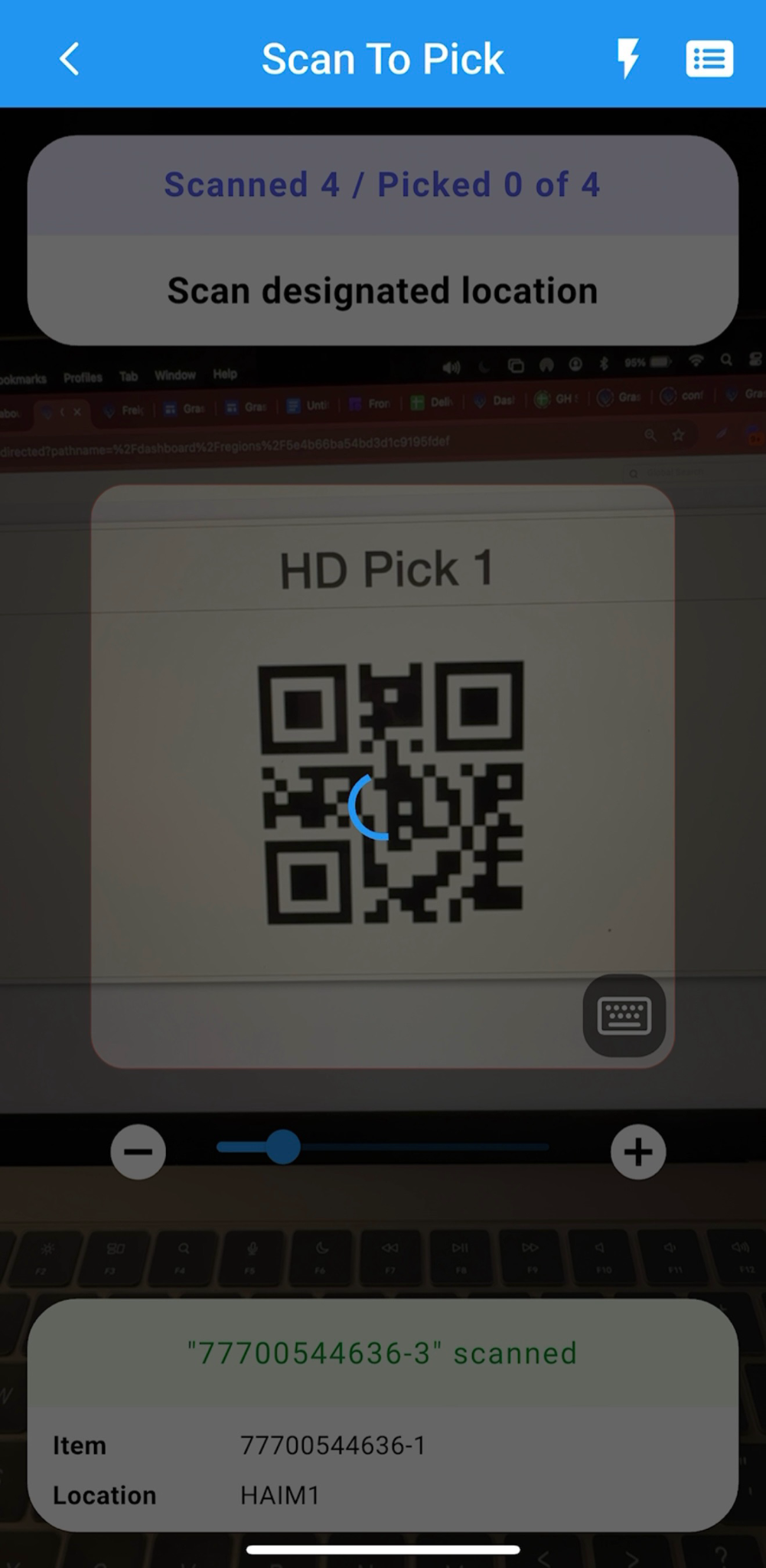
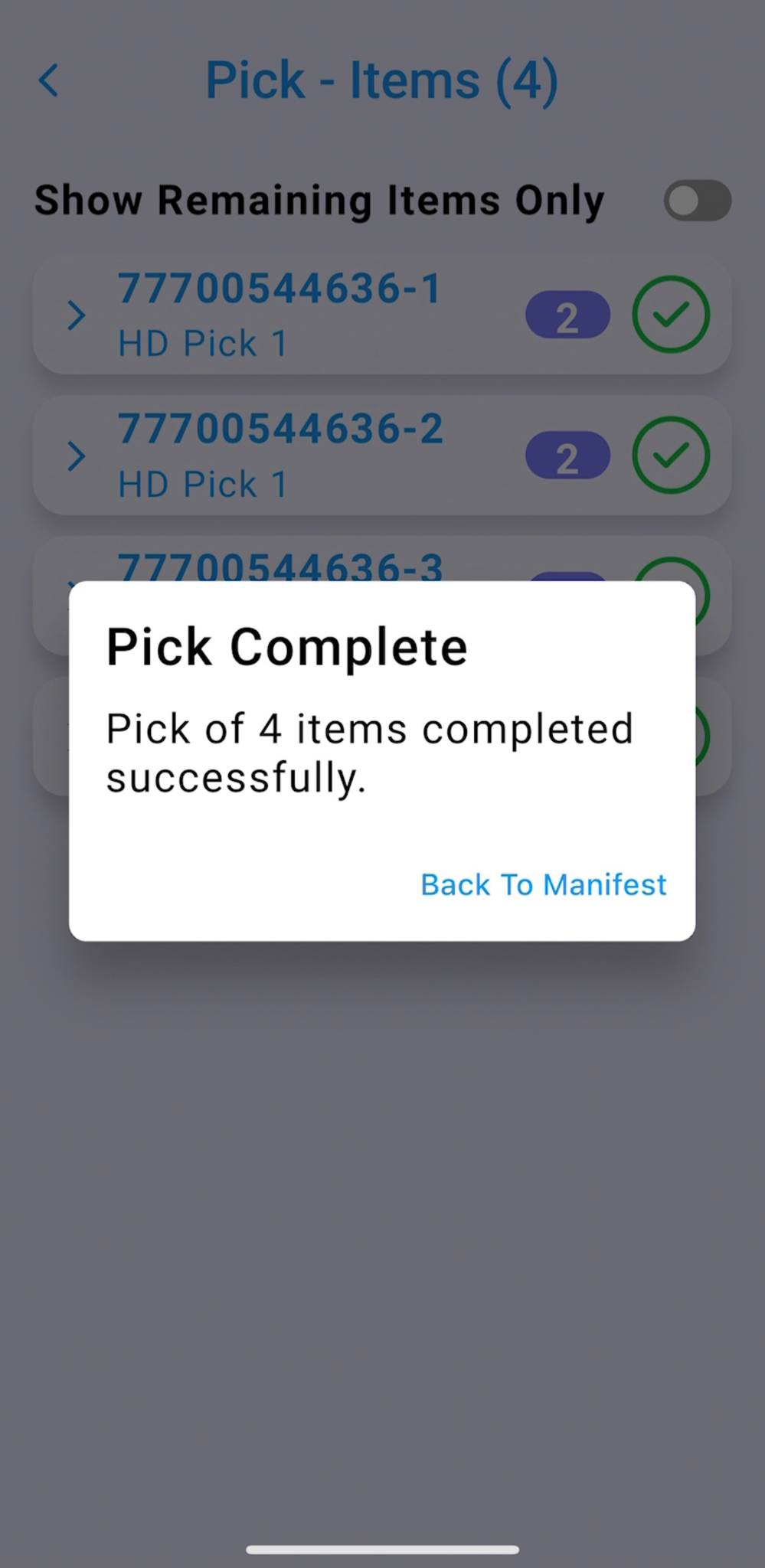
If an item has been missed or hasn’t been picked yet, click the items list box in the top right corner. This will display all items that still need to be picked.
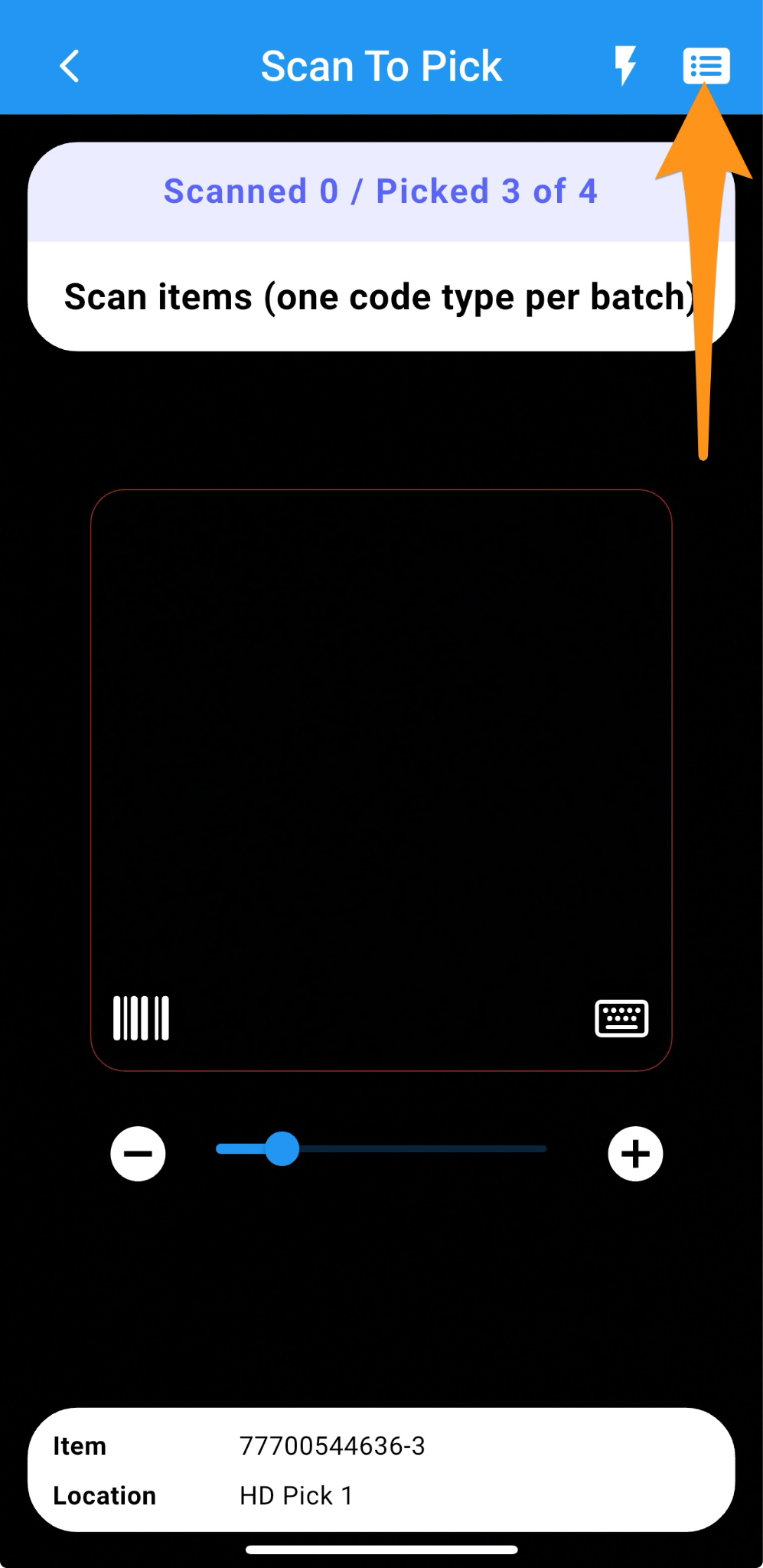
Here’s what the screen will look like when there are items that haven’t been picked. Items that haven’t been picked will have an “X” next to them. You can toggle the view to show only the items that haven’t been picked, or display all items, depending on your preference.