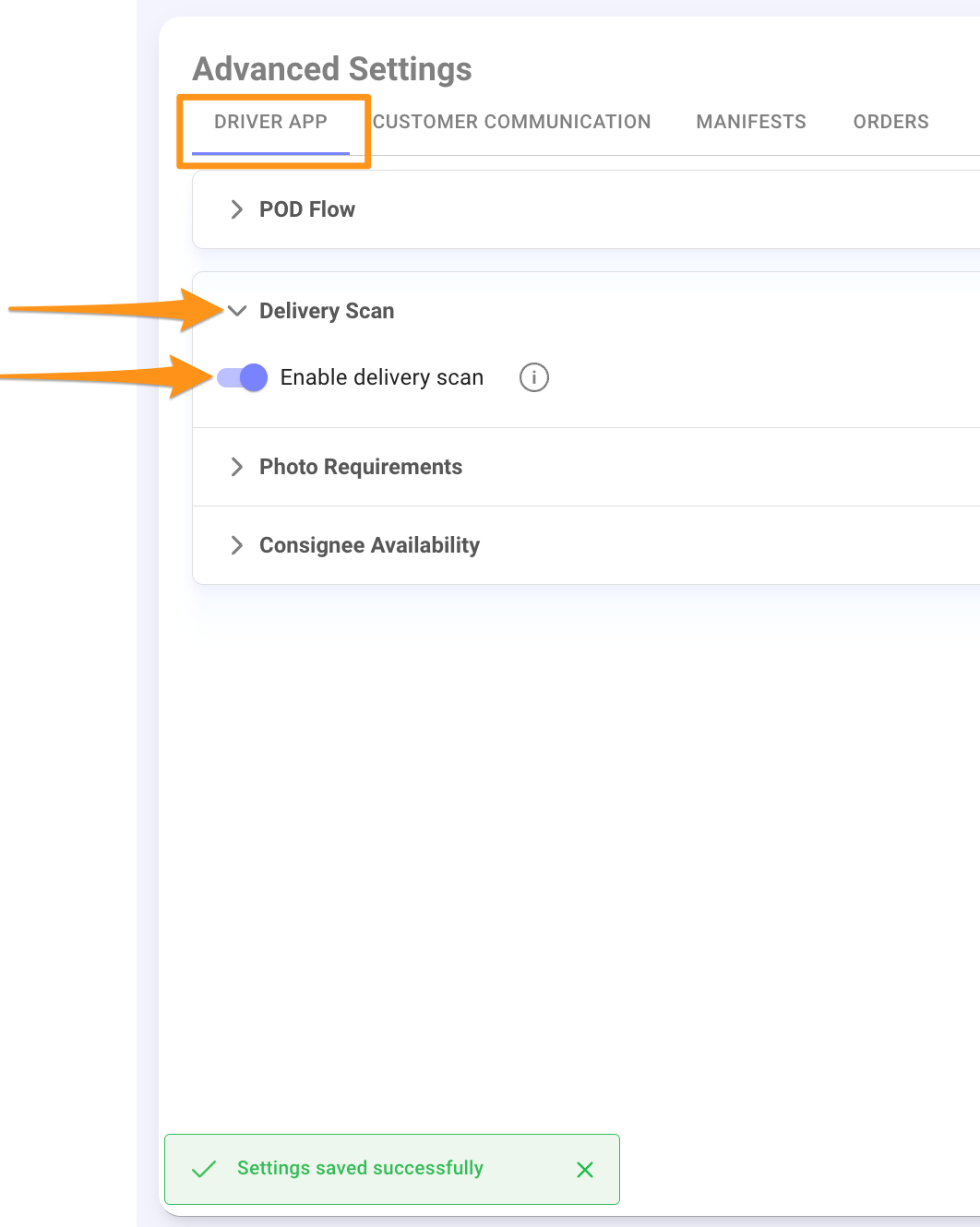Step 1
Click the gear icon and choose Advanced Settings
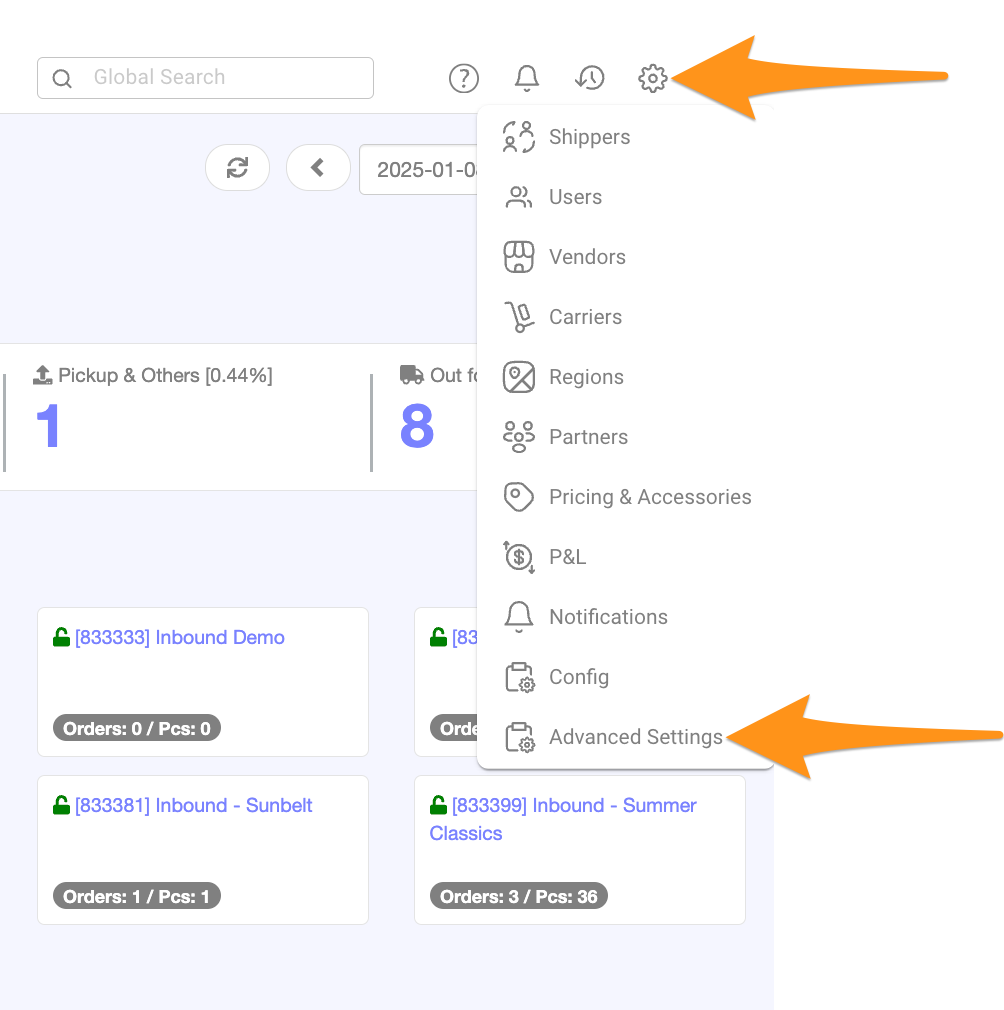
Step 2
Navigate to the Driver App Tab. Under the Delivery Scan section, click the arrow to expand the menu then toggle Enable Delivery Scan to activate the feature.
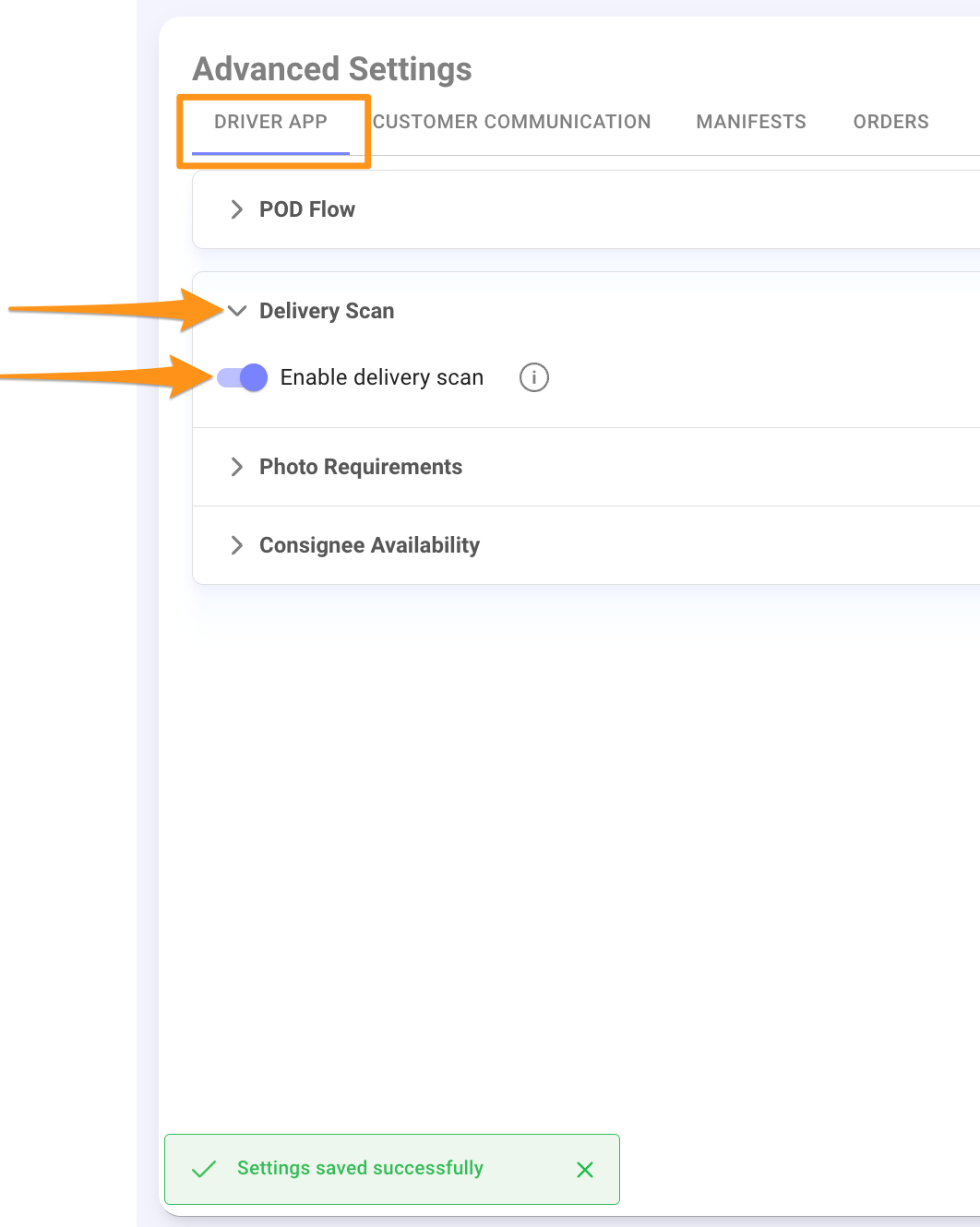
Find answers, explore features, and get the most out of Grasshopper with our step-by-step guides and resources.
Click the gear icon and choose Advanced Settings
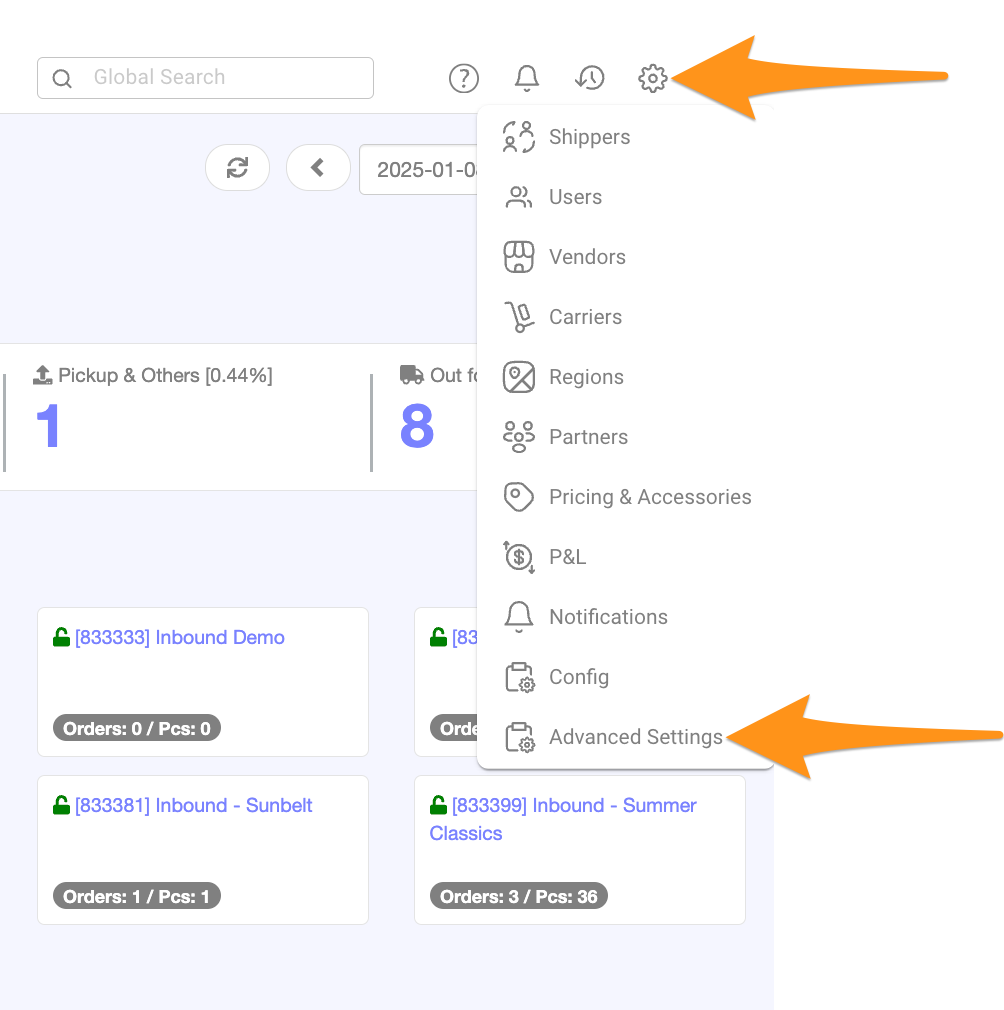
Navigate to the Driver App Tab. Under the Delivery Scan section, click the arrow to expand the menu then toggle Enable Delivery Scan to activate the feature.