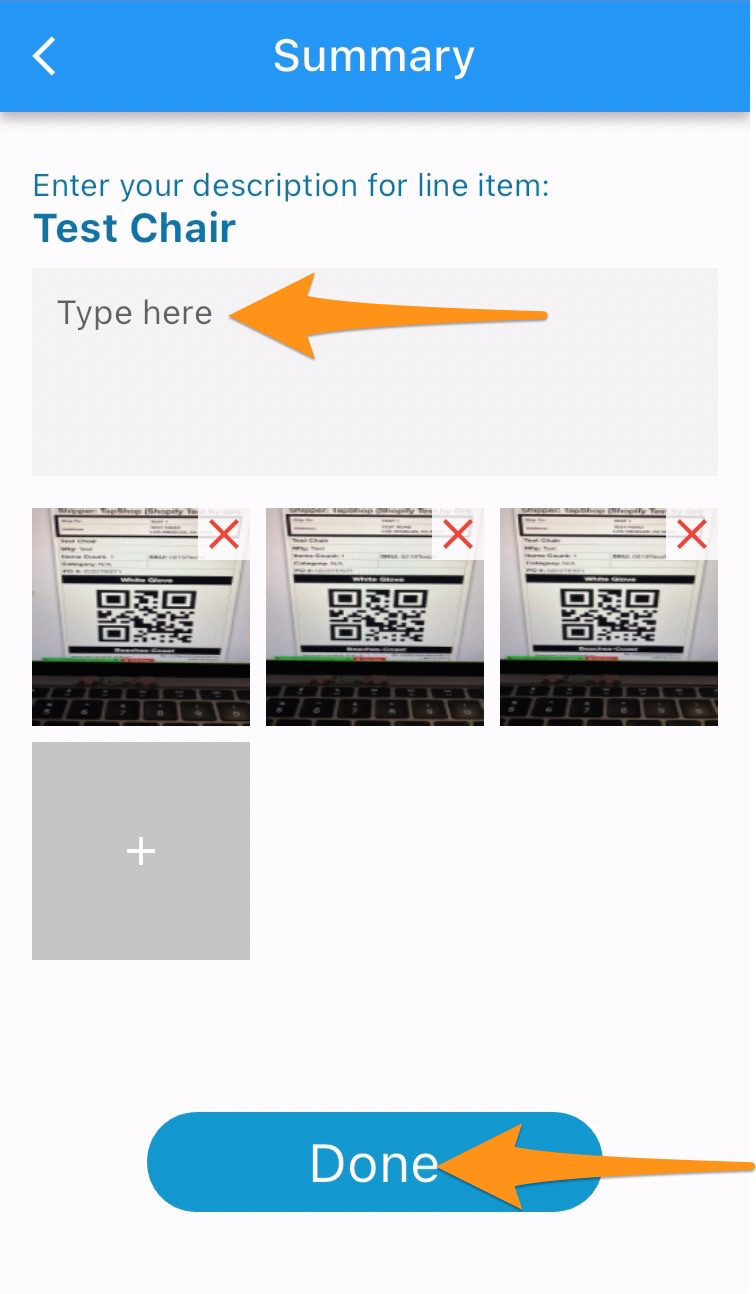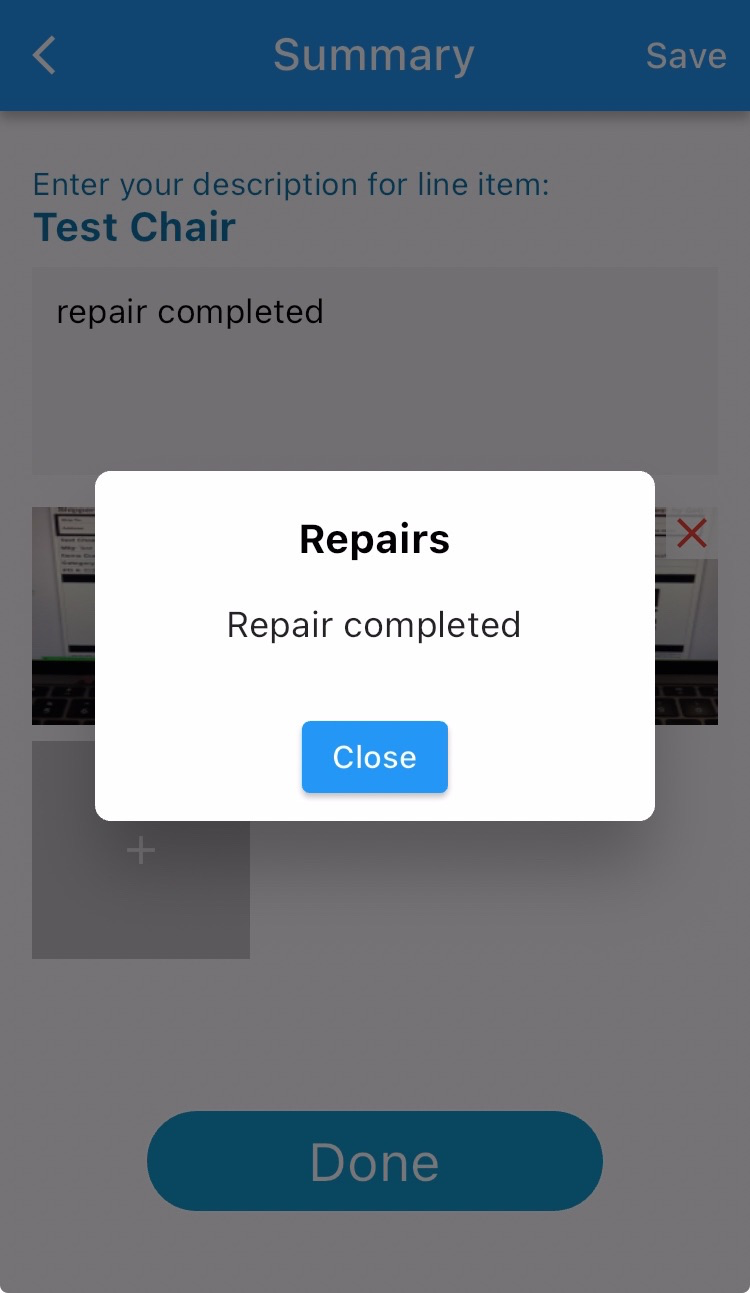Step 1
Open the Warehouse Mobile App and tap on the QR / Search Button

Step 2
Scan the label of the item
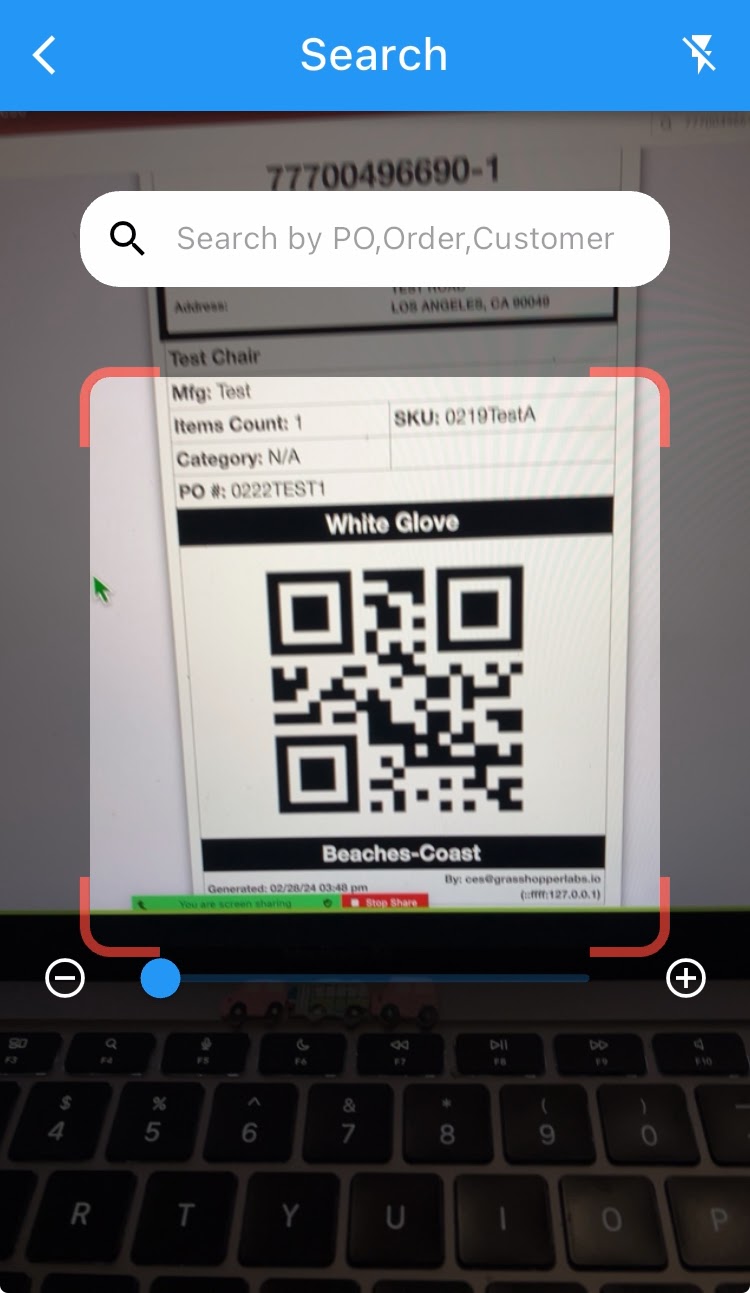
Step 3
Click the Menu icon and select Repairs
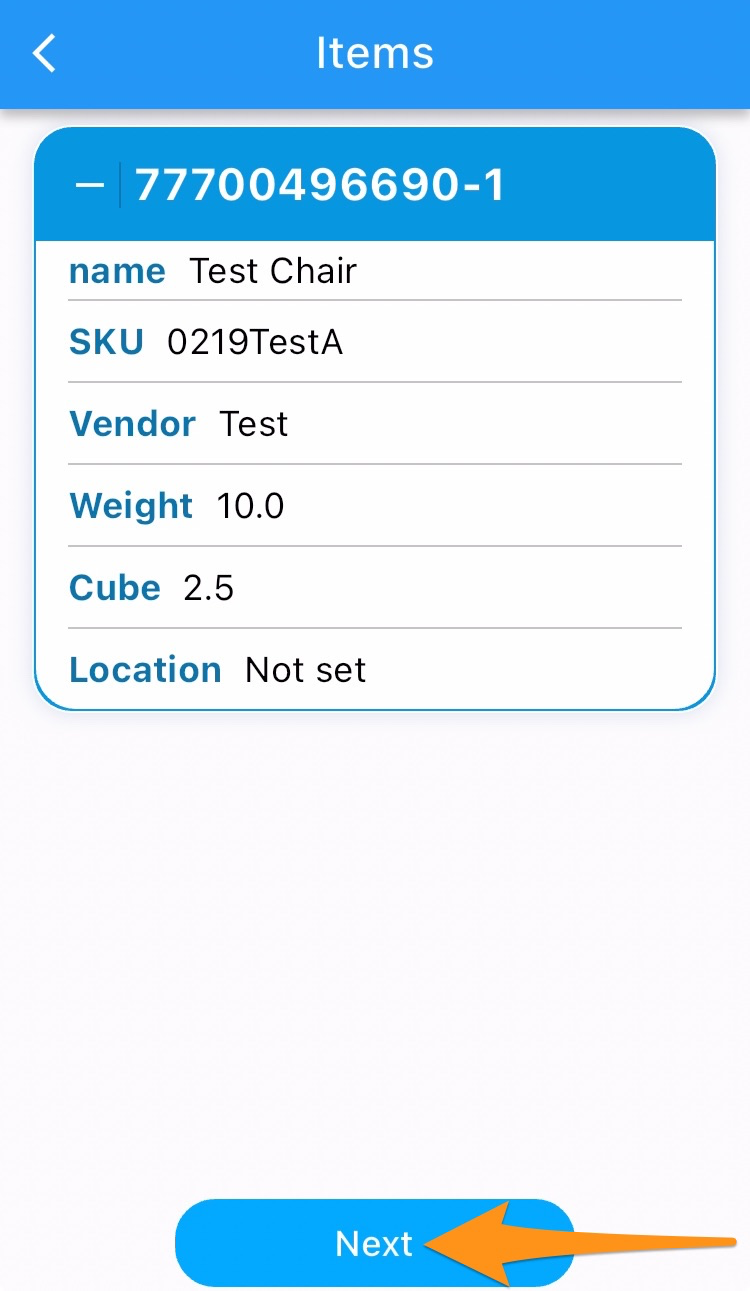
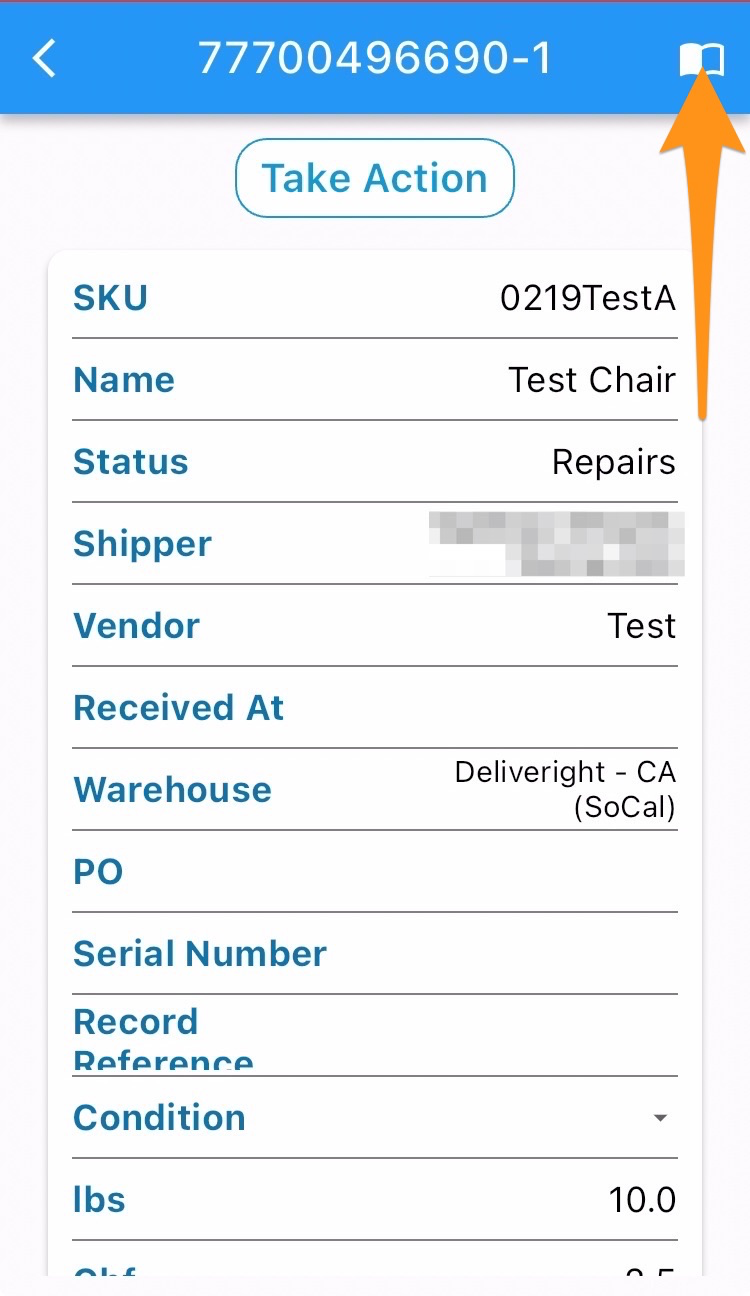
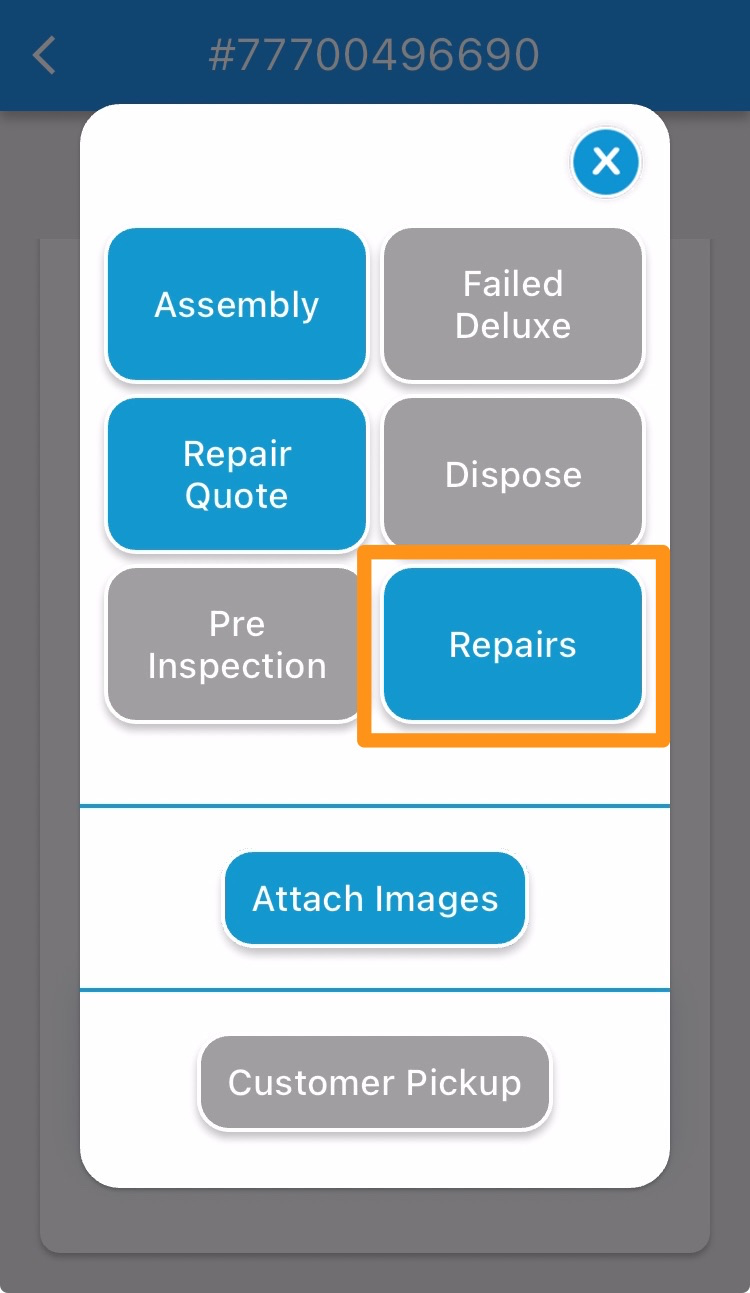
Step 4
Tap on Next and scan the label. Take at least 3 images then select Done.
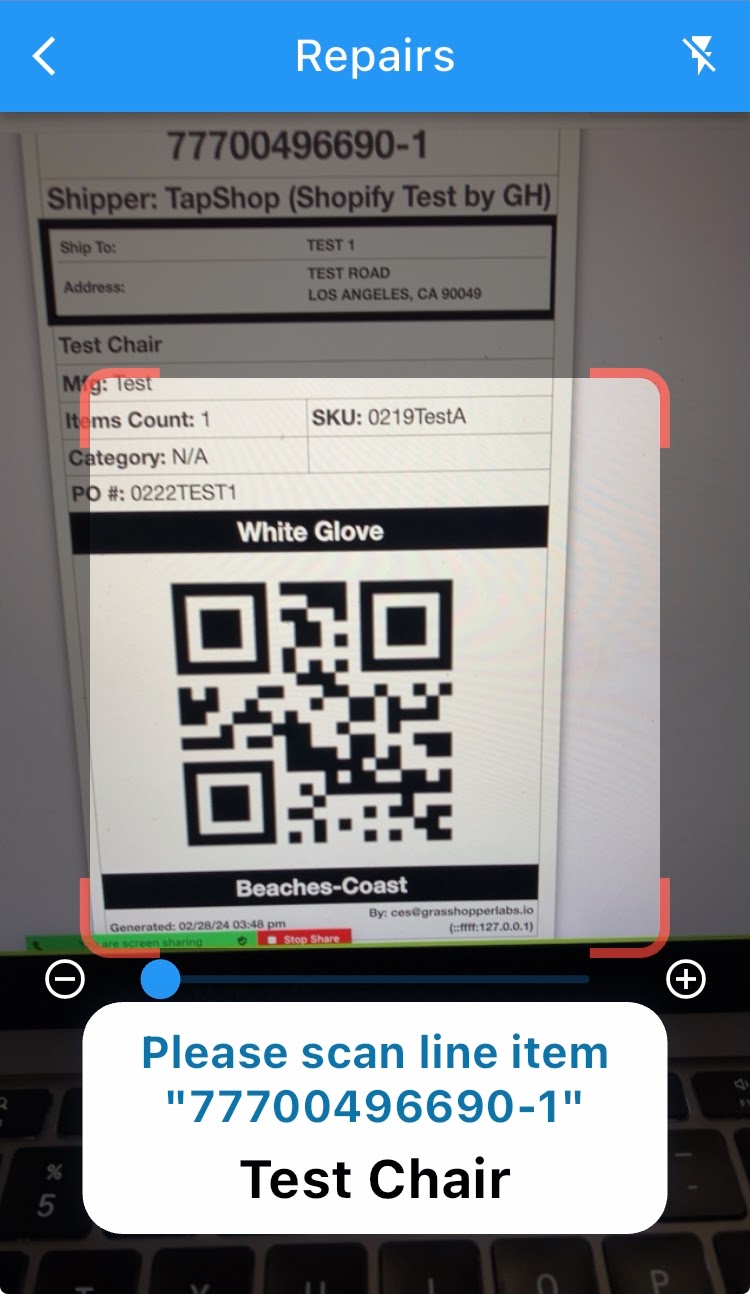
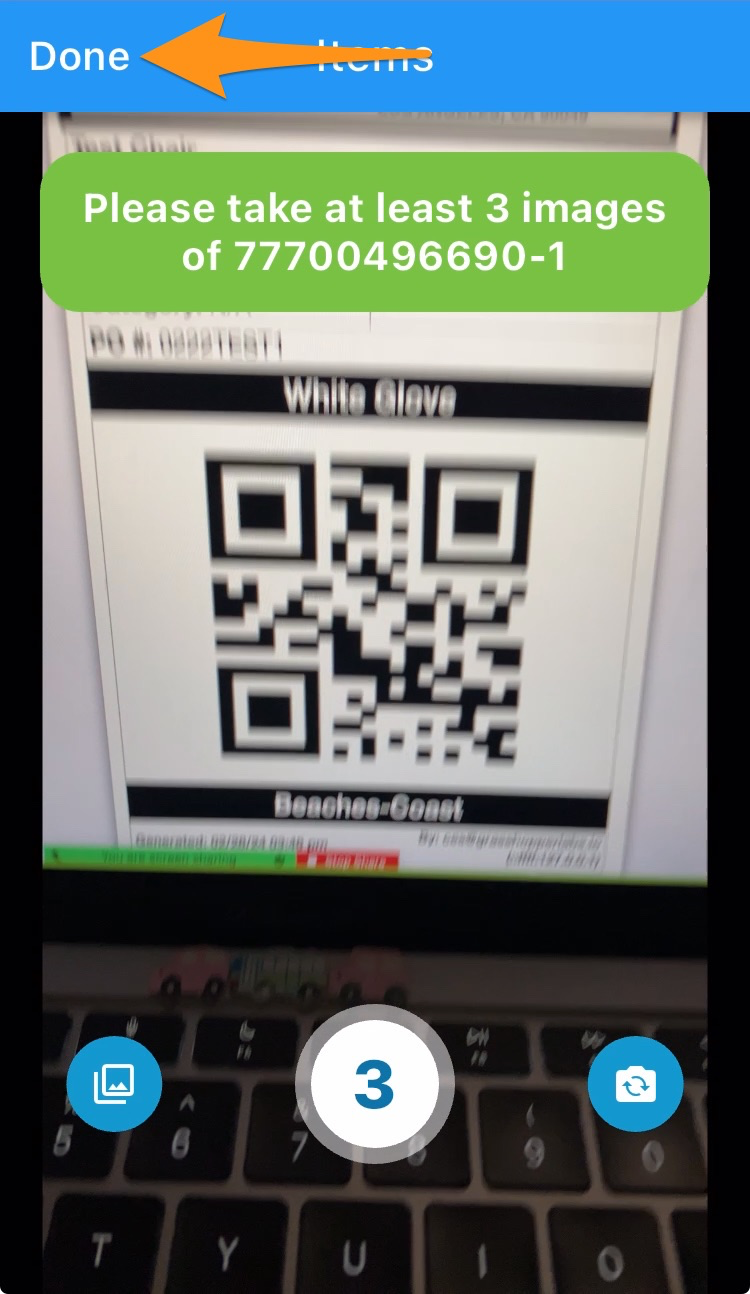
Step 5
Enter your description for line item and tap on Done