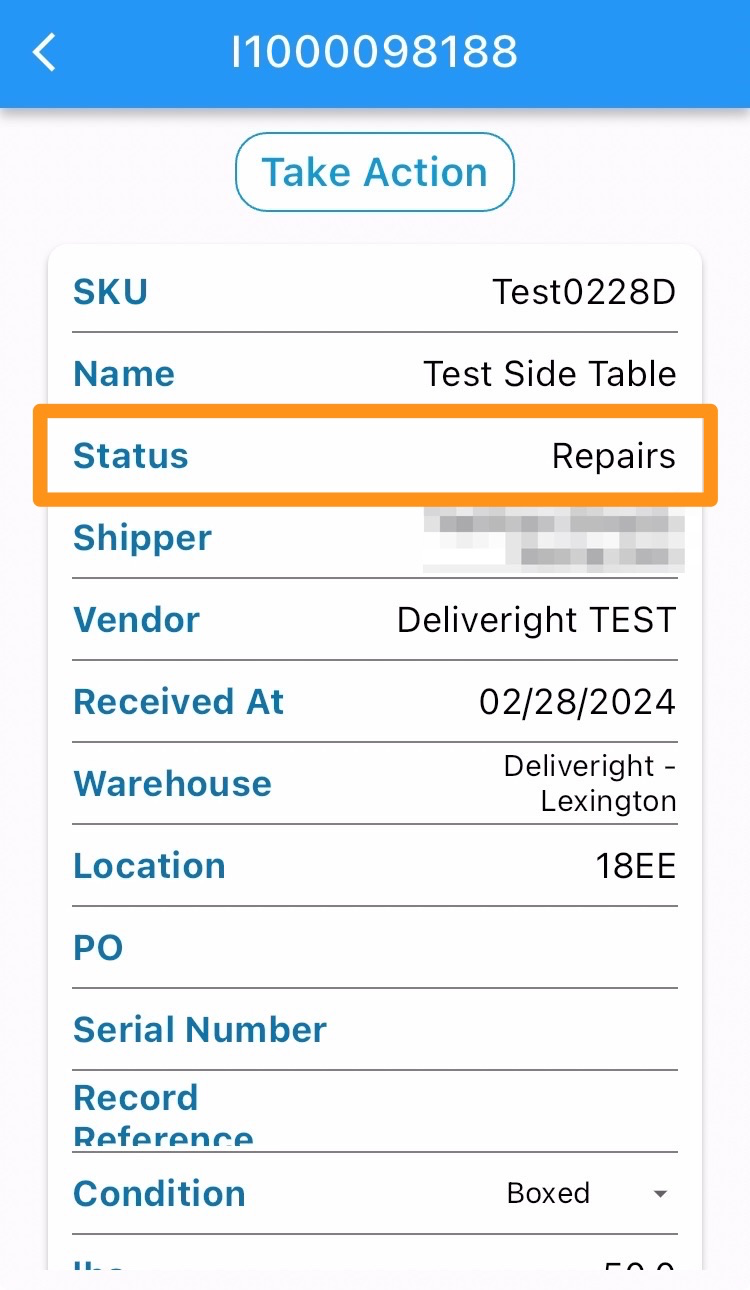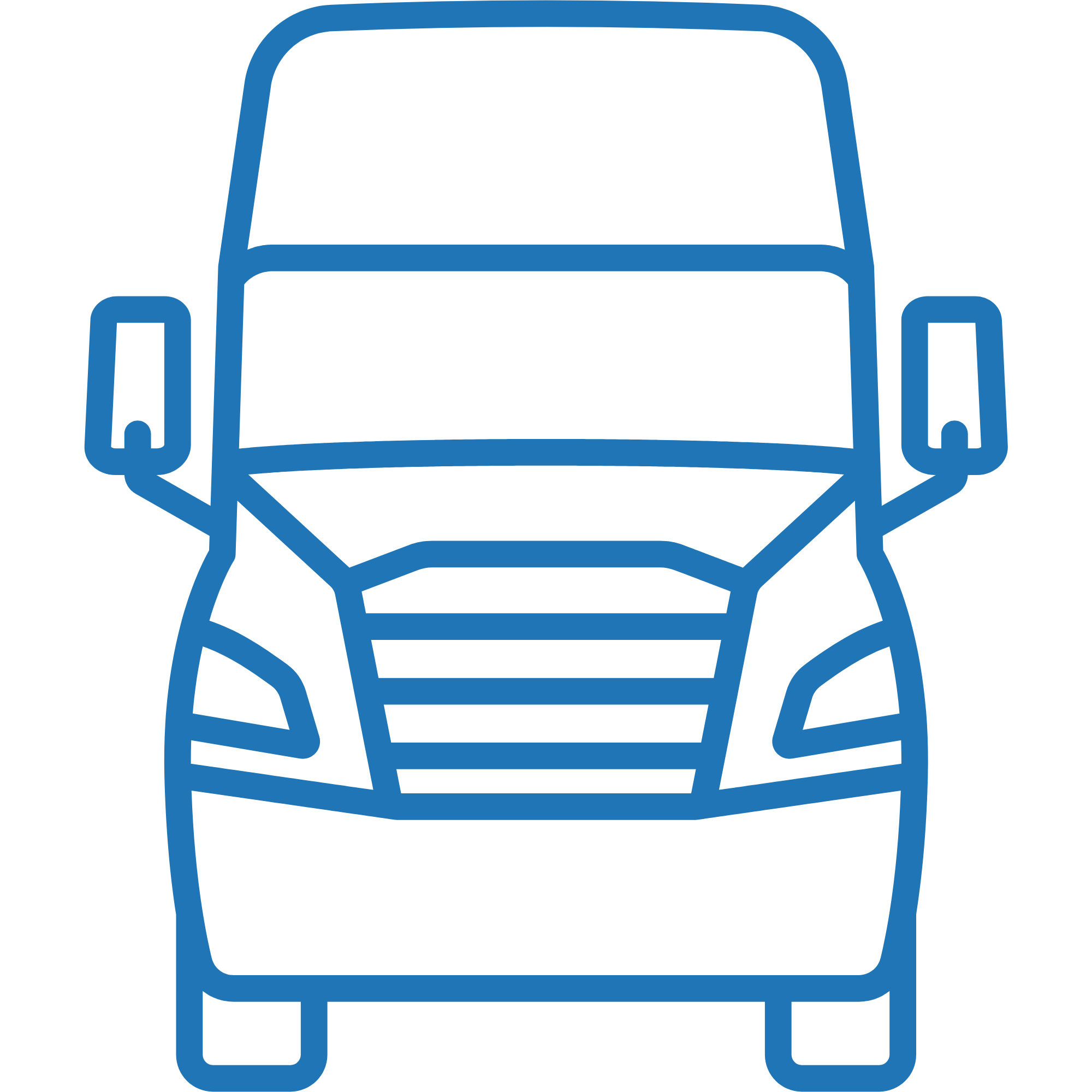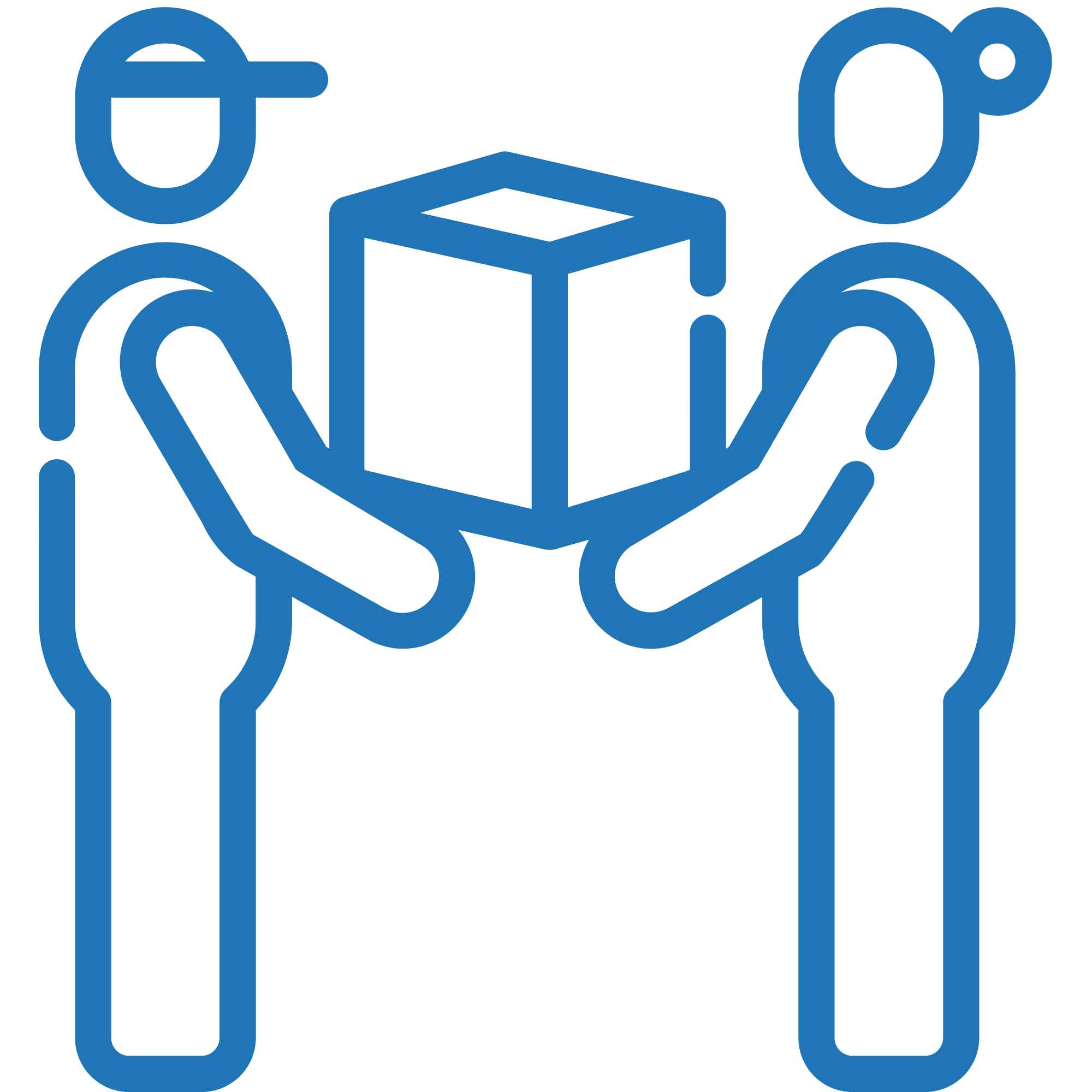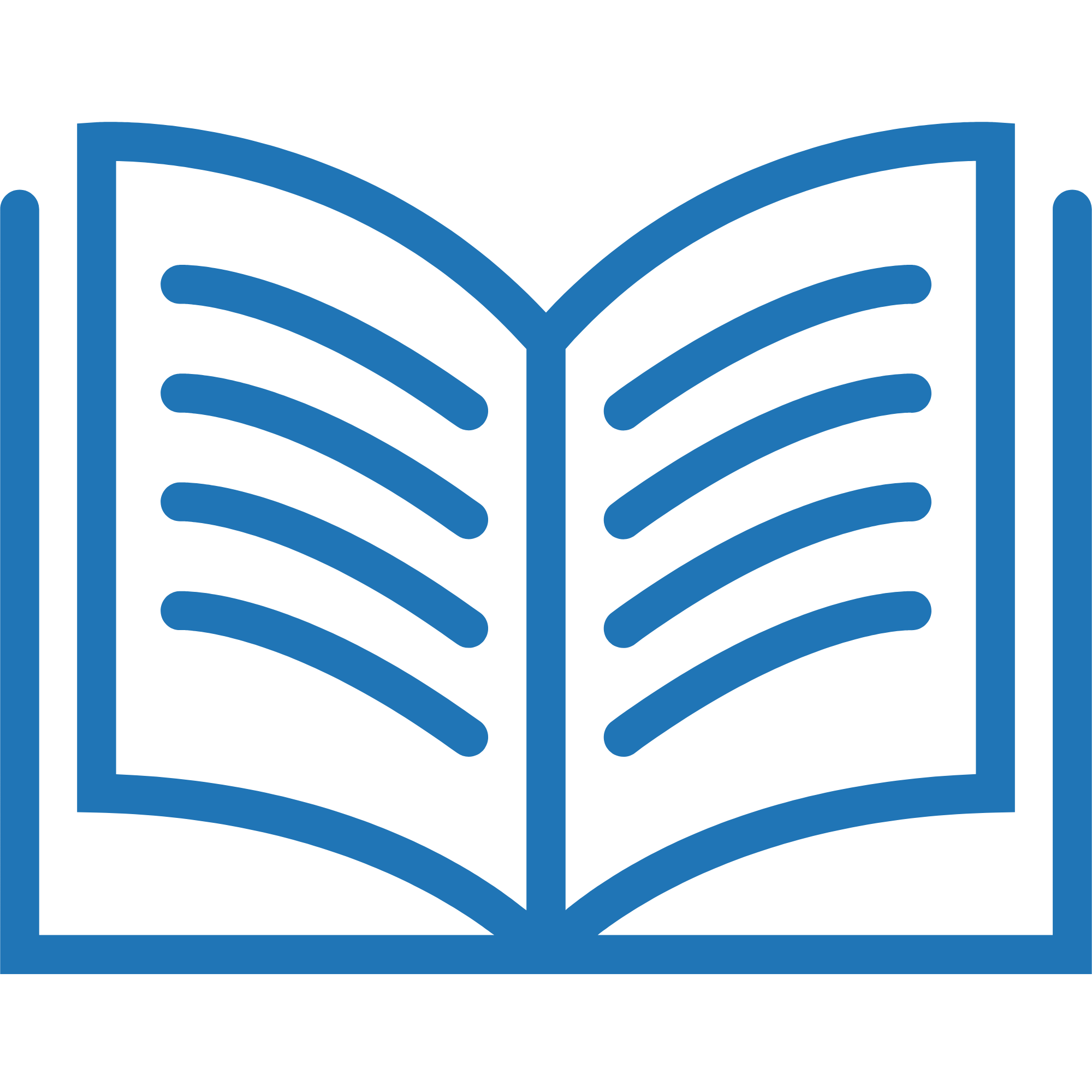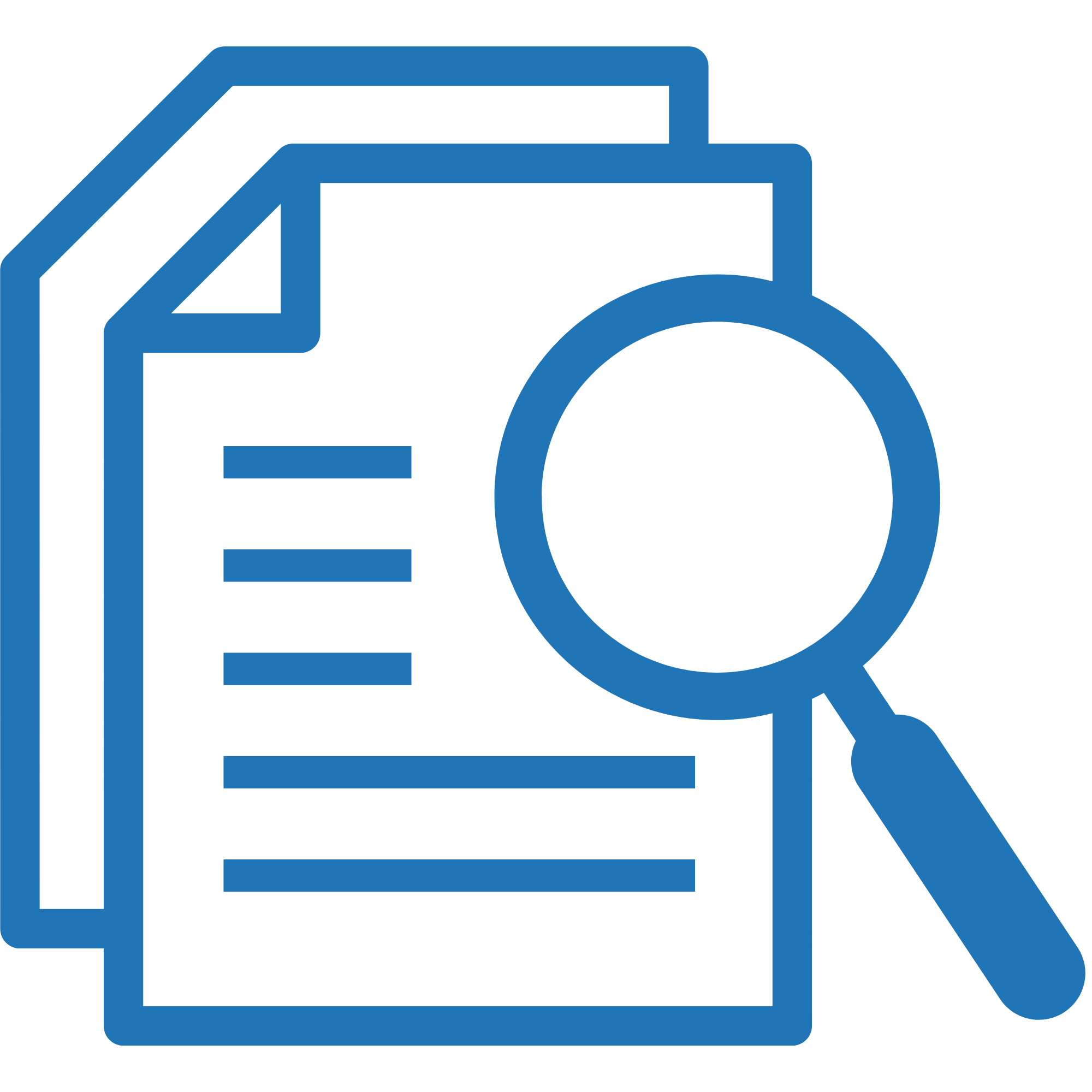Step 1
Open the Warehouse Mobile App and tap on the QR / Search Button

Step 2
Scan the label of the item
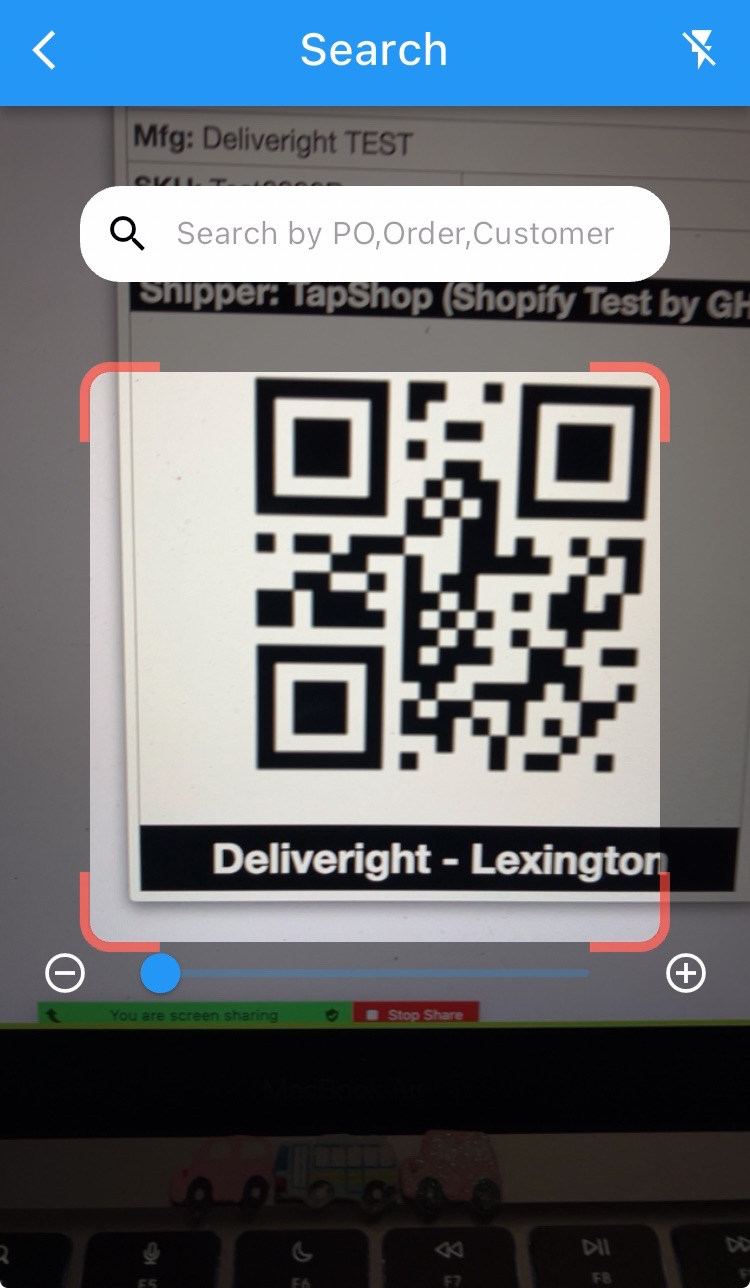
Step 3
Tap on Take Action and Repair Quote
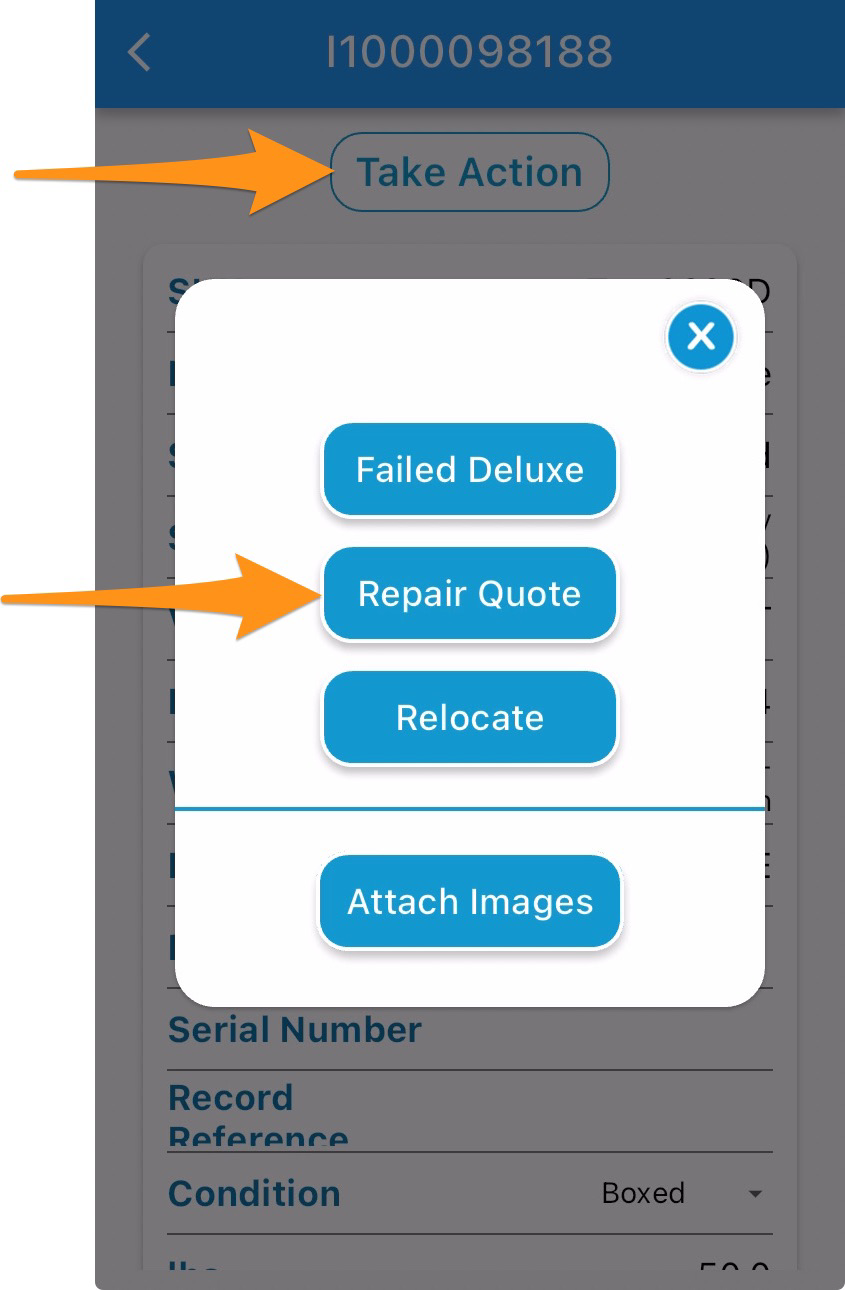
Step 4
Enter the total time of repair, total cost, detailed description, upload photos (at least 3) then tap on Done and Send.
Photos must include the damaged products (zoomed in and out), original packaging and manufacturer labels
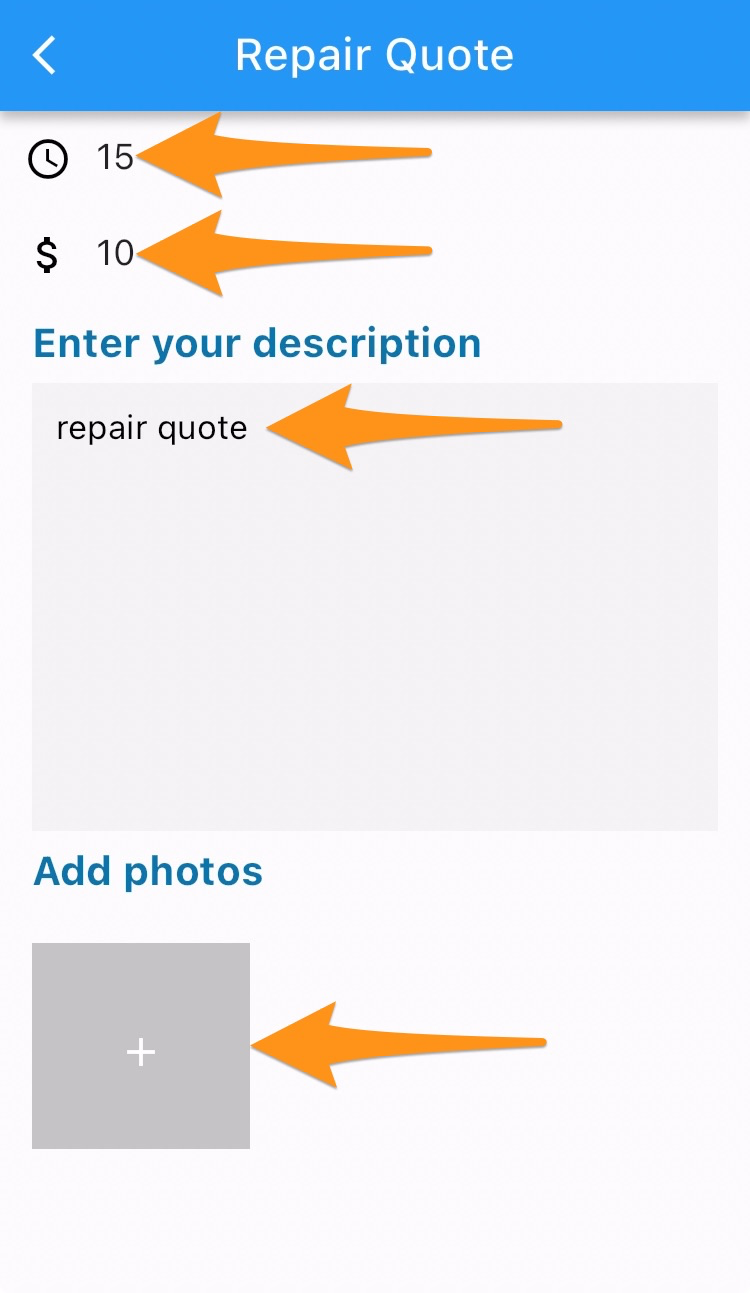
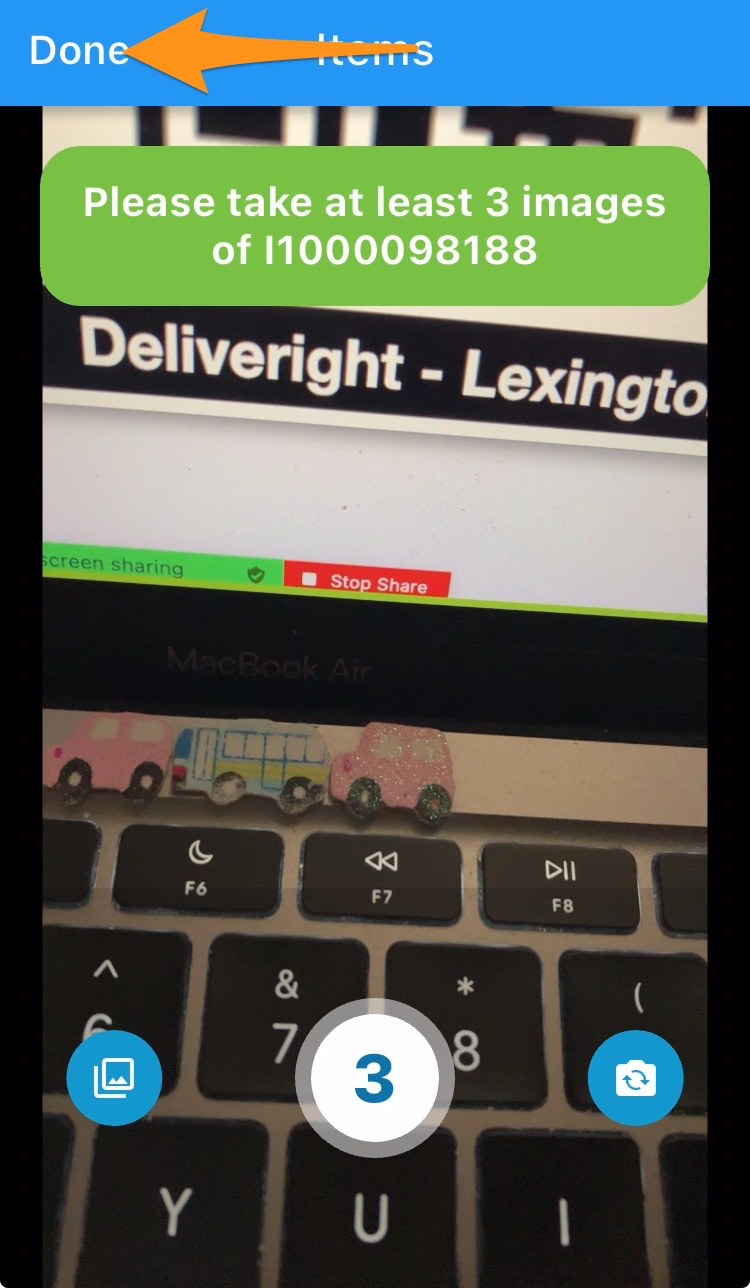
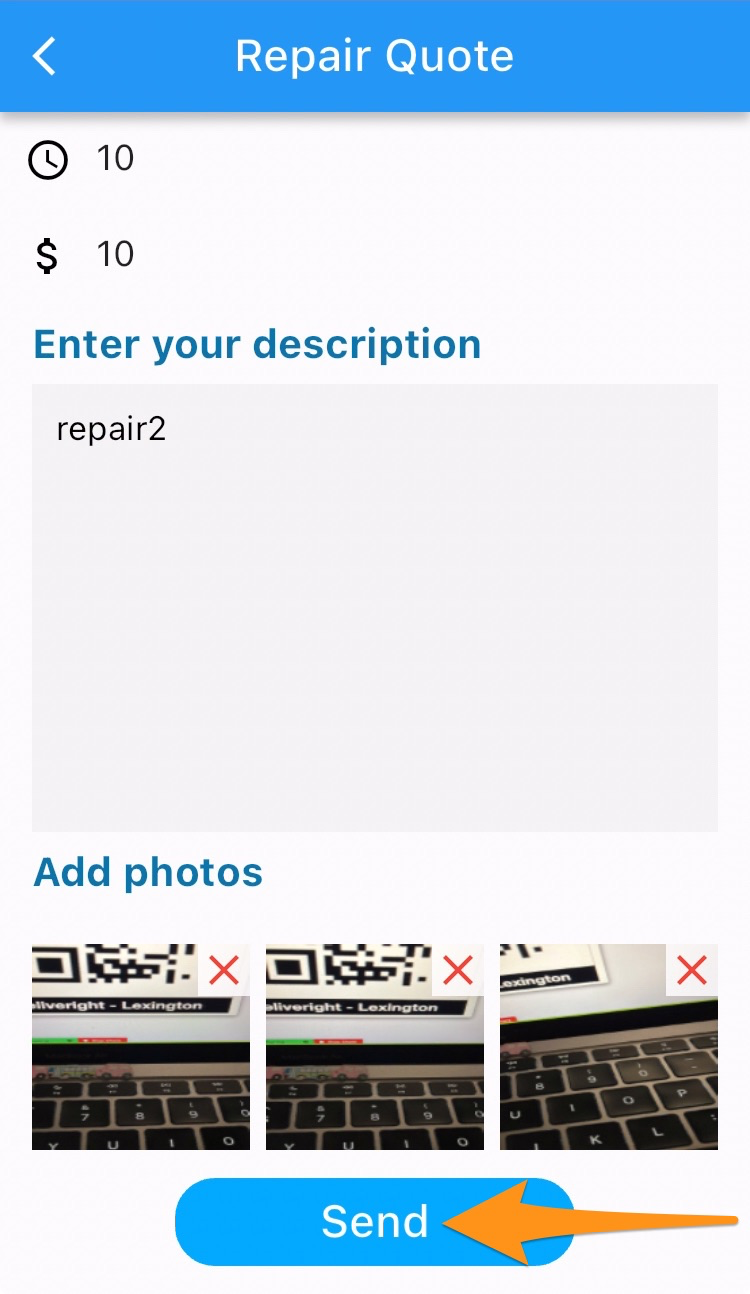
Inventory Item status has been updated to Repairs (Inspection)