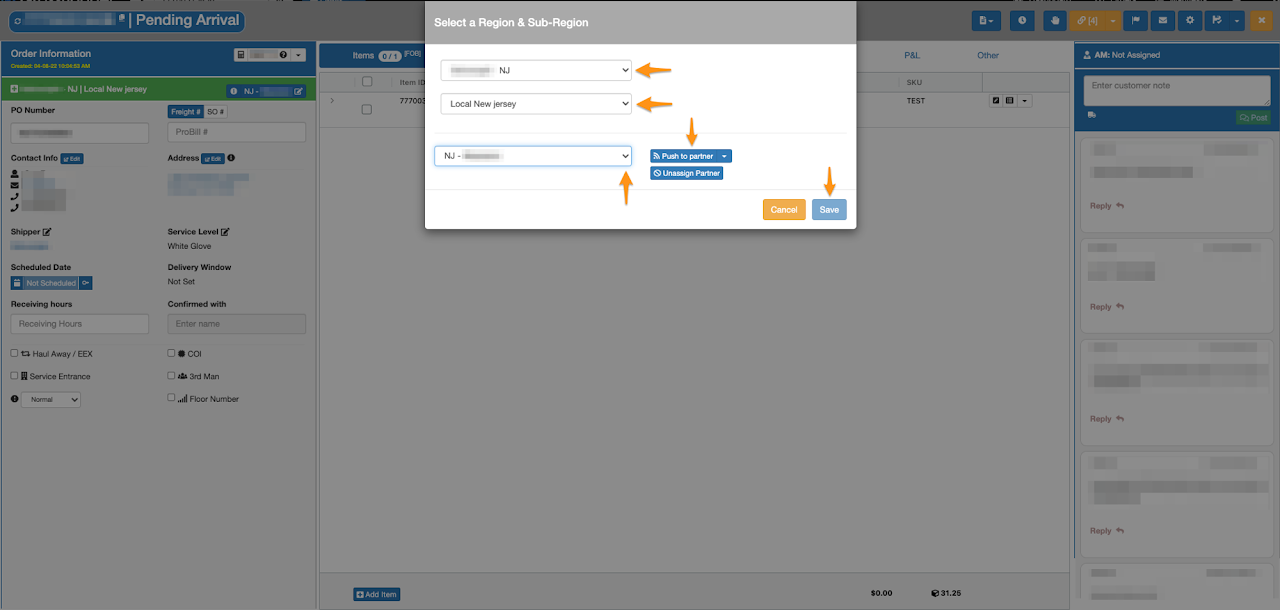Step 1
Enter the Purchase Order Number or Grasshopper Order ID then click the order number
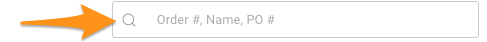
Step 2
Click the pencil icon next to the Region & Sub-Region
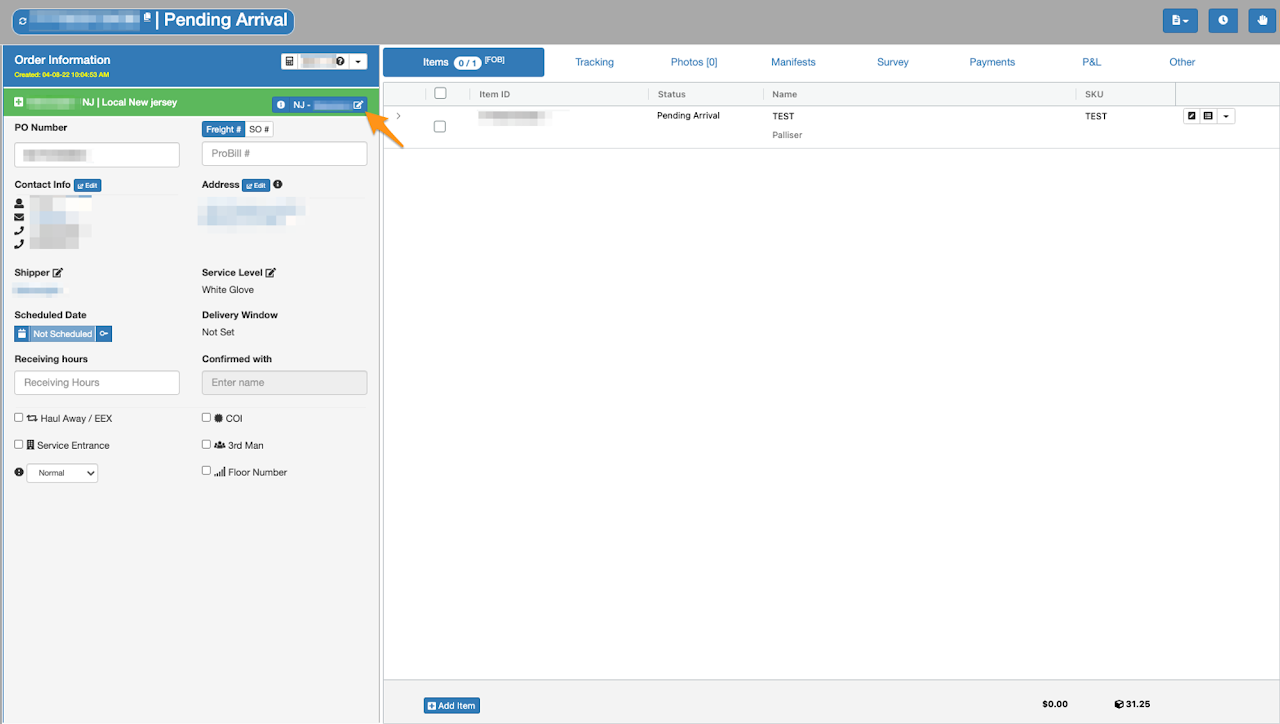
Step 3
Click on the drop down list and select Region and Sub-Region.
Select Partner if applicable and click Push Partner and Save