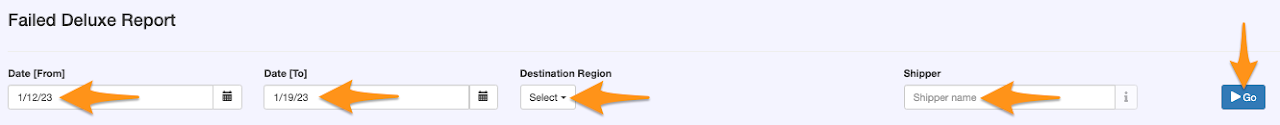Step 1
Click on the Analytics and select Failed Deluxe under Trucks & manifest
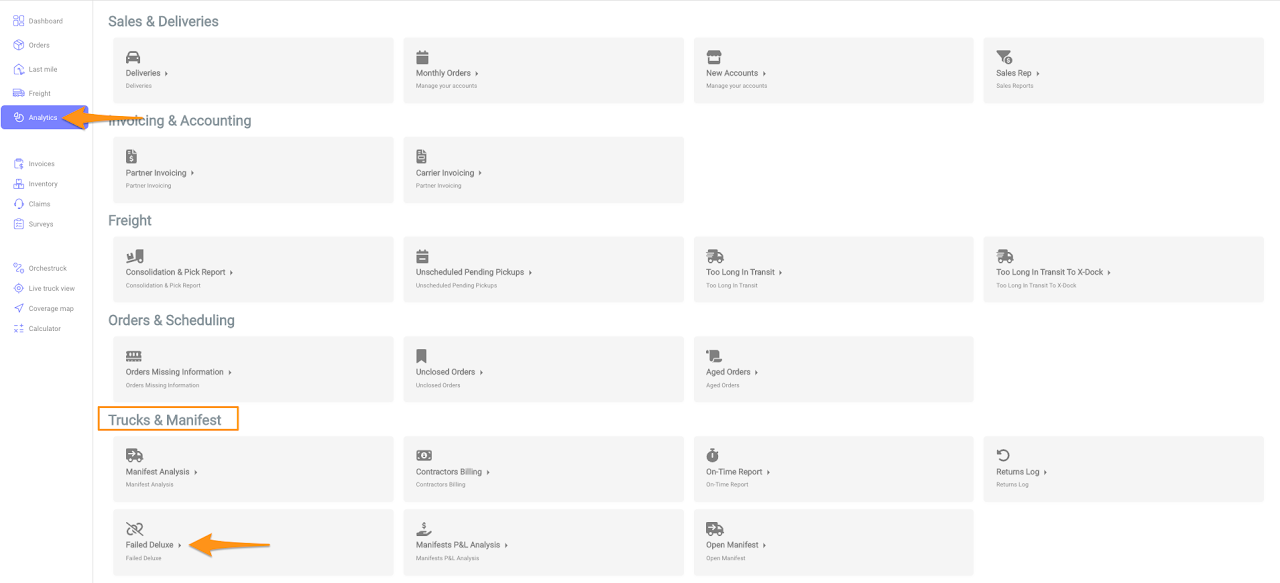
Step 2
Enter the required fields Date From, Date To, Region and Shipper then click Go
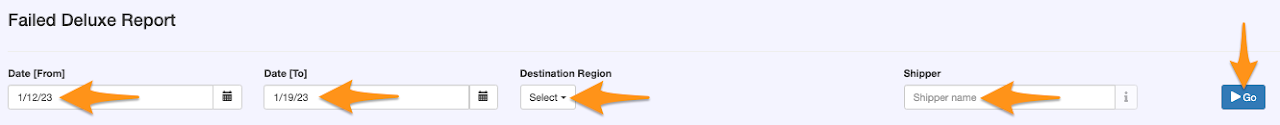
Find answers, explore features, and get the most out of Grasshopper with our step-by-step guides and resources.
Click on the Analytics and select Failed Deluxe under Trucks & manifest
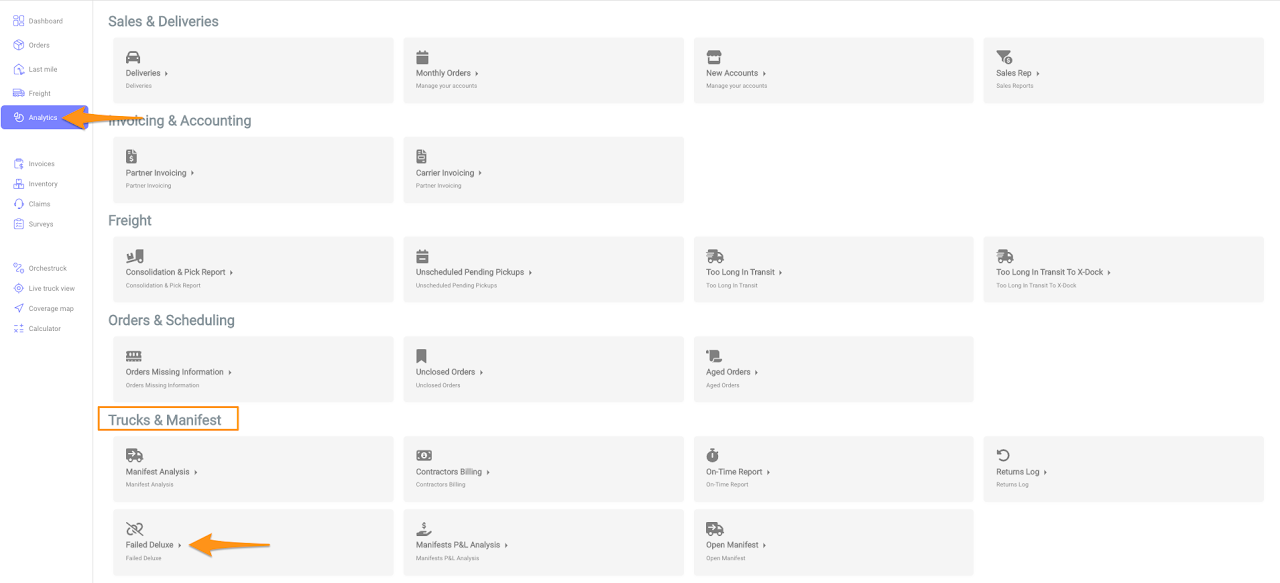
Enter the required fields Date From, Date To, Region and Shipper then click Go