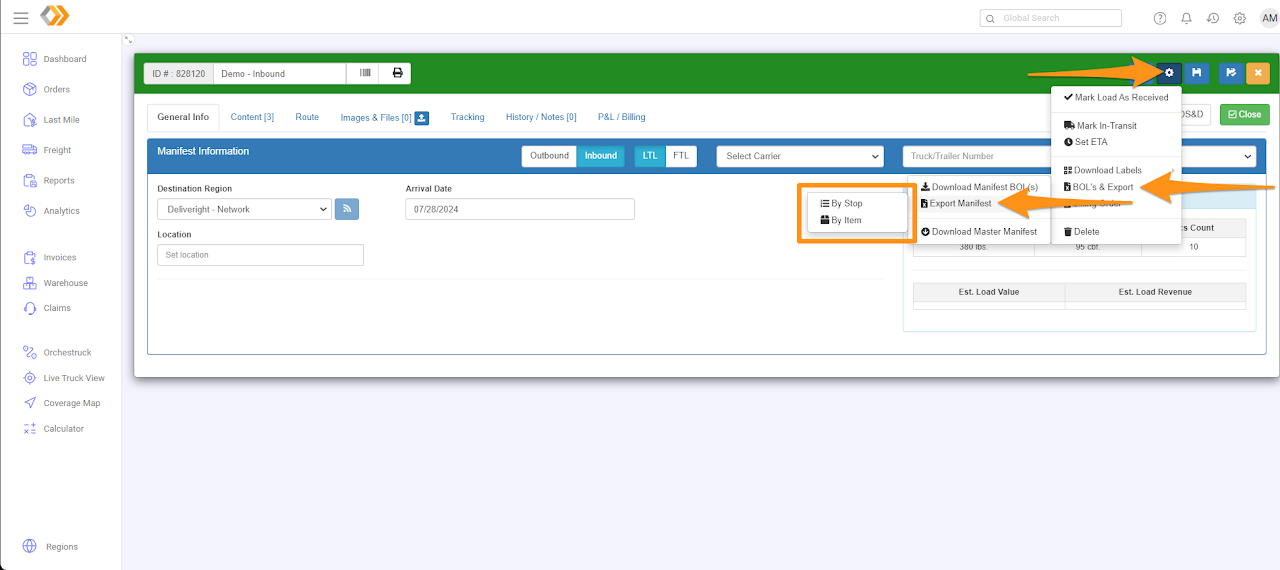Step 1
Click Freight and choose table or calendar (monthly) view
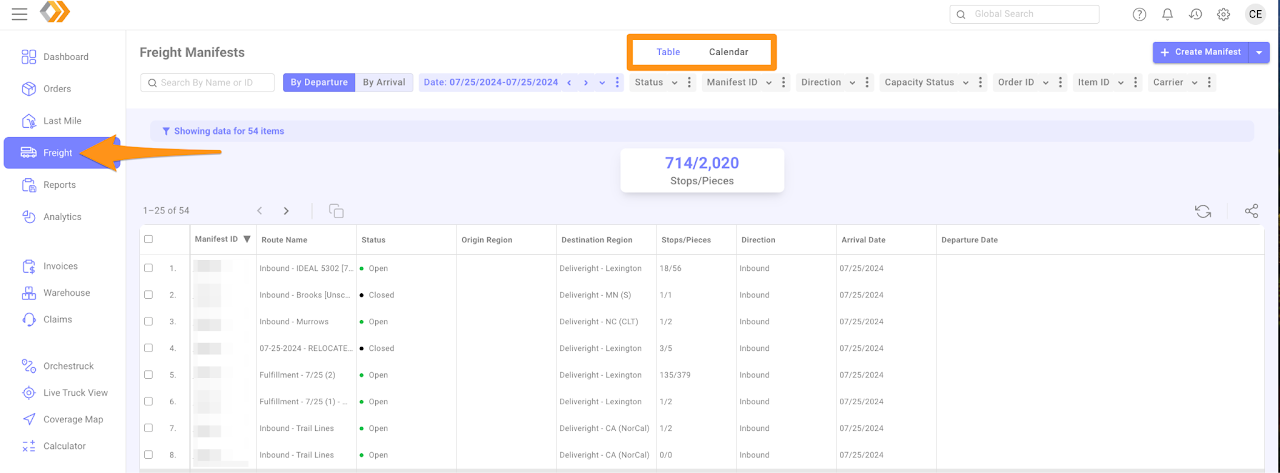
Step 2
- On a calendar view – go to date and select the manifest to open
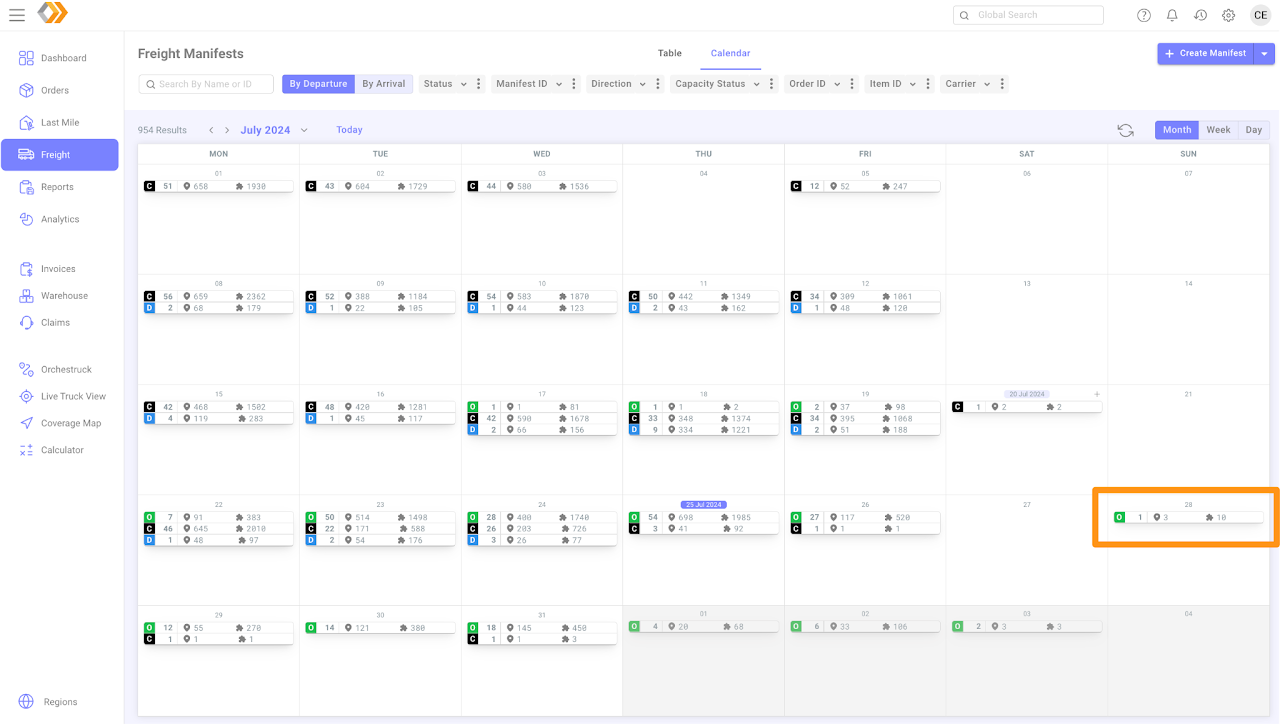
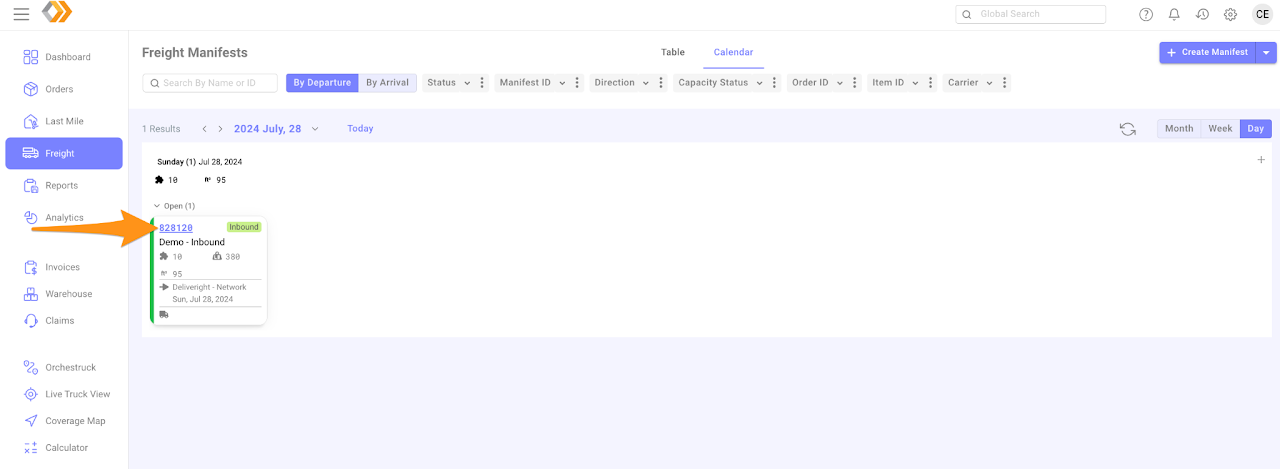
- On a table view – go to date and select the manifest to open
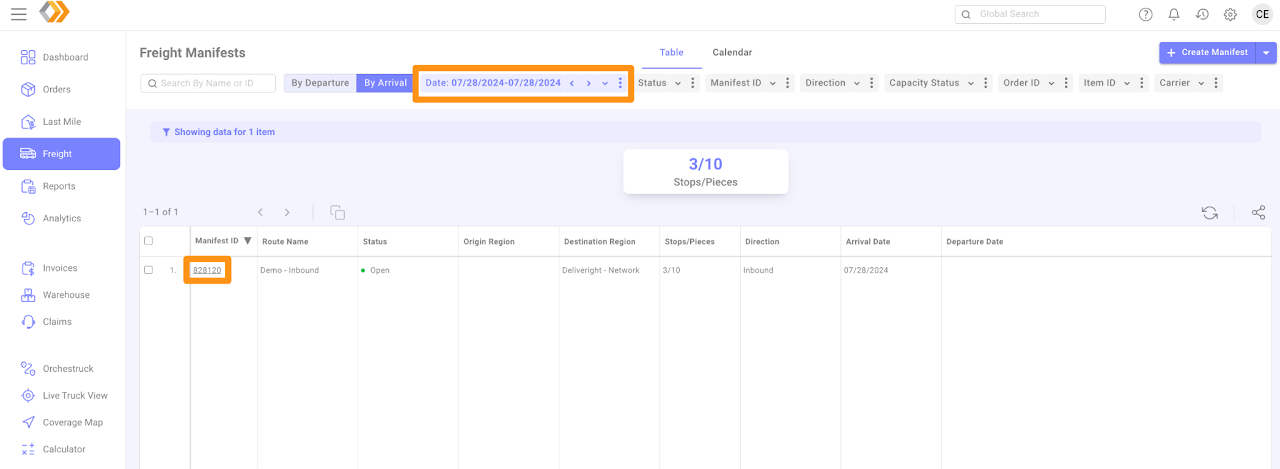
Step 3
Click on the gear icon, select BOL’s & Export then Export Manifest – you may choose By Stop and By Item