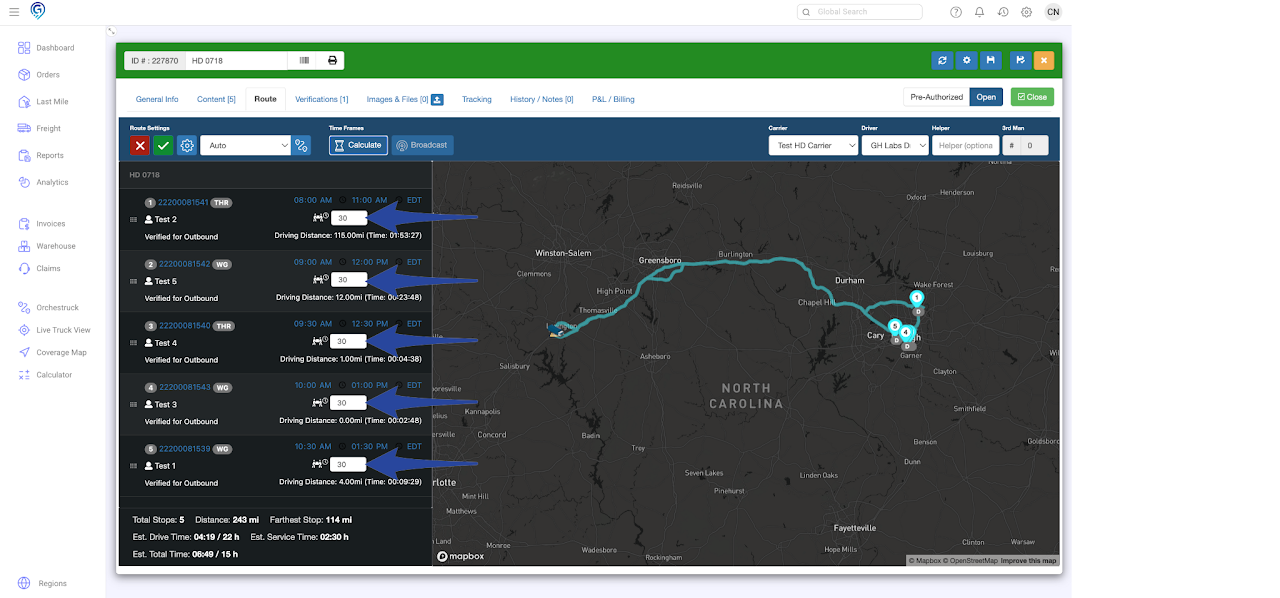Stop Time refers to the allocated service time for the Delivery Team to complete the delivery for a specific stop or order.
What Does Stop Time Include?
- Unloading items
- Bringing them into the customer’s location
- Completing any service level tasks (e.g., assembly, debris removal, room-of-choice placement, etc)
- Obtaining signatures and closing the stop
Example:
If Stop 2 has a Stop Time of 30 minutes, it means the Delivery Team is expected to spend up to 30 minutes completing that delivery before heading to the next stop.
You can find the Stop Time under each stop listed in the Route tab of the manifest as shown in the visual route planner.