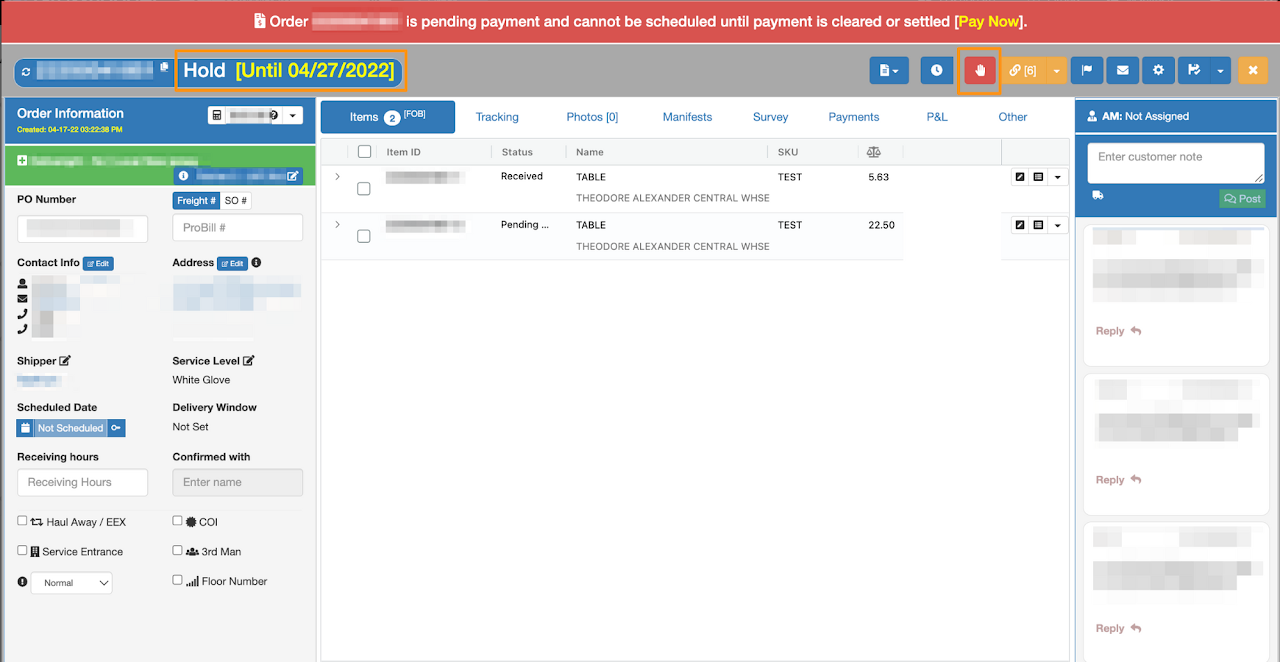Step 1
Search for the order that you wish to hold then click on the order to open
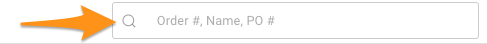
Step 2
Click on the hand icon then the empty box to display the calendar.
Select the date and click Activate Hold
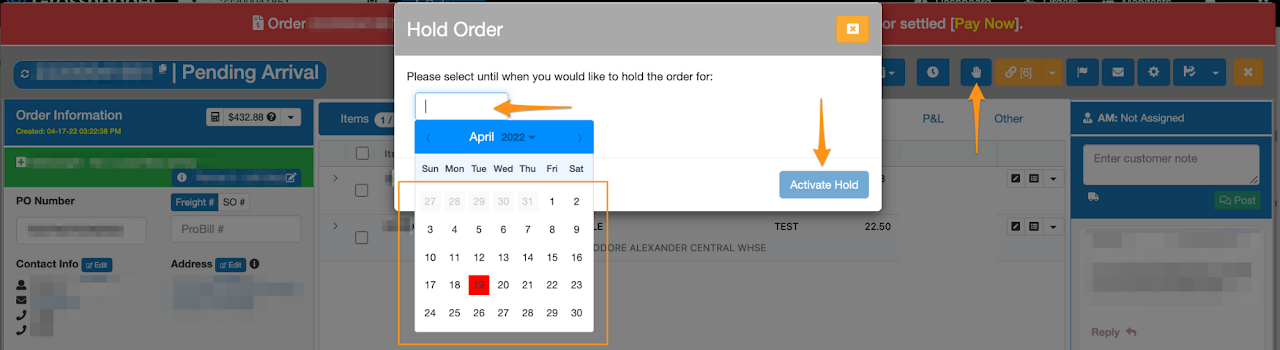
Order shows that it is on Hold with the date you have selected