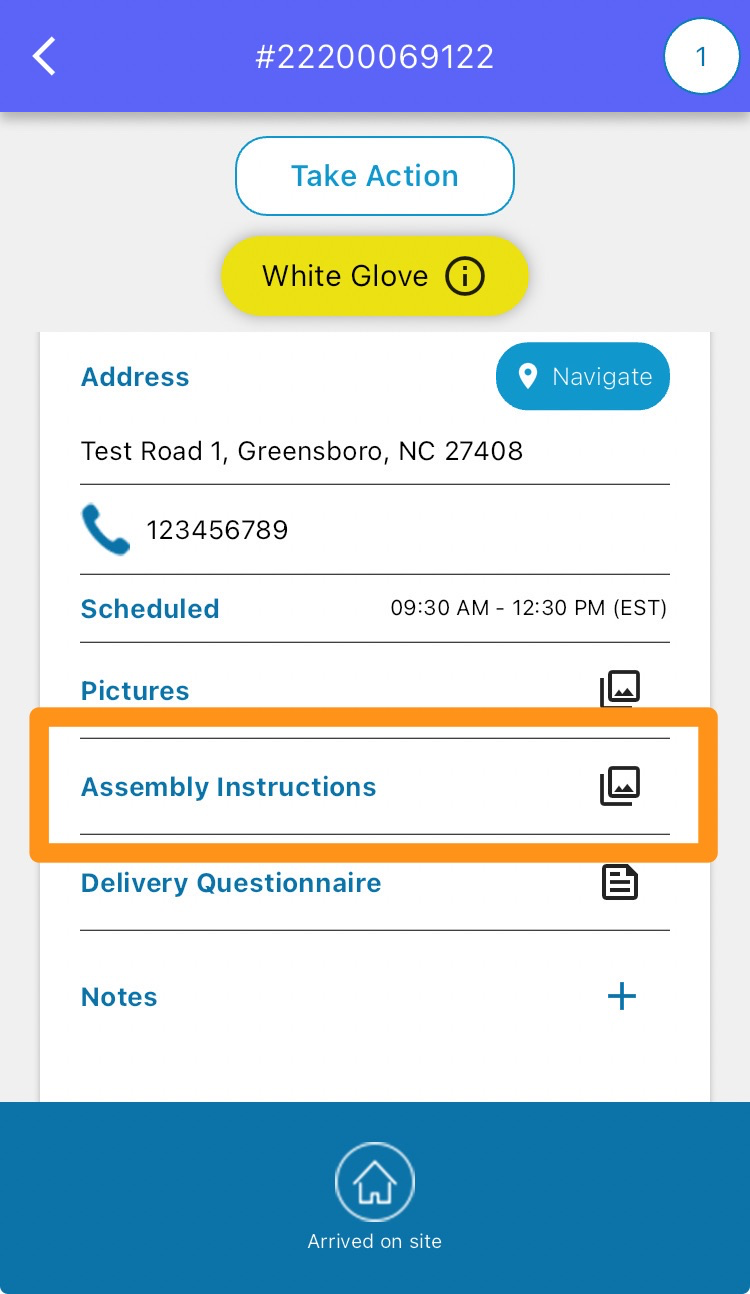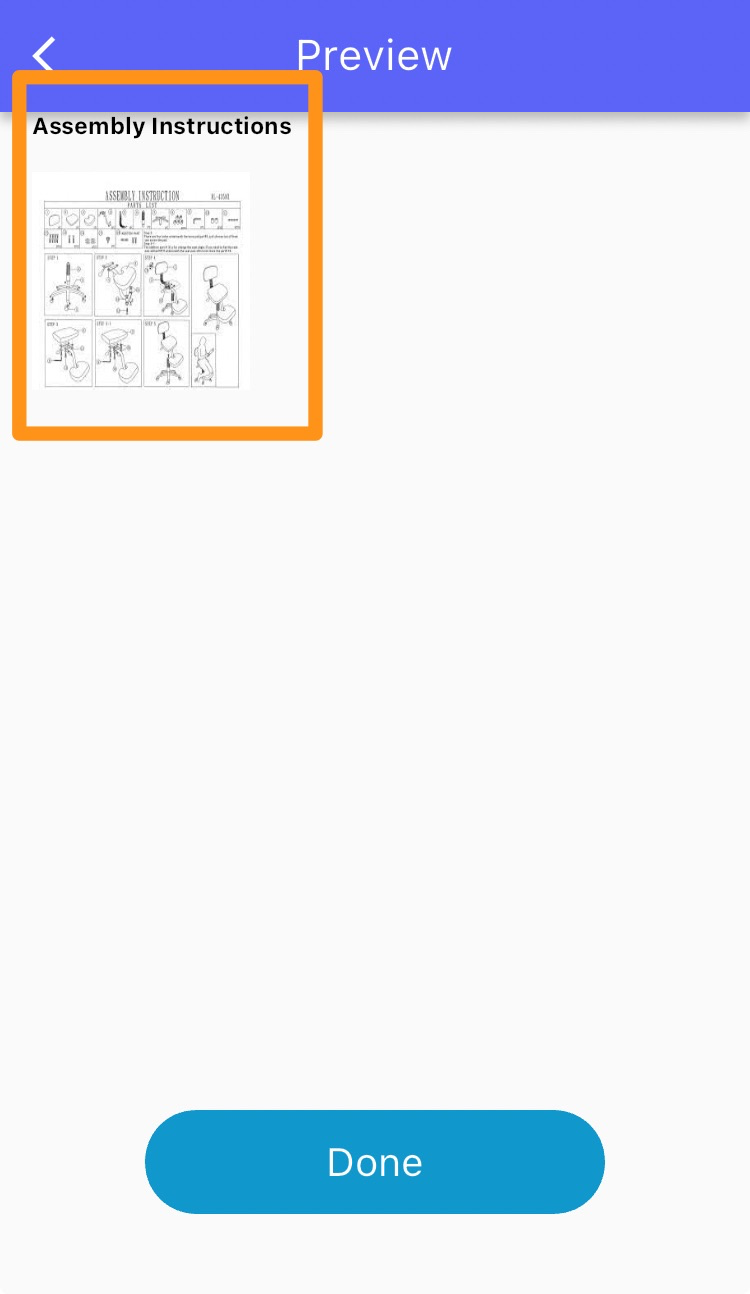Step 1
Go to Photos Tab and select Upload Files
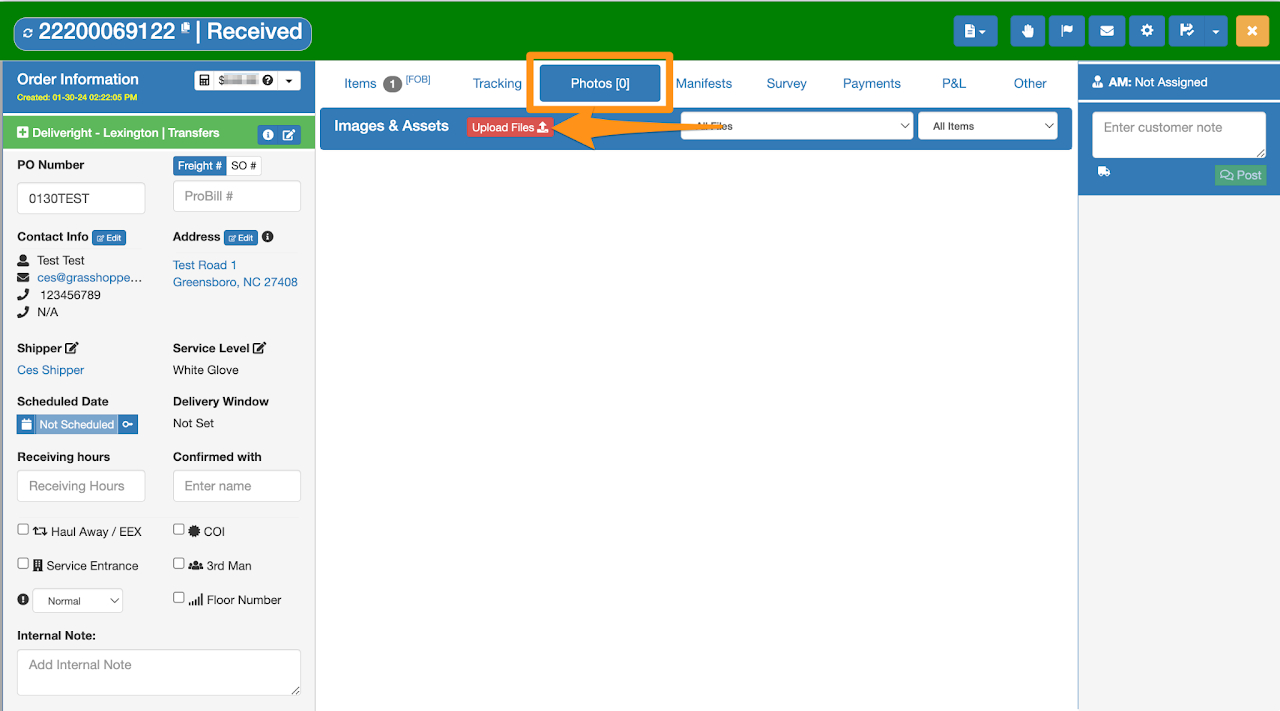
Step 2
Expand the dropdown menu and choose Assembly Instructions from the Select Asset Type dropdown
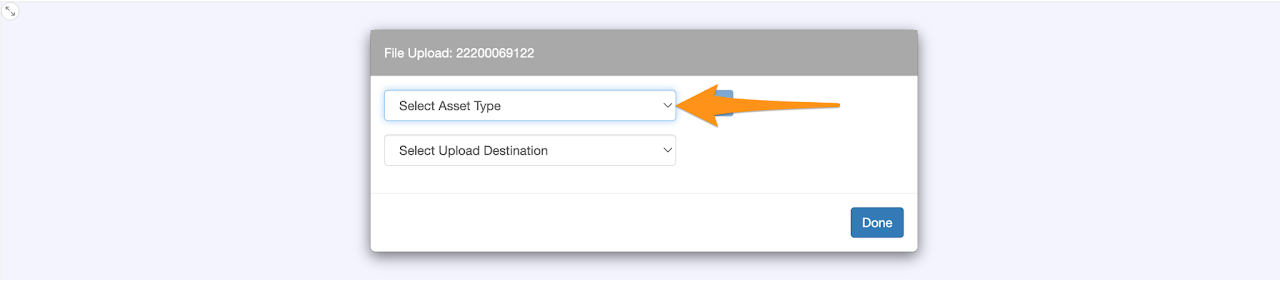
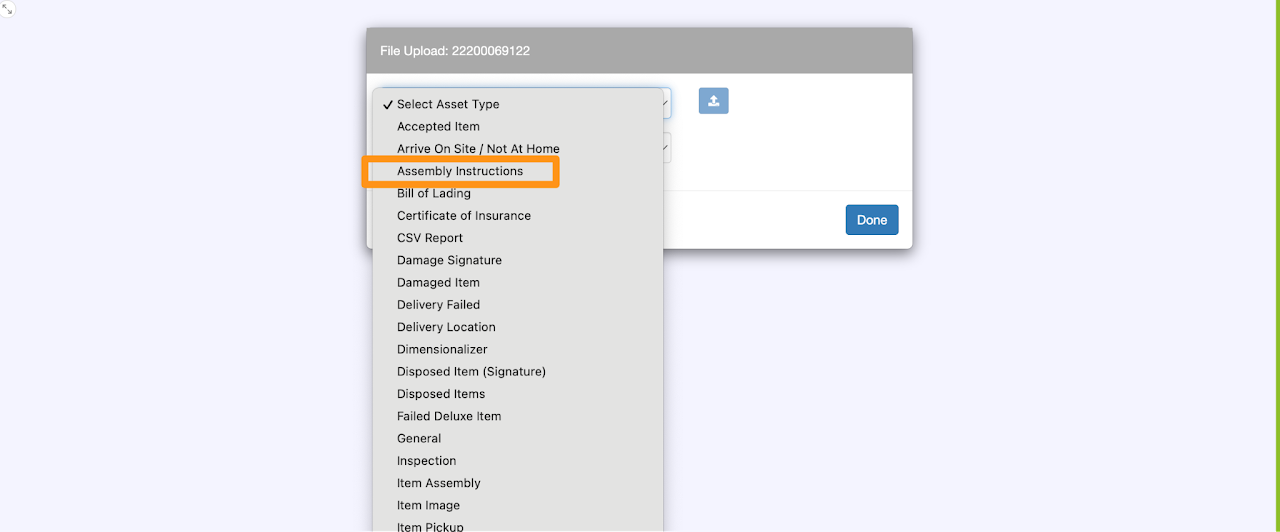
Step 3
Next, choose the desired location for uploading the Assembly Instruction file by clicking on Select Upload Destination and choosing either by order or a specific line item
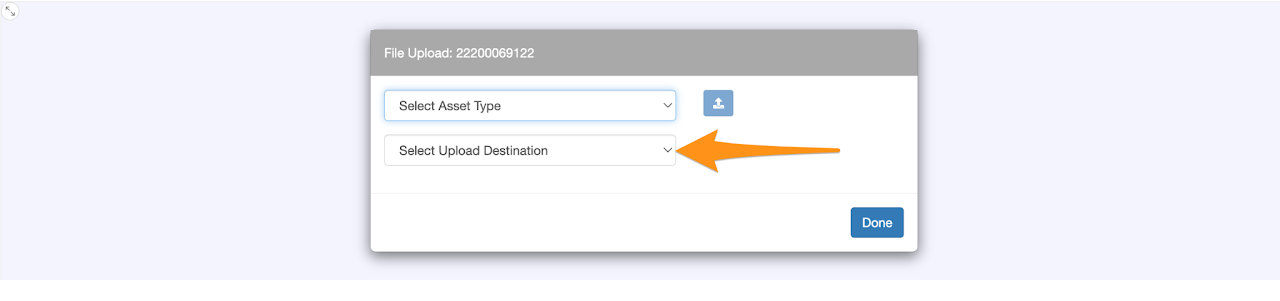
After making the selection, click on the upload button (arrow up icon)
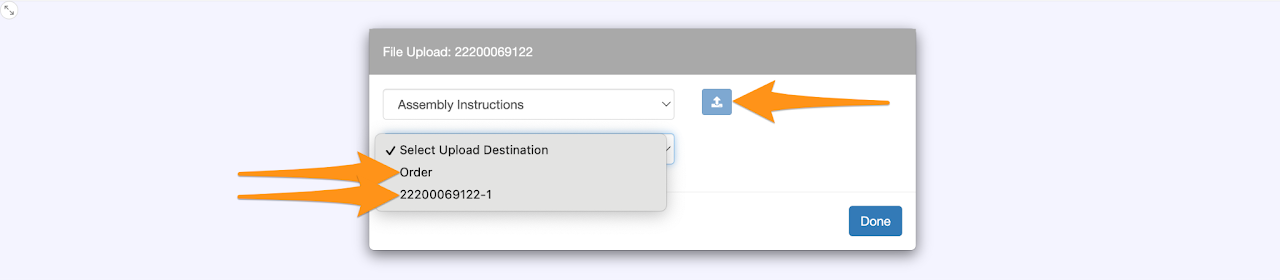
Confirmation that the file has been uploaded successfully. Click Done when you have completed the process
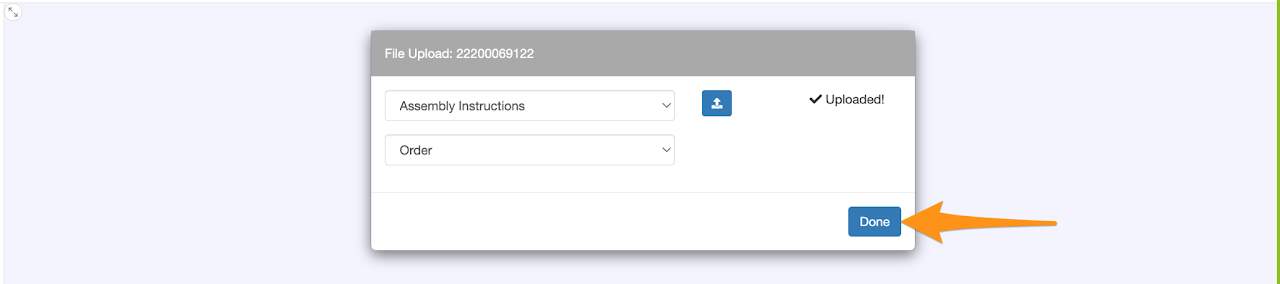
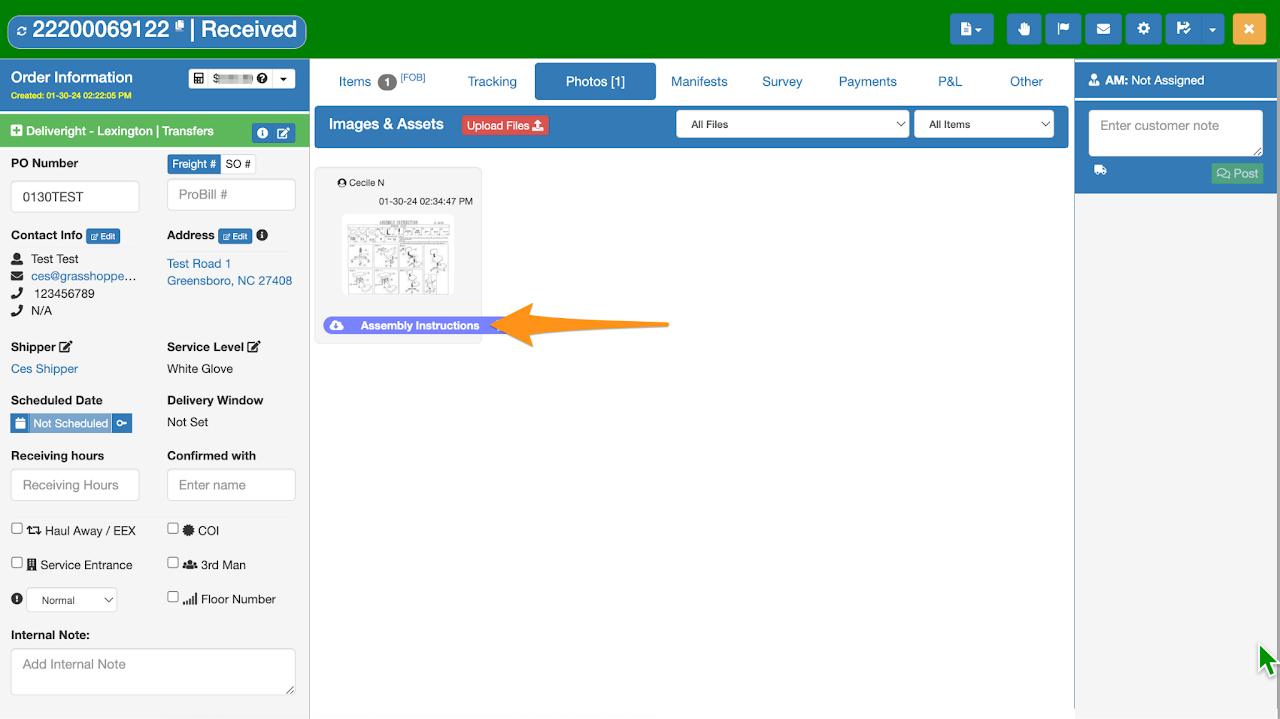
Driver’s view from Grasshopper Mobile App