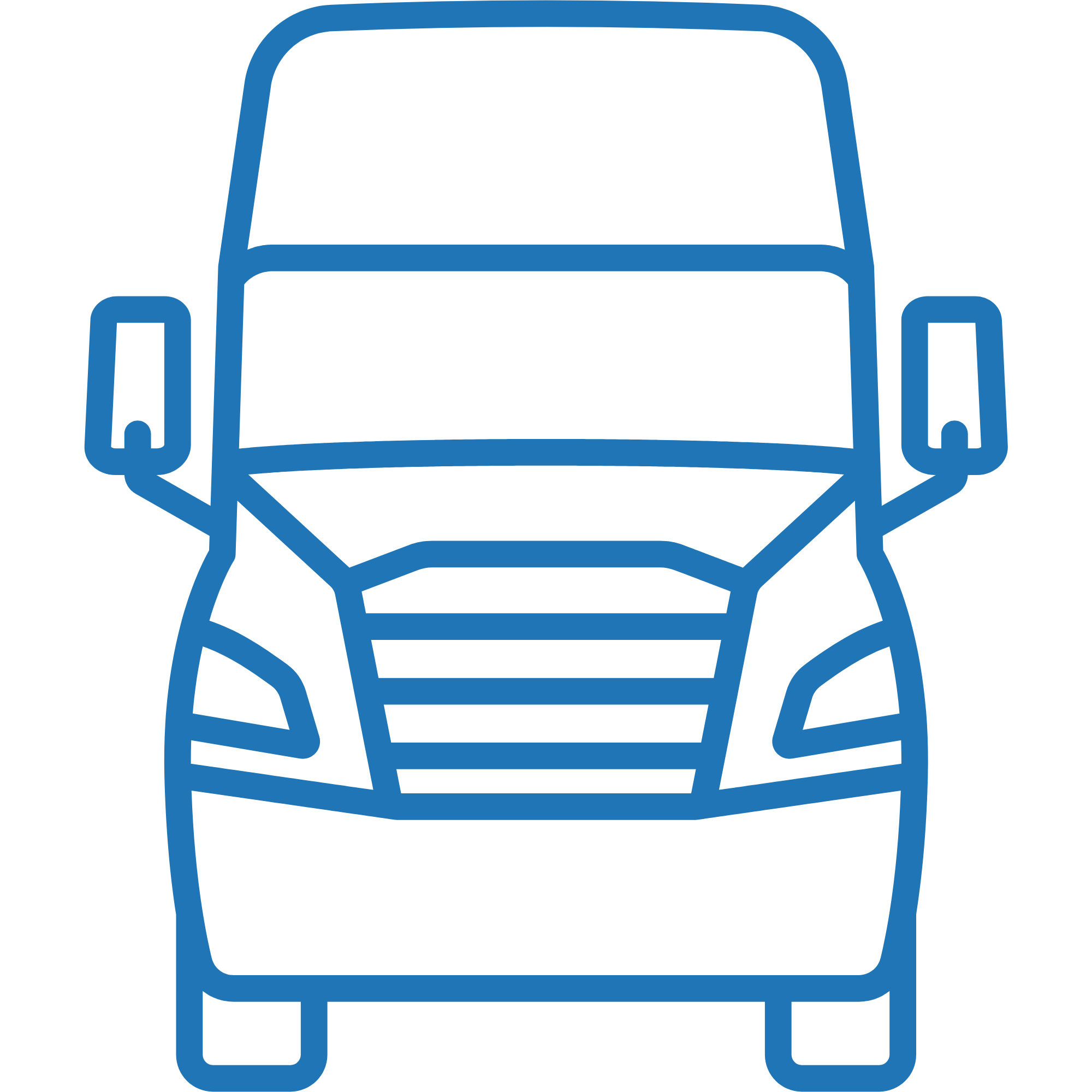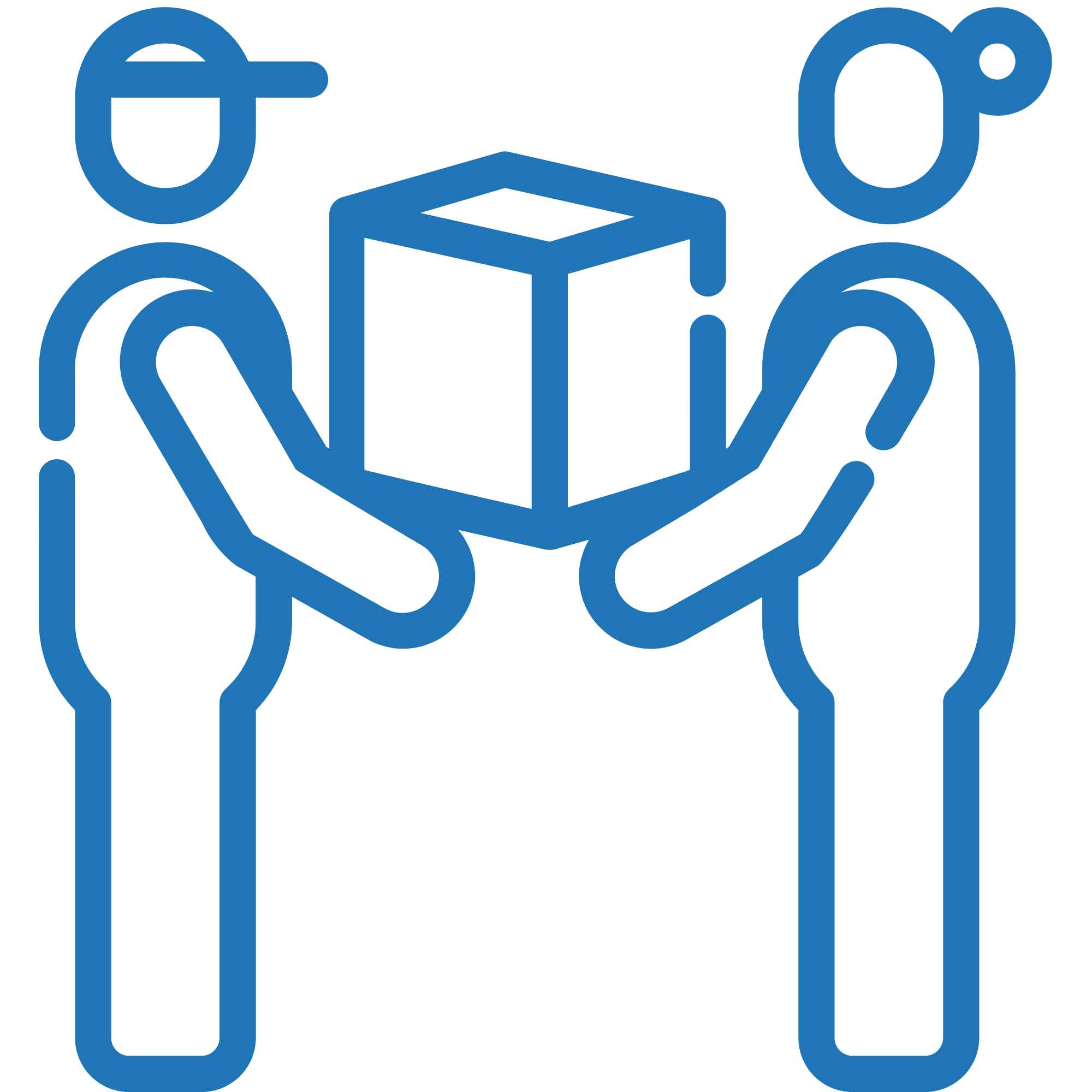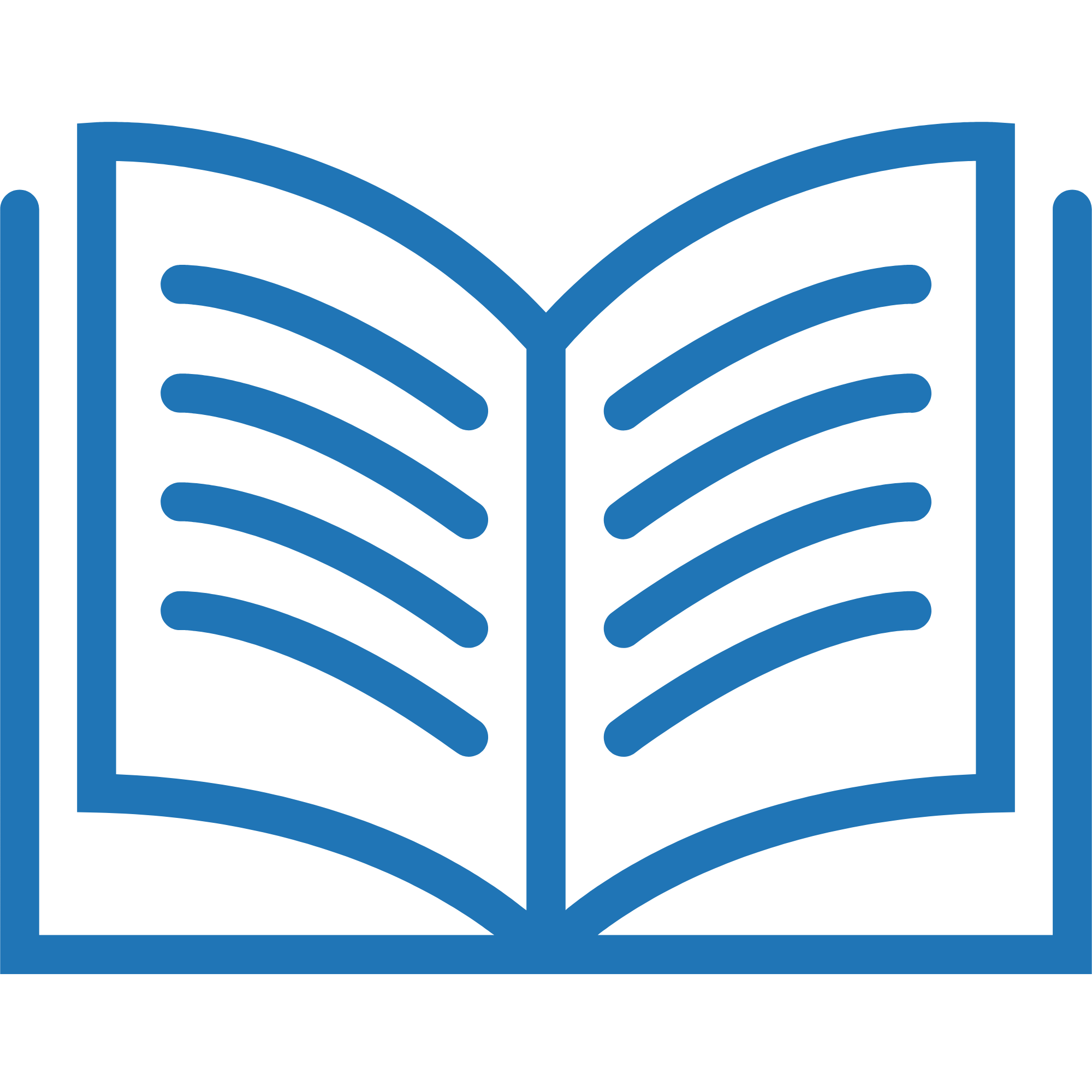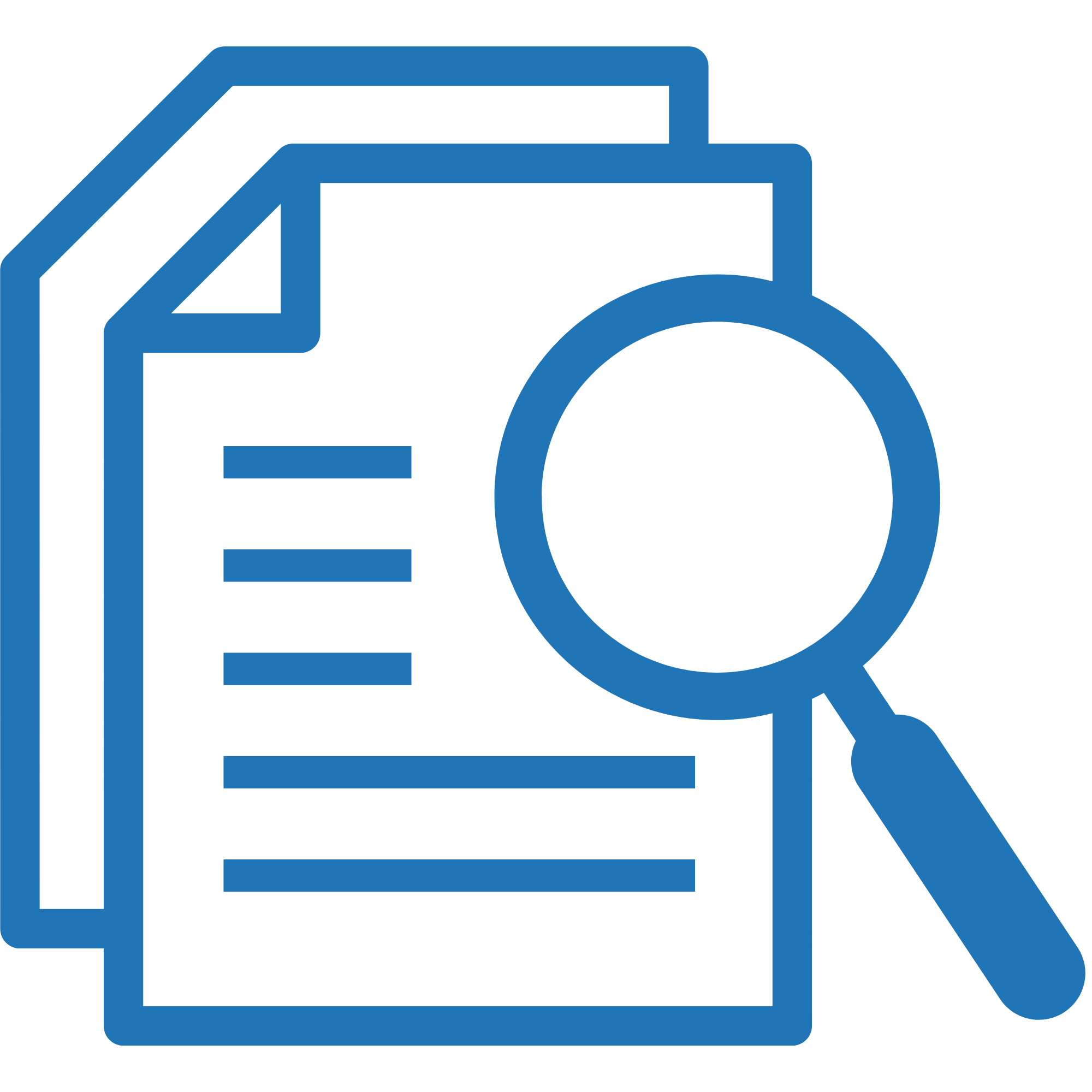In this week’s update, we’ve released an easier way to build routes (or manifests) quickly from the main order screen, as well as a quick way to delete multiple line items from a manifest.
Home Delivery Manifest Creation
- Run your query and select the orders you would like to add to a manifest

- Once the Manifest Finder window is open, you can select an existing Home Delivery or Freight manifest

- Click ‘Next’
The selected orders will be added to the selected manifest.
Remove [Batch] items from manifest in one click!
The new batch entries removal, allow you to remove selected line items from a manifest, in one click, in either stop-by-stop view, or flat view.