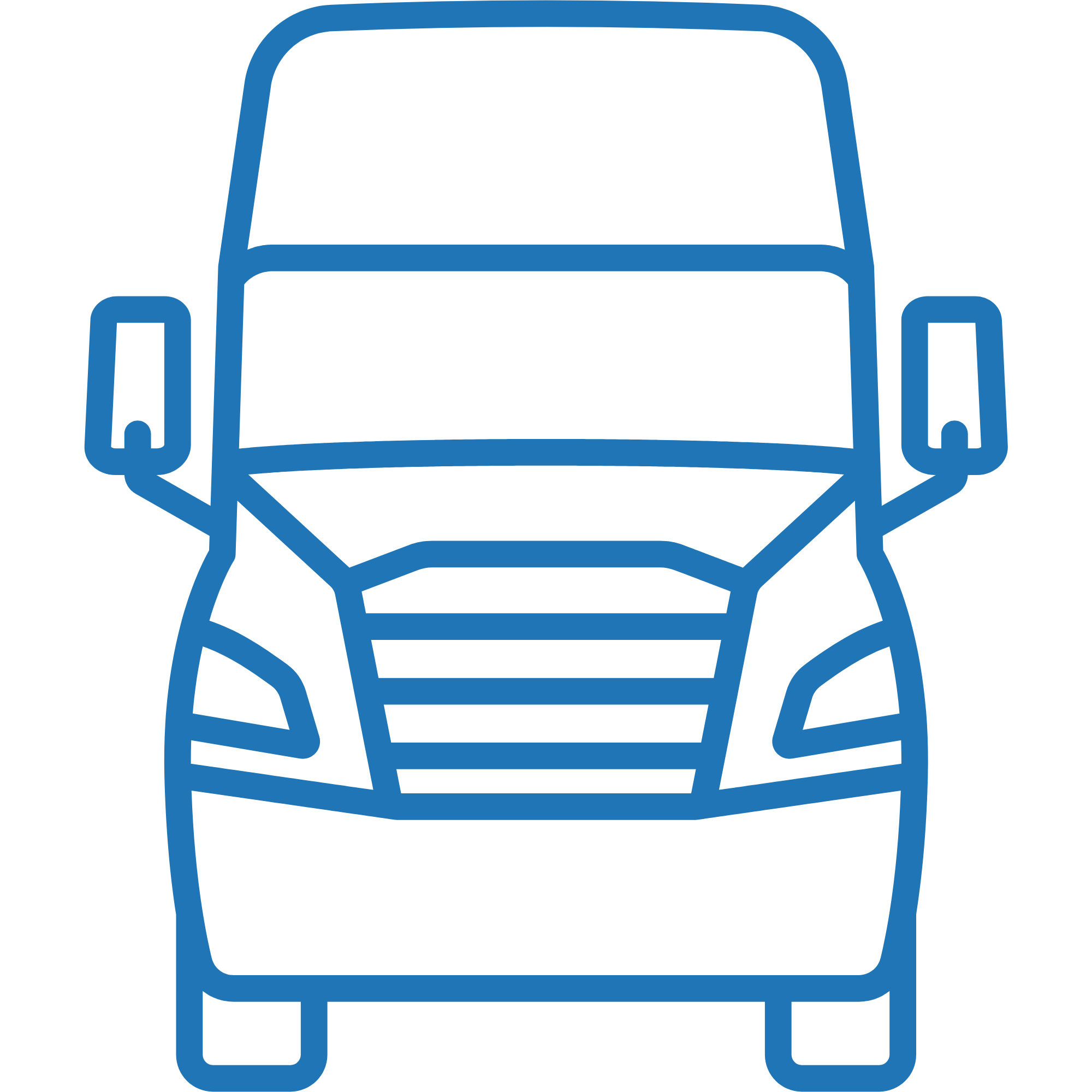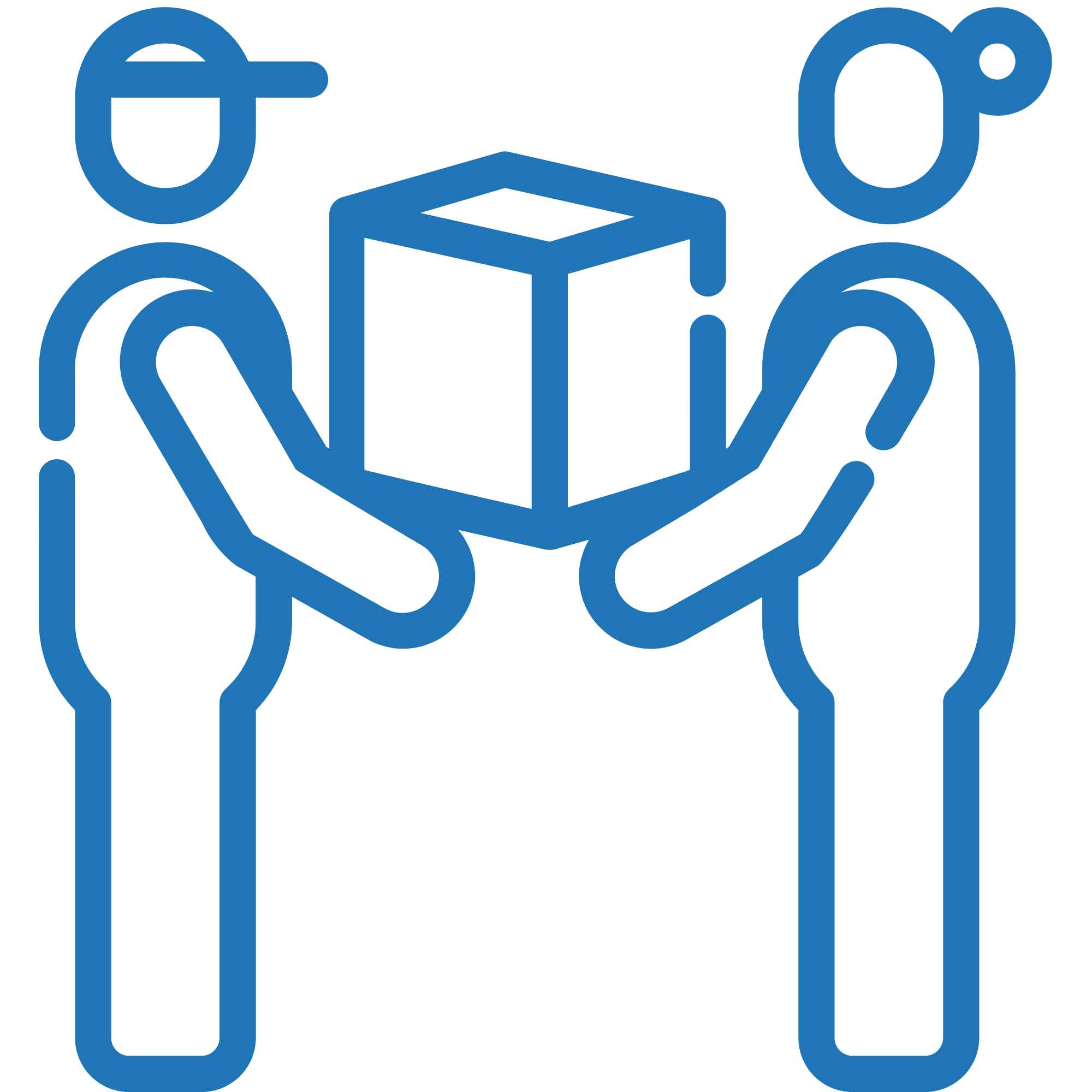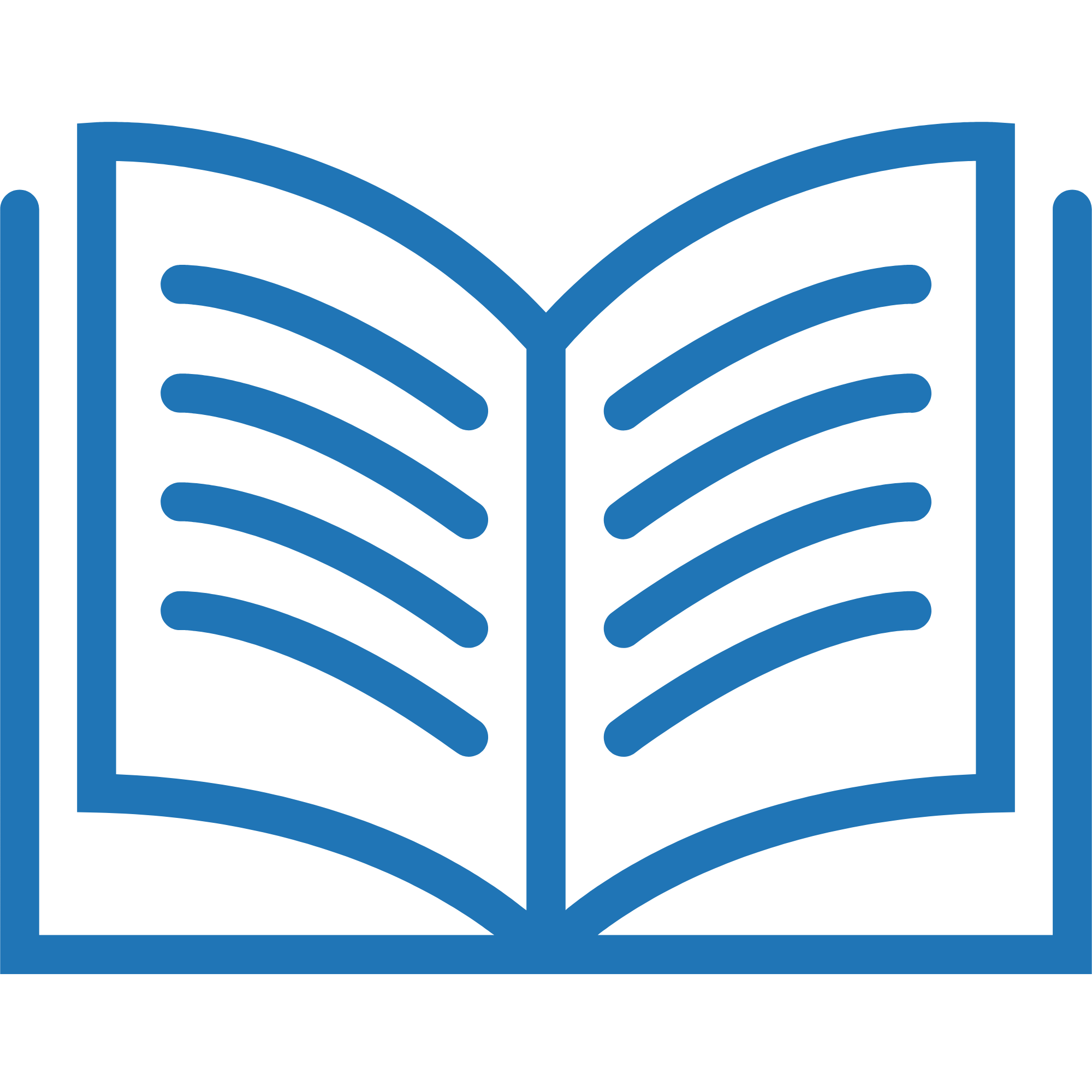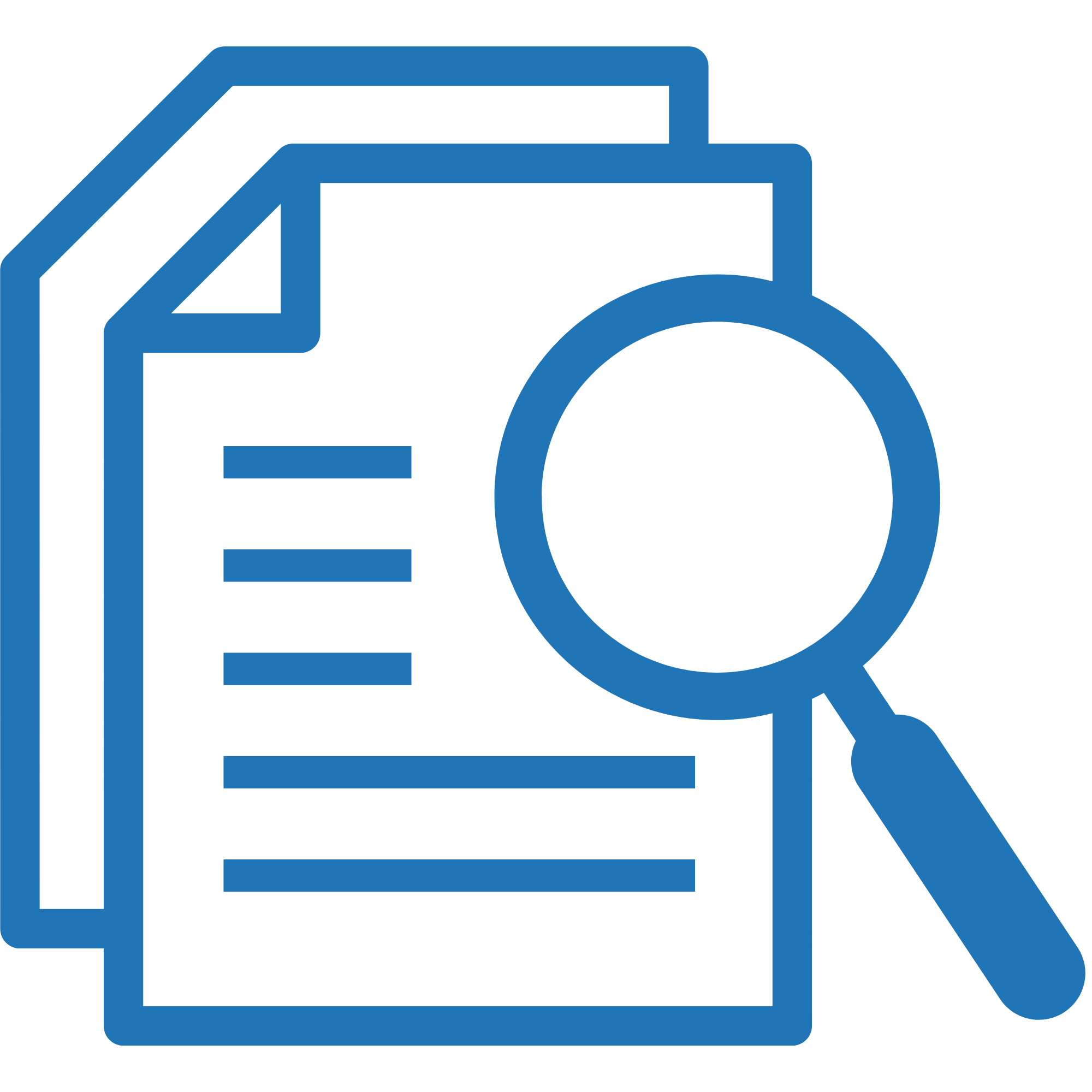Upload Files
Step 1
Go to the Photos Tab and click on the Upload Files
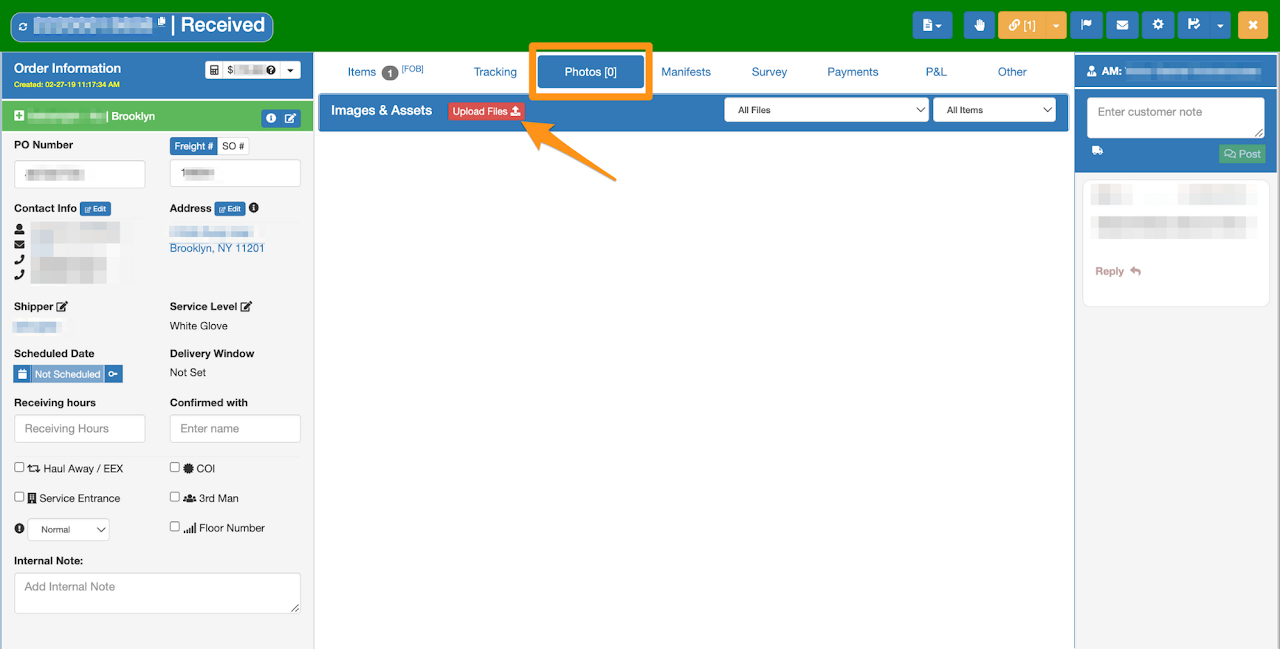
Step 2
Select the Asset Type, click on the Upload icon and Done
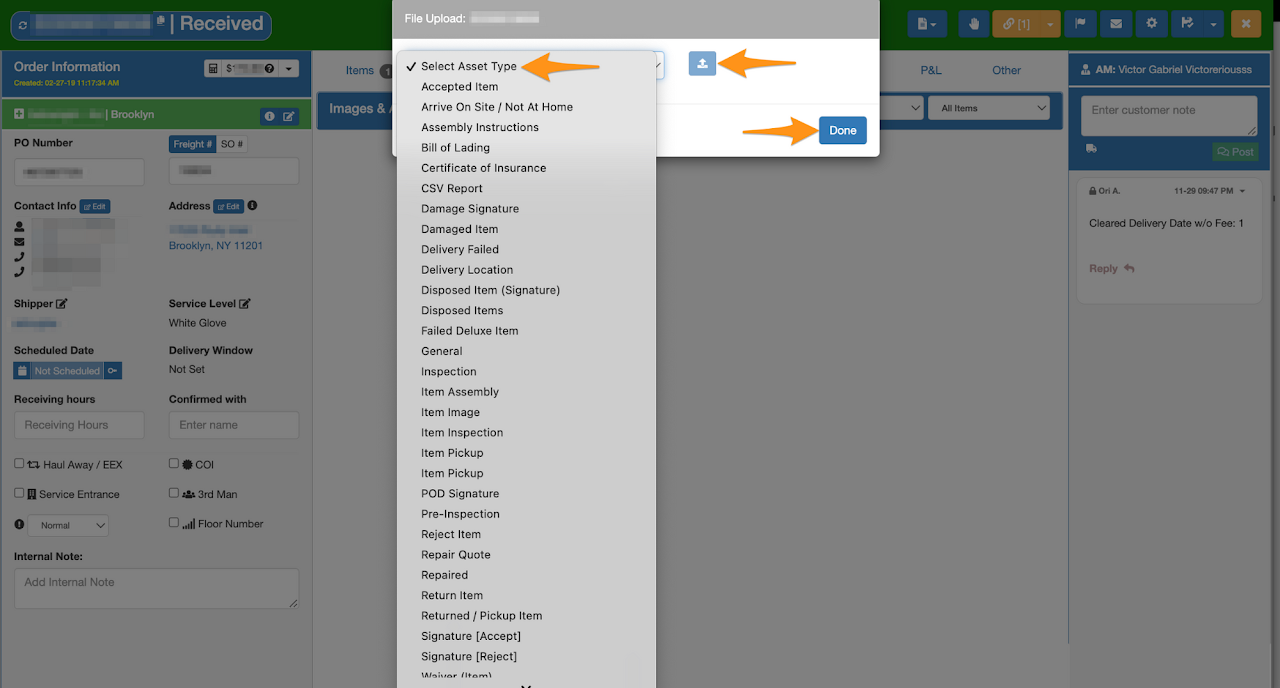
Download Files
Step 1
Go to the Photos Tab and click on the Download icon
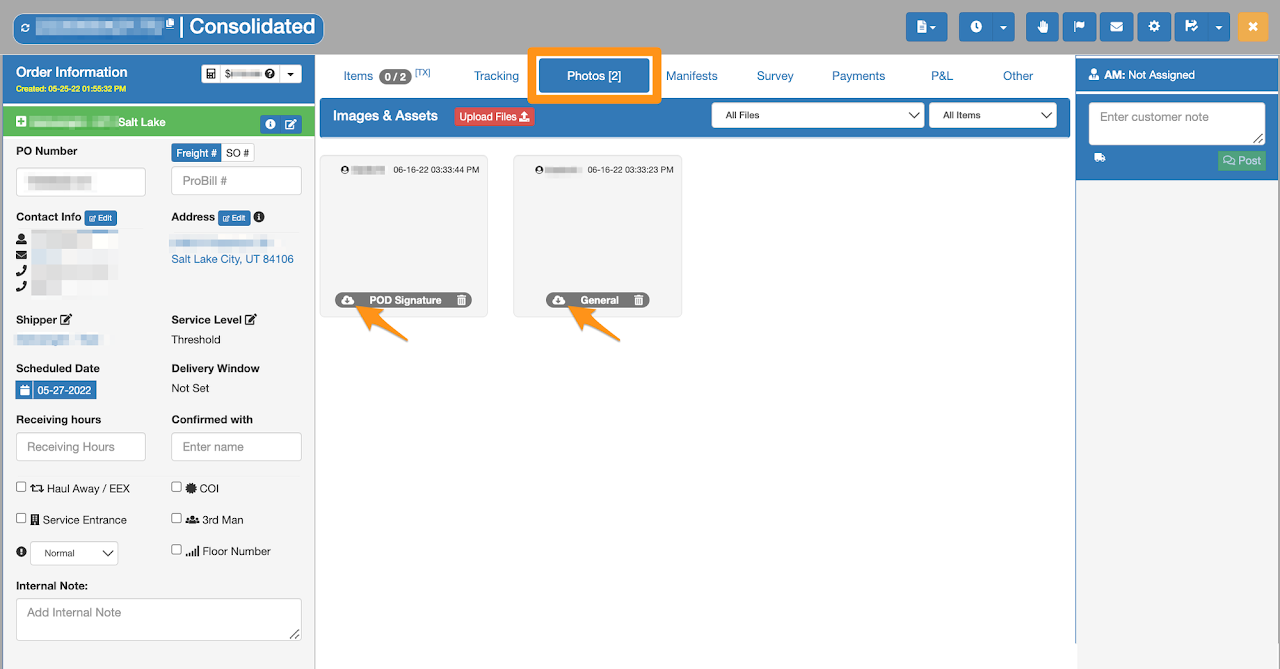
Photos/Documents will be downloaded which you can view from your download folder or where you are saving your downloaded files