Step 1
Enter the Purchase Order Number or Grasshopper Order ID then click the order number
![]()
Step 2
Select the edit (pencil) icon
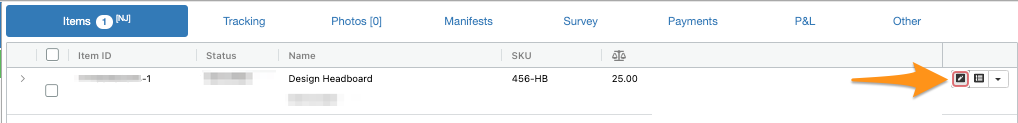
Step 3
Edit the SKU and click Save.
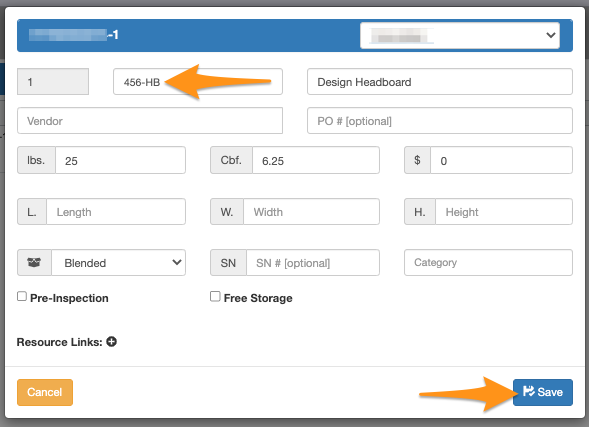
Find answers, explore features, and get the most out of Grasshopper with our step-by-step guides and resources.