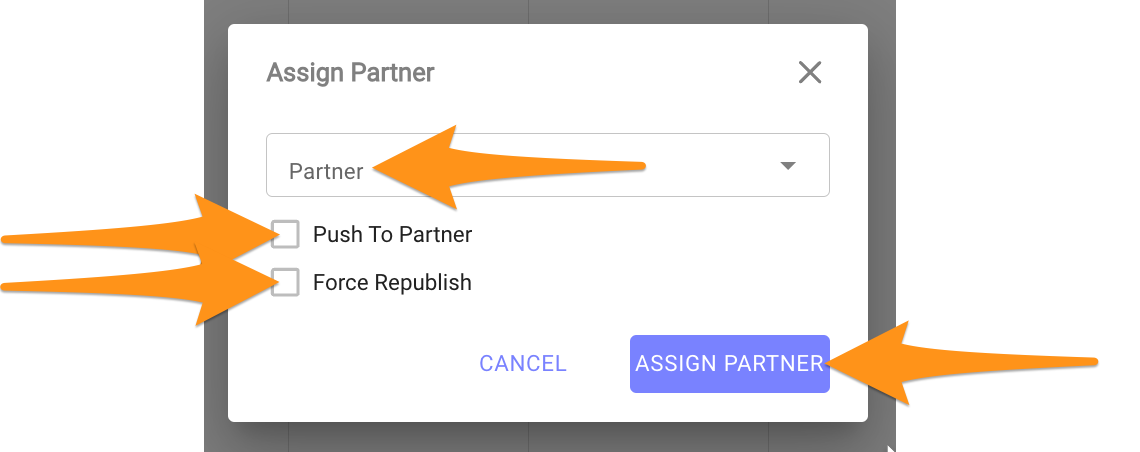Step 1
Go to Orders menu to sort/filter the orders you need and click Apply
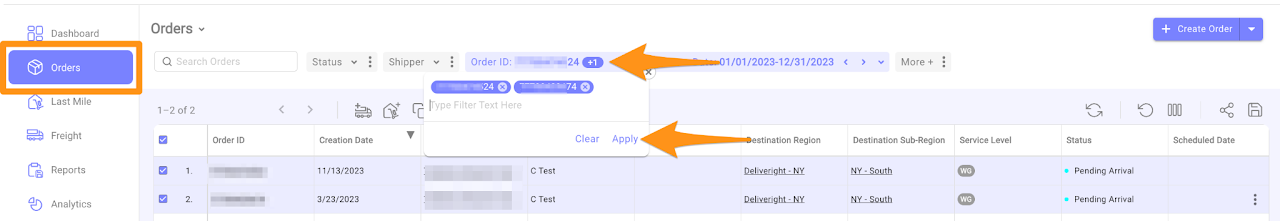
Step 2
Click the meatball menu and choose Assign Partner
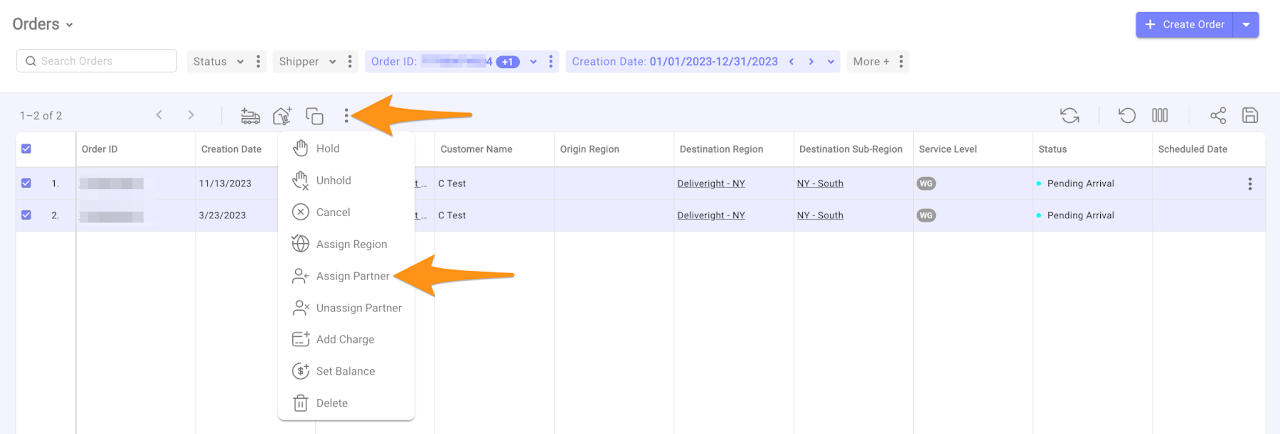
Step 3
Select the applicable Partner and check Push to Partner & Force Republish and Assign Partner
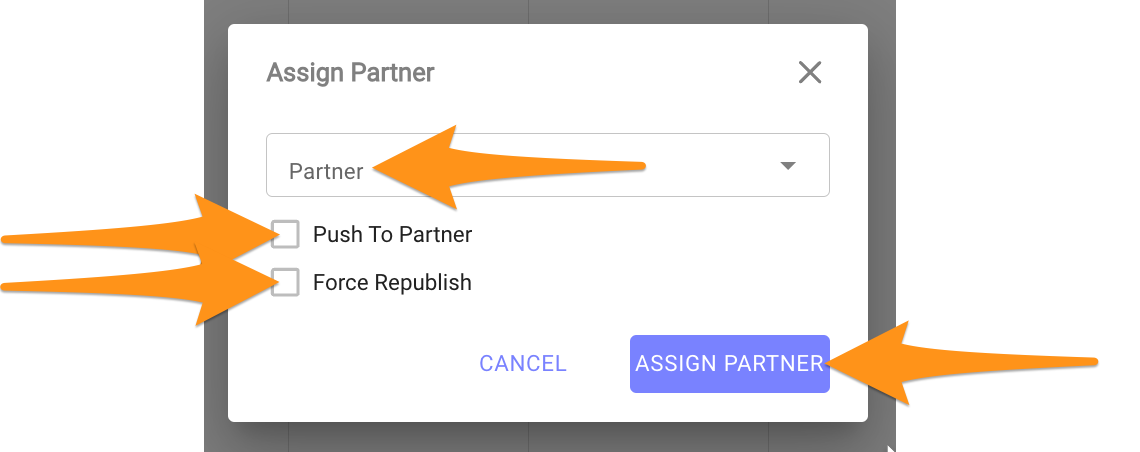
Find answers, explore features, and get the most out of Grasshopper with our step-by-step guides and resources.
Go to Orders menu to sort/filter the orders you need and click Apply
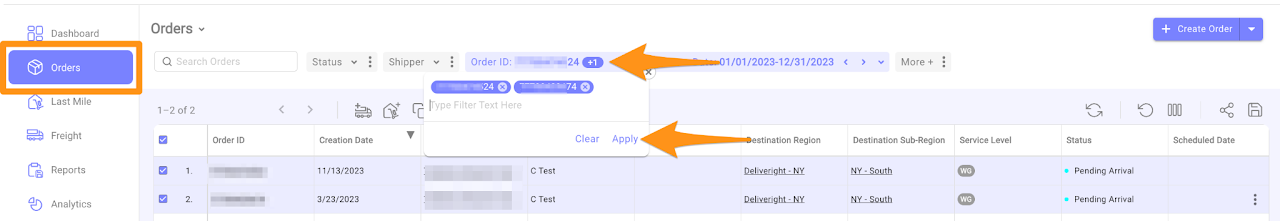
Click the meatball menu and choose Assign Partner
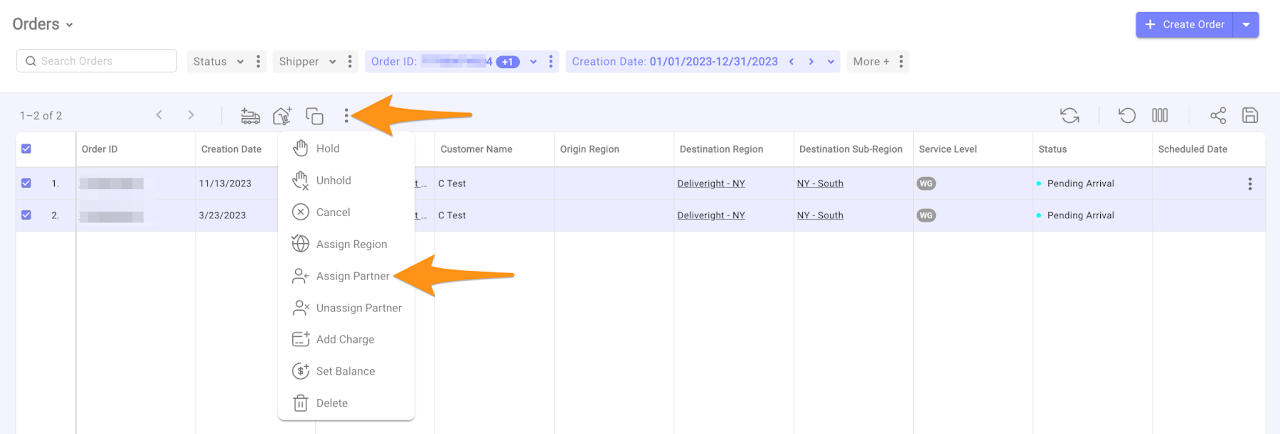
Select the applicable Partner and check Push to Partner & Force Republish and Assign Partner