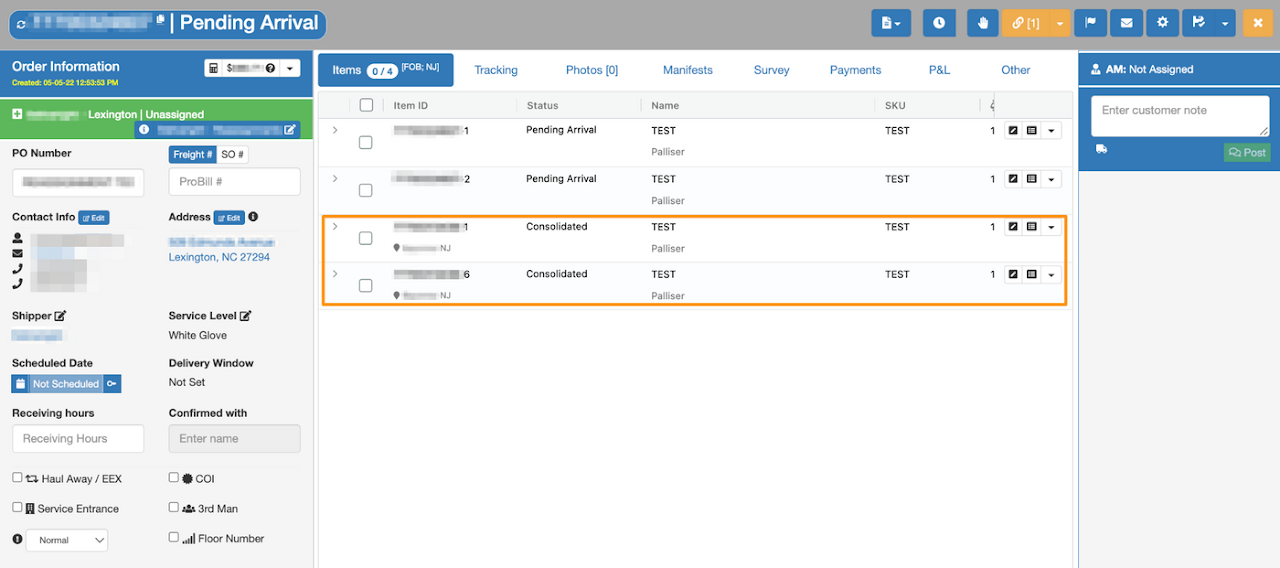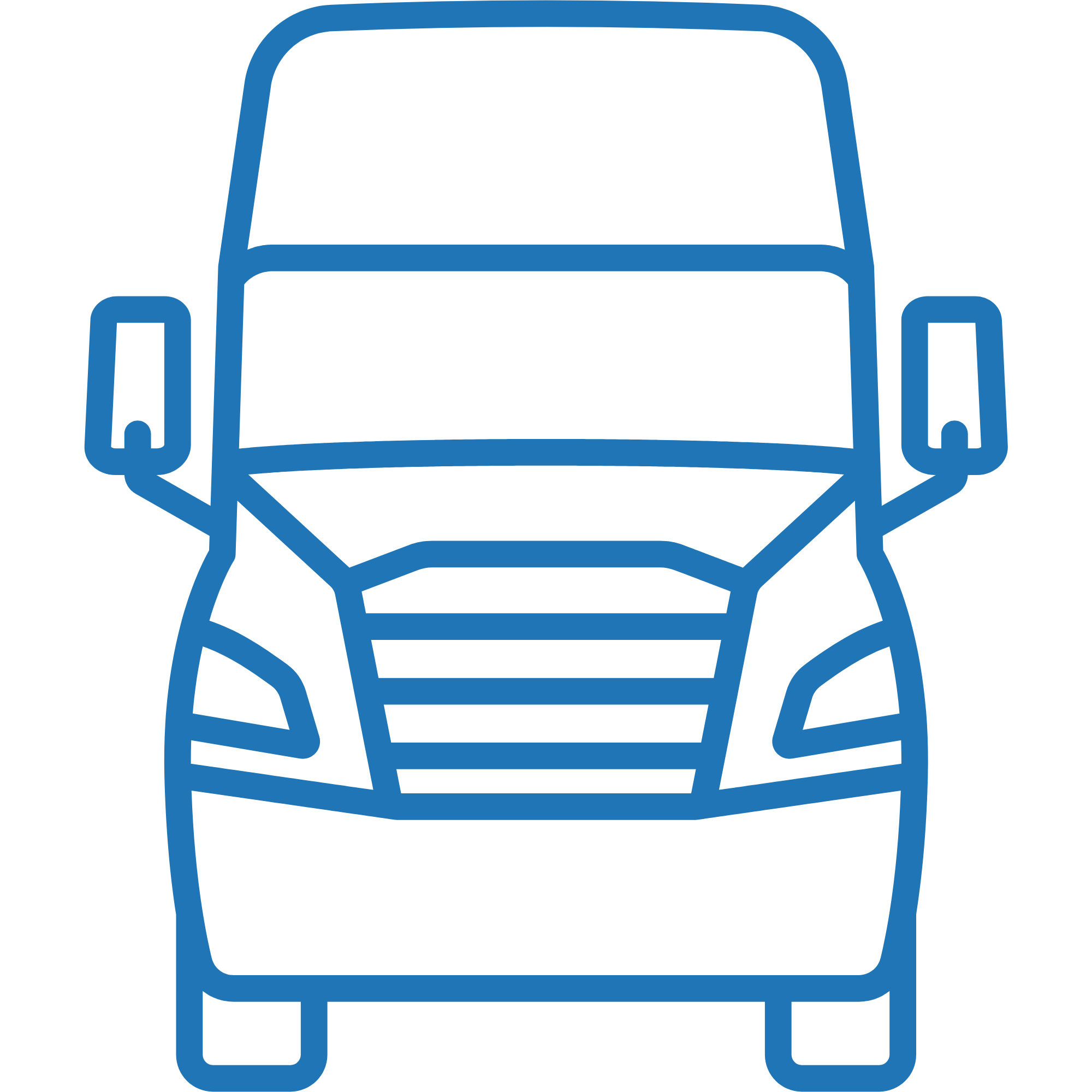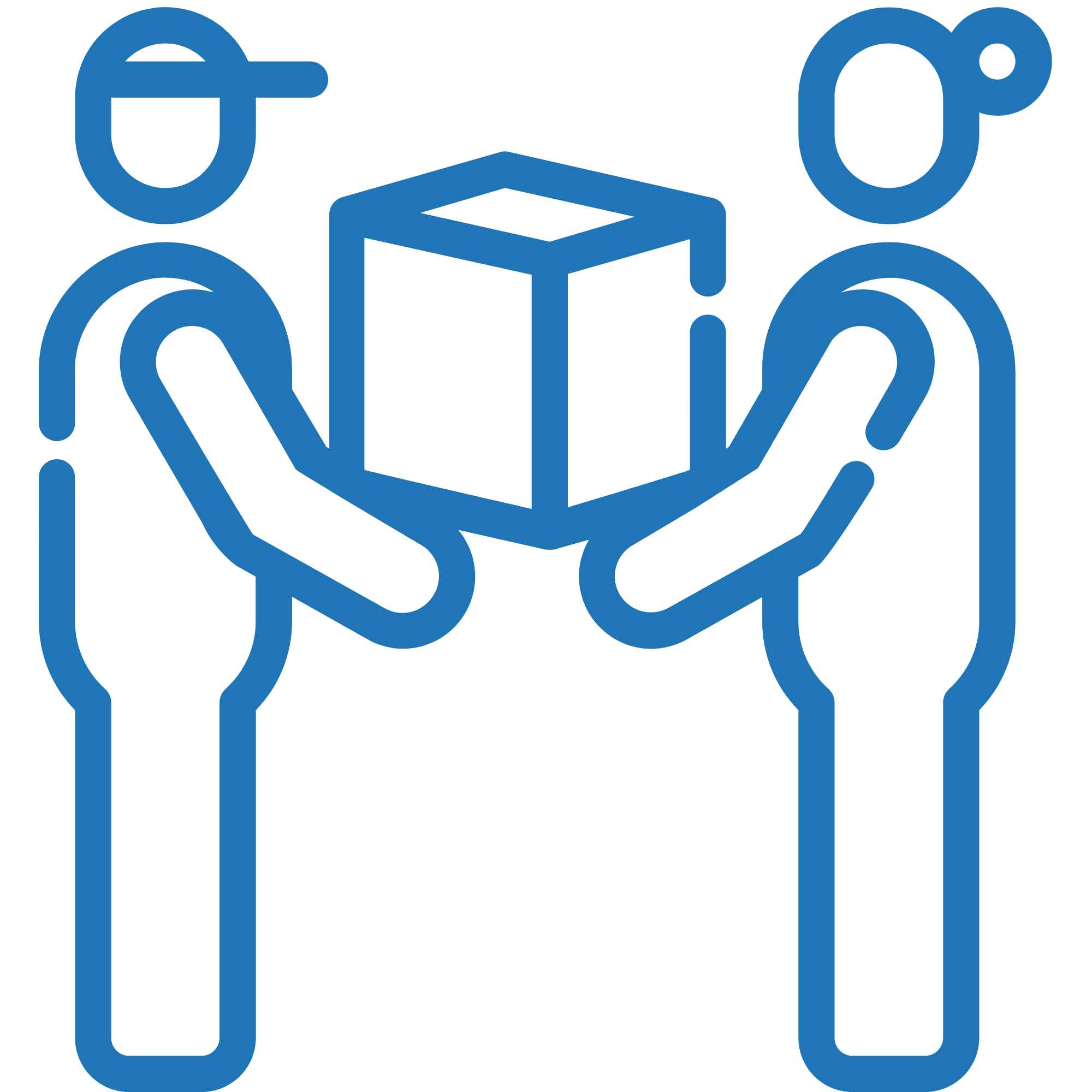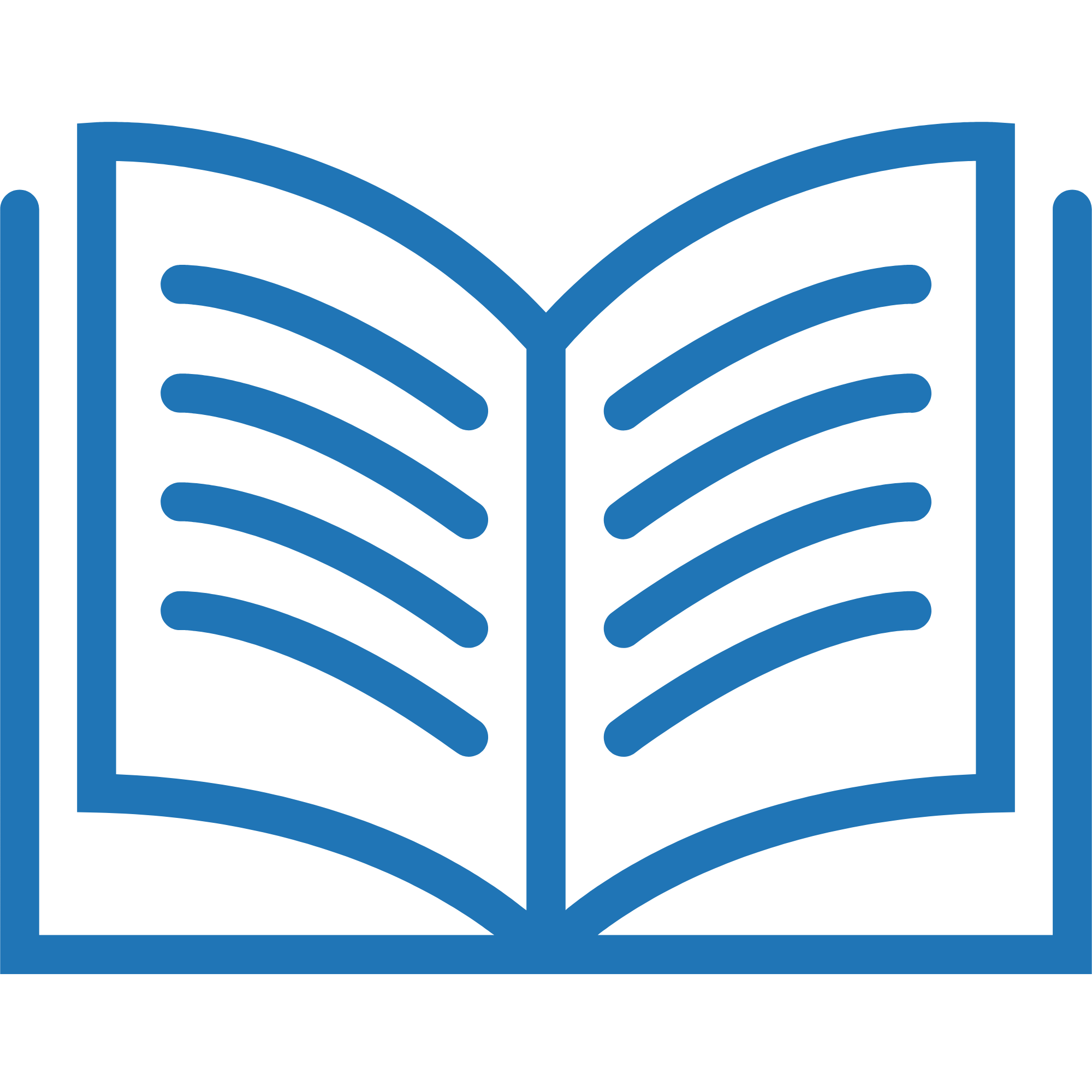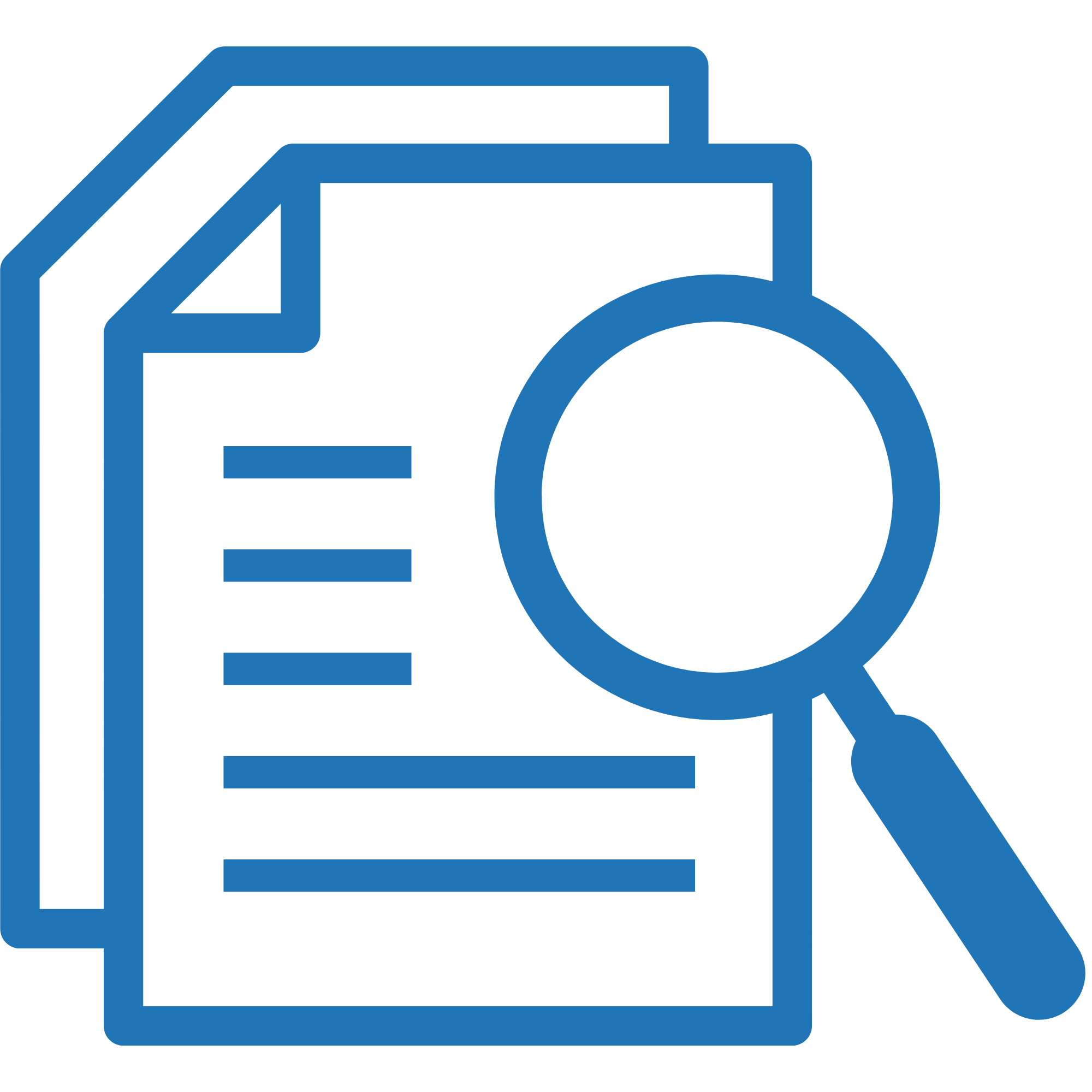Step 1
Enter the Purchase Order Number or Grasshopper Order ID, click the order number

Step 2
Click the gear icon then select Order Actions
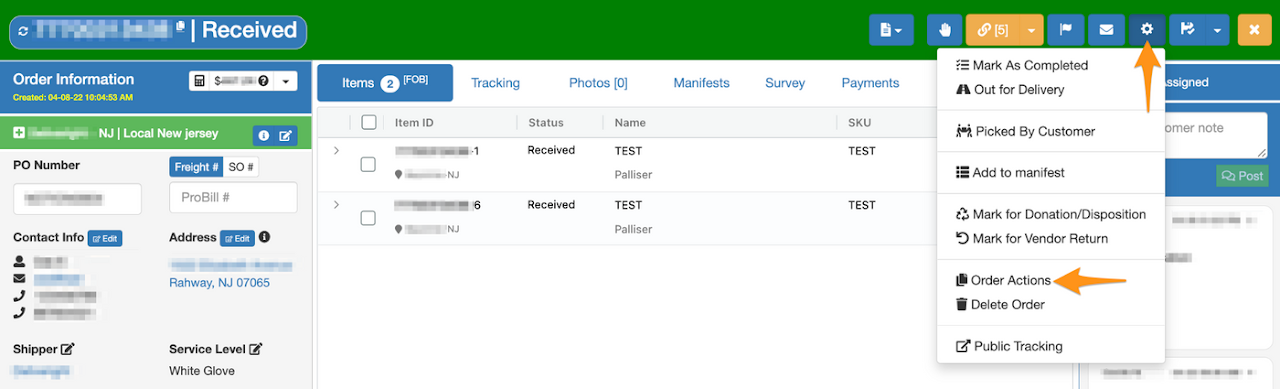
Step 3
In Order Actions, select Reassign
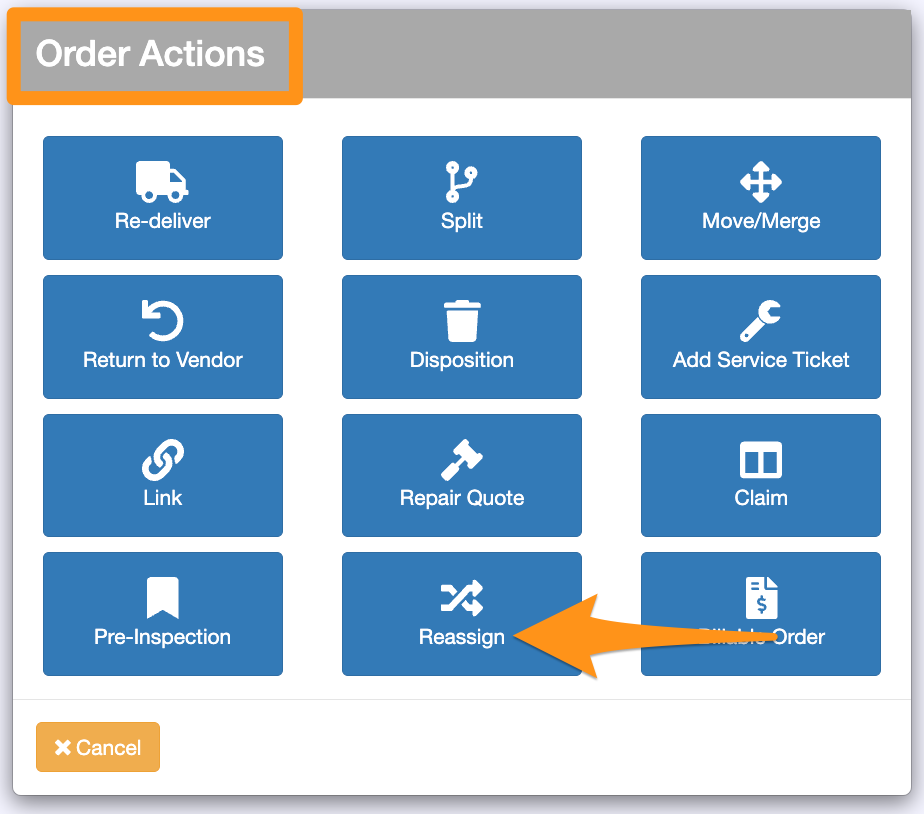
Step 4
Select line item/s that is/are to be reassigned, enter the Grasshopper Order ID, Name or PO Number, add notes then click Go
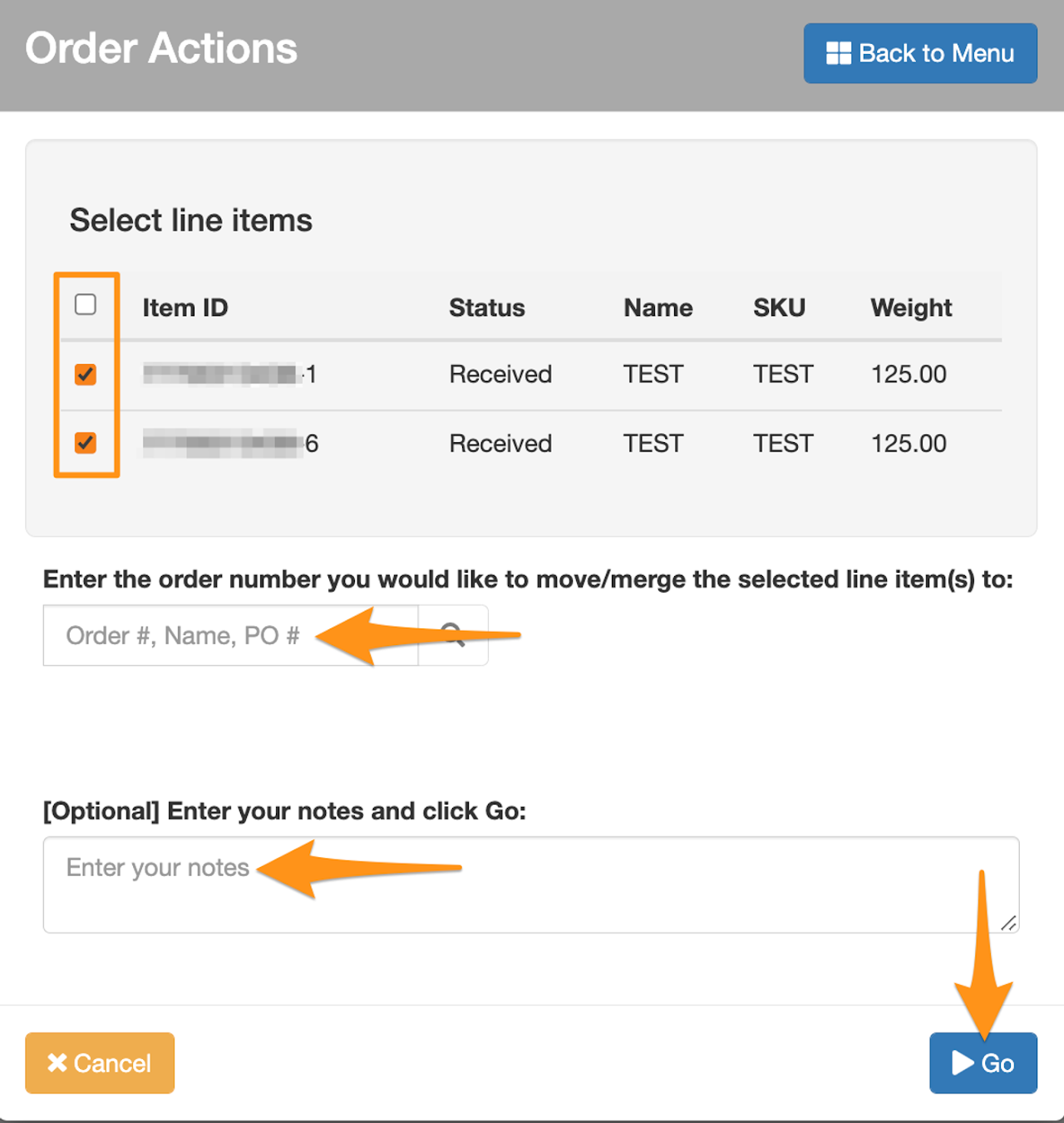
Selected line items have been reassigned to a new order