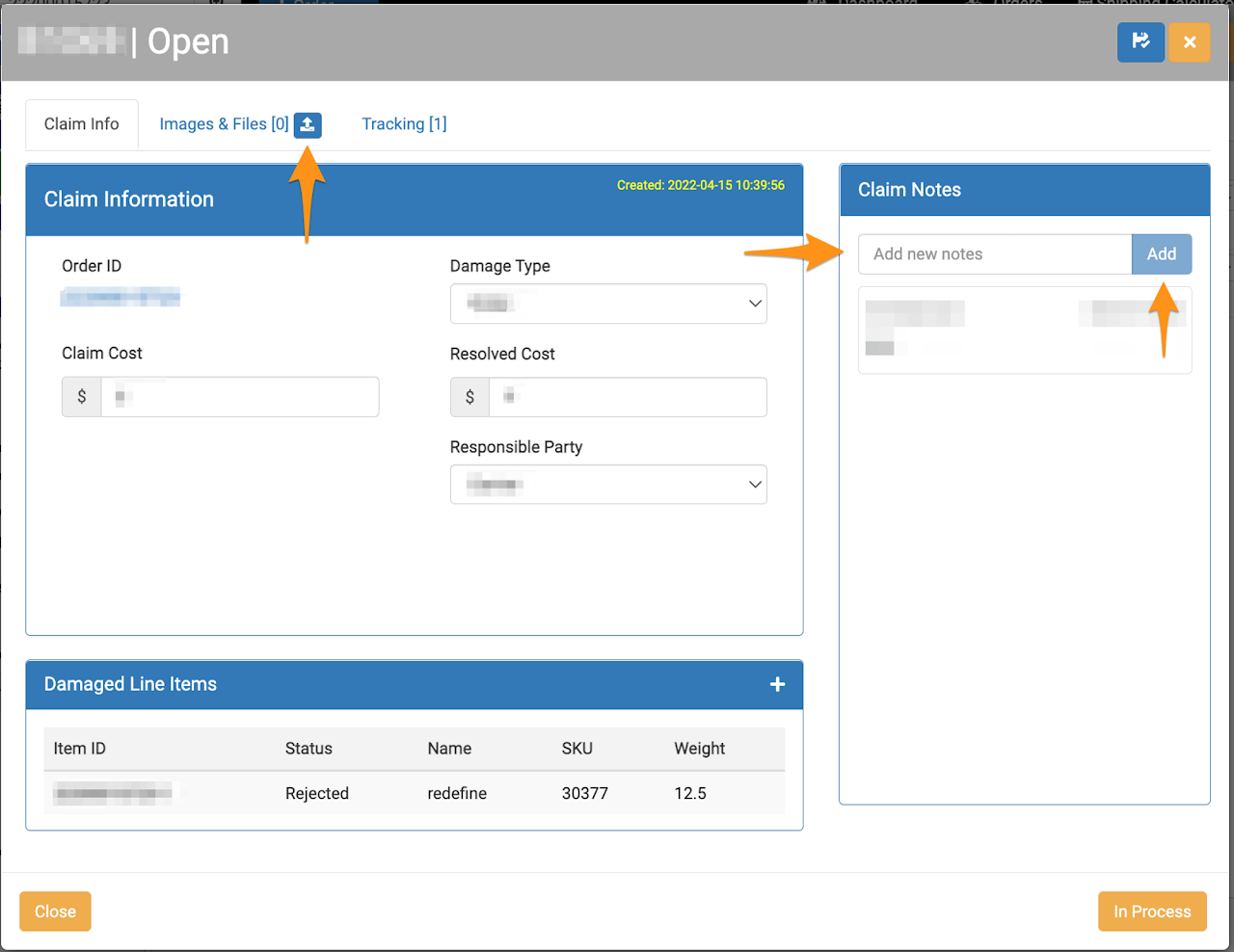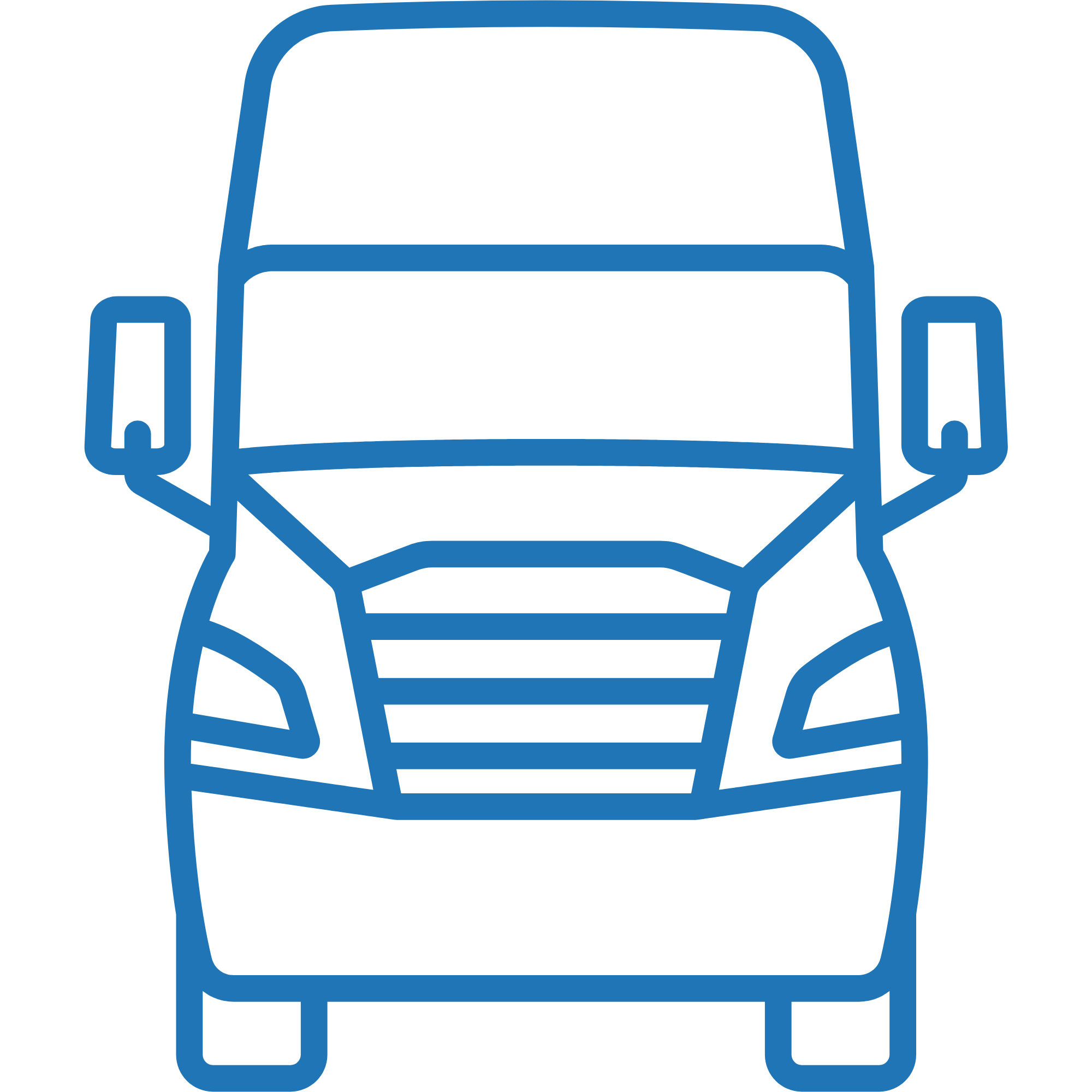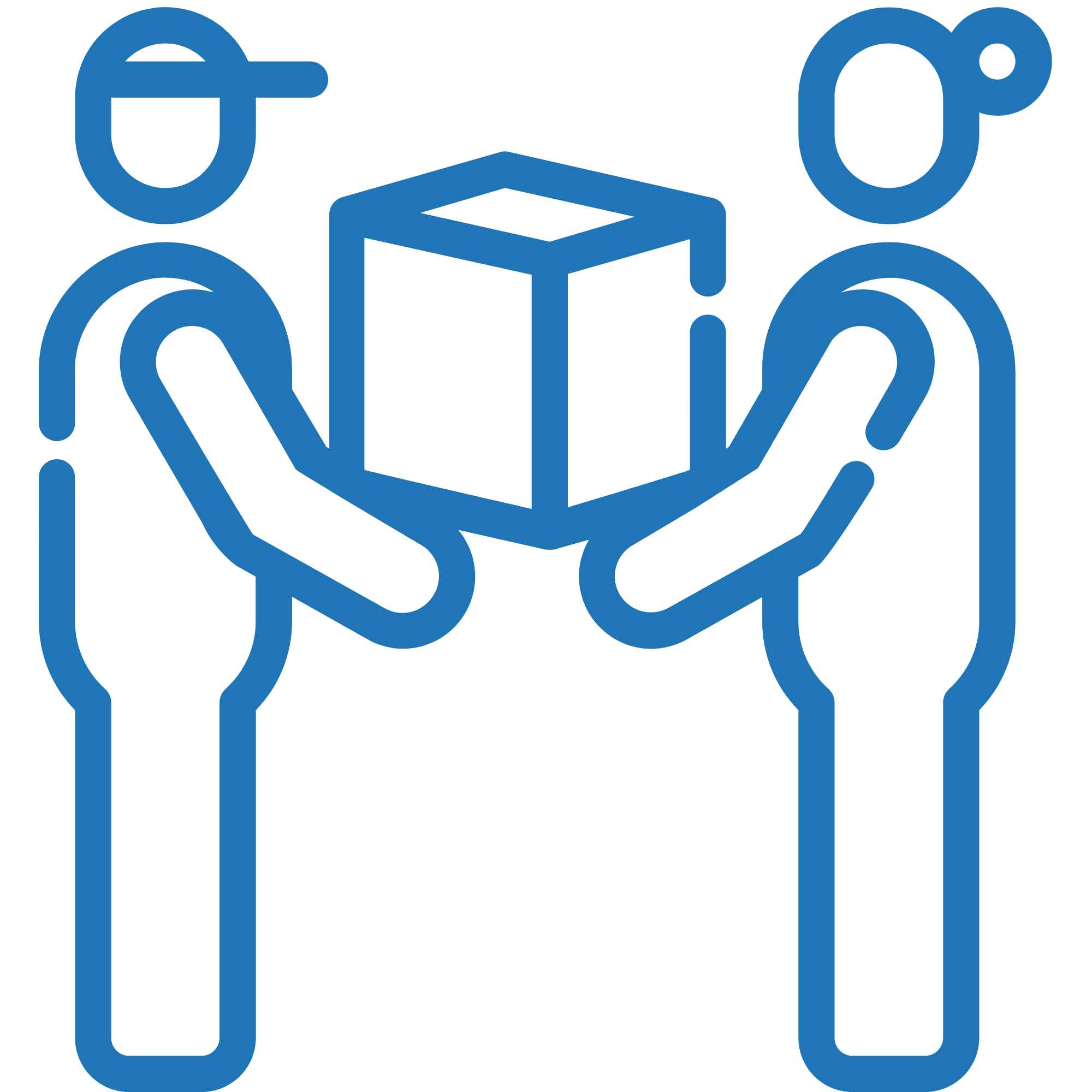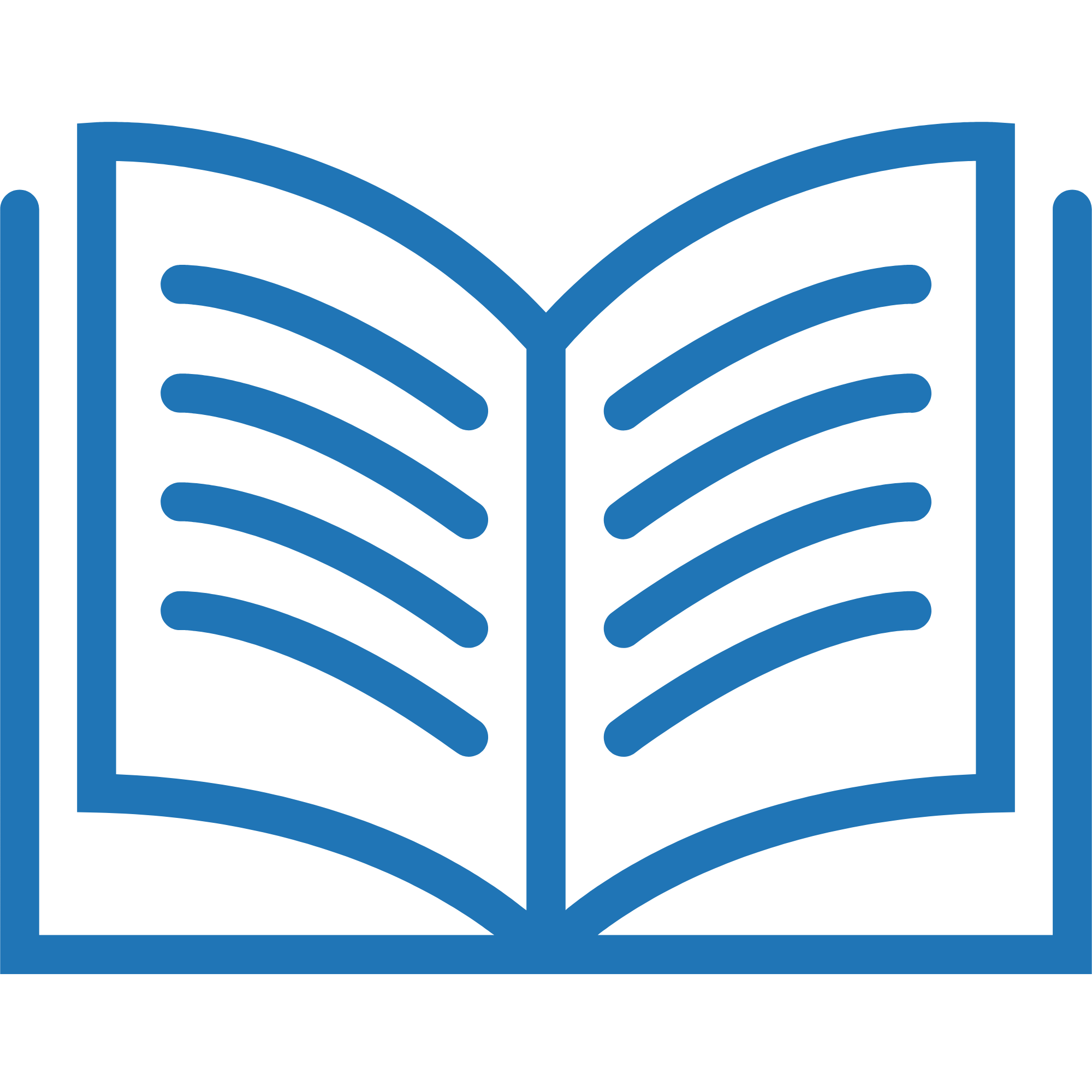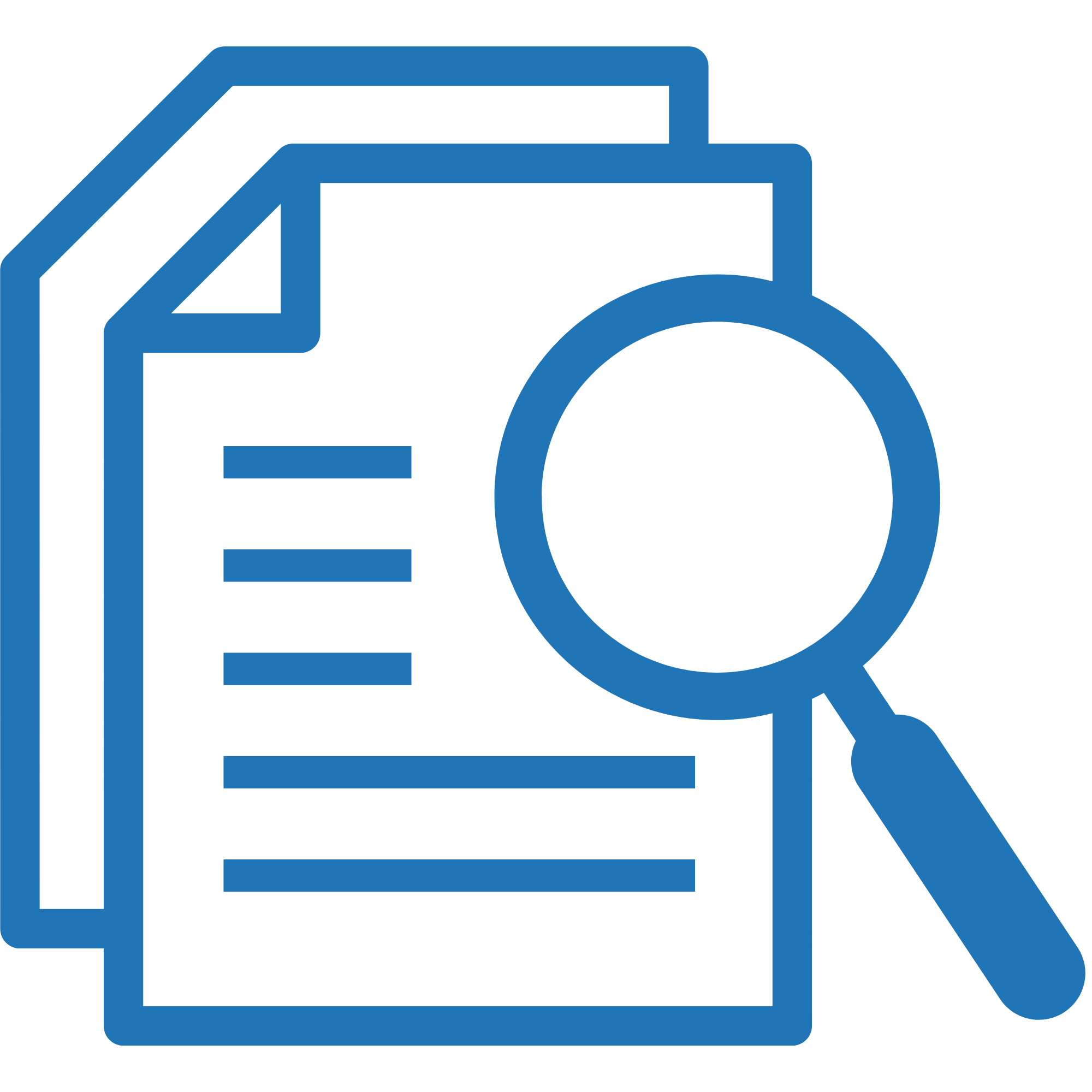Before filing a claim, please read in full our Claims Policy
All damage claims must be reported to us within 24 hours of delivery, this must be emailed to orders@deliveright.com and dispostion@deliveright.com
Kindly ensure that your email includes the photos of the damaged items and submitted through Grasshopper within 5 days.
Any claim reported after this time cannot be compensated.
Step 1
Enter the Purchase Order Number or Grasshopper Order ID, click the order number.
![]()
Step 2
Click the gear icon then select Order Actions
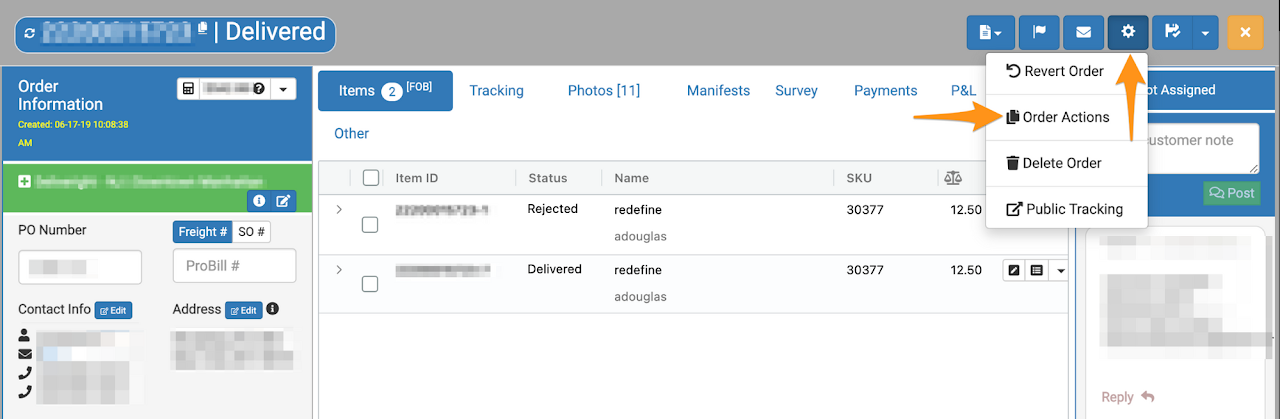
Step 3
Select Claim
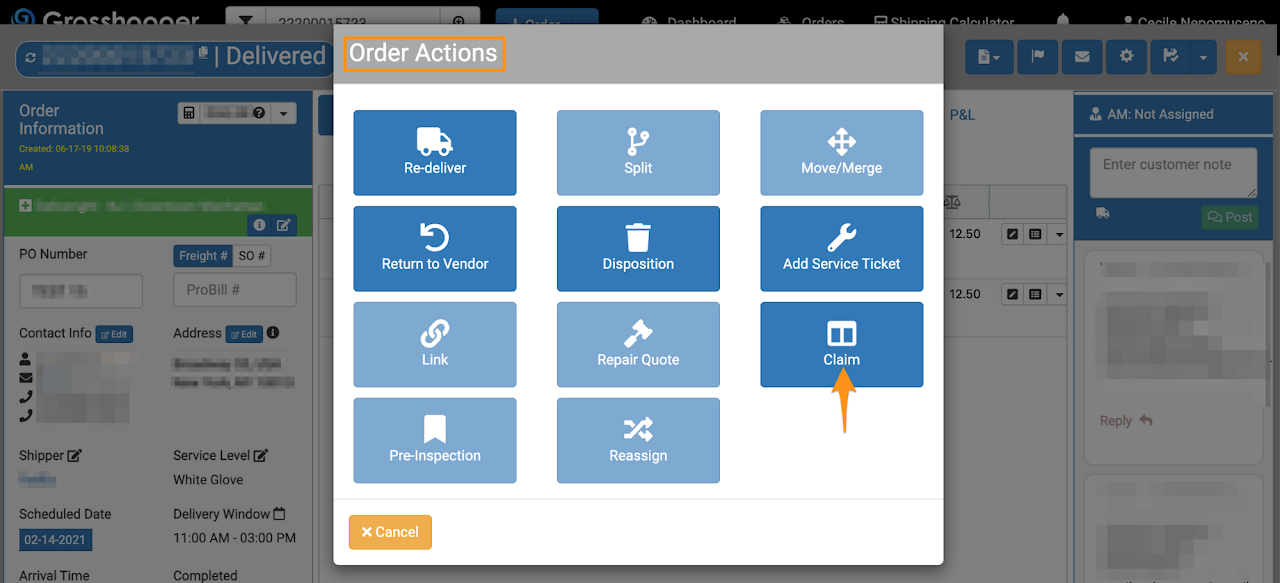
Step 4
Select Damage Type (Order/Residence Location), Responsible Party (Manufacturer Defect, Contractor), Self (Shipper/Operator/Licensee/Carrier), enter Claim Cost (Wholesale Price) and Claim Description
Select Damaged Line Items then click Create Claim
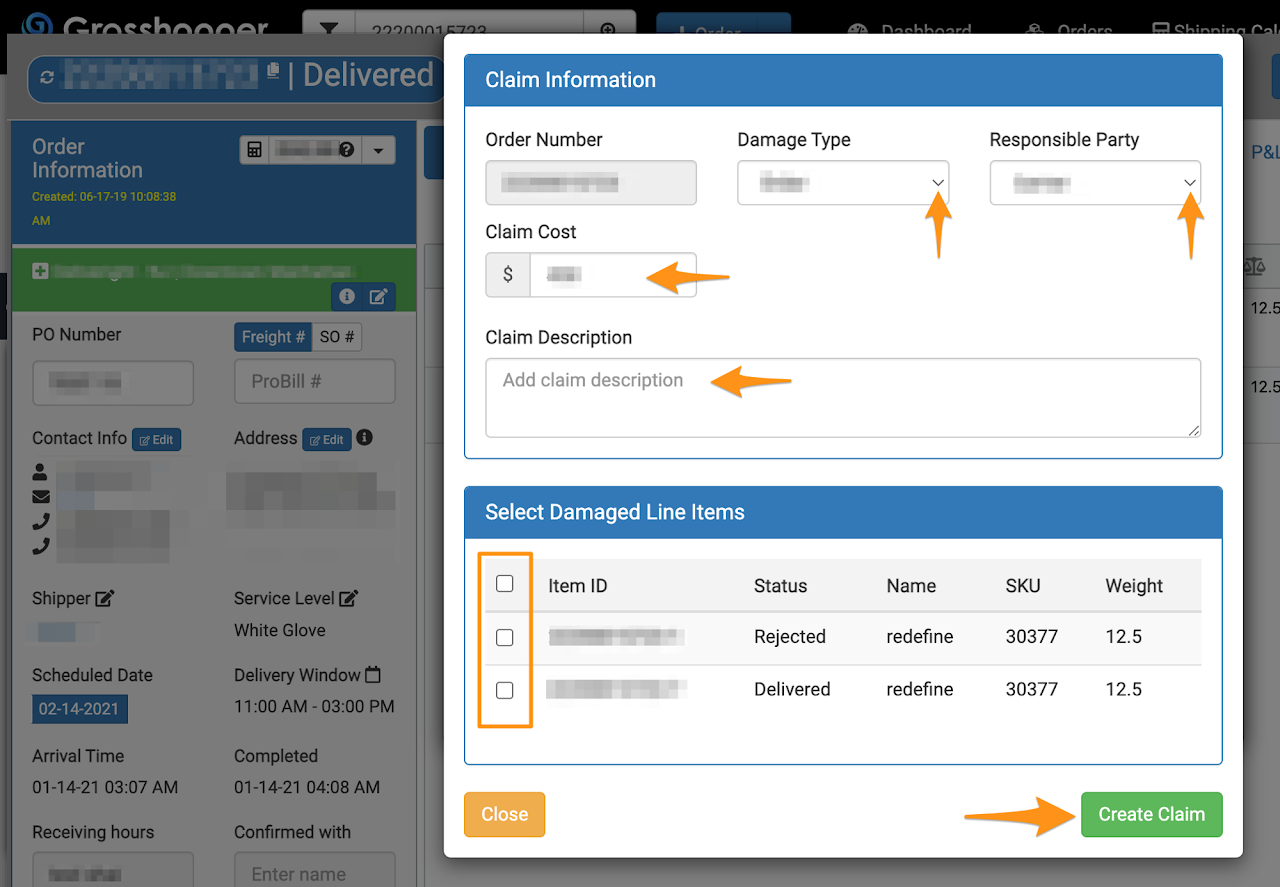
Claim Confirmation page
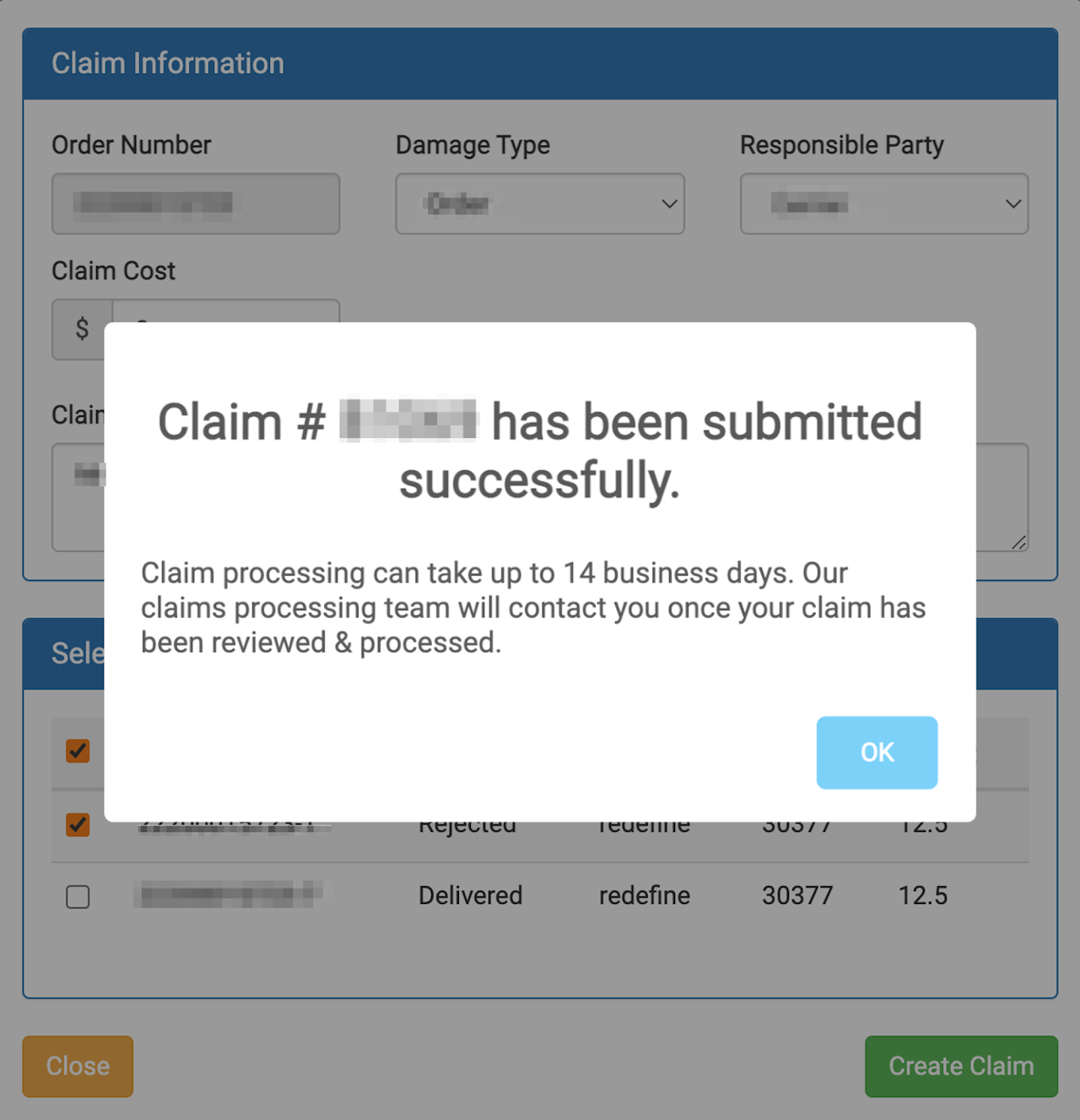
Step 5
Click on Linked Orders
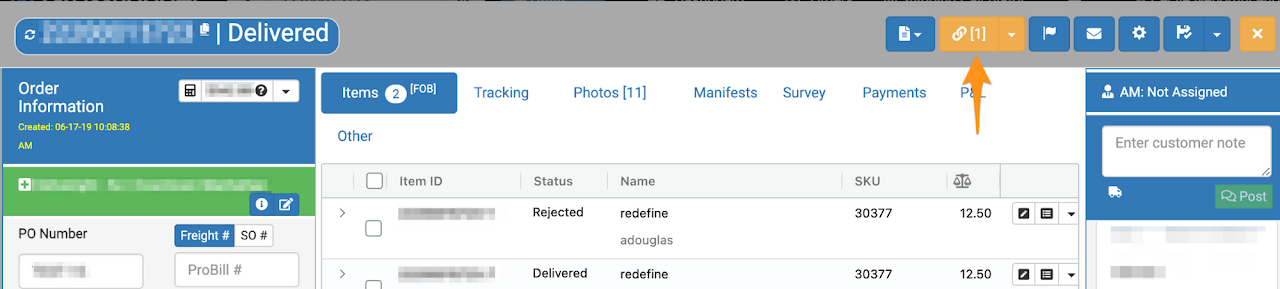
Step 6
Click the Claim Number
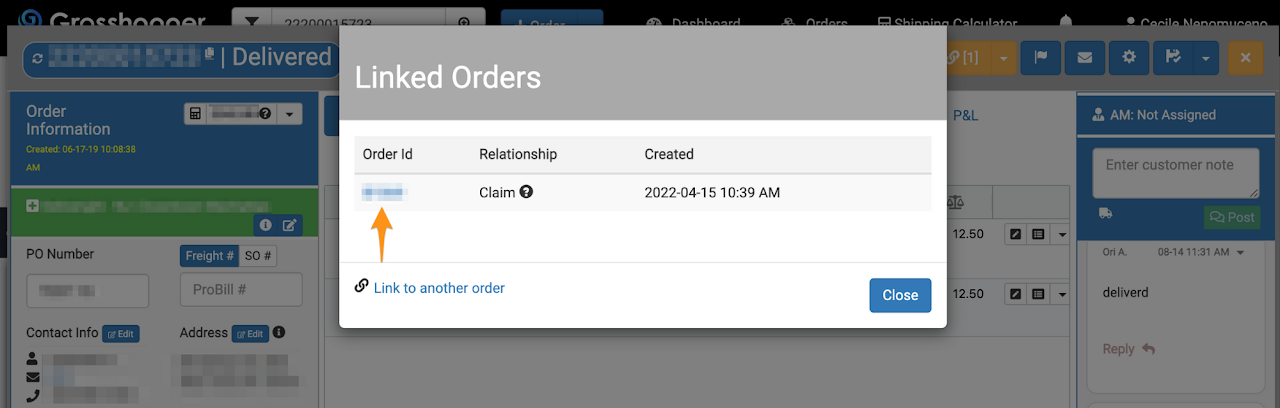
Step 7
Click Images and Files to upload photos
Enter Claim Notes and click Add