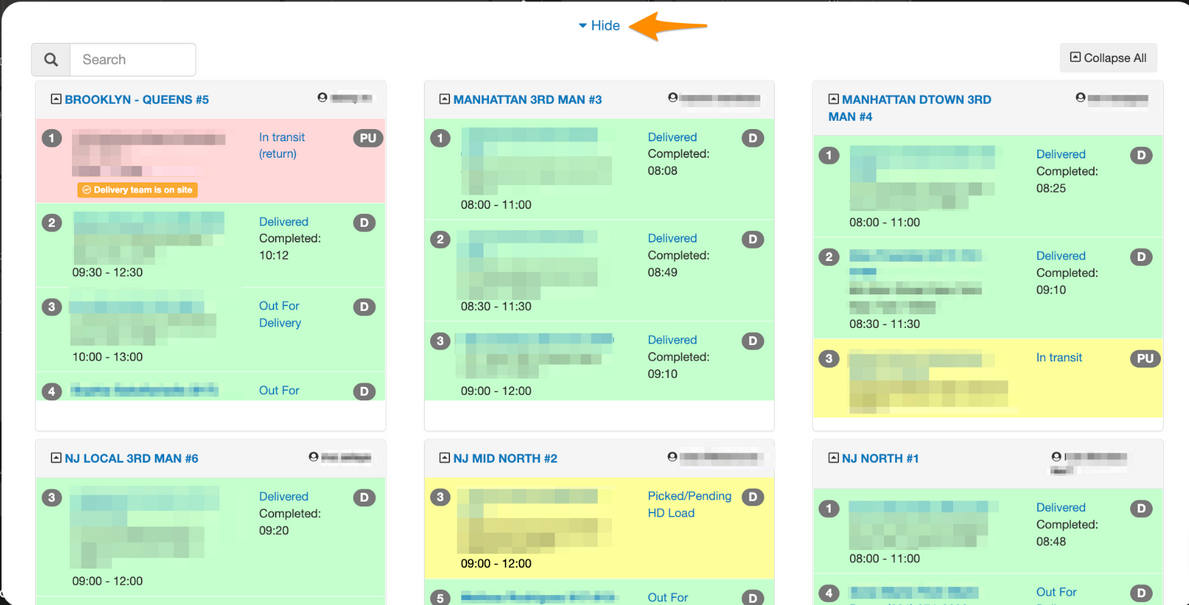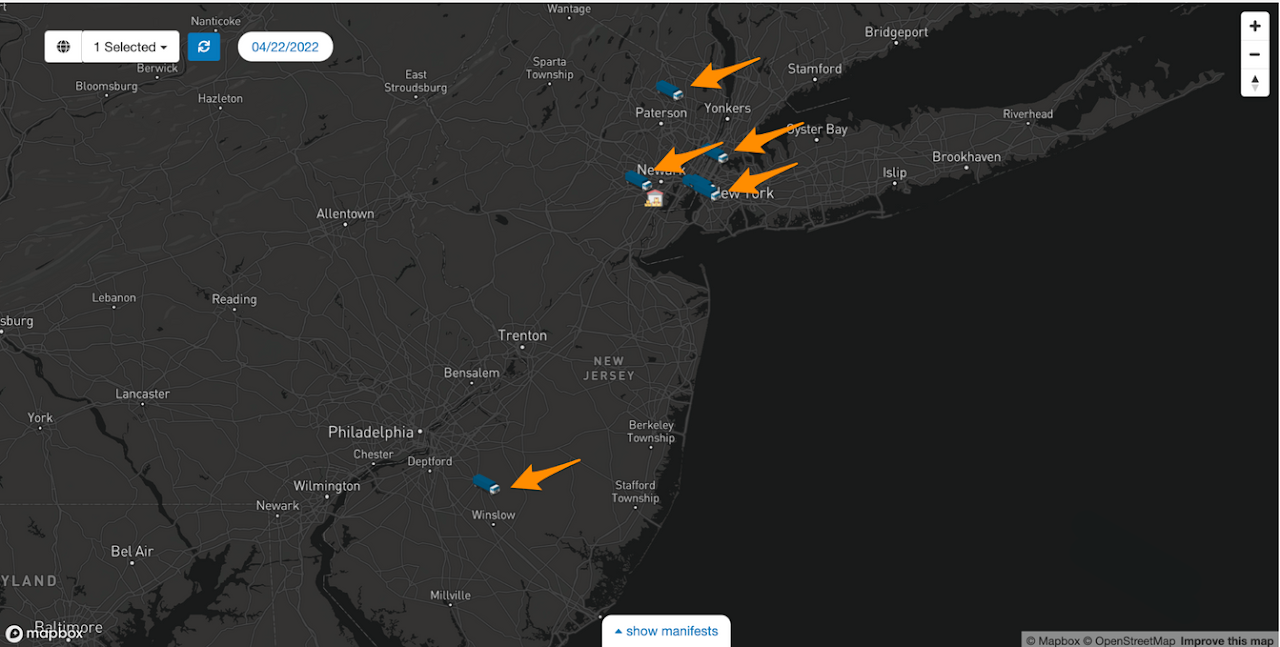Step 1
Click Live Truck View then select the Region from the drop down list
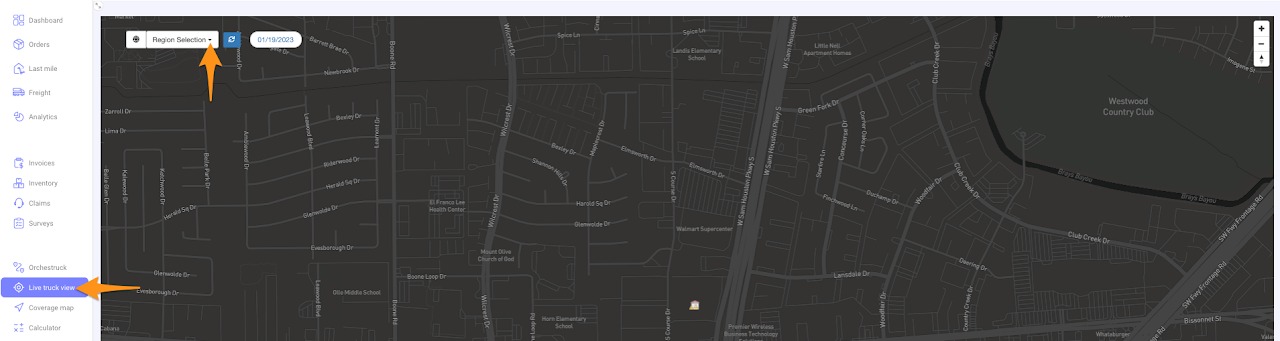
Step 2
Click Show Manifests
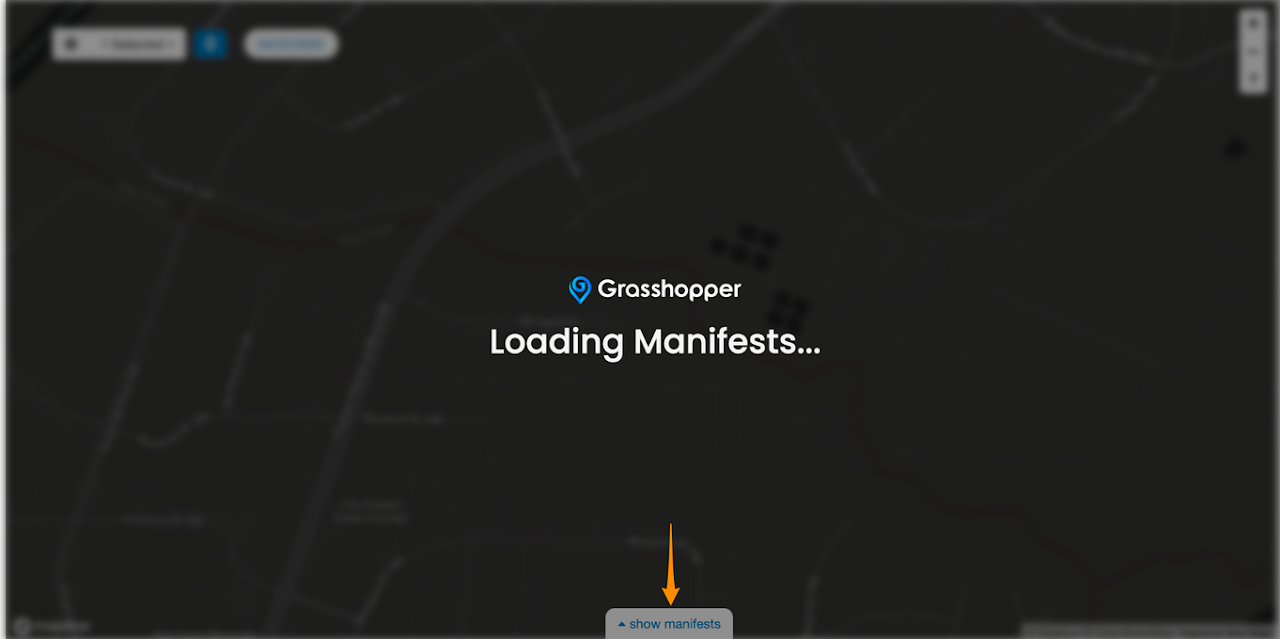
Step 3
Current Day’s Manifests will display.
Click Hide and you are able to view the trucks that out for the day
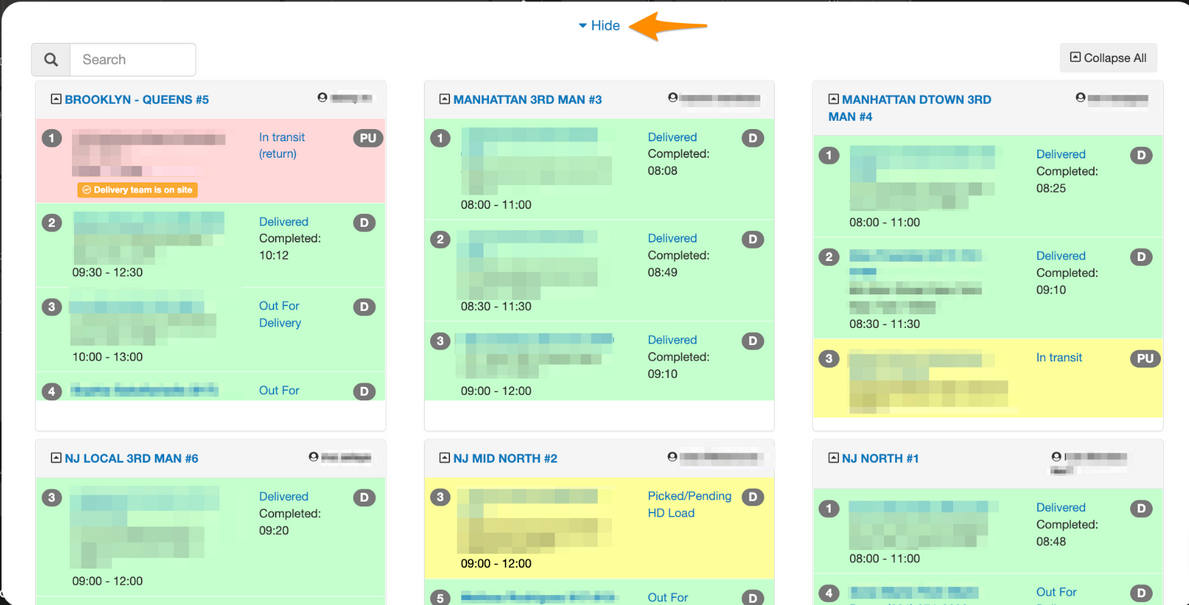
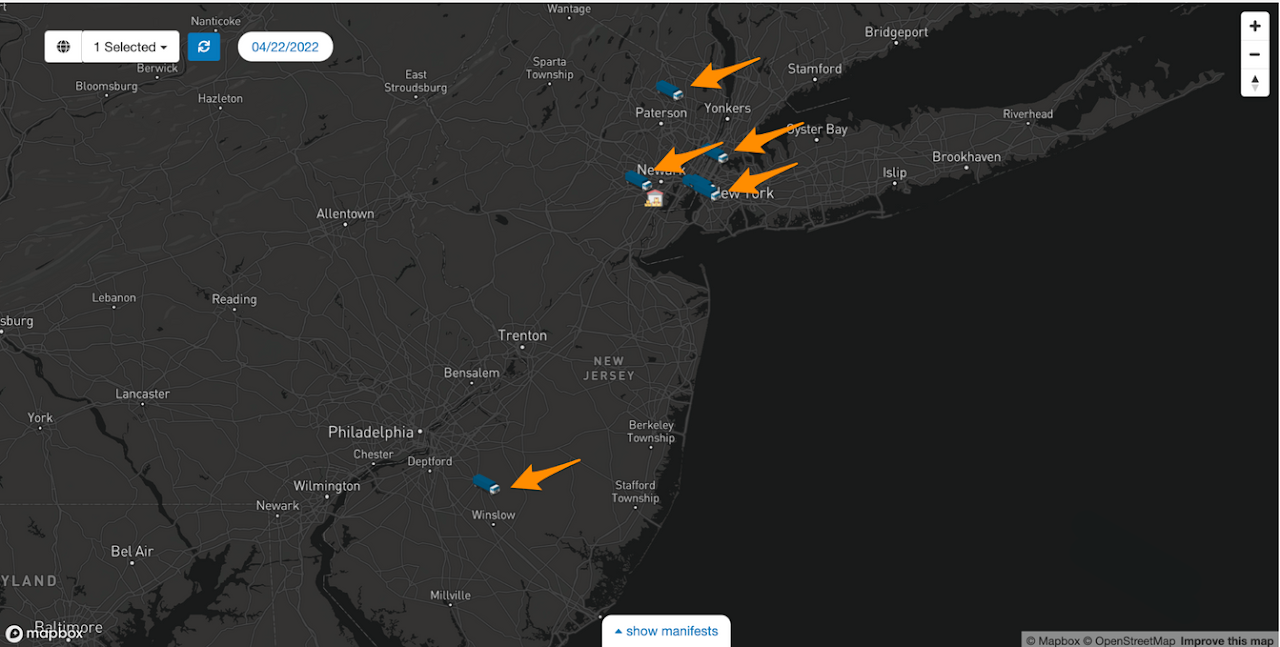
Find answers, explore features, and get the most out of Grasshopper with our step-by-step guides and resources.
Click Live Truck View then select the Region from the drop down list
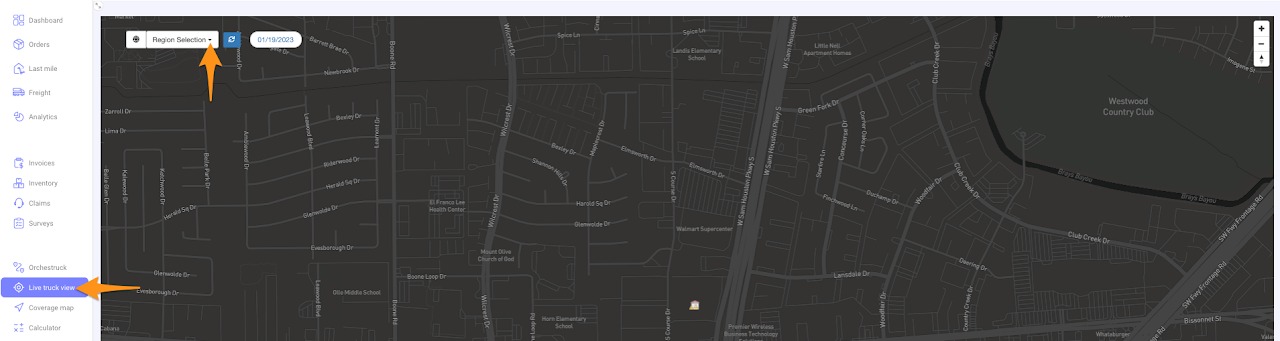
Click Show Manifests
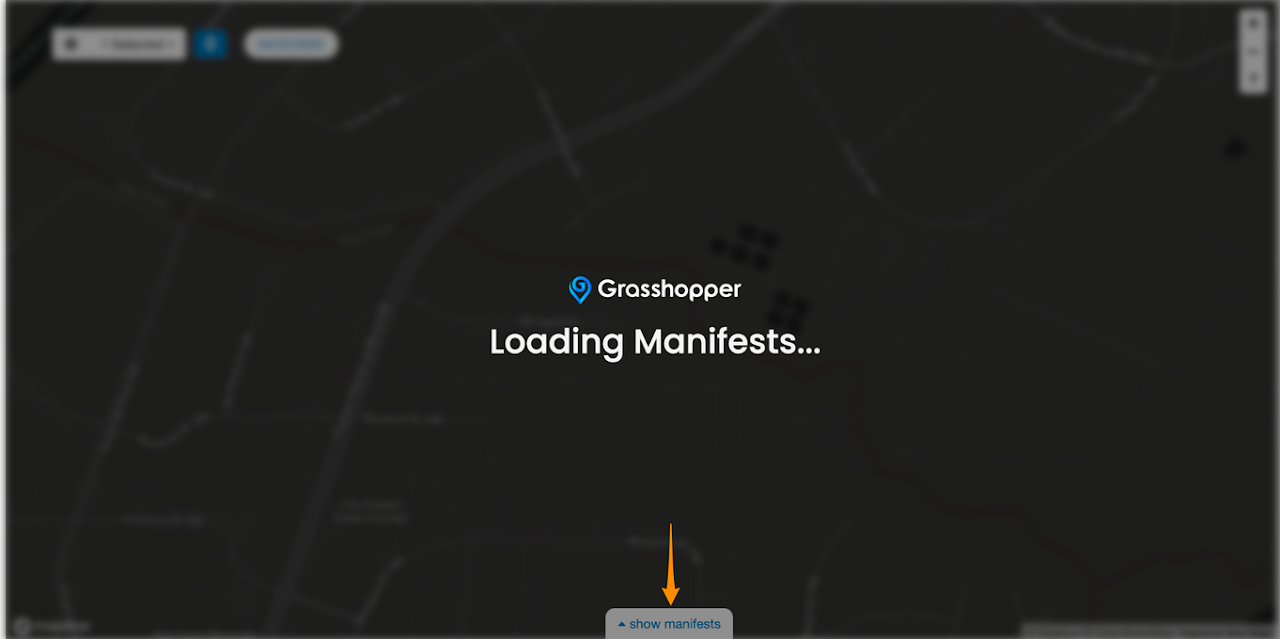
Current Day’s Manifests will display.
Click Hide and you are able to view the trucks that out for the day