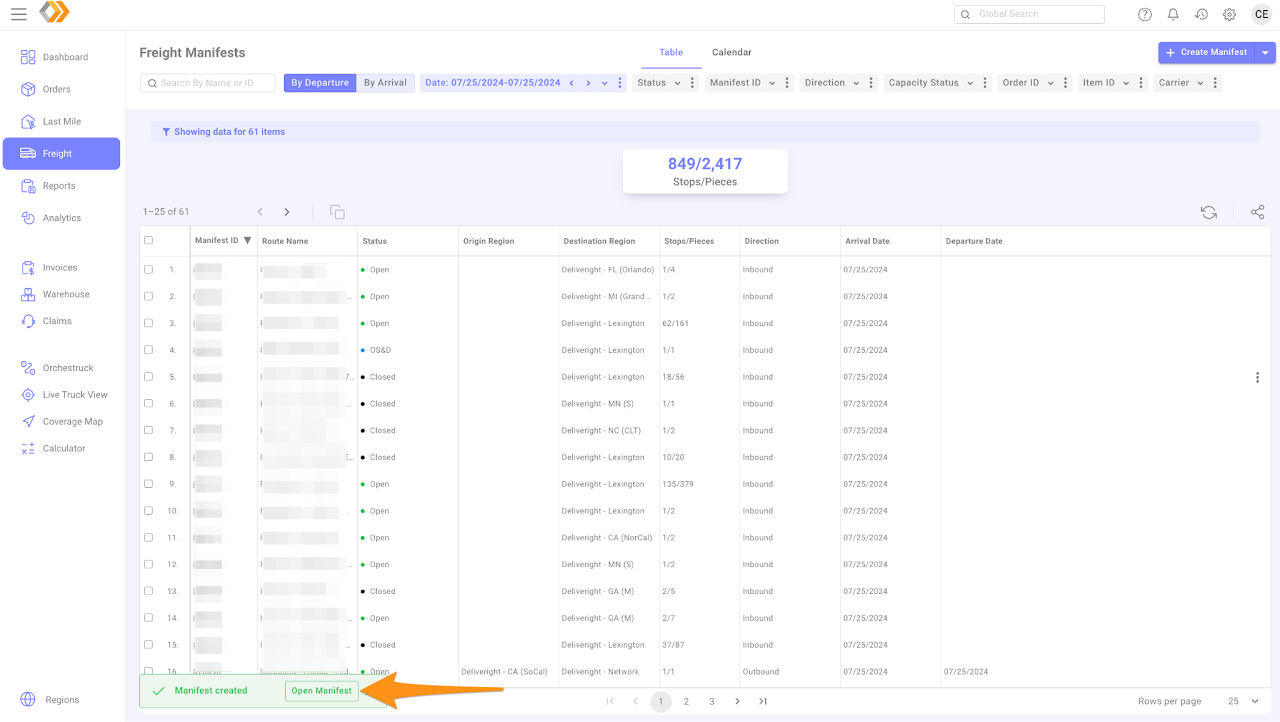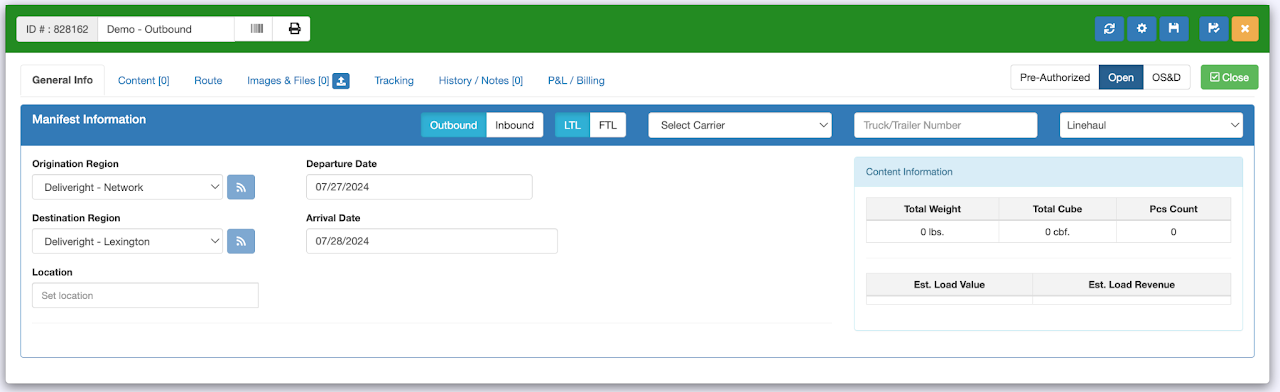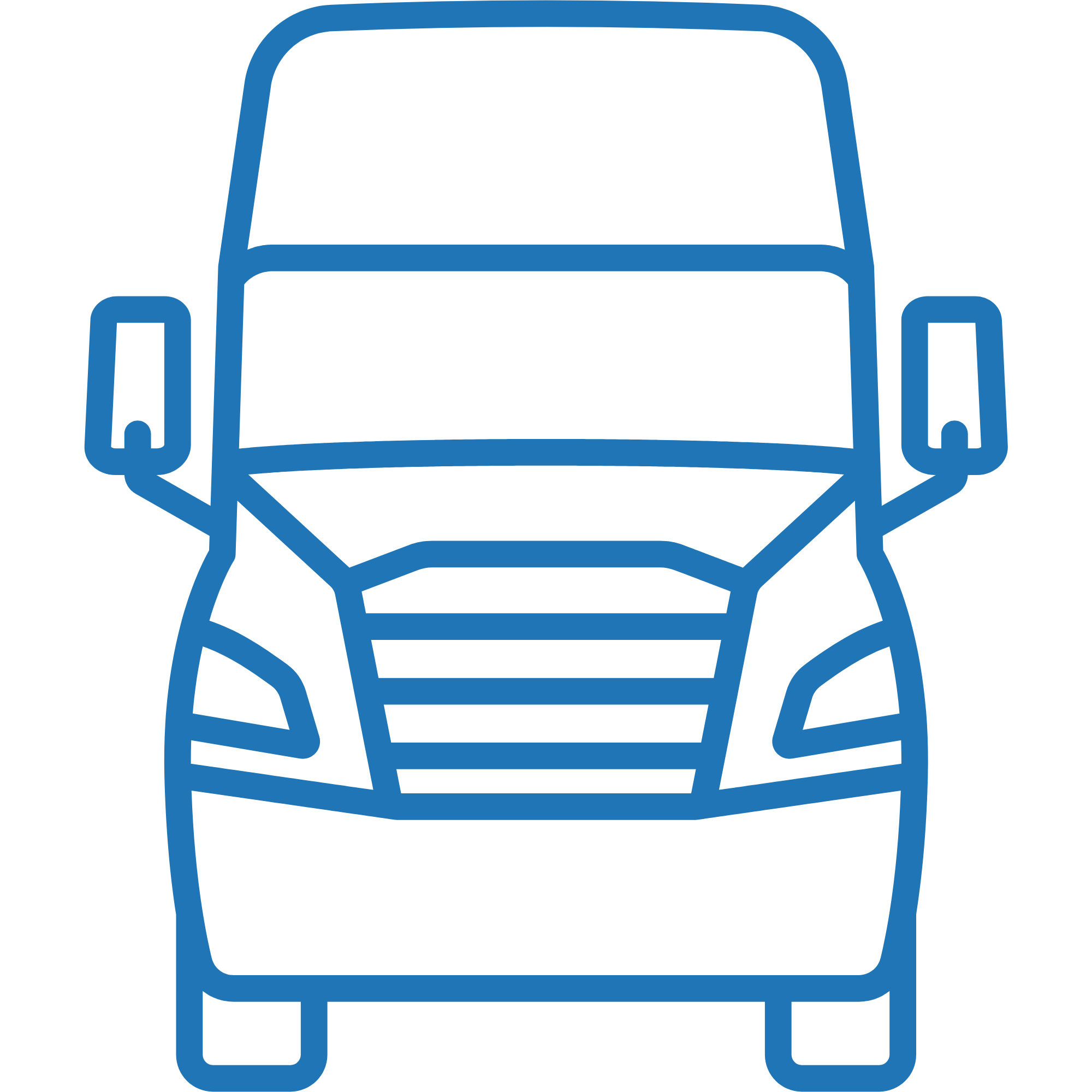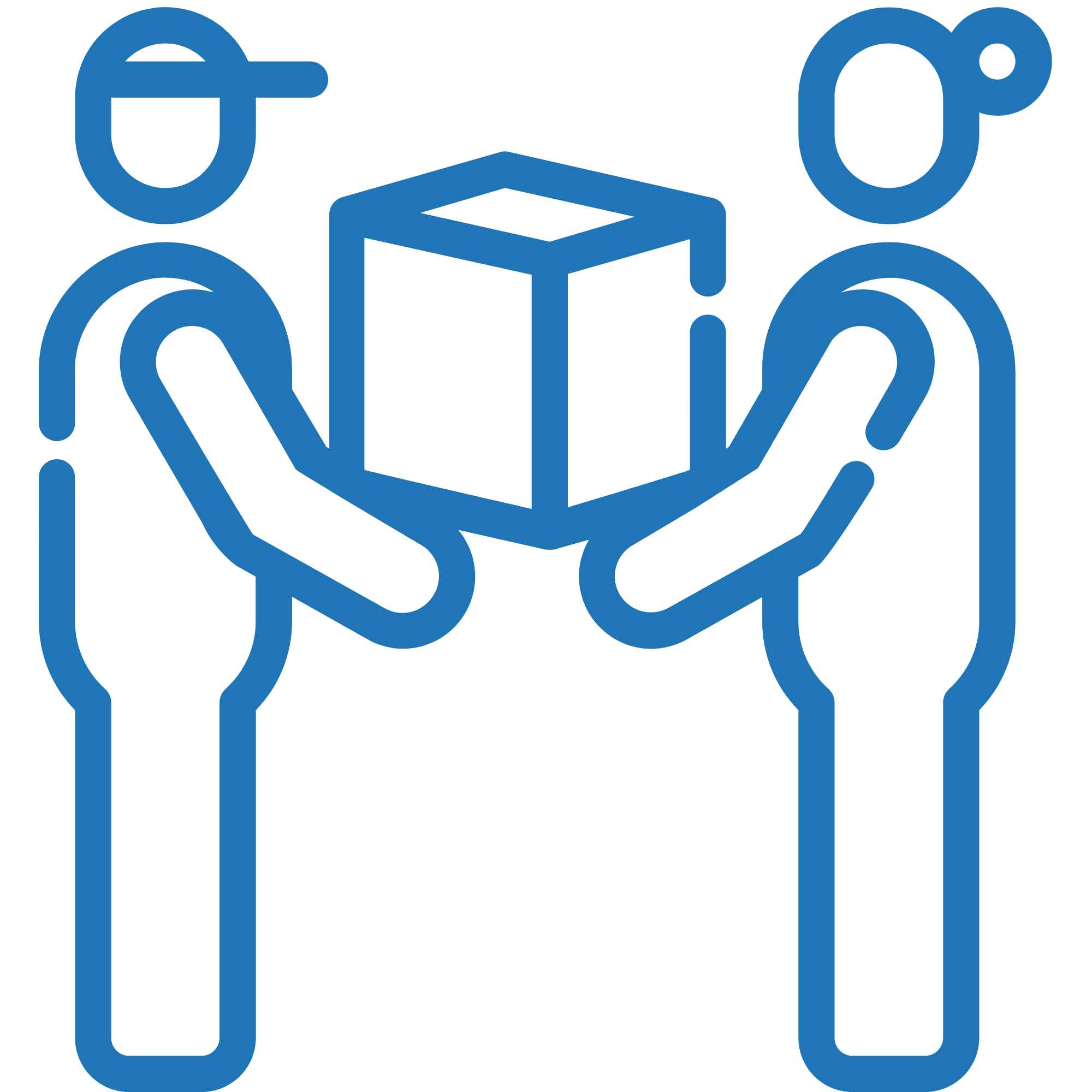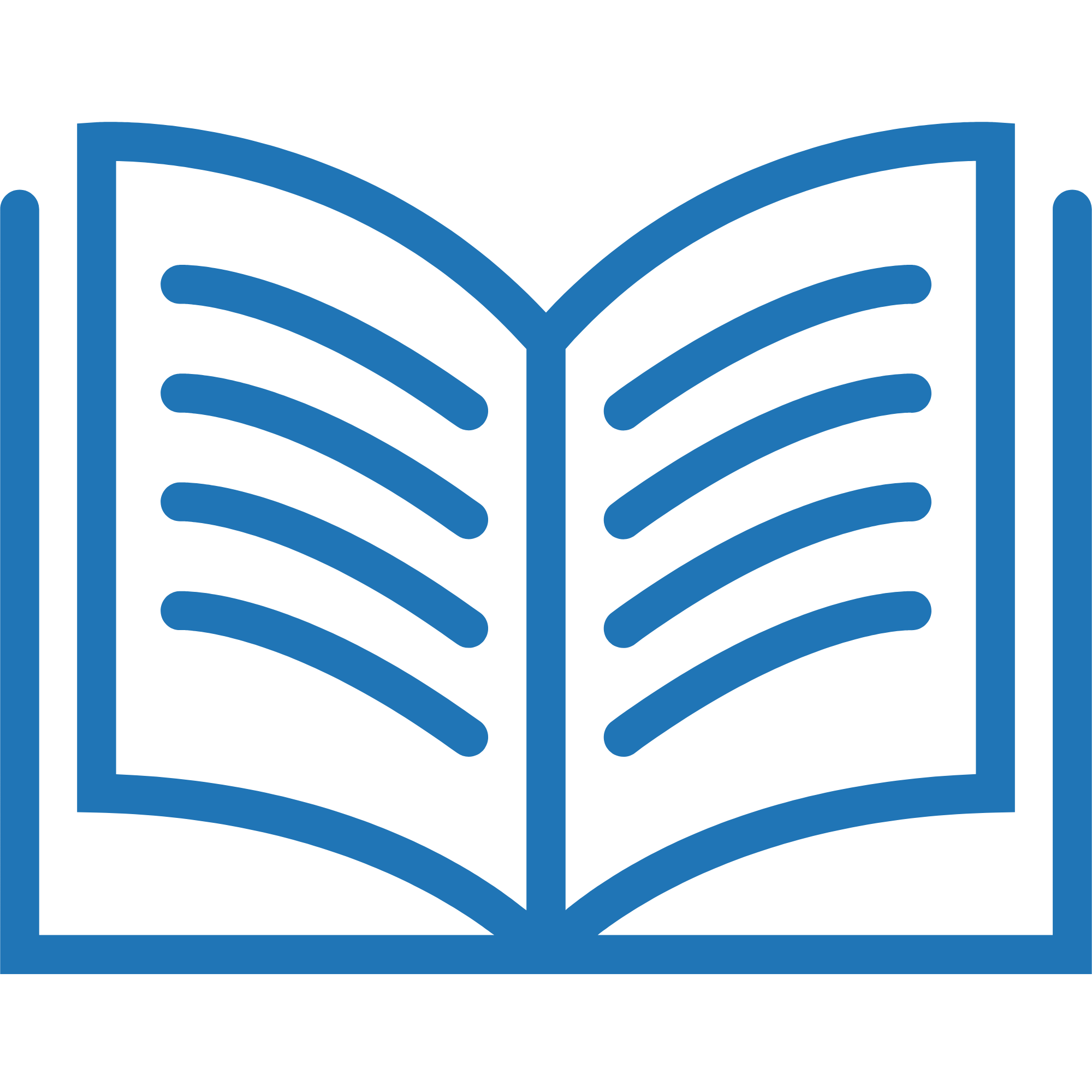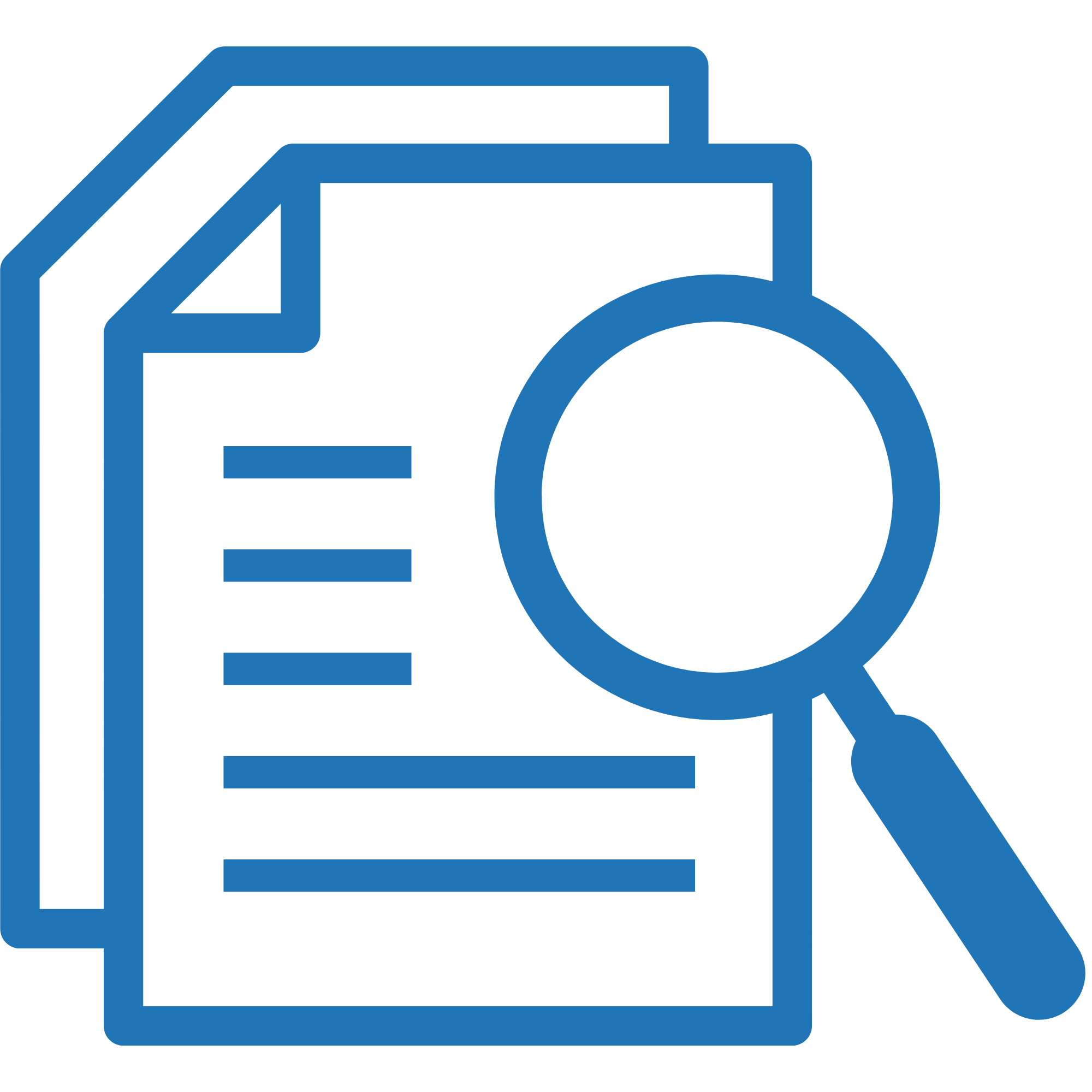Step 1
Option 1 – Click Freight then + Create Manifest
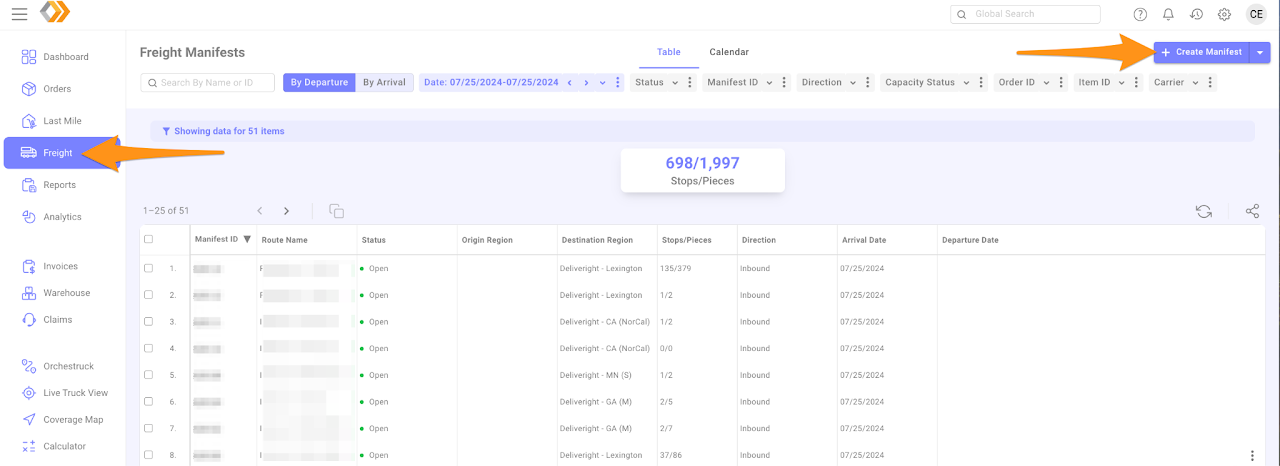
Option 2 – From Freight section, click the dropdown arrow next to the + Create Manifest and select Create Outbound Manifest
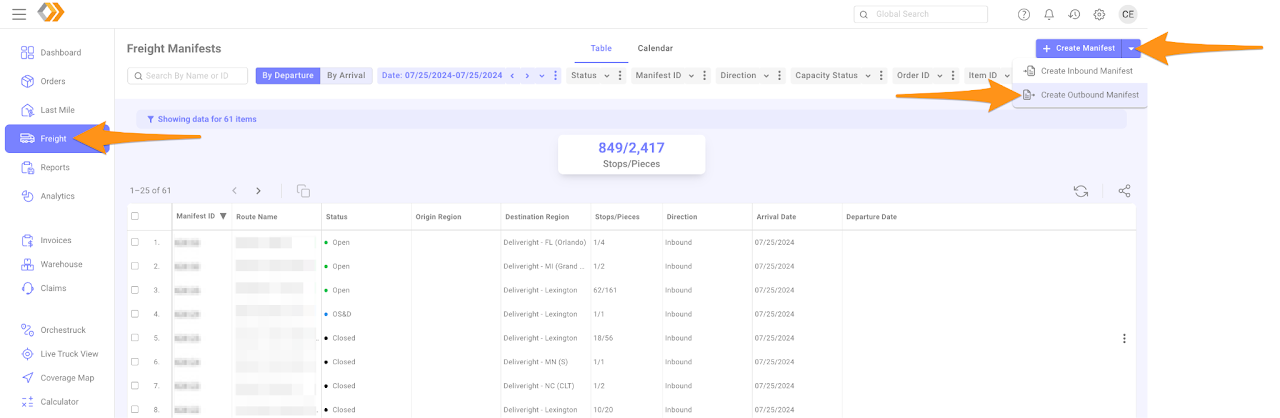
Step 2
Update the following then click Save
Manifest Details – Name (Manifest Name) and Direction (Outbound)
Route Details – Origin Region and Departure Date, followed by the Destination Region and Arrival Date
You also have an option to enter the Staging Location and Truck/Trailer No.
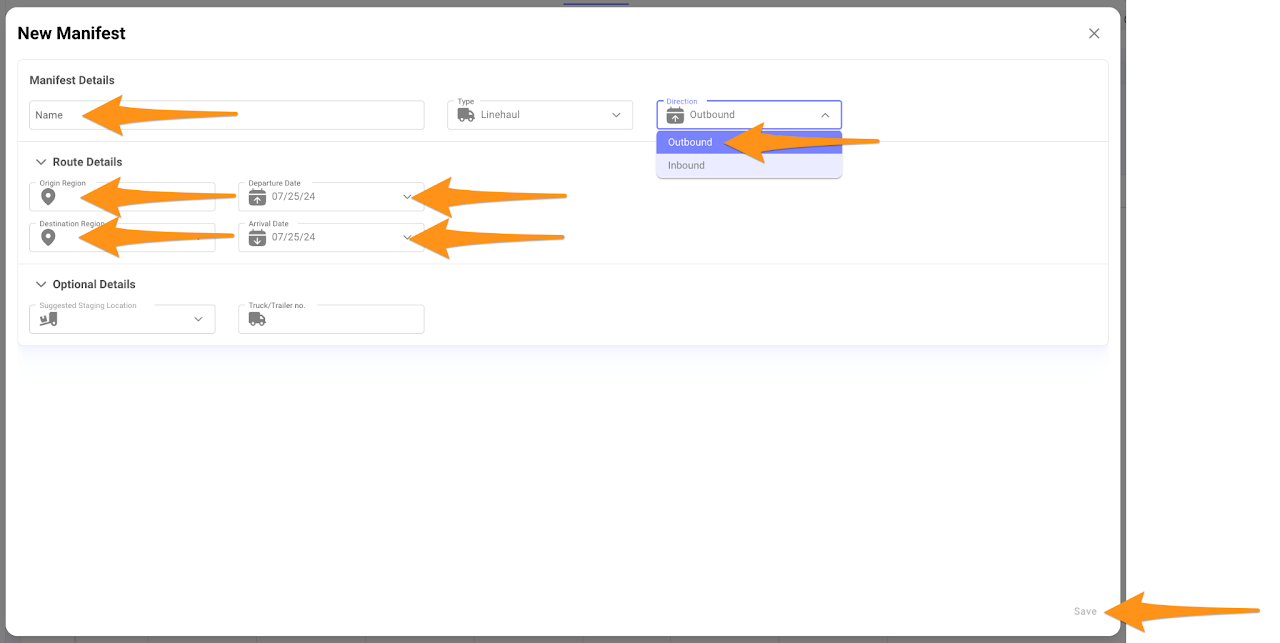
This is a confirmation that the Outbound Manifest has been successfully created. You can click on “Open Manifest” to view or access the Outbound Freight Manifest you created.