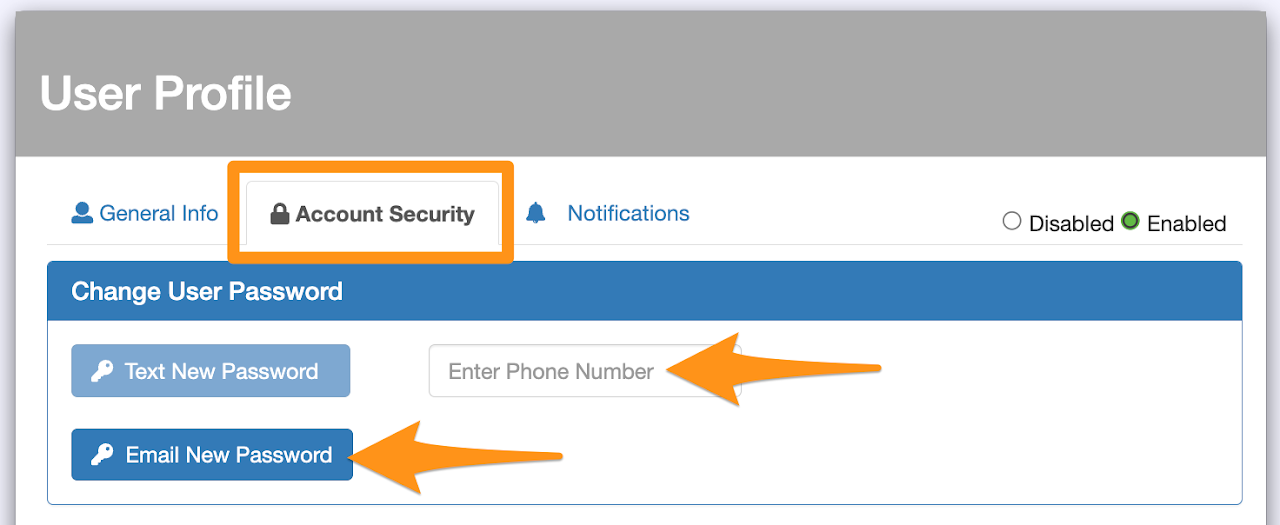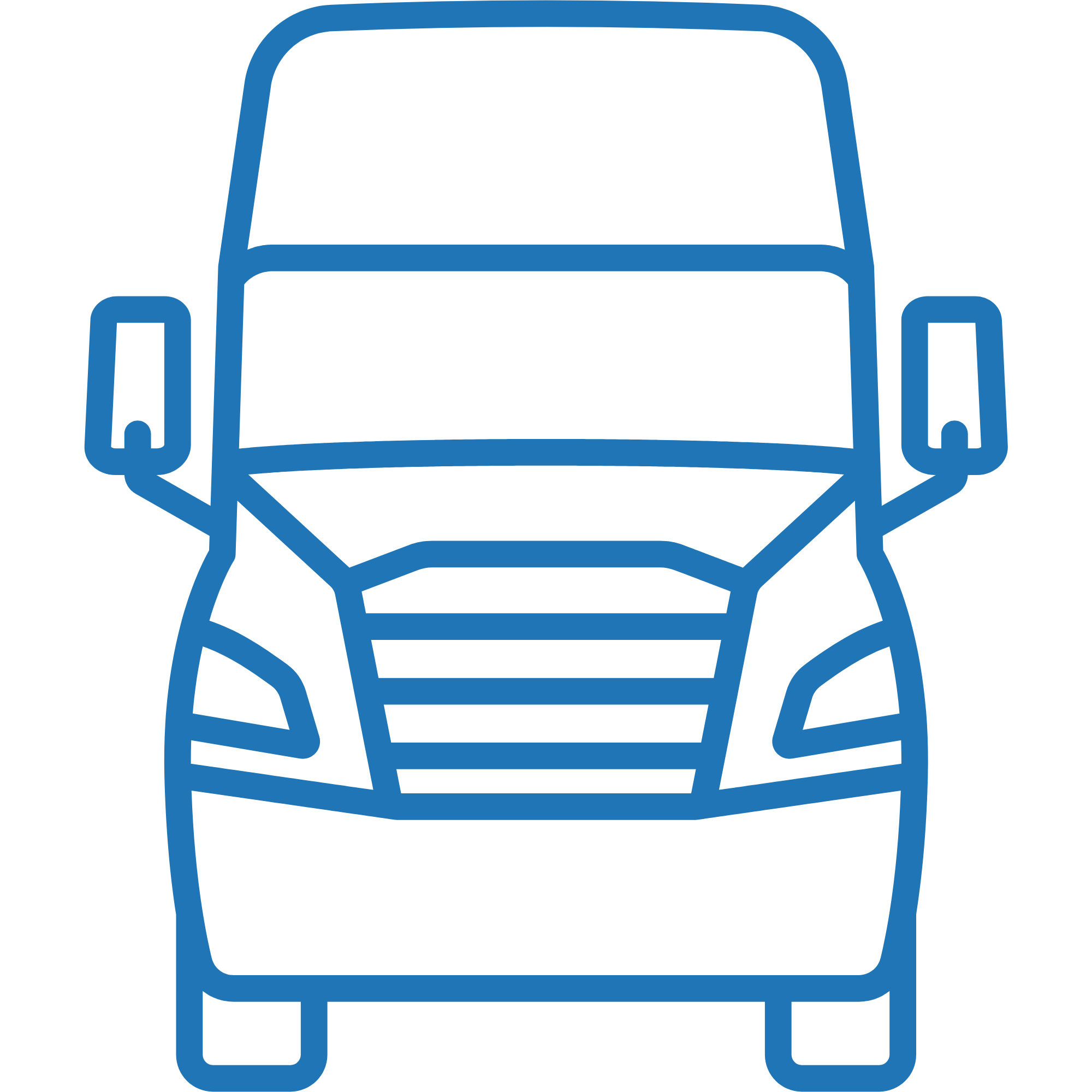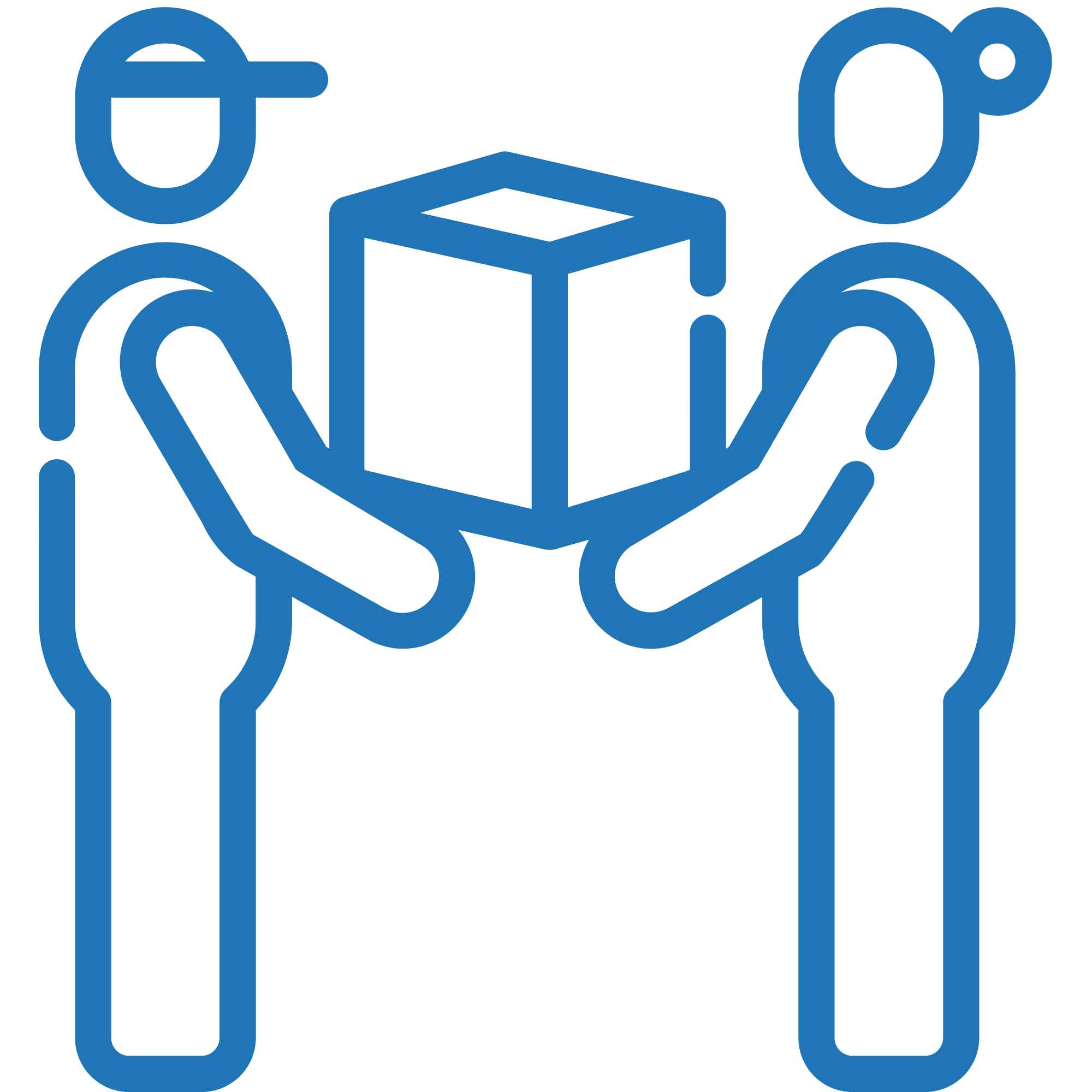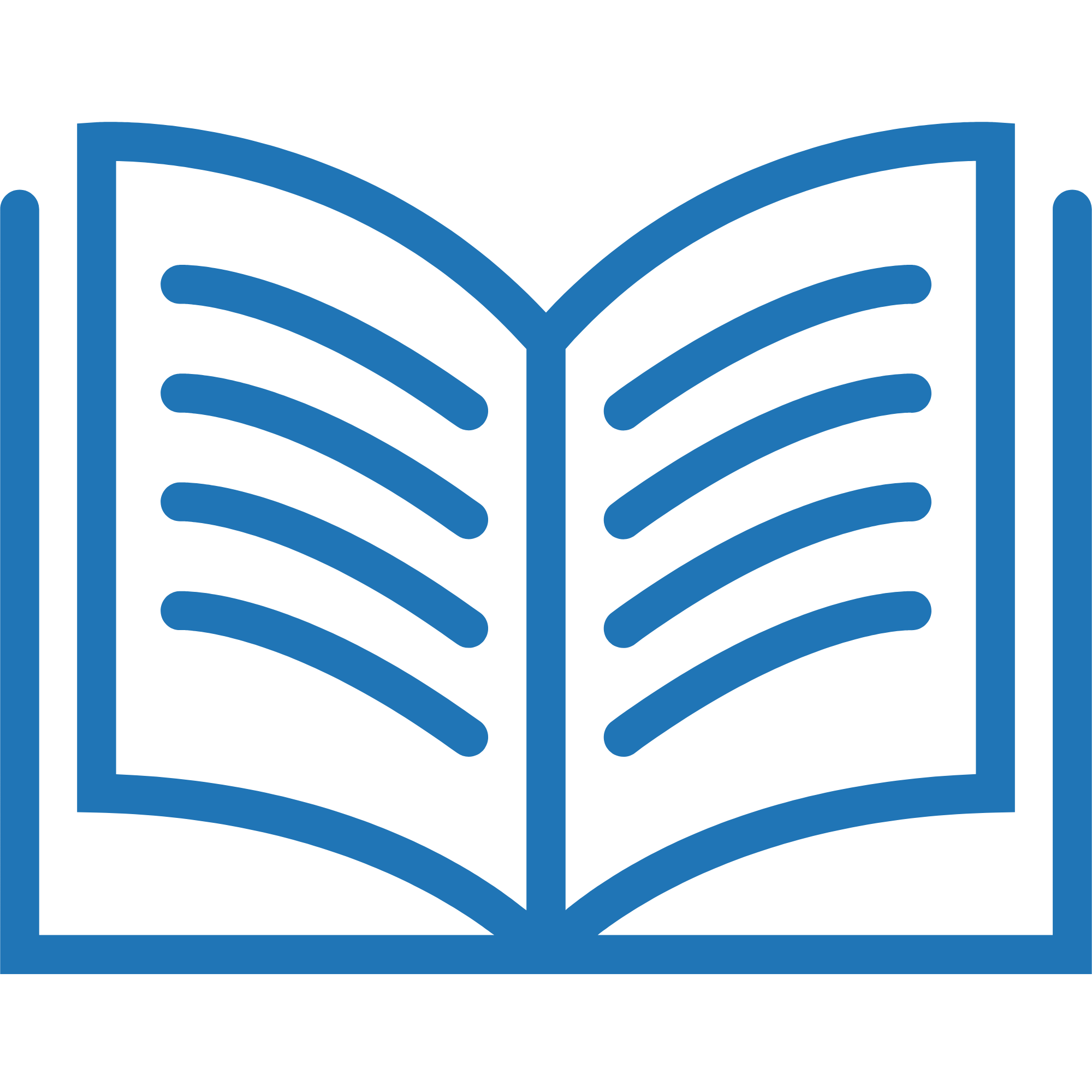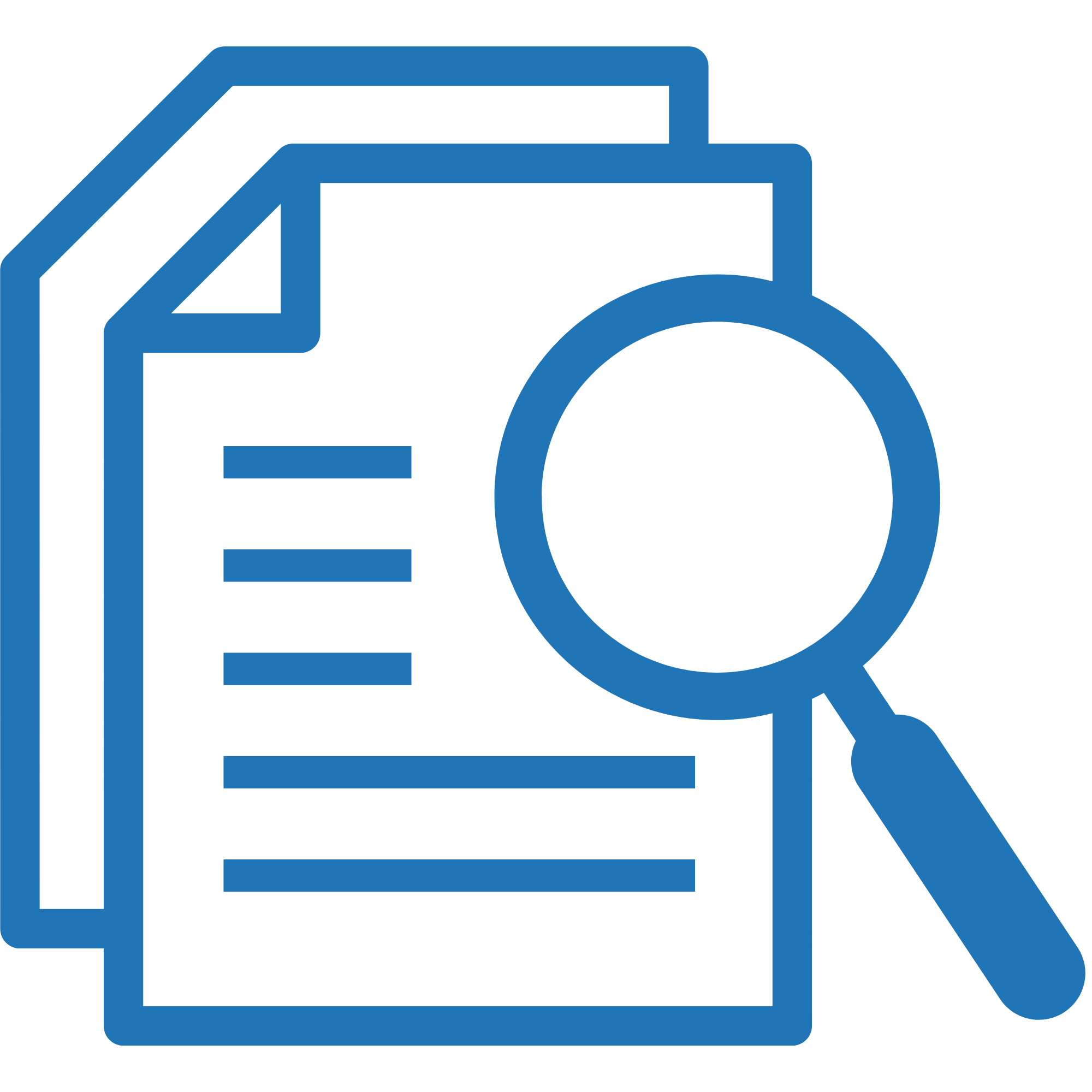(Home Delivery)
Step 1
Click the gear icon then select Carriers
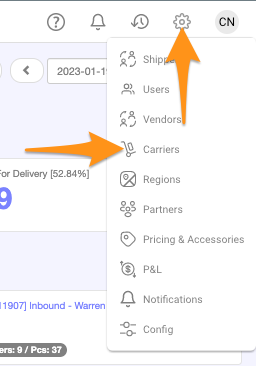
Step 2
Click on the Carrier Name

Step 3
In Users tab, click + New User
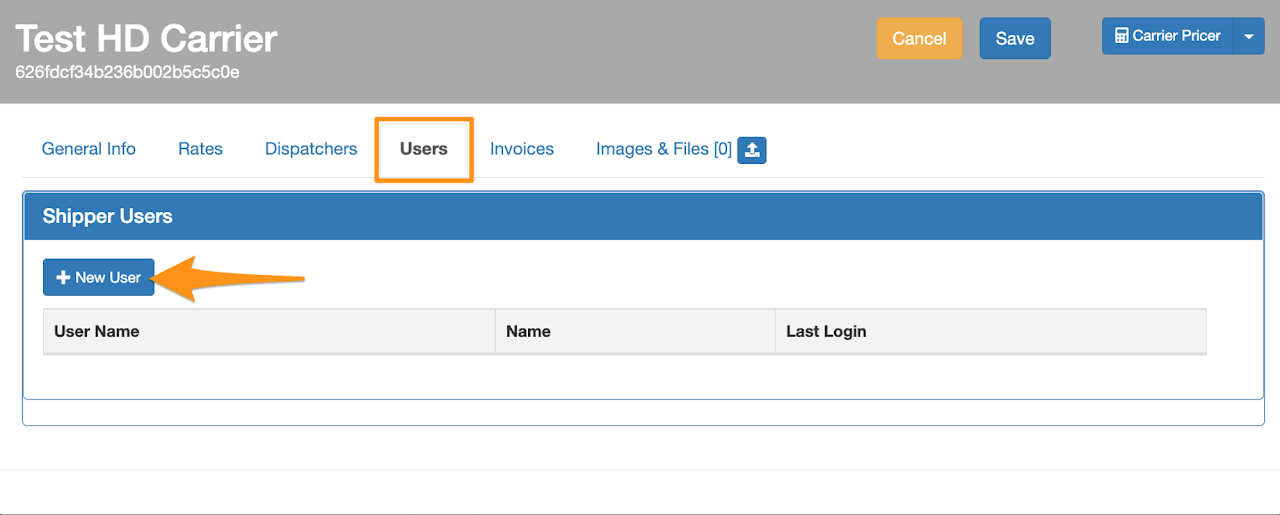
Step 4
Enter the driver’s information, select Regions Permission then Save
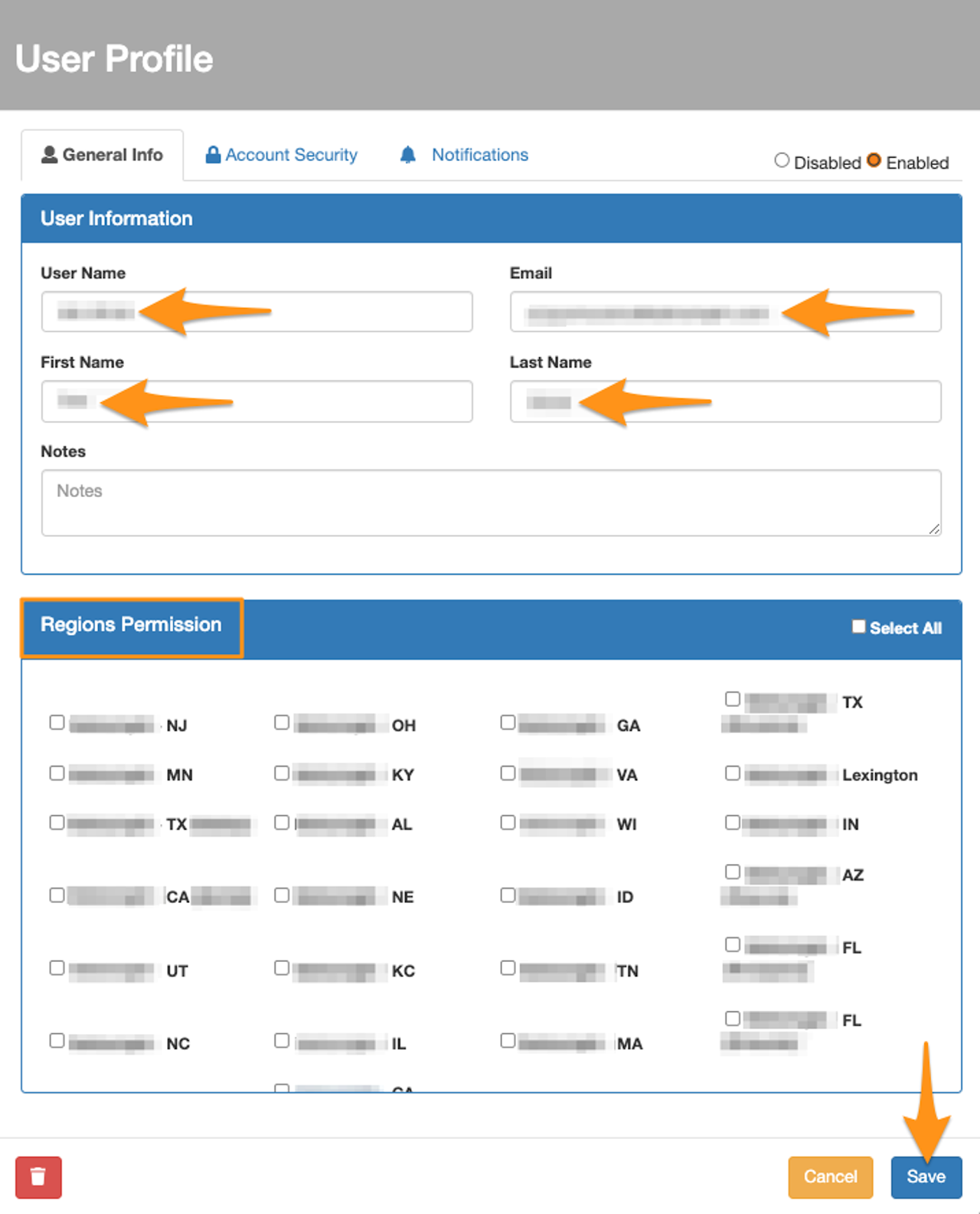
Once the information is saved, a Welcome Letter with the default password will be sent via email to the user’s registered email address
New driver user access
If you need to reset the password, in the Account Security tab, enter the active mobile number and/or email address to receive the new password notification.