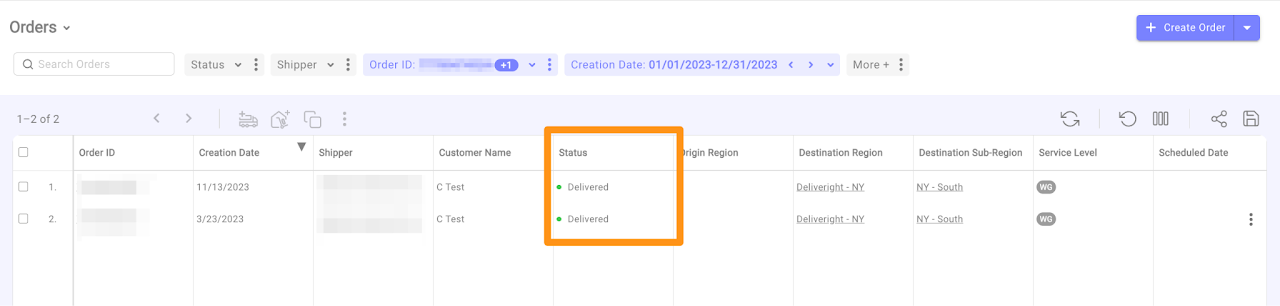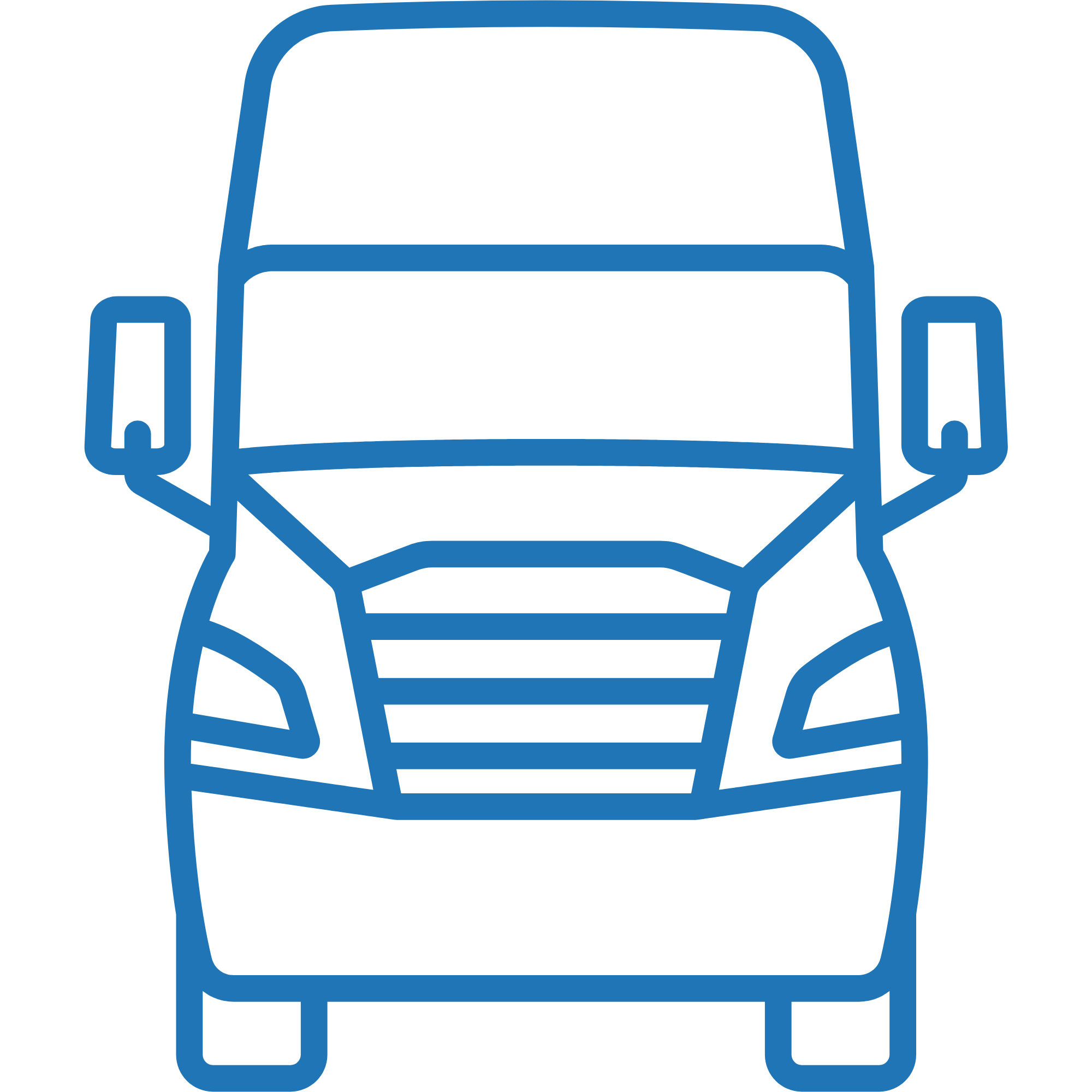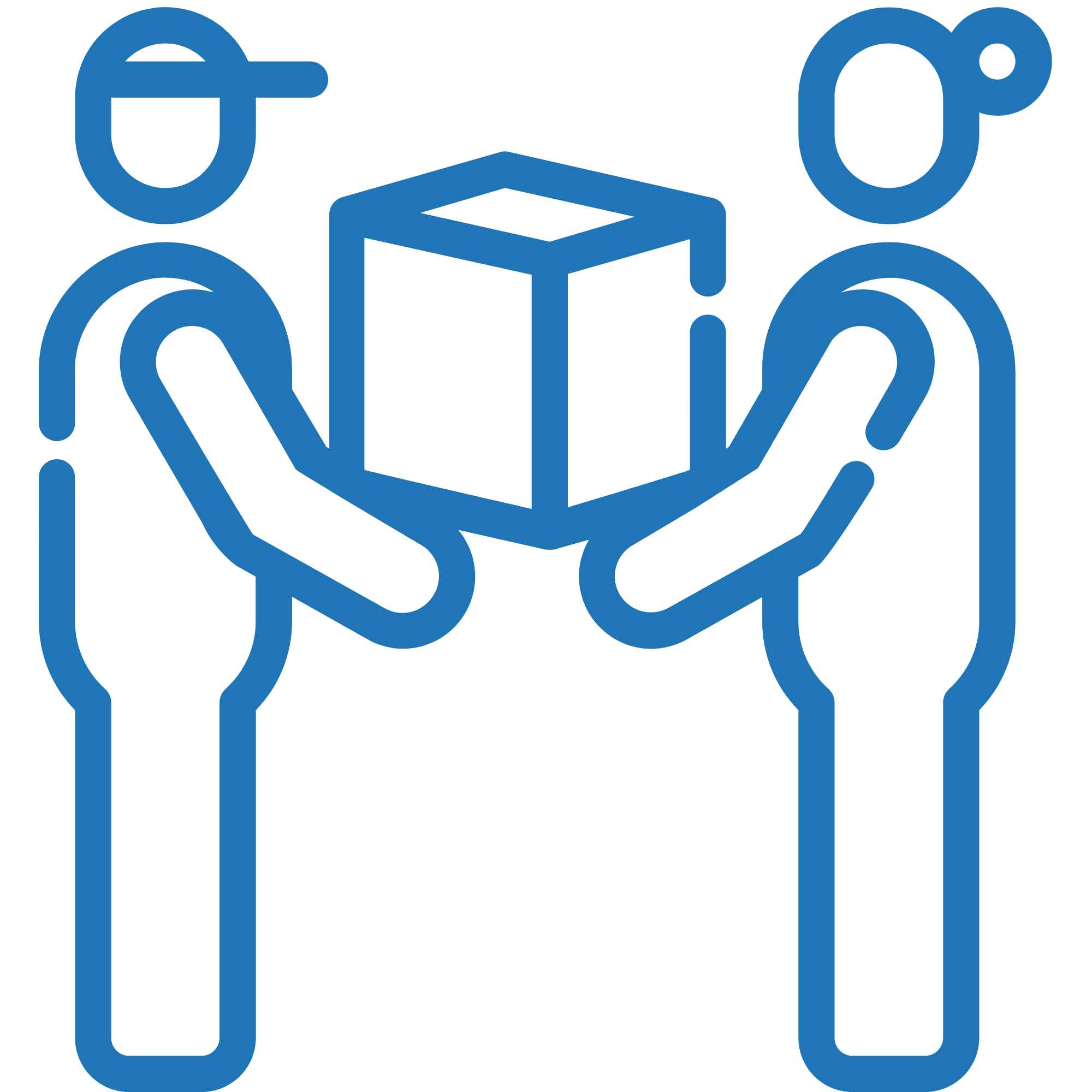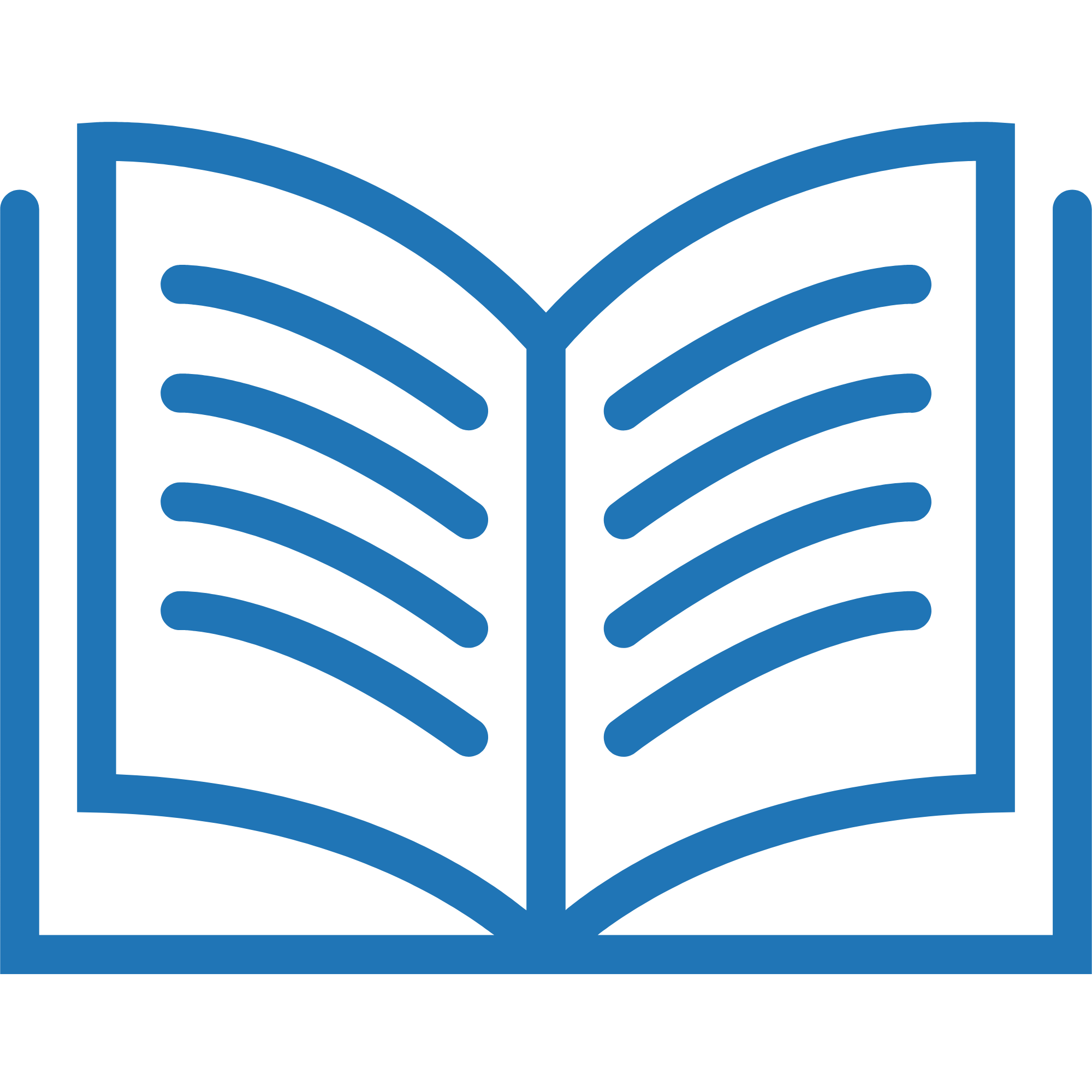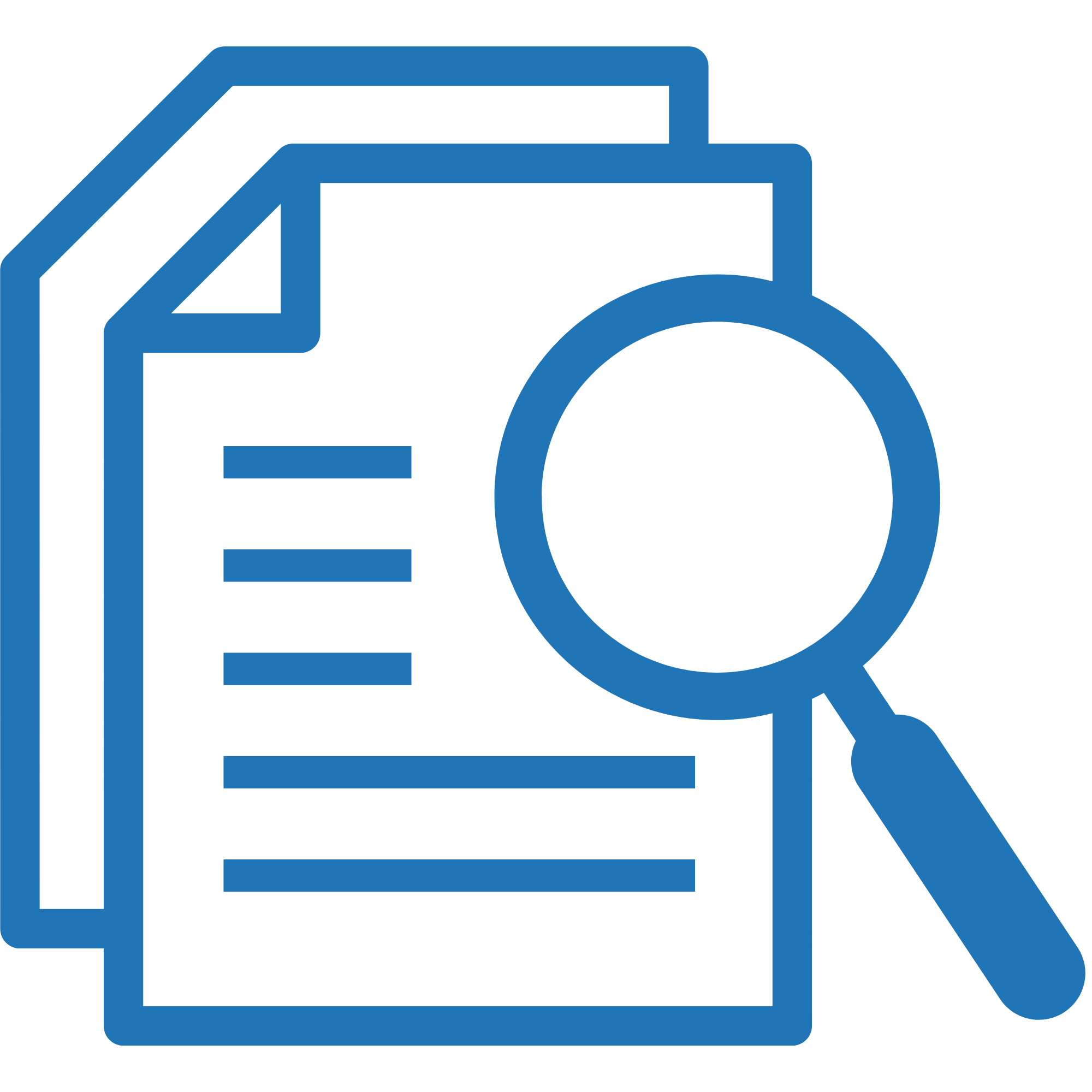Step 1
From the Orders Menu, click on the drop down arrow and select Batch Orders Completion
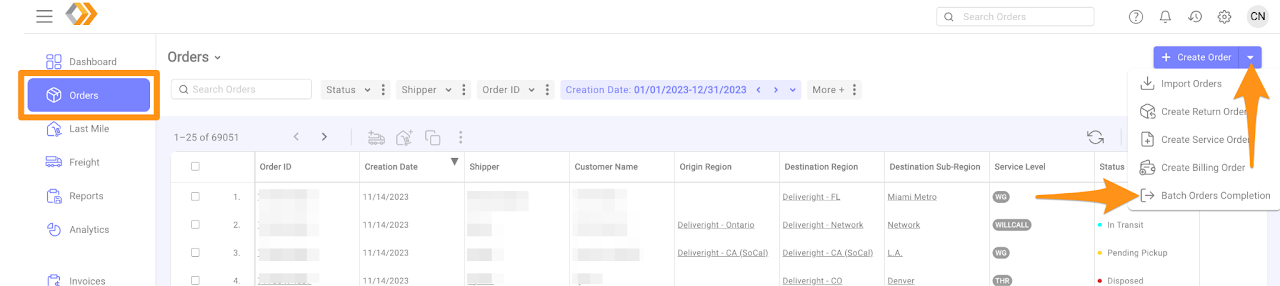
Step 2
Click Download Template
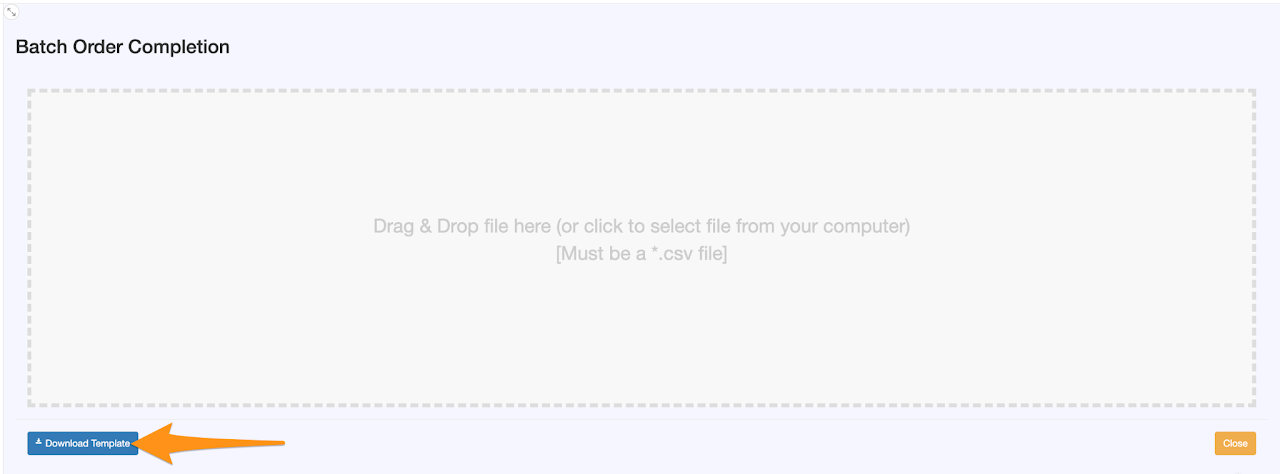
Step 3
Fill out all fields from Row 2
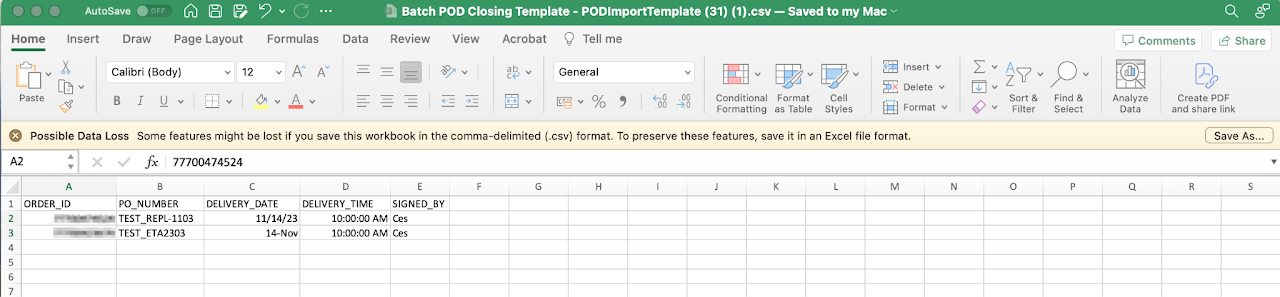
Step 4
Save the file in CSV Format
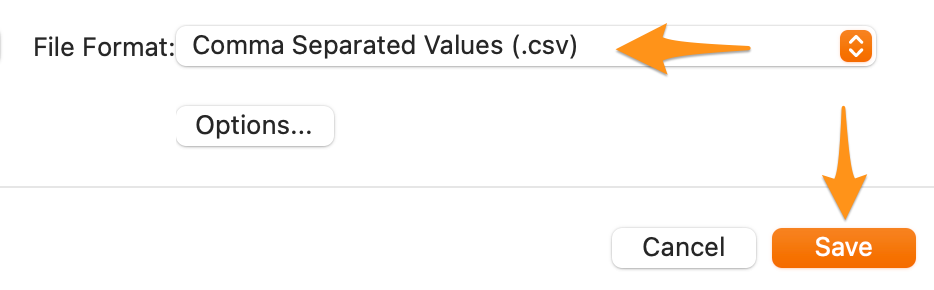
Step 5
Drag and drop the file or click the Batch Order Completion box to select the file from your computer. Please note that the file must be in CSV format.
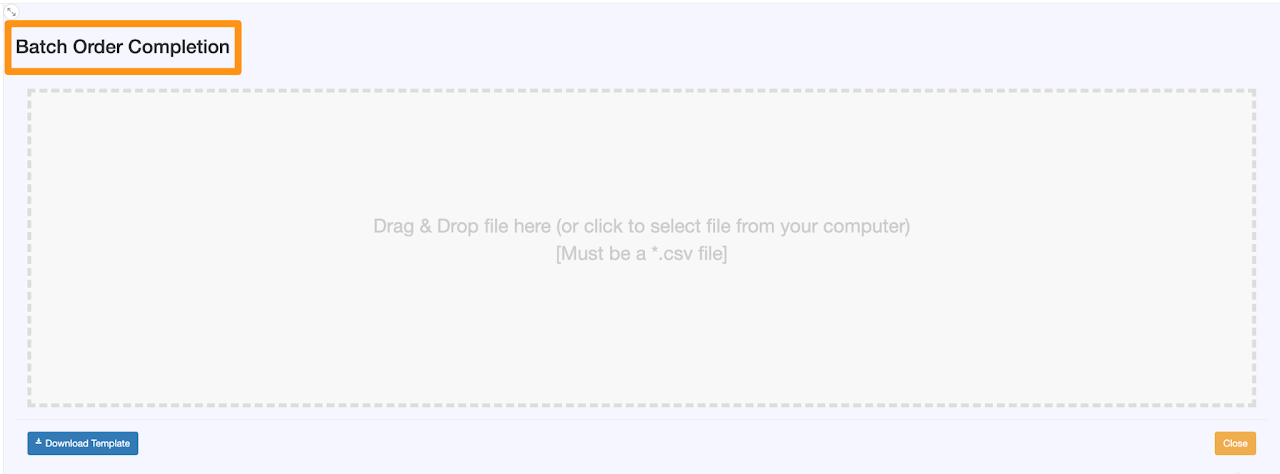
Step 6
Verify all the information if correct then click Process
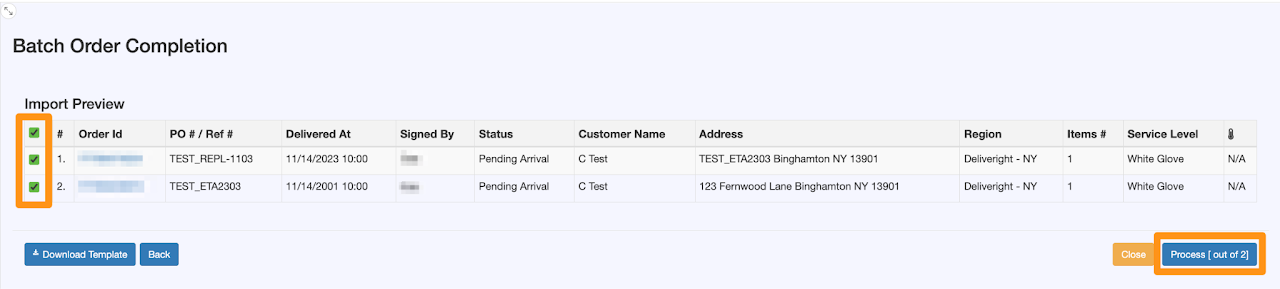
Status is now closed as Delivered