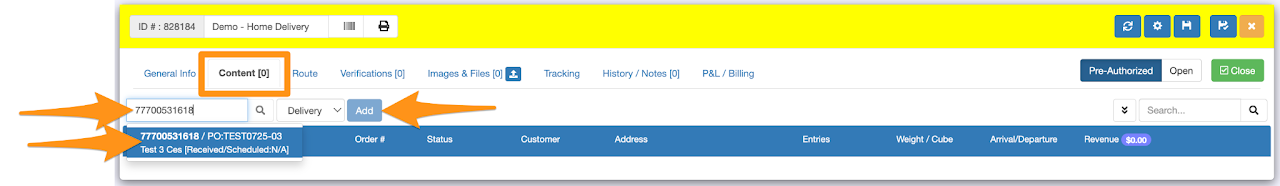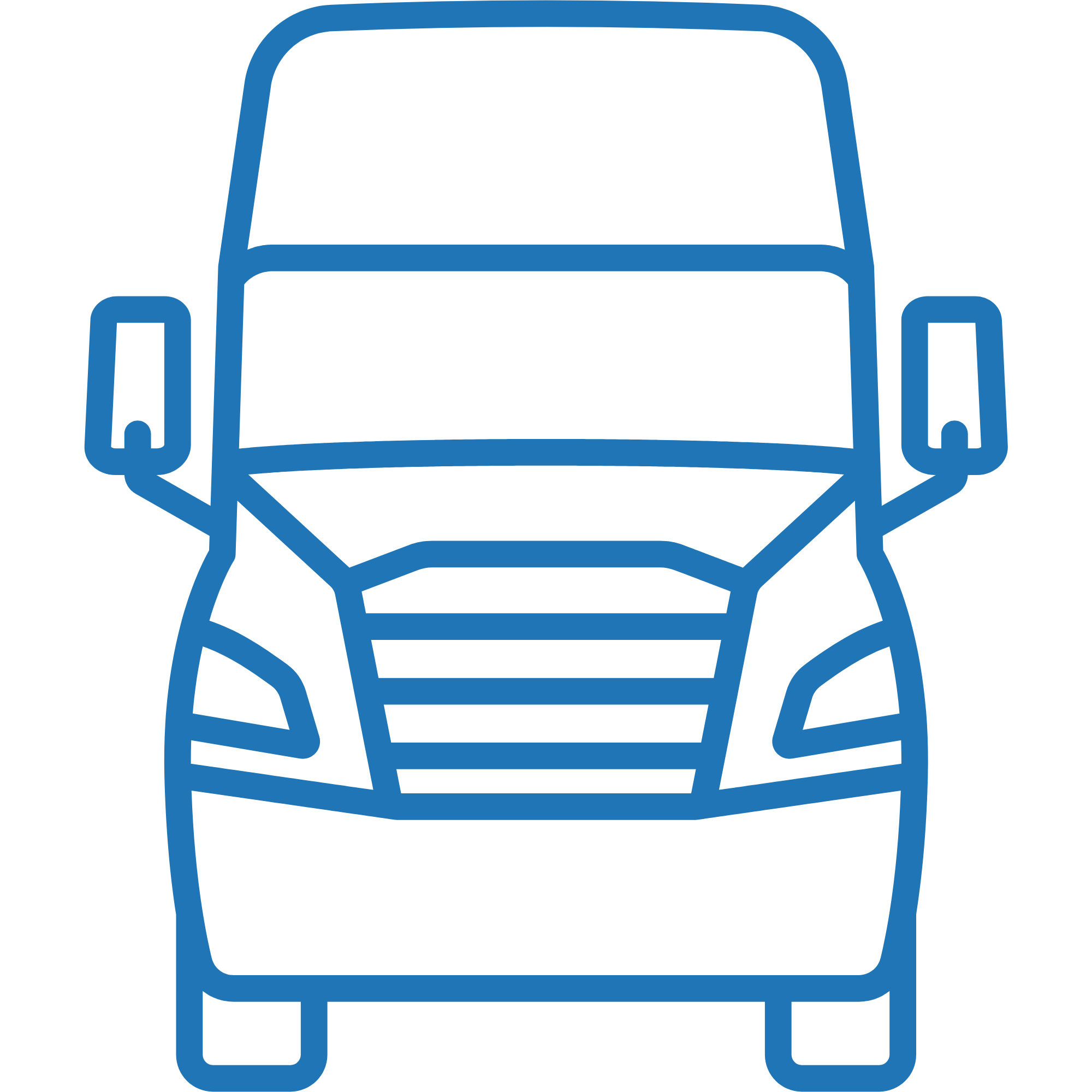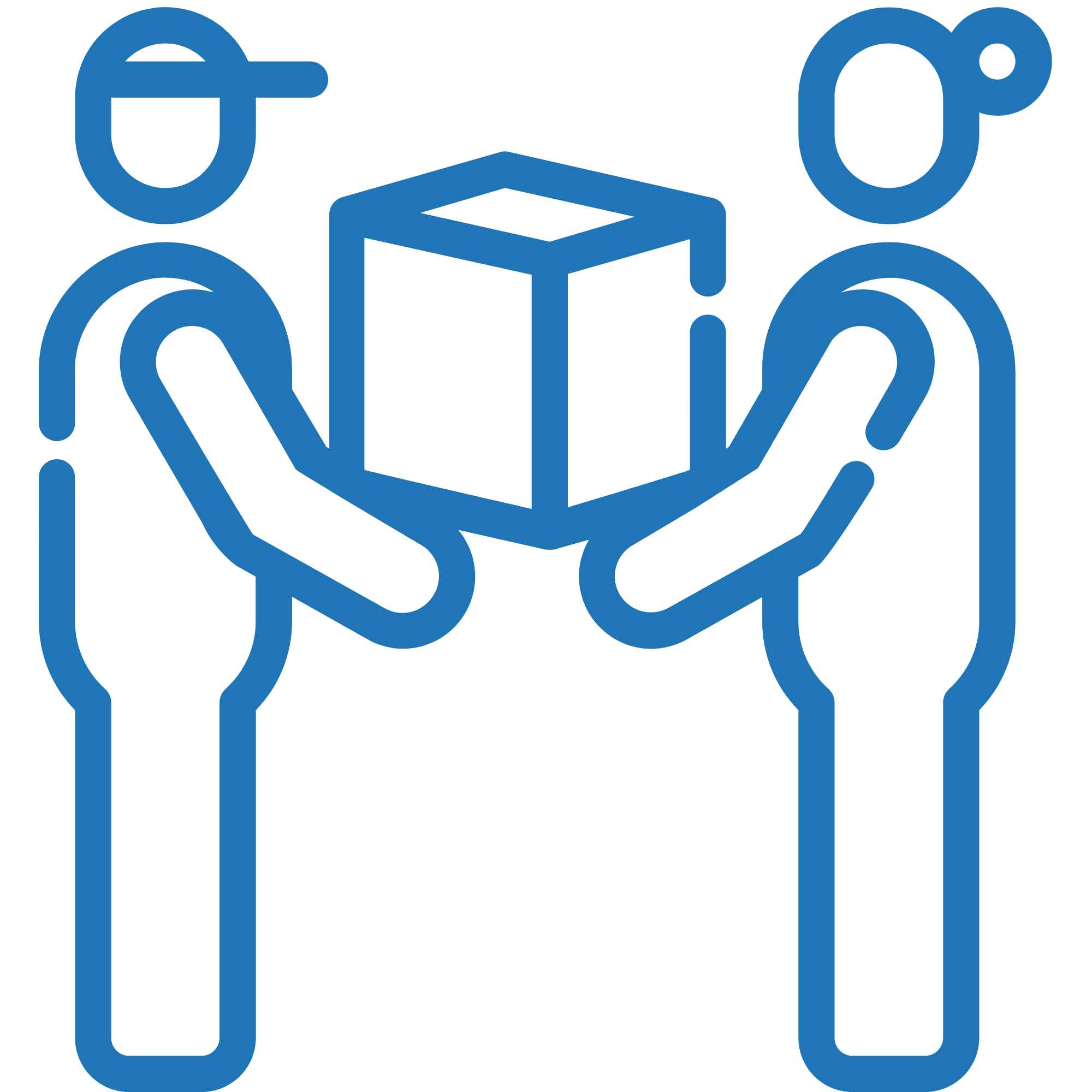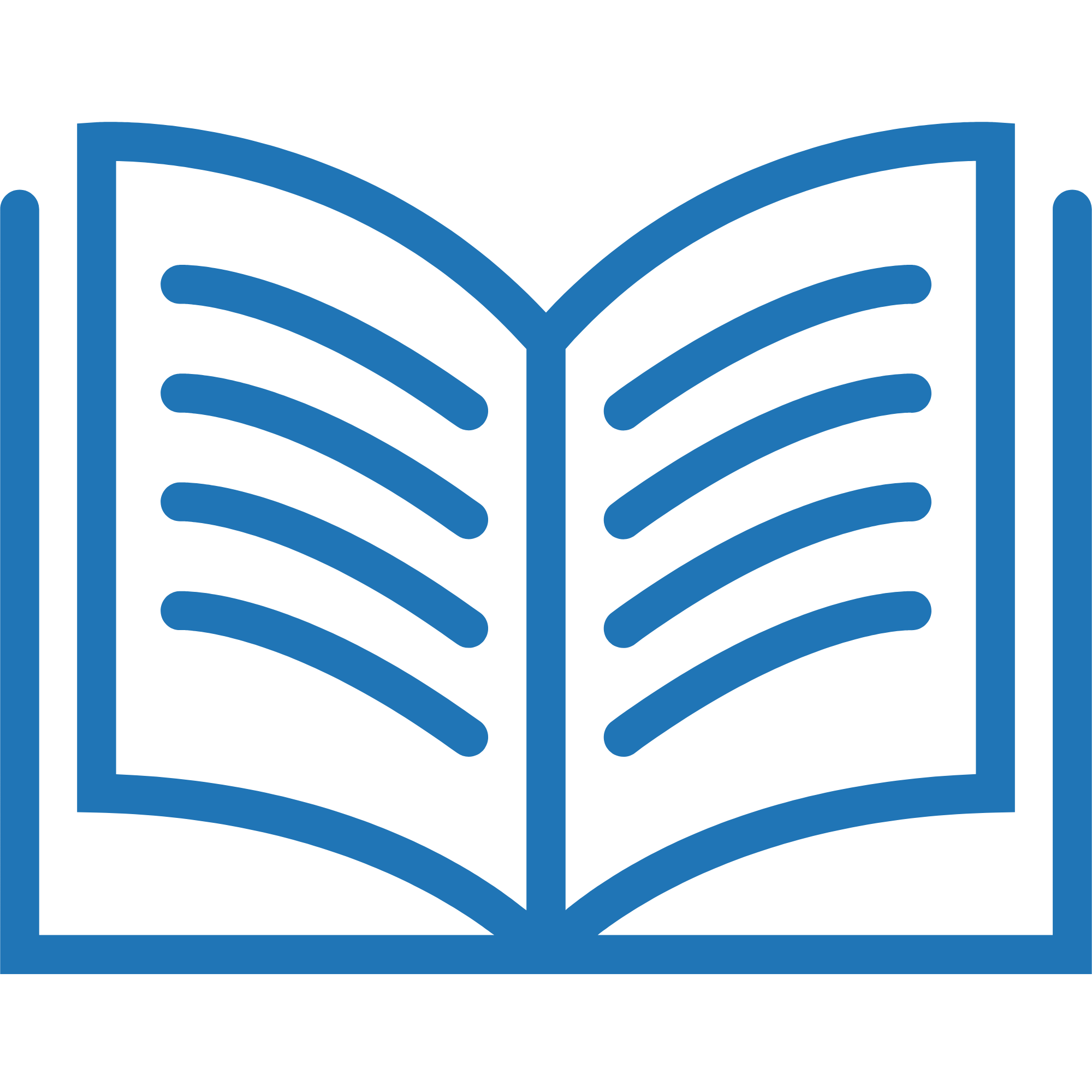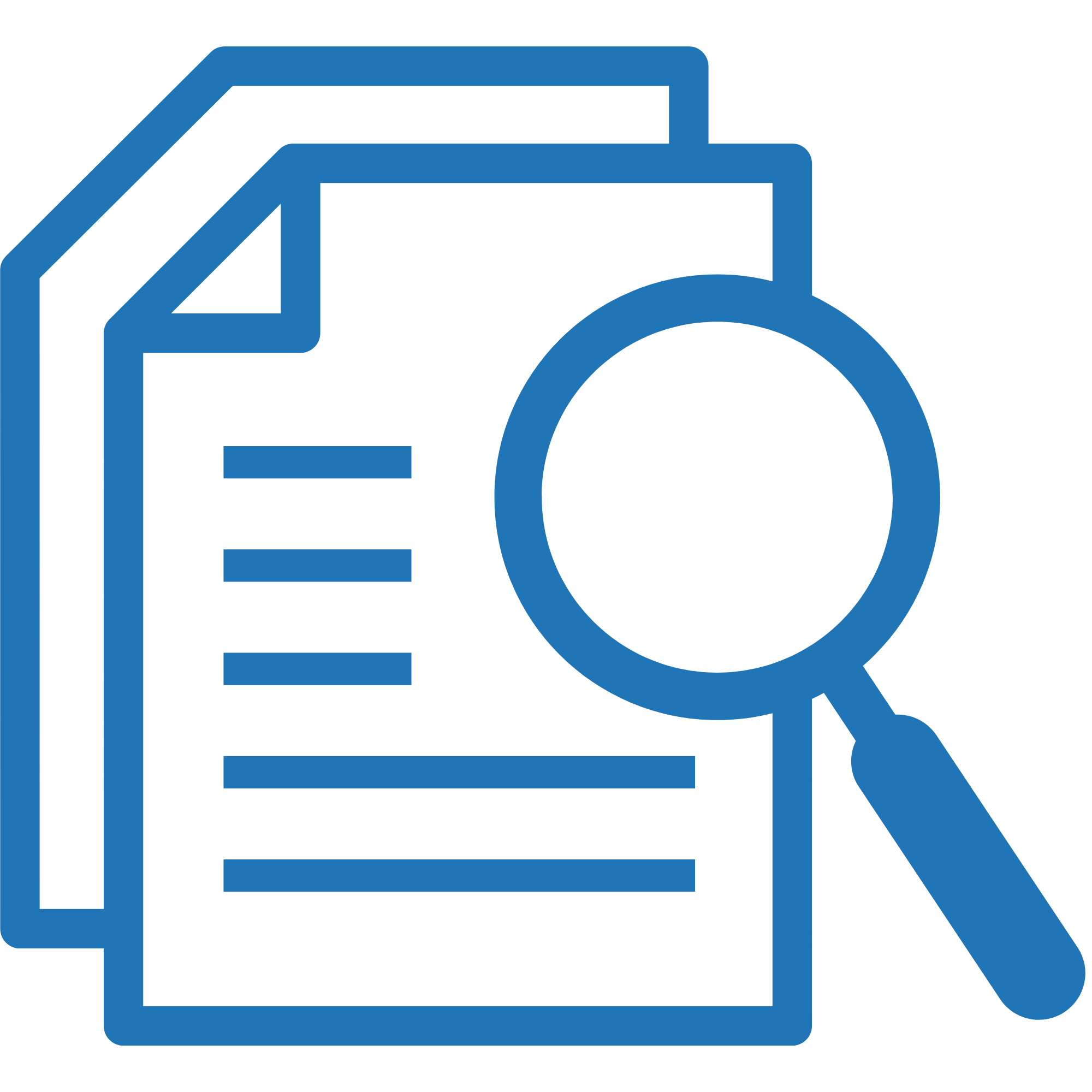Step 1
Click Last Mile and choose table or calendar (monthly) view
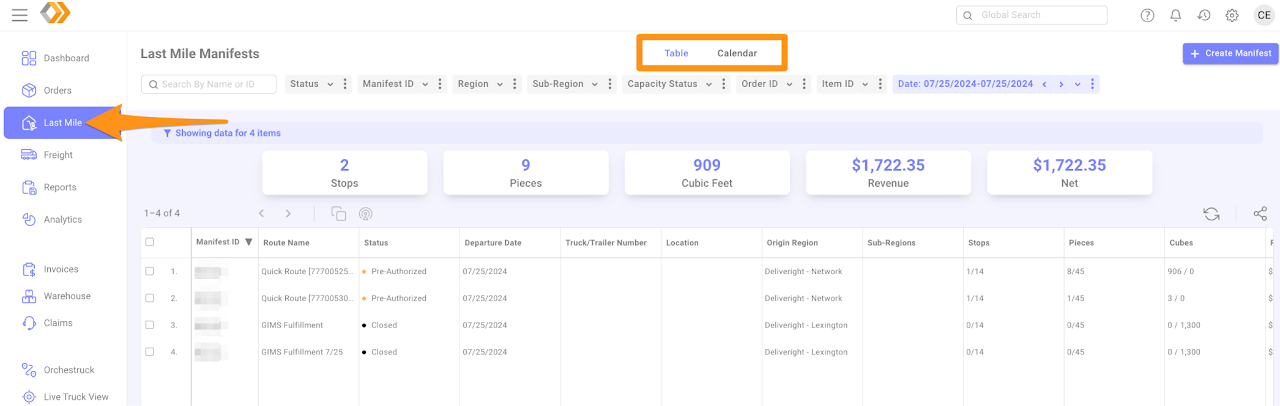
Step 2
On a calendar view – go to date and select the manifest to open
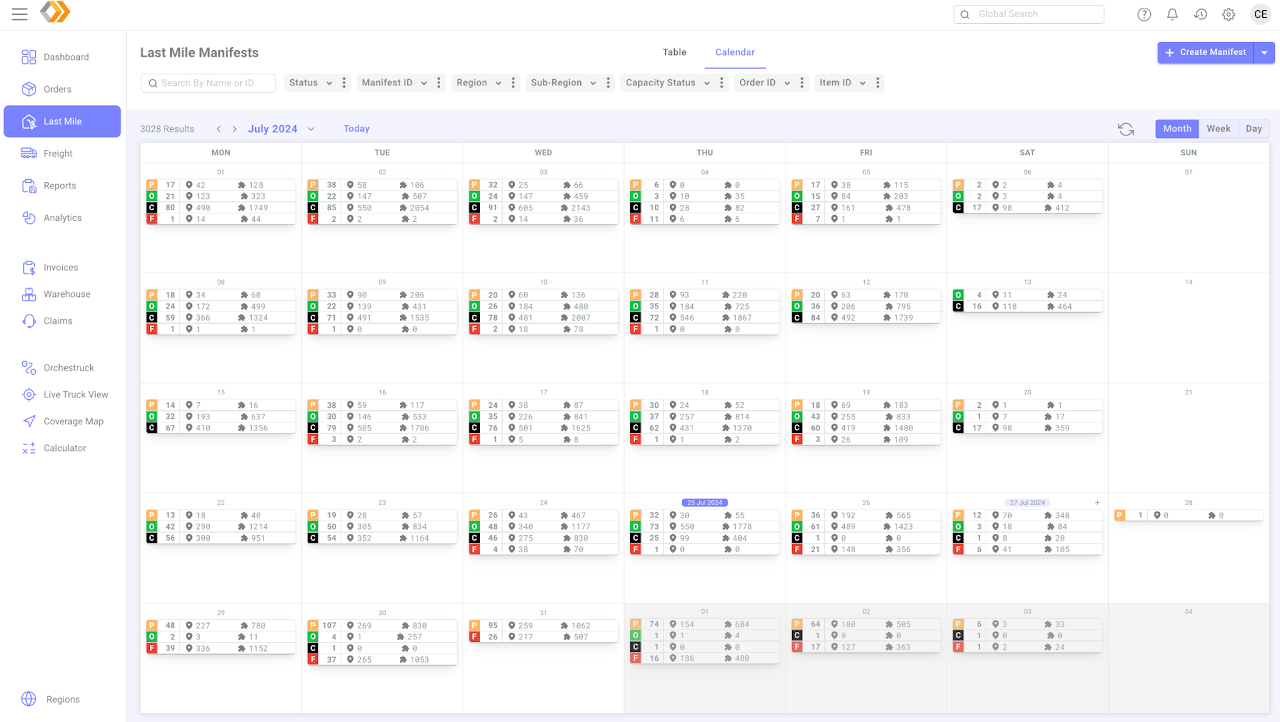
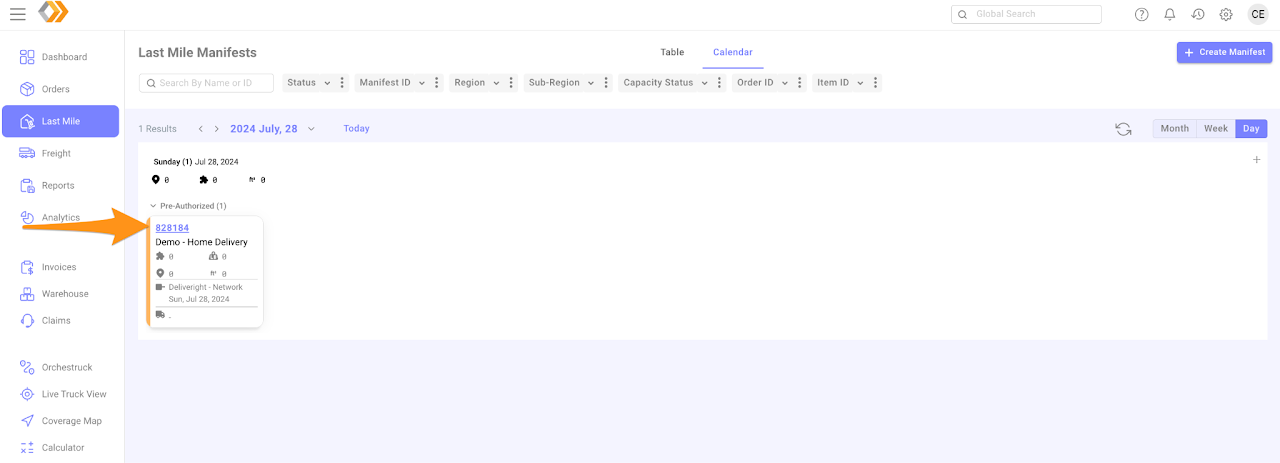
On a table view – go to date and select the Last Mile Manifest to open
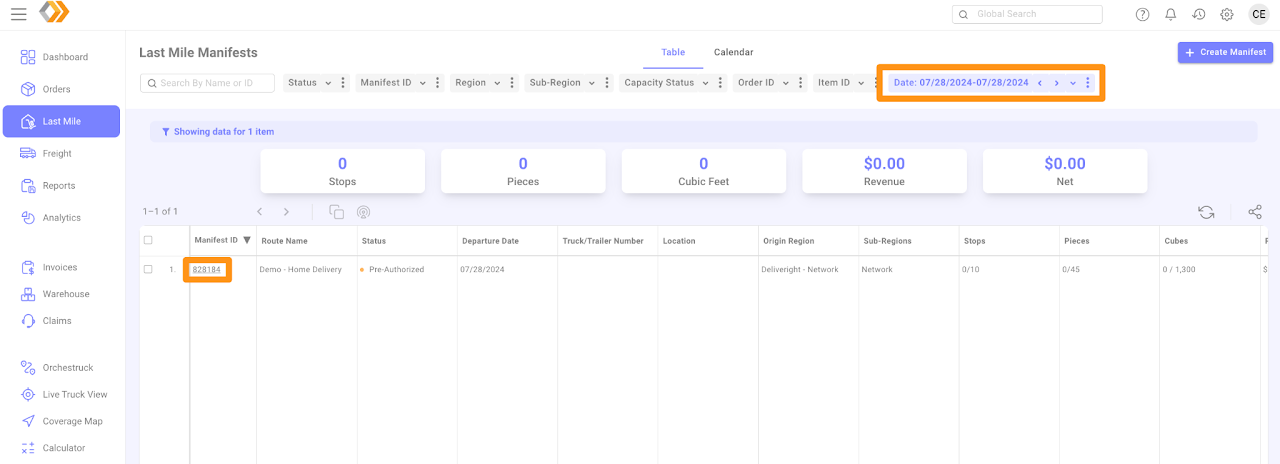
Step 3
Select Content tab, enter the Purchase Order Number or Grasshopper Order ID then click on it and Add