Step 1
Click Live Truck View then select the Region from the drop down list
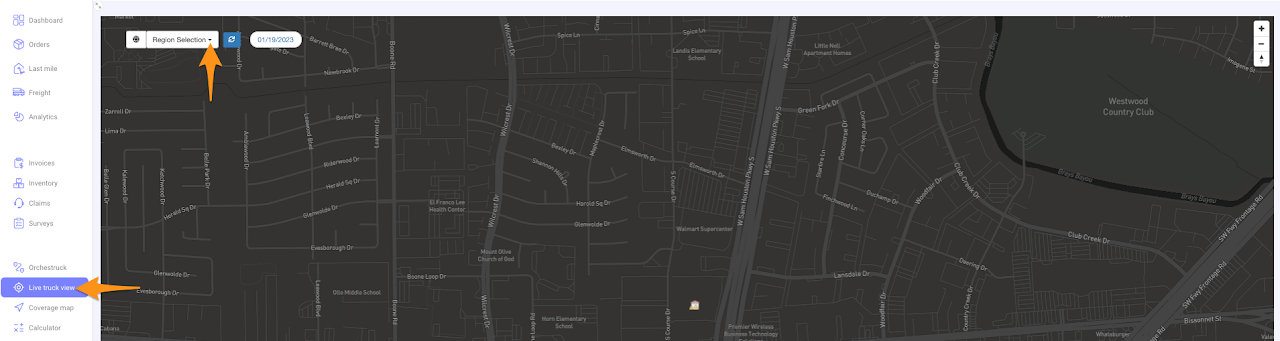
Step 2
Click Show Manifests
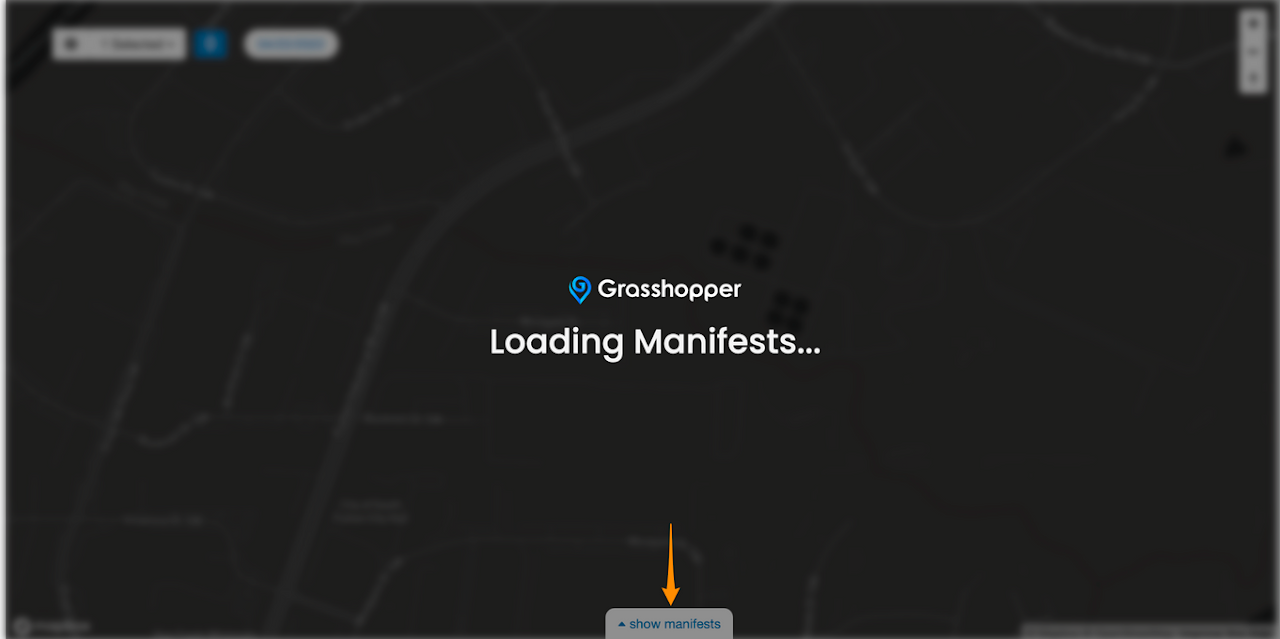
Step 3
Current Day’s Manifests will display.
Click Hide and you are able to view the trucks that out for the day

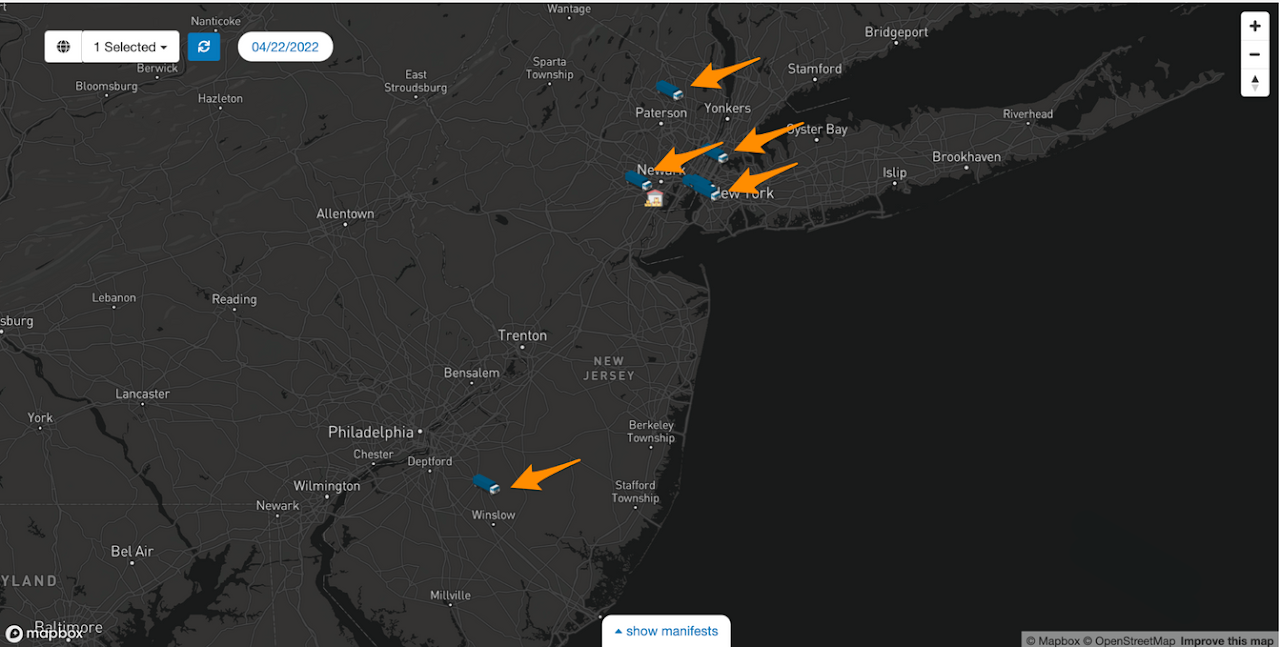
Step 1
Click Live Truck View then select the Region from the drop down list
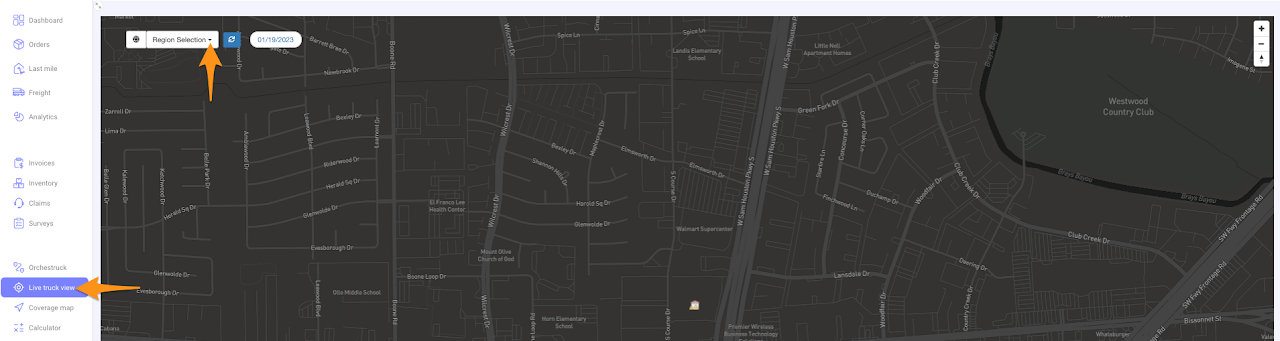
Step 2
Click Show Manifests
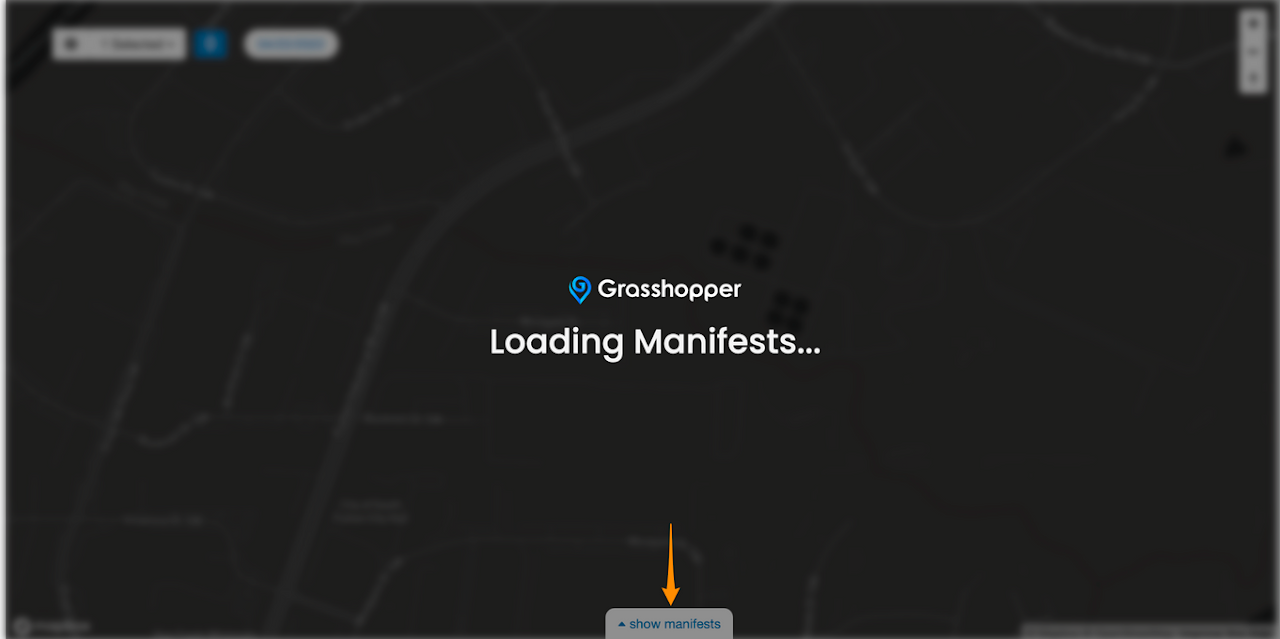
Step 3
Current Day’s Manifests will display.
Click Hide and you are able to view the trucks that out for the day

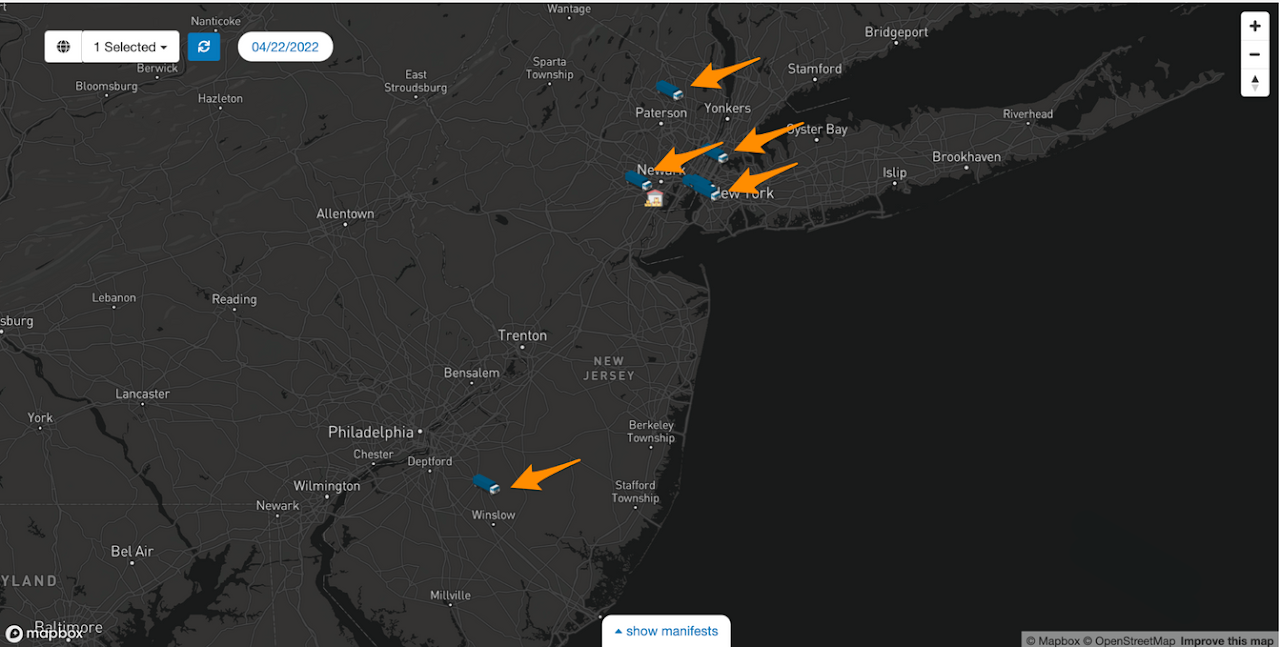
See why customers say Grasshopper is the best logistics platform available.