Step 1
Enter the Purchase Order Number or Grasshopper Order ID then click on it
![]()
Step 2
Click on the gear icon then select Cancel Order
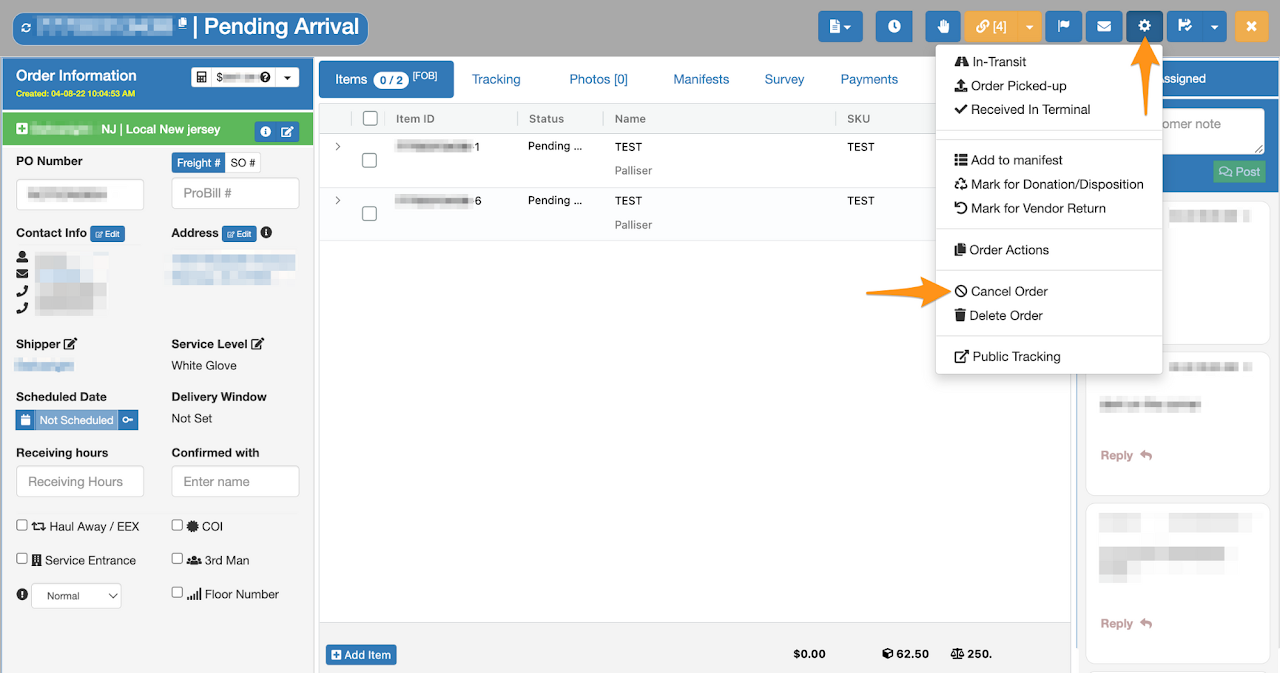
Step 3
Enter the reason of the cancellation then click Next
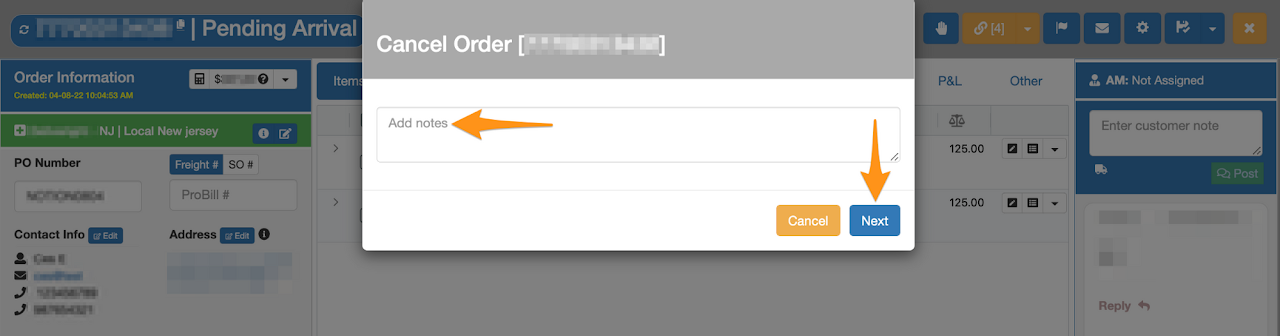
Confirmation that order has been cancelled
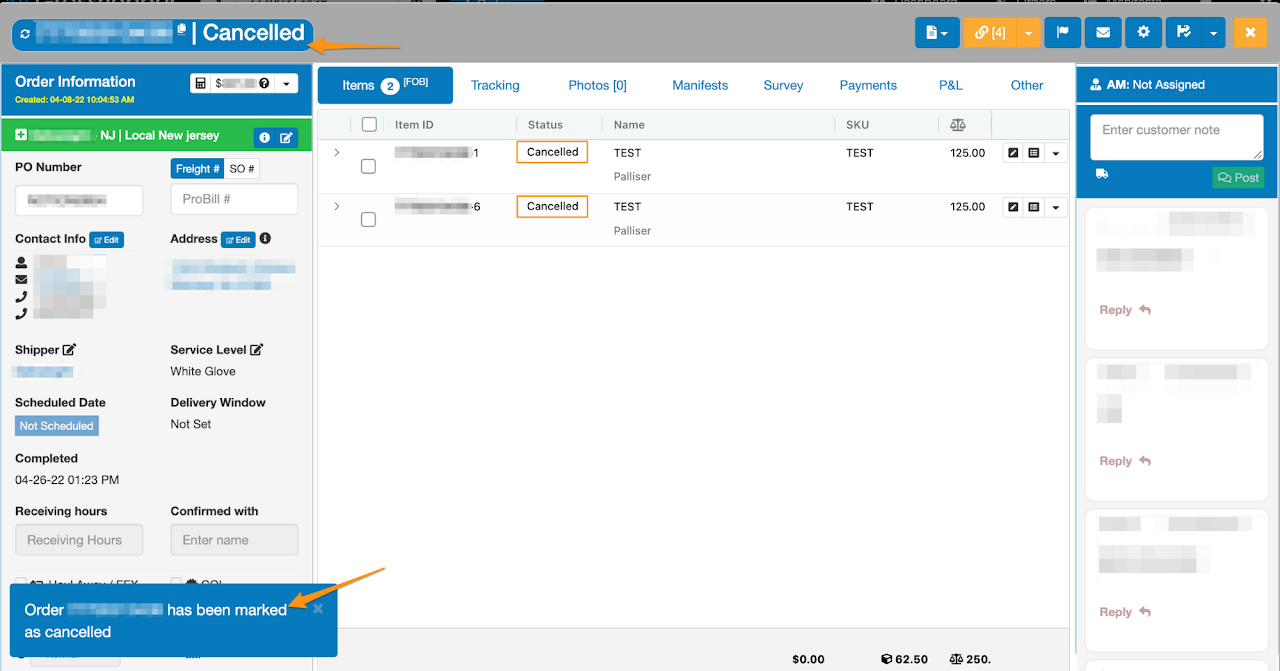
Step 1
Enter the Purchase Order Number or Grasshopper Order ID then click on it
![]()
Step 2
Click on the gear icon then select Cancel Order
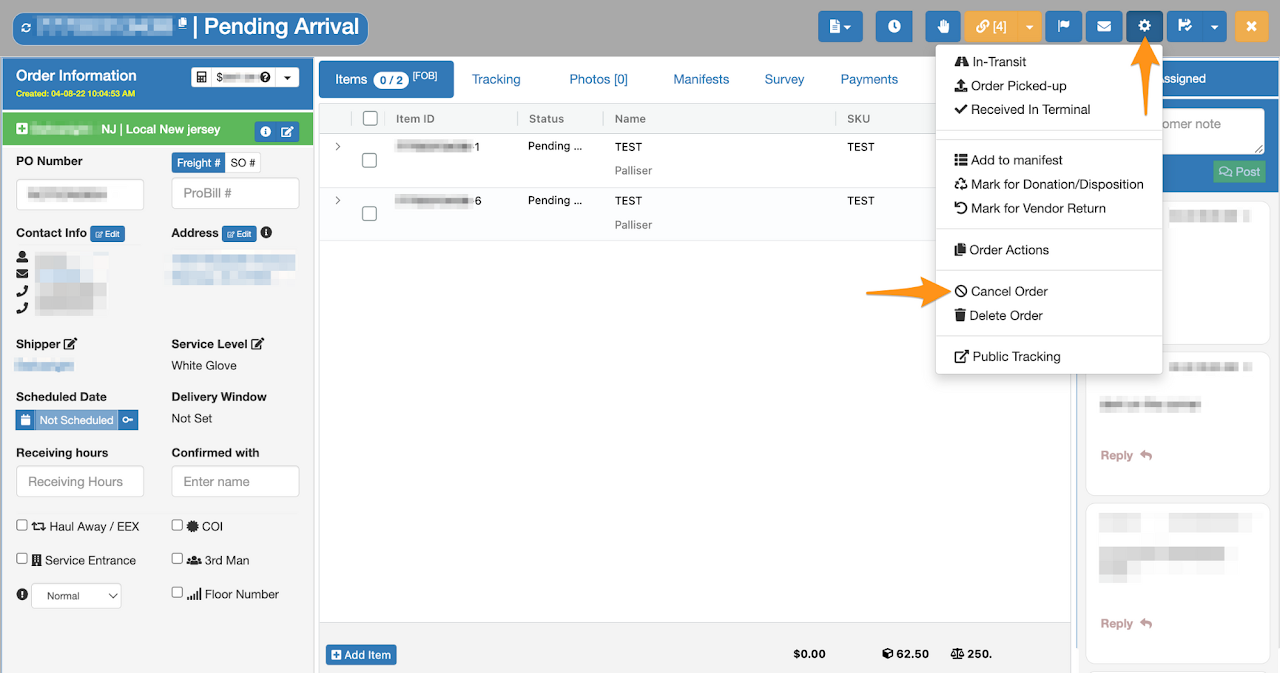
Step 3
Enter the reason of the cancellation then click Next
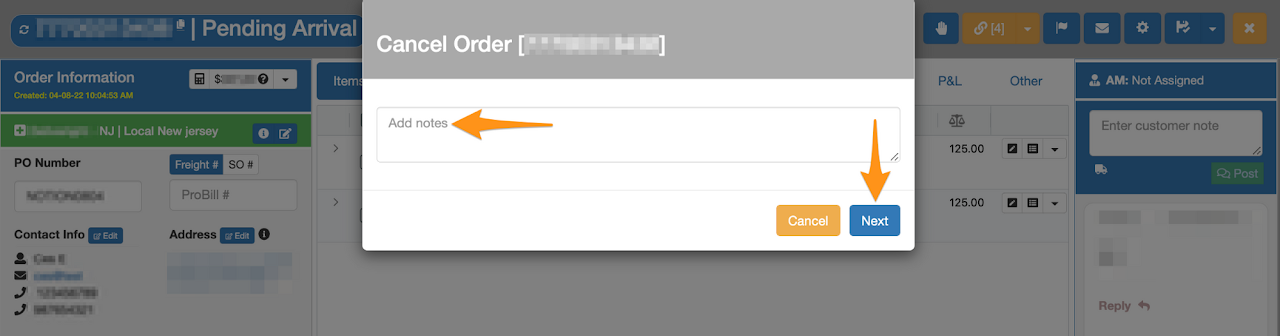
Confirmation that order has been cancelled
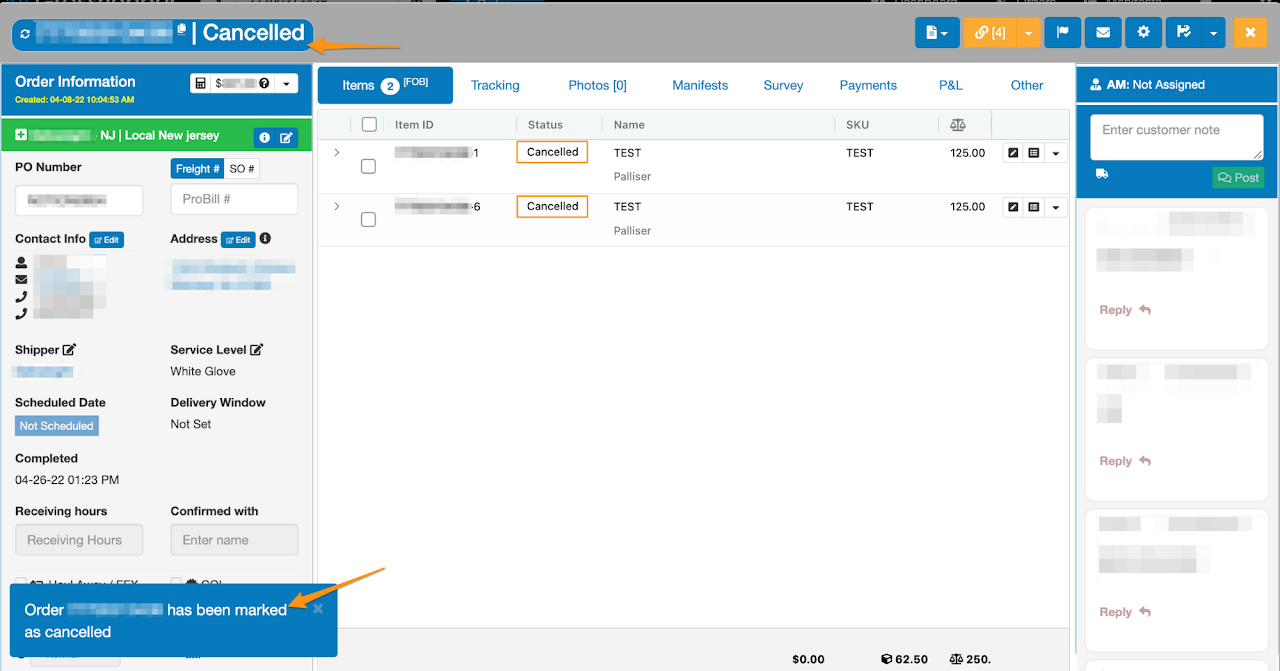
See why customers say Grasshopper is the best logistics platform available.